Synology DiskStation DS723+ (2Bay/AMD/2GB) NAS Network Storage Server
$1,048.08
DiskStation® DS723+
Compact and capable storage for home and small business
Take your data management to the next level
Versatile smart storage that helps you consolidate and store your growing digital data.
Stunningly compact
Powerful functionality in a tiny package, with room for 10GbE and dual NVMe drives.
Consolidate and share
Flexibly store and organize 50 TB of data, then share with anyone.
Keep your data safe
Hardware and software engineered to protect your data — trusted by millions.
Simply faster
DS723+ can handle more demanding application workloads and a greater number of concurrent users compared to prior-generation systems. Experience faster file indexing in Synology Drive, photo organization in Photos, and concurrent file transfers.1
Synology Drive
24%
faster file indexing
Synology Photos
25%
faster photo indexing
Multiple file transfers
32%
faster random write
The performance you need
Reduce transfer times with the DS723+, designed to accelerate your workloads. Easily add faster networking and NVMe drives to further boost performance.
Up to
471/225 MB/s
read/write2
Up to
10GbE
networking3
2 x M.2
NVMe
cache & storage pool4
Versatile and flexible storage
Make the most of high-performance networking and file access without taking up unnecessary space. DS723+ comes equipped with 2 bays and can scale up to 7 bays with the DX517 expansion unit as your data needs grow.
2 bays
18 TB
7 bays
90 TB
Store, share, and protect
Manage all your documents, photos, and other files, back up applications and devices, and protect your assets with professional video surveillance.
Private cloud storage
Access files from all your devices and protect them with smart versioning. Manage, share, and sync your data across locations.
Consolidate data management
A private cloud for all your devices
Effortlessly deploy your own personal cloud with Synology’s private cloud solution. Simplify file access and consolidate your data management to benefit from easier file sharing and collaboration.1
Professional photo management
Efficiently back up and organize photos and videos with management tools for novice and professional users alike. Automatically organize your content into albums and create secure share links to share files with family, friends, or clients.
Collaborate across sites
Sync files and folders between sites
Site-to-site file syncing allows collaborators to sync individual files or folders between Synology devices, whether at home, another office, or across the world. Combine convenient access with 100% data ownership.
Share data with the power of the cloud
Reduce your on-site storage footprint and benefit from data center network speeds with hybrid cloud technology. Set up Hybrid Share Folders5 to efficiently store cold data in the cloud, while keeping frequently accessed files cached locally on your DS723+ and accessible at LAN speeds.
Multi-layered backup
Back up files, folders, physical devices, VMs, and SaaS applications with free solutions, and protect your NAS with built-in technologies.
Back up all your devices
Centralize your backup and recovery solution
Consolidate and automate backup tasks for PCs, file servers, VMs, SaaS applications, and more with Active Backup Suite. Administer device backups remotely through a centralized portal and quickly restore specific files or entire devices to keep your business up and running. Take advantage of built-in remote backup solutions designed to protect your data with seamless 3-2-1 backup configurations.
Protect your Synology system
Perform full Synology system backups
Protect all data, applications, and configurations on your Synology systems with comprehensive scheduled backups to local and remote servers, external drives, or cloud storage destinations including Synology C2 Storage.
Protect folders and LUNs with snapshots
Configure efficient point-in-time snapshots of shared folders and LUNs at intervals as short as 5 minutes. Allow users to easily restore previous versions of files unassisted, quickly recover VMs, and copy snapshots to another server to benefit from rapid storage failover.
Smart surveillance
Transform your Synology device into a full-featured video management system for a wide range of compatible IP cameras.
Monitor and protect your business
Synology Surveillance Station
Protecting your business has never been easier with centralized video management, support for over 8,300 IP camera models, and remote monitoring and playback of footage. Synology’s surveillance management system provides all the tools you need for live monitoring, alerts, investigation, management, and backup.6
Back up your surveillance footage
Dual recording
C2 Surveillance allows you to keep access to surveillance footage if your recording server is disabled by recording to your local server as well as C2 cloud. End-to-end encryption protects streams against unauthorized access while low latency recording lets you review the crucial last few seconds before the recording server was lost.
Performance backed by Synology drives
Leverage high sustained performance and reliability with enterprise-grade drives with built-in data protection designed for Synology systems.3
SATA
3.5” HDD HAT5300 Series
2.5” SSD SAT5200 Series
NVMe
M.2 SSD SNV3400
Get more with DiskStation Manager
Take advantage of a host of native productivity, management, and security solutions available in the web-based Synology DSM operating system.
Central Management System
Conveniently manage your fleet of Synology NAS from a centralized console.
Security
Shield your Synology NAS from the most sophisticated threats with industry-leading security solutions.
Synology High Availability
Seamless transition between clustered servers in the event of a server failure to minimize the impact on applications.
Get extra protection with Extended Warranty Plus
Extend the standard 3-year hardware warranty7 of your DS723+ with 2 more years of Synology-certified support and premium services that help you recover faster in the event of disaster.8
DiskStation® DS723+
1Drive Trays
2Drive Tray Locks
3Status Indicator
4Drive Status Indicators
5USB 3.2 Gen 1 Port
6Power Button and Indicator
7Fan
81GbE RJ-45 Ports
9Reset Button
10Expansion Port
11Power Port
12Kensington Security Slot
13Network Upgrade Slot
14M.2 NVMe SSD Slots
More ways to harness your NAS
Storage for content creators
Synology NAS brings speed, simplicity, and security to all your creative projects.
Complete endpoint protection
Follow the 3-2-1 backup strategy and keep your data safe with Synology’s backup packages.
Ransomware prevention and protection
Minimize the threat posed by increasingly sophisticated ransomware and other malware with Synology solutions.
1. Based on internal processor benchmarks between DS723+ and the prior-gen DS920+. Actual performance may vary depending on hardware and software configuration, workload, and testing environment.
2. Performance figures are obtained through internal testing by Synology. Actual performance may vary depending on the testing environment, usage, and configuration. See performance charts for more information.
3. PCIe add-in cards, expansion units, and storage drives are sold separately. Refer to the compatibility list for compatible devices.
4. Synology SNV3400 series M.2 NVMe SSD drives can be installed through the built-in M.2 slots to enable SSD caching or create SSD storage pools. Drives are sold separately.
5. C2 Storage for Hyper Backup and Hybrid Share requires purchase of an eligible annual or monthly subscription. A free trial is available for each newly registered account.
6. Surveillance Station includes 2 free licenses. Connecting more cameras and devices requires additional licenses.
7. Extended Warranty Plus must be purchased within 90 days of the device purchase date or, if none is available, 180 days of the device manufacturing date. A Synology Account is required for the purchase. The starting date of Extended Warranty Plus additional coverage is calculated based on the purchase date of your Synology NAS. If you cannot provide proof of purchase, the device manufacturing date applies.
8. Express shipping is a paid add-on available in select countries only.
| Best Seller Ranking |
#62 in Desktop NAS |
|---|---|
| Brand |
Synology |
| Series |
DiskStation |
| Model |
DS723+ |
| Type |
Desktop NAS |
| Port USB |
1 x USB3.2 |
| Port eSATA |
1 x eSATA |
| HDD Interface |
2 x SATA (2 x Bay) |
| Form Factor |
2-bay;2GB DDR4 |
| Processor |
AMD Ryzen R1600 |
| Installed Memory |
2 GB DDR4 ECC SODIMM |
| Max Memory Capacity |
32GB |
| Memory Slot |
2 x DDR4 SODIMM |
| Included HDD Capacity |
Diskless System |
| Max Capacity |
36TB |
| RAID |
RAID 0 ,1 ,5 ,6 ,10 ,and JBOD |
| Drive Compatibility |
3.5" SATA HDD2.5" SATA SSDM.2 2280 NVMe SSD |
| Supported Protocols |
SMB1 (CIFS) ,SMB2 ,SMB3 ,NFSv3 ,NFSv4 ,NFSv4.1 ,NFS Kerberized sessions ,iSCSI ,HTTP ,HTTPs ,FTP ,SNMP ,LDAP ,CalDAV |
| Power |
65 W,100V to 240V AC |
| Power Consumption |
21.07 W (Access)8.62 W (HDD Hibernation) |
| Temperature |
Operating Temperature: 0°C to 40°C (32°F to 104°F)Storage Temperature: -20°C to 60°C (-5°F to 140°F) |
| Humidity |
5% to 95% RH |
| Usage |
Backup & stream media through personal cloud |
| Dimensions |
166 mm x 106 mm x 223 mm |
| Weight |
1.51 kg |
| First Listed on Newegg |
January 18 ,2023 |
221 reviews for Synology DiskStation DS723+ (2Bay/AMD/2GB) NAS Network Storage Server


MAECENAS IACULIS
Vestibulum curae torquent diam diam commodo parturient penatibus nunc dui adipiscing convallis bulum parturient suspendisse parturient a.Parturient in parturient scelerisque nibh lectus quam a natoque adipiscing a vestibulum hendrerit et pharetra fames nunc natoque dui.
ADIPISCING CONVALLIS BULUM
- Vestibulum penatibus nunc dui adipiscing convallis bulum parturient suspendisse.
- Abitur parturient praesent lectus quam a natoque adipiscing a vestibulum hendre.
- Diam parturient dictumst parturient scelerisque nibh lectus.
Scelerisque adipiscing bibendum sem vestibulum et in a a a purus lectus faucibus lobortis tincidunt purus lectus nisl class eros.Condimentum a et ullamcorper dictumst mus et tristique elementum nam inceptos hac parturient scelerisque vestibulum amet elit ut volutpat.


 Components & Storage
Components & Storage Software & Services
Software & Services

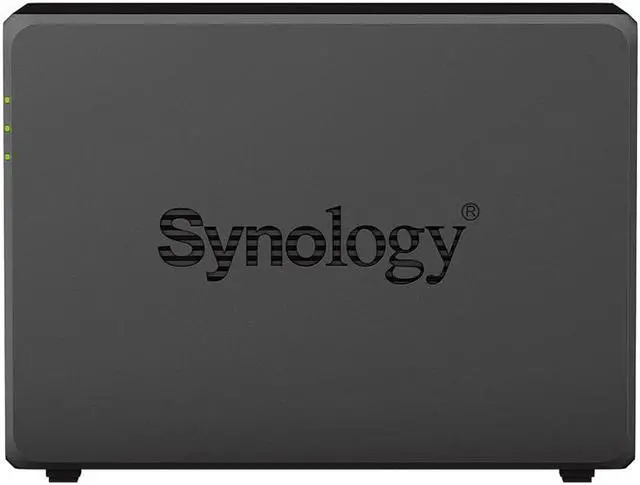
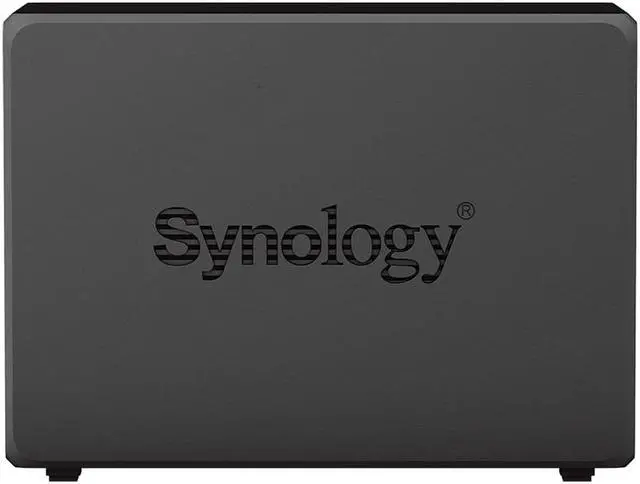

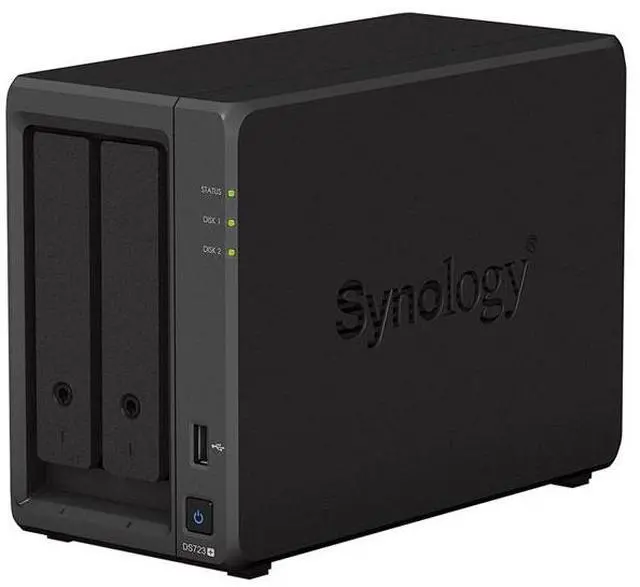
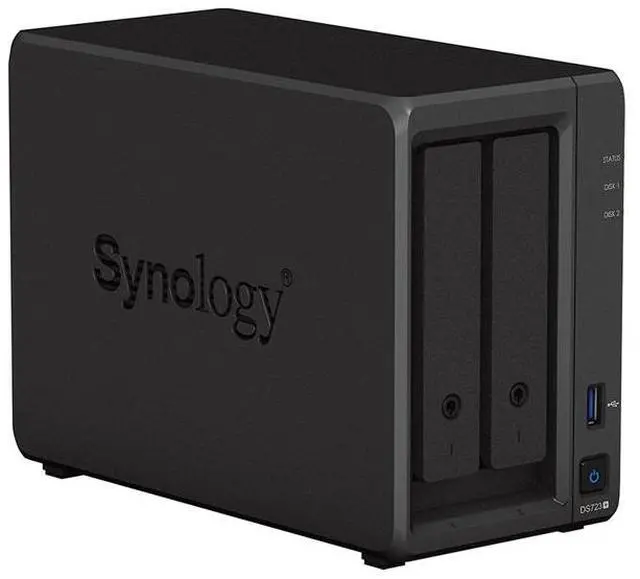


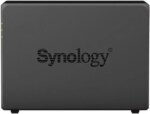
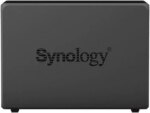





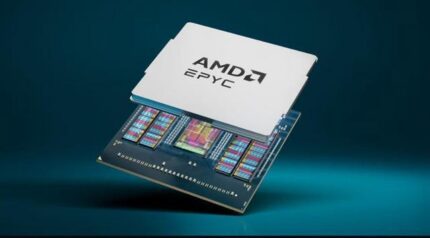
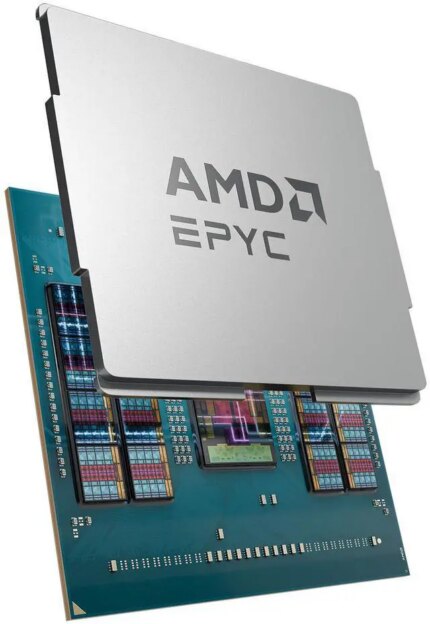
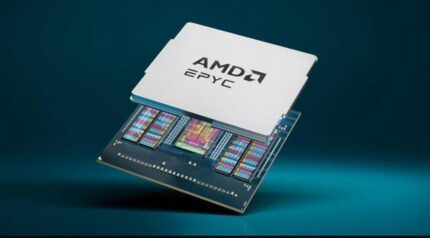
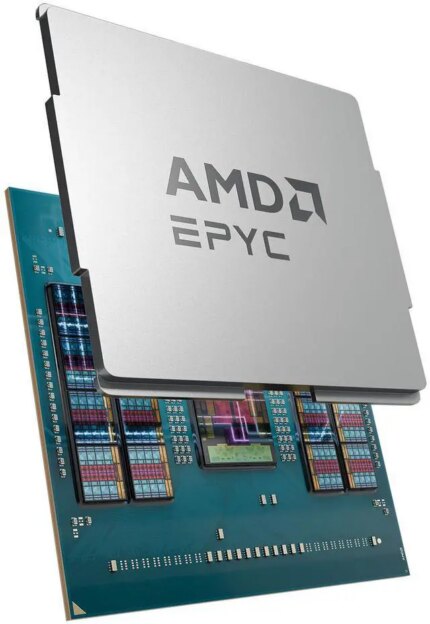
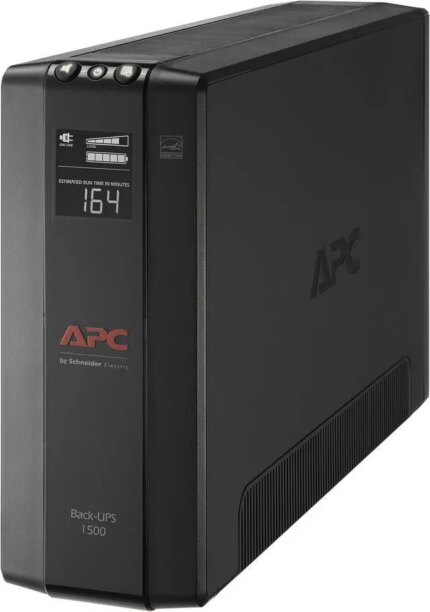
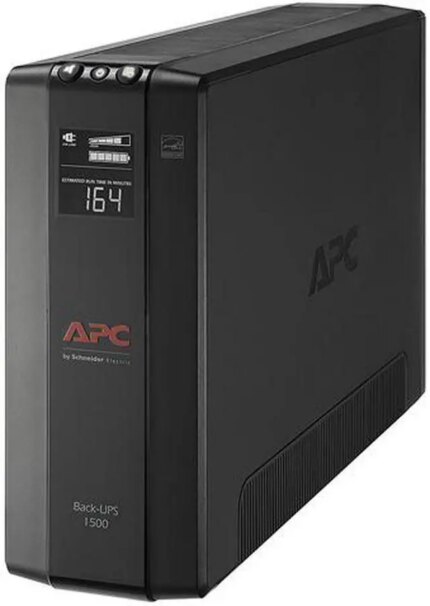


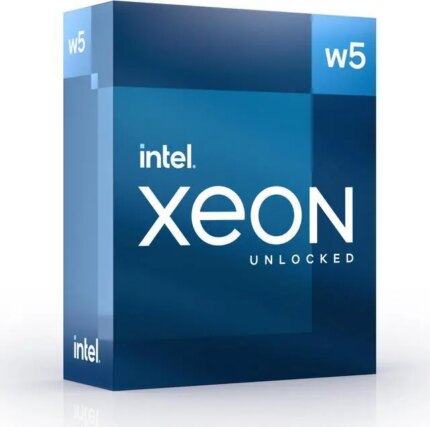
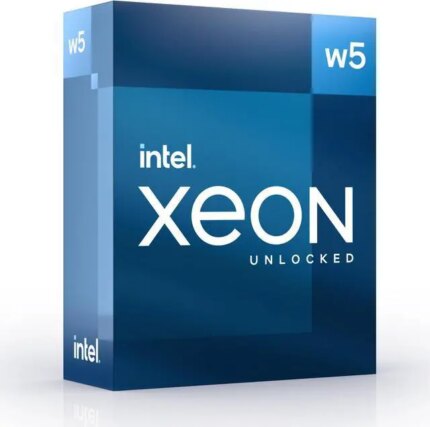
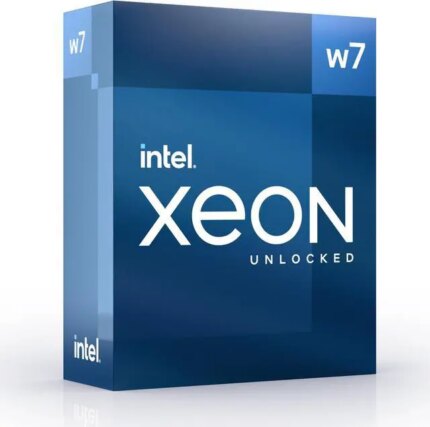


Anonymous –
Pros: Set up is easy, web based interface is convenient and doesnt require drivers or custom apps to be installed, tons of extras like Docker and other integrated applications. Cons: A little on the pricier side, but then it also comes with a ton of features. Synology has validated drives that they will support and very clearly state on their website that if you use something that they have not validated, they will not provide support. Drives still work. Overall Review: Bought this to replace a Drobo 5N2, and havent had any issues with it so far. I love the expandability and the extra features like being able to use Docker and maybe even using their surveillance package for some security cameras.
James P. –
Pros: Ryzen Embedded R1600 2.6-3.1ghz
8GB ECC RAM standard (upgradable)
4x 1GBE Lan ports
Synology DSM 7 + all; supported apps
Excellent automatic security patching as standard
Great technical support from Synology, even after warranty is over (This is why I choose Synology) Cons: Support for any NVME not Synology branded does not exist
NVME only supports Cache functions, may not result in a better experience for many users
10Gbe is only as an add-on card. Would hope future revisions have minimum 2.5Gbe onboard Overall Review: I am coming from a DS414 which was populated with 4, non-NAS drives (lots of vibration). I bought the DS1522+ along with 5x 4TB WD Red Plus drives. The speed difference is incredible. Attached a screenshot showing the CPU usage during a Hyperbackup operation. The DS1522+ feels like the best value when compared with the DS923+ as this unit comes with double the RAM and one extra drive bay for maybe 100$ more. The Synology DSM and software packages come with fantastic support for feature development and especially security patching. This is what keeps me coming back to Synology.
frederick k. –
Pros: Absolutely a fabulous product along with their easy to understand setup videos and easy to use programs for doing just about anything a NAS can do. I set it up with 3 WD RED Plus 16TB drives in Raid 1 and it works great for my computer backups. The transfer rate seems to out pace my Samsung 1TB 970 Pro. It has 2 ethernet connections for more speed on the network.
It works great for backing up all the computers on my network. And that is what I bought it for. Mostly for a bazillion travel pictures and videos my world traveling wife and I take every year. Cons: No cons, but the with the large selection of installable programs, it is a bit hard for this 85 Year Old dude to make coherent selections of things to do with it. I will continue learning about it, though. Wish my Network Engineer Consultant son (4 year computer science degree) were here to advise me. I degreed in Chemistry before computers were even thought of. LOL Overall Review: Best small NAS going
Tater –
Pros: Previously have used QNAPs for the hardware/$ advantage. Synology’s software, from initial setup to daily tasks is just superior. Using Business backup and the management/deployment is just dead simple. Intuitive and smooth. Cons: I definitely do not like the restrictions Synology is slowly placing on compatible hardware. Especially memory and the NVME drives that can be used for storage pools. They are also behind on provided hardware vs competitors. I’m looking at you 1GB ethernet. For this unit, using an 8GB stick of Kingston ValuRam in the expansion slot, bringing the total to 10GB, seems to be working. Passed the mem test in Synology assistant. No complaints from Synology and no weirdness in the UI. Plex works fine with anything I’ve thrown at it yet. Overall Review: This is the second Synology NAS I have purchased and won’t be the last. My review is based primarily on how impressed I am with Synology software. These are excellent devices for rural small businesses without access to the bandwidth necessary for cloud service backups.
Anonymous –
Pros: – Easy setup
– DSM is great and intuitive
– Good value compared to more expensive 4+ bay options
– Powerful enough for Plex and online photo archive Overall Review: Bought this as my first NAS. Using it for:
– Photo archive using Synology Photos – works great, replaced Google photos for me. Happy with how quickly photos/videos can be viewed when scrolling through my family photo archive – quicker than Google Photos
– Plex – was able to view 4K HDR content on my TV without hardware transcoding (don’t have Plex pass) without any issues. This CPU is able to do hardware transcoding so that’s nice to have if it is eventually needed.
Comes with 2Gb RAM. Bought extra 16Gb RAM (Timetec 76HN26NUS1R) and it worked fine with this NAS without any issues. Shows 18Gb RAM in total.
Anonymous –
Pros: was looking for the DS224+ on other sites, did not find it, and so I bought from newegg. Amazing quick and efficient service. Got my unit before the target date.
Plus I find the prices here are generally a little bit cheaper than other sites, and NewEgg also has a free return policy which is just great! Overall Review: I love Synology products. I have also have the DS220+ and I bought the DS224+ for my son’s condo. It took literally 15 mins to setup including setup of TimeMachine on his MacBook Pro.
Sam S –
Pros: Much faster than the DS412+ that I am upgrading from. Improved interface with tons of features. Setup was super easy. Cons: A bit noisy. Both from the fans and from vibration. I had to put a rubber mat under it because the vibration noise is annoying. Overall Review: Overall, it’s a great buy and I definitely recommend it.
Anonymous –
Pros: Overall, no complaints here about the unit, the software, the packaging, etc.
To be very honest, I’m new to having a NAS device, never had one before, though I wished I could’ve been able to do so earlier. That out of the way, the DS224+ was super simple to set up and get going, right out of the box. I had chosen to skimp a little bit on the drives I am using initally, WD Red Plus drives, 2x 8TB, instead of the WD Red Pro drives of the same capacity, as my budget was fairly tight.
As an aside, I found this unit a few dollars cheaper here than on some other competitors sites, and have had nothing but good experiences with NewEgg over the past fifteen years or so, so I bought it here. To say the shipping experience was also good might be an understatement, it was early, and packaged well. Cons: While I’m not going to ding Synology or the DS224+ for this, I did run into a minor annoyance while running ExpressVPN while trying to find the DS224+ on my network, as well as when attempting to map the drives.
What I found out from my chat with ExpressVPN support was that the “Stop all Internet traffic if the VPN disconnects suddenly” option should remain unchecked while running ExpressVPN.
Like I said, not really a con, just a minor annoyance on my end that I dealt with, and that others might find the resoulution helpful. Overall Review: Overall, I’m very happy with the purchase and unit, and would recommend very highly for someone looking to get a two drive NAS for their home, truly a great unit to start with and learn on.