

Rosewill Internal Hard Drive Enclosure – 3 x 5.25″ to 4 x 3.5″ Hot-Swap Enclosure – SATA I/II/III/ & SAS HDD – RSV-SATA-Cage-34
$99.10 Original price was: $99.10.$73.10Current price is: $73.10.
Rosewill Internal Hard Drive Enclosure – 3 x 5.25″ to 4 x 3.5″ Hot-Swap Enclosure – SATA I/II/III/ & SAS HDD – RSV-SATA-Cage-34
| Best Seller Ranking |
#2 in Server Accessories |
|---|---|
| Brand |
Rosewill |
| Model |
RSV-SATA-Cage-34 |
| Type |
Hard Disk Drive Cage |
| Specifications |
Occupancy: 3 x 5.25" Drive Bays Capacity: 4 x SATA 3.5" HDD or 4 x SATA 2.5" HDD or SAS HDDSupports Hot-Swap: SATA I ,II ,IIICooling Subsystem: 1 x 120mm Exhaust FanMaterial: Steel & ABSDimension: 5.87" x 5.02" x 8.27"Weight: 2.65 lbs. |
| First Listed on Newegg |
June 18 ,2013 |
99 reviews for Rosewill Internal Hard Drive Enclosure – 3 x 5.25″ to 4 x 3.5″ Hot-Swap Enclosure – SATA I/II/III/ & SAS HDD – RSV-SATA-Cage-34


MAECENAS IACULIS
Vestibulum curae torquent diam diam commodo parturient penatibus nunc dui adipiscing convallis bulum parturient suspendisse parturient a.Parturient in parturient scelerisque nibh lectus quam a natoque adipiscing a vestibulum hendrerit et pharetra fames nunc natoque dui.
ADIPISCING CONVALLIS BULUM
- Vestibulum penatibus nunc dui adipiscing convallis bulum parturient suspendisse.
- Abitur parturient praesent lectus quam a natoque adipiscing a vestibulum hendre.
- Diam parturient dictumst parturient scelerisque nibh lectus.
Scelerisque adipiscing bibendum sem vestibulum et in a a a purus lectus faucibus lobortis tincidunt purus lectus nisl class eros.Condimentum a et ullamcorper dictumst mus et tristique elementum nam inceptos hac parturient scelerisque vestibulum amet elit ut volutpat.


 Components & Storage
Components & Storage Software & Services
Software & Services

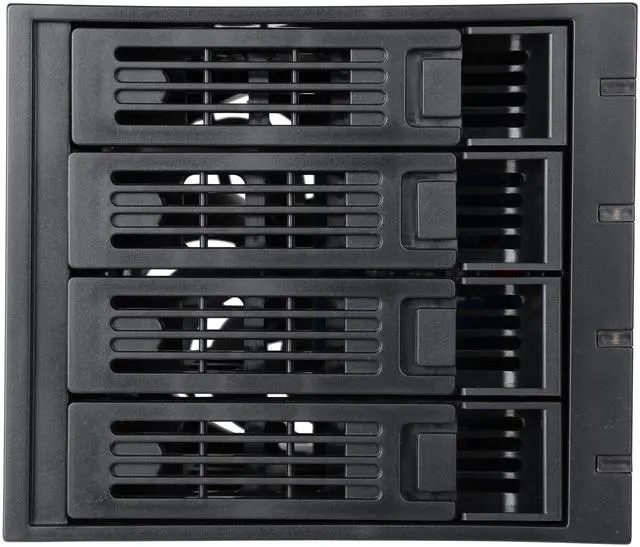





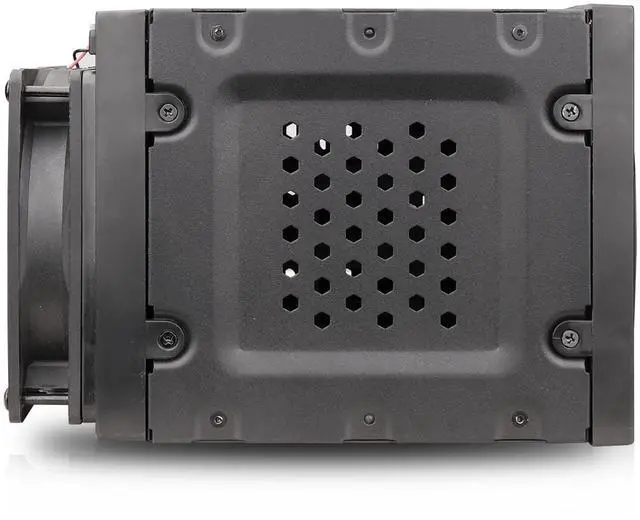












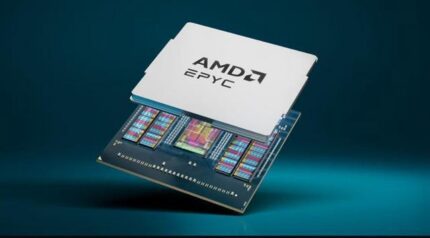
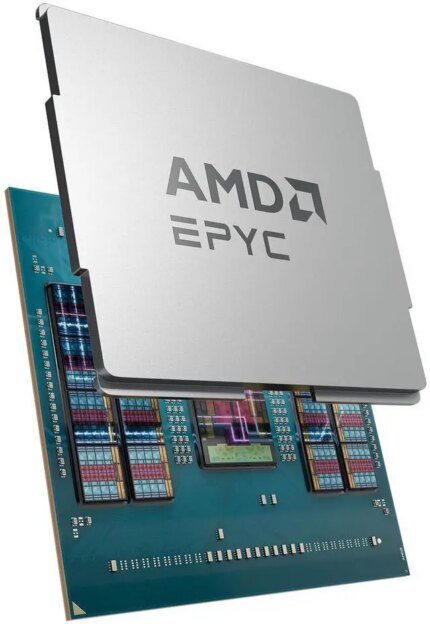





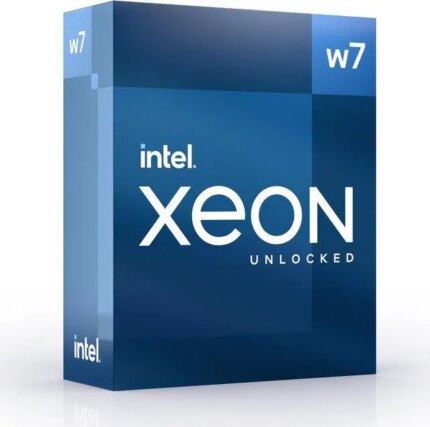

FastMHz –
Pros: Looks nice, none of that silvery paint that other brands like to use
Quiet, effective fan
Inexpensive but not “cheap”
Comes with long SATA cables with clips Cons: LEDs don’t indicate much Overall Review: The fan just whispers and pulls enough air to cool the drives. I’m not sure if it’s ball or sleeve as I couldn’t find anything via the model number. I installed two SSDs, a VelociRaptor and a 1TB 3.5″ HDD, all without a hitch.
However, the activity LEDs don’t make any sense. First, all LEDs stay on unless activity occurs, which is opposite of normal. The one for the Samsung 830 SSD never blinks, the one for the LiteOn SSD seems to go out when activity occurs *most* of the time, and the ones for the HDDs make the most sense but still don’t blink every time the mobo’s IO activity light flashes.
I deducted an egg for the LED weirdness, as one reason I bought this was for individual drive activity lights.
phil u. –
Pros: Inexpensive and it works. Cons: If you have more than 4 SATA drives and want to change a pair of drives (swap them out), you can’t buy extra sleds anywhere (I have found none) so you have to unmount a drive from one of the 4 supplied sleds and replace it with a different drive. This is a royal pain. There need to be spare sleds available for purchase, especially given all the writeups where people broke one. Newegg doesn’t appear to sell them, or at least no search I have been able to run there will turn up a part number to order a few.
The internal PC wiring on this baby is on the wrong side. It is located against the mobo side of the drive. Most power cables aren’t long enough to allow installing before slipping the unit into the box, and with all the SATA and power connectors on the bottom (wrong) side of the back, and hidden by the fan, it is almost impossible to hook up. The good news, if you make it, you probably won’t have to do it but once, unless something burns out.
Folks, these are minor but terminally annoying user unfriendly features, that should never have made it to a production piece of hardware.
David J. –
Pros: Same drive cages as used in RSV-L4411 server/rackmount case. Good rear layout, can run off 1 molex connector (provides two for redundant power supplies (i.e., when used in server cases) Cons: QA/QC needs work. One drive sled came without one of the metal leaf springs that hold the sled against the side of the cage. The sled fortunately works without the missing leaf spring. Overall Review: Inspect the unit carefully when you get it. The unit appeared fine until I pulled out the fourth sled to finally load a drive into it.
Jordan A. –
Pros: 4-in-3, simple yet effective design. Trays slide in and out without much effort. A big plus is compatibility with the RSV-L4000 server case and NZXT cases.
Compatible with 2.5″ and 3.5″ drives. Only needs 2 IDE power connectors to power all four SATA drives.
The 120mm fan is changeable. I used a Noctua NF-S12A FLX for silent operation, plus it already has a short cable so there isn’t much extra slack lying around your case (nothing a little zip tie treatment won’t fix, however).
CHEAP! Other backplanes of this size with similar features run much more expensive than this. Cons: It’s made primarily of plastic, but that’s to keep the overall price as low as possible. Overall Review: Used in an NZXT Phantom. So yes, it is cut to fit tool-less cases, even with guide rails.
Sidharth C. –
Pros: You can’t beat the value of this cage. It costs like 50-60% of the Icy Dock or IstarUSA cages and it does what it should. The 120mm fan slot is the real advantage of this cage. I’ve used these 3×5.25″>[45]x3.5″ cages and none of them seem too have a 120mm fan slot which seems crazy to me especially the 5 drive cages.
It is very light so it doesn’t burden your case with even more weight. Cons: I would have preferred SATA power connectors instead of the LP4 connectors.
The included fan is not useable for anything but green/desktop drives maybe the NAS drives if you live in cool weather. I believe the airflow is around 40 CFM, which is not going to cool 4 drives for very long before your drives get very hot. Overall Review: Best value out there for this kind of device. You will need to replace the fan but that is expected.
I use 2 of these in my Cooler Master HAF X and they work well on my Enterprise drives. I replaced the fans with 120mm Twister Storm fans and the WD Re drives stay very cool (29-32C ambient=16C).
I wish they put the SATA connectors on the right side instead of the left side but I believe this cage was made for their 4U server case.
Barry D. –
Pros: 4 drives in 3 x 5.25 bays worked out great for me in my media server. easy upgrade with a 4 port sata card for more drive space. Cons: non yet. Overall Review: would recommend to others great deal.
Brian (. –
Pros: – great value when needing multiple drives in a cage
– Build quality has been good for the 4 that I own.
– Includes all the screws that you need to mount any hard drive.
– Works with 2.5″ ssd, regular laptop drives to enterprise SAS 3.5″
– When using a sas controller I was able to get this cage to work with sas drives which was a big bonus for me. I used a sata to mini sas cable on a hp p410
– When using sas it was hot swap able
– Only requires one power port to be connected to work. Cons: – better placement of the sata connectors would be a improvement. There are two right beside each other which can be tight. If they were on the other side of the cage that would be even better.
– Sata power connects would be good.
– Fan is only ok, could use an upgrade. Overall Review: I would highly recommend this product if you have extra space in your case. It could be a tight fit if not.
Anonymous –
Pros: – It works and is easy to use and setup Cons: – None that I have encountered yet Overall Review: – I accidentally cut the wire on the side when pulling out the Hot-Swap Cage. Just make sure you have the wire tapped to the side of the cage to avoid my mistake.