PNY Quadro K420 VCQK420-PB 1GB 128-bit DDR3 PCI Express 2.0 x16 Graphics Card
$110.68
Accelerate your creativity with
NVIDIA® Quadro® – the world’s most
powerful workstation graphics.
The NVIDIA Quadro K420 delivers power-efficient 3D
application performance and capability. 1GB of DDR3
GPU memory with fast bandwidth enables you to
create complex 3D models, and a flexible single-slot
and low-profile form factor makes it compatible with
even the most space and power-constrained chassis.
Plus, an all-new display engine drives up to four
displays with DisplayPort 1.2 support for ultra-high
resolutions like 3840 x 2160 @ 60Hz with 30-bit color.
Quadro cards are certified with a broad range of
sophisticated professional applications, tested by
leading workstation manufacturers, and backed by
a global team of support specialists, giving you the
peace of mind to focus on doing your best work.
Whether you’re developing revolutionary products or
telling spectacularly vivid visual stories, Quadro gives
you the performance to do it brilliantly.
Features
- DisplayPort 1.2 Connector
- DisplayPort with Audio
- DVI-I Dual-Link Connector
- VGA Support
- NVIDIA nView™ Desktop Management Software Compatibility
- HDCP Support
- NVIDIA Mosaic
NVIDIA Quadro K420 – Amazing 3D Application Performance and Capability
| GPU Memory | 1GB GDDR5 |
| Memory Interface | 128-bit |
| Memory Bandwidth | 29.0GBps |
| NVIDIA CUDA® Cores | 192 |
| System Interface | PCI Express 2.0 x16 |
| Max Power Consumption | 41W |
| Thermal Solution | Ultra-Quiet Active Fansink |
| Form Factor | 2.713 H x 6.3″ L, Single Slot, Low Profile |
| Display Connectors | DVI-I DL + DP 1.2 |
| Max Simultaneous Displays |
2 direct, 4 DP 1.2 Multi-Stream |
| Max DP 1.2 Resolution | 3840 x 2160 at 60Hz |
| Max DVI-I DL Resolution | 2560 x 1600 at 60Hz |
| Max DVI-I SL Resolution | 1920 x 1200 at 60Hz |
| Max VGA Resolution | 2048 x 1536 at 85Hz |
| Graphics APIs | Shader Model 5.0, OpenGL 4.5, DirectX 11.2 |
| Compute APIs | CUDA, DirectCompute, OpenCL™ |
3 reviews for PNY Quadro K420 VCQK420-PB 1GB 128-bit DDR3 PCI Express 2.0 x16 Graphics Card


MAECENAS IACULIS
Vestibulum curae torquent diam diam commodo parturient penatibus nunc dui adipiscing convallis bulum parturient suspendisse parturient a.Parturient in parturient scelerisque nibh lectus quam a natoque adipiscing a vestibulum hendrerit et pharetra fames nunc natoque dui.
ADIPISCING CONVALLIS BULUM
- Vestibulum penatibus nunc dui adipiscing convallis bulum parturient suspendisse.
- Abitur parturient praesent lectus quam a natoque adipiscing a vestibulum hendre.
- Diam parturient dictumst parturient scelerisque nibh lectus.
Scelerisque adipiscing bibendum sem vestibulum et in a a a purus lectus faucibus lobortis tincidunt purus lectus nisl class eros.Condimentum a et ullamcorper dictumst mus et tristique elementum nam inceptos hac parturient scelerisque vestibulum amet elit ut volutpat.


 Components & Storage
Components & Storage Software & Services
Software & Services












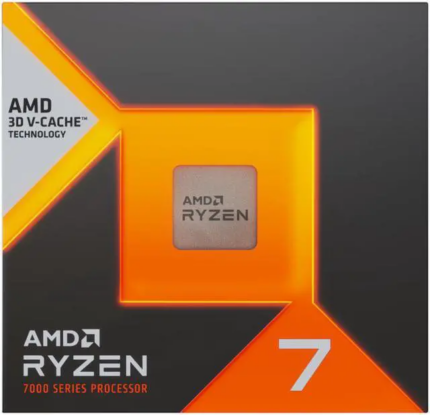

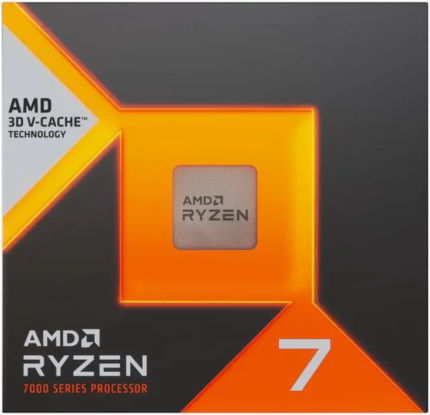
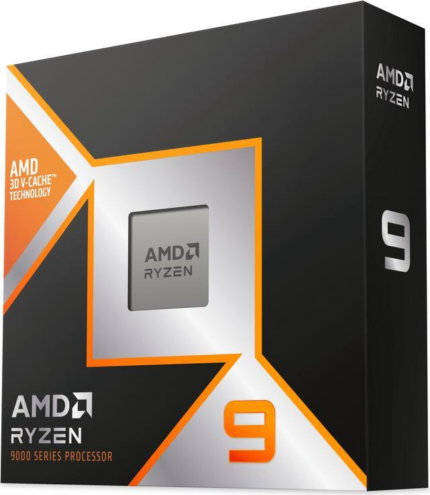










Patterson N. –
Pros: Good Card , Good Quality, Easy to install and set up, Dual Monitor Configuration a Breeze, second one , both installed in client computers, Good Resolution on Extra Large 50″ Screen.
One Pro Grade HP System running 275 watt PSU. This is Good. Cons: None Overall Review: Good Low end Pro Grade Graphics, Photo Shop and other mid range Applications work well , Dual Monitor Set-Up Is excelent.
Anonymous –
Pros: Works… Cons: Missing “Unattached Standard-Height Bracket” that’s listed on “Included In The Box”, pretty much makes it useless.
Offered credit to buy my own, they don’t sell just the bracket Overall Review: At a loss, likely going to be a paperweight
David C. –
Pros: I bought the card for connecting my computer to a Dell U3011 monitor via display port to be able to take full advantage of the resolution of this monitor using Linux as the operating system. The full resolution was immediately available after booting to Linux without any software changes.
The card is much faster than the integrated graphics device that I was previously using. Cons: The physical installation of the card wasn’t as easy as expected. I needed to remove the low-profile bracket and attach the included full size bracket.
Also, the POST time for the computer that I am using (Shuttle SH67H3) is considerably longer (probably over a minute) after the card was installed than previously (probably ~10 seconds). Overall Review: I originally gave this product 4 stars instead of 5 due to the long post issue. I discovered a BIOS update for my computer which fixed this issue, so I am changing my rating to 5 stars.