PNY Quadro FX 1700 VCQFX1700-PCIE-PB 512MB 128-bit GDDR2 PCI Express x16 Graphics Card
$160.26
PNY Quadro FX 1700 VCQFX1700-PCIE-PB 512MB 128-bit GDDR2 PCI Express x16 Graphics Card
| Brand |
PNY |
|---|---|
| Model |
VCQFX1700-PCIE-PB |
| Interface |
PCI Express x16 |
| Chipset Manufacturer |
NVIDIA |
| GPU |
Quadro FX 1700 |
| PixelPipelines |
12 |
| Memory Size |
512MB |
| Memory Interface |
128-bit |
| Memory Type |
GDDR2 |
| DirectX |
DirectX 10 |
| OpenGL |
OpenGL 2.0 |
| DVI |
2 |
| TV-Out |
HDTV/S-Video Out |
| RAMDAC |
400 MHz |
| Digital Resolution |
2560 x 1600 |
| 3D Vision Pro |
For Windows |
| Cooler |
With Fan |
| Dual-Link DVI Supported |
Yes |
| Operating Systems Supported |
Windows 7 (64-bit and 32-bit) ,Windows Vista (64-bit and 32-bit) ,Windows XP (64-bit and 32-bit) and Windows 2000Linux (64-bit and 32-bit)Solaris |
| System Requirements |
PC compatible with Intel Pentium 4/Xeon or AMD Opteron class processor or higher Open PCI Express x16 lane slot 512MB system memory 50MB of available disk space for full installation CD-ROM or DVD-ROM drive VGA or DVI-I compatible display 450W power supply |
| Features |
NVIDIA Unified ArchitectureC Programming EnvironmentNext-Generation Vertex and Pixel Programmability Shader Model 4.0Essential for Microsoft Windows VistaFast 3D TexturesHigh Performance Display OutputsNVIDIA PureVideo TechnologyRotated-Grid Full-Scene Antialiasing (RG FSAA) |
| Package Contents |
VCQFX1700-PCIE-PBDriver Disk2 x DVI to VGA/D-sub AdapterCompenent Output Adapter |
| First Listed on Newegg |
November 25 ,2023 |
22 reviews for PNY Quadro FX 1700 VCQFX1700-PCIE-PB 512MB 128-bit GDDR2 PCI Express x16 Graphics Card


MAECENAS IACULIS
Vestibulum curae torquent diam diam commodo parturient penatibus nunc dui adipiscing convallis bulum parturient suspendisse parturient a.Parturient in parturient scelerisque nibh lectus quam a natoque adipiscing a vestibulum hendrerit et pharetra fames nunc natoque dui.
ADIPISCING CONVALLIS BULUM
- Vestibulum penatibus nunc dui adipiscing convallis bulum parturient suspendisse.
- Abitur parturient praesent lectus quam a natoque adipiscing a vestibulum hendre.
- Diam parturient dictumst parturient scelerisque nibh lectus.
Scelerisque adipiscing bibendum sem vestibulum et in a a a purus lectus faucibus lobortis tincidunt purus lectus nisl class eros.Condimentum a et ullamcorper dictumst mus et tristique elementum nam inceptos hac parturient scelerisque vestibulum amet elit ut volutpat.


 Components & Storage
Components & Storage Software & Services
Software & Services
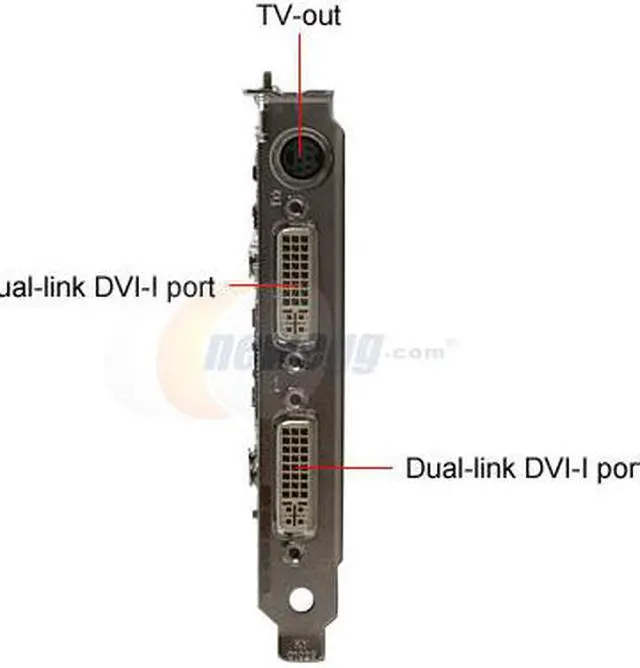

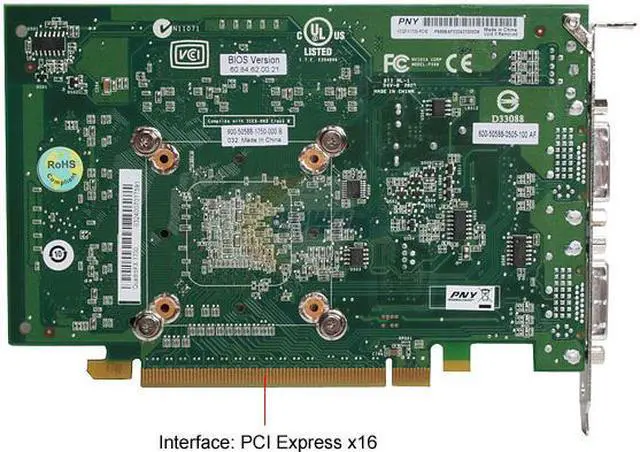





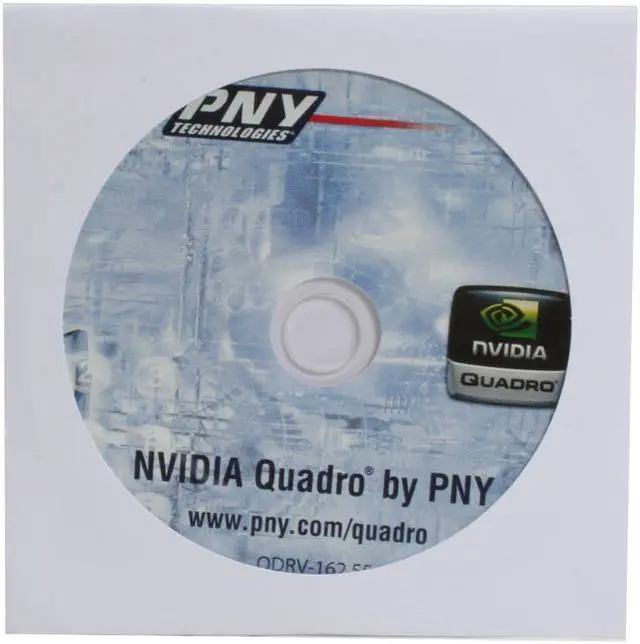









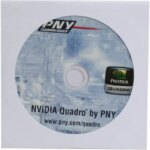



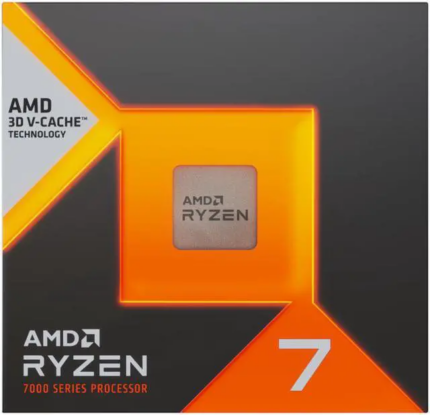














Efrain L. –
Pros: Best bang for the buck for a workstation card. You can do a comparison of the quardos on the nvidia site and see. I would also like to say that the person that rated this a One star, should not base there review on Windows Vista rating system. THEY SHOULD DO SOME BENCHMARK TESTS!!!! But I guess not everyone is smart enough to do that. Cons: Even though it is a good deal for a workstation card you still have to cough up the money. Would be nice if it was cheaper. On another note you can’t play video games on it. Overall Review: You should only buy a Quadro if your serious about 3D/Motion Graphics. If you want decent performance for rendering 3d but still want to play games, you can get a good high-end Geforce. The decision is really up to you. As for me I have a xbox360 and I don’t really game on the PC.
Jarrett G. –
Pros: Low Power Draw (something like 42 Watts)
Runs Cool
Can Be Passively Cooled
Dual DVI-I Output Cons: For some reason, takes 512MB of my system RAM off the table Overall Review: I am very happy wit this card. I recently re-built my system into a totally silent PC and I wanted a very powerful graphics card (I do alot of Photoshop work) but one that did not require additional power input or have a huge heat-dissipation requirement. I am passively cooling this card using the Zalman TNN 500AF case and my GPU core/diode temps rarely exceed 34C/48C. The card is WAY more stable than the GeForce 7900gtx I was using when my system was actively air cooled. For reasons I don’t fully understand, exactly 512MB of my 4GB of system RAM is no longer available to the system since I installed this card. I’m running Vista Business x64 and used to have all 4GB available. This is mildly annoying, but I can live with it, since my graphics are incredibly fast and stable, and I still have 3.5GB of available RAM, which is more than enough. I really like this card, and probably won’t have to upgrade it for several years.
Kevin T. –
Pros: I built the latest spec’d system from the videoguys website. I upgraded the graphics card to this FX1700. When I used to work on video composites in Discrete combustion with my old FX500 graphics card, the particle system was slow as molasses. With the FX1700, it screams. There is no discernible delay. This card is well worth the money. The price-performance point of the FX1700 is the sweet spot. Highly recommended. Cons: None Overall Review: This card is really a treat to use. I create technical documentation. Some compositing tasks that used to take hours now take only minutes. The FX1700 has given back some of my life. For me, it doesn’t get better than that.
Robert G. –
Pros: bought product for use with AVID’s Xpress Pro and Media Composer, Adobe Premiere and After Effects video editing software, Strongly suggest use any Generation 2 PCI-e card in a motherboard that supports the extra bandwidth, CPU does not need to be latest generation, I am presently using dual Intel’s 5080 3.7 ghz Xeon and able to upgrade to 3.4 ghz wolfdale (dual) or 3.2 harperstown (quad)
when prices are not in stratosphere – if for video suggest 8gb and a 64 bit o/s Cons: none
Anonymous –
Pros: The card is the perfect midrange solution for professional 3d graphics work, which is the purpose for this kind of video cards. OpenGl and refresh rate on heavy polygon based geometry is fast and reliable. Cons: PNY leaves much to desire in their website organization and non-existent support. Sad because is the ONLY real draw-back for this card. Overall Review: 2 things:
1st- most 3d software are not compatible with the latest drive, ever, so check on nvidia website for the right drive according to which software you use.
2nd- render time has more to do with your CPU and RAM than with your video-card, so if you are planning to use simple 2d-graphics (e.g. photos, SD movies, etc) this card may be overkill.
Anonymous –
Pros: Handles AVCHD video editing pretty well, could be better but I guess I could have bought a much more pricey card too! Allows me to have two 22″ monitors and have video editing software in one and the video preview in the other. Other than the problem I have with Pinnacle it is a stable card and does everything I throw at it. Plays games too, well at least Halo with everything maxed out and I still get very high fps. Cons: I think the 64 bit drivers still need some work. When I preview only HD video in the Pinnacle preview window I get: “display driver nvlddmkm stopped responding and has successfully recovered” and sometimes a Blue Screen of Death. I have found a workaround by previewing in full screen, works fine that way. Overall Review: If you are Vista 64 bit you may want to do some research but otherwise it’s a great card!
J J. –
Pros: Vista Buis 32 & 64 functionality Cons: Not real stabale with either of Vista 32 and worse with 64 runing AutoCad 2008 & 2009. In long sessions where you might open several drawings at a time, such as using X-referanceswithin a drawing, you often get screen freezes and almost frame by frame redraws as opposed to a smooth flow. Only way I’ve found to rectify this using the Autodesk recommended drivers is to switch to 2d wrieframe views and then back to Conceptual or realistic views. I’d suggest going higher end if you do a lot with 3d solids and use Vista versions. Overall Review: I wanted to add to my review below because it’s so often hard to find good information regarding Autodesk products and real world experiences with graphics cards.
Kevin B. –
Pros: For my SolidWorks 2009, I was using a gaming card (don’t ask me why I had a gaming card, ask my boss). I finally convinced him that it was costing me more time to design stuff because the video card was insufficient. After this major upgrade, the performance is night and day from my old card. I’m sure there’s other cards out there that would cost thousands, but for under $500, the performance boost is substantial. Cons: None Overall Review: … I wonder how it performs as a gaming card