PNY Quadro 4000 VCQ4000-PB 2GB 256-bit GDDR5 PCI Express 2.0 x16 Graphics Card
$198.41
PNY Quadro 4000 VCQ4000-PB 2GB 256-bit GDDR5 PCI Express 2.0 x16 Graphics Card
| Brand |
PNY |
|---|---|
| Model |
VCQ4000-PB |
| Interface |
PCI Express 2.0 x16 |
| Chipset Manufacturer |
NVIDIA |
| GPU |
Quadro 4000 |
| CUDA Cores |
256 |
| Memory Size |
2GB |
| Memory Interface |
256-bit |
| Memory Type |
GDDR5 |
| DirectX |
DirectX 11 |
| OpenGL |
OpenGL 4.0/3.2 |
| DisplayPort |
2 |
| DVI |
1 |
| 3D Vision Pro |
For Windows & Linux |
| Cooler |
With Fan |
| Dual-Link DVI Supported |
Yes |
| HDCP Ready |
Yes |
| Operating Systems Supported |
Windows 7 (64-bit and 32-bit) ,Windows Vista (64-bit and 32-bit) ,Windows XP (64-bit and 32-bit)Linux (64-bit and 32-bit)Solaris |
| Features |
NVIDIA 3D Vision Pro SupportShader Model: 5.0Support CUDA ,DirectCompute ,OpenCLNVIDIA AXESLI Multi OSSDI Version AvailableMaximum Power Consumption: 142W |
| First Listed on Newegg |
July 26 ,2021 |
41 reviews for PNY Quadro 4000 VCQ4000-PB 2GB 256-bit GDDR5 PCI Express 2.0 x16 Graphics Card


MAECENAS IACULIS
Vestibulum curae torquent diam diam commodo parturient penatibus nunc dui adipiscing convallis bulum parturient suspendisse parturient a.Parturient in parturient scelerisque nibh lectus quam a natoque adipiscing a vestibulum hendrerit et pharetra fames nunc natoque dui.
ADIPISCING CONVALLIS BULUM
- Vestibulum penatibus nunc dui adipiscing convallis bulum parturient suspendisse.
- Abitur parturient praesent lectus quam a natoque adipiscing a vestibulum hendre.
- Diam parturient dictumst parturient scelerisque nibh lectus.
Scelerisque adipiscing bibendum sem vestibulum et in a a a purus lectus faucibus lobortis tincidunt purus lectus nisl class eros.Condimentum a et ullamcorper dictumst mus et tristique elementum nam inceptos hac parturient scelerisque vestibulum amet elit ut volutpat.


 Components & Storage
Components & Storage Software & Services
Software & Services

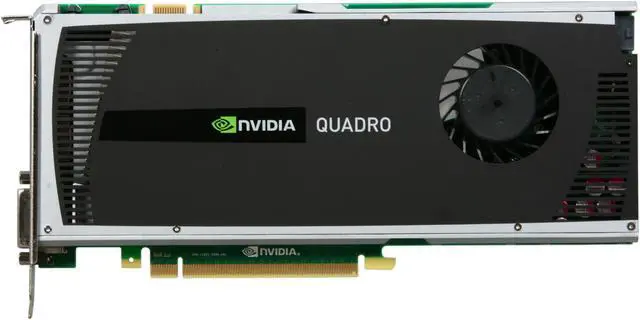

























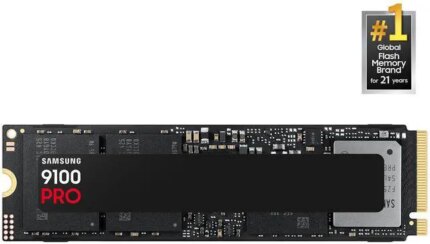
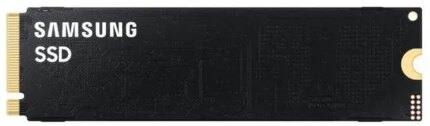
Francisco P. –
Pros: over all performance is excellent, I work doing 3D graphics and this card is great, tested in 3D Max AutoCAD and MODO, also After Effects and Photoshop.
in 3D Max I can work with 4 Million polys with not delays, or freeze, performance drivers help to improve performance. Cons: although the price still high compared with similar ATI cards, this one is cheaper than the previews version FX3800 ( I also own) and the performance is better and way more memory.
But still I think the price can go down more. Overall Review: it came with 2 adapter for the monitor but they are not compatible between them???
if you have a regular VGA monitor you can use one, DVI to VGA but if you have 2 VGA monitors they can’t be connected with the adapter supplied.
Edward G. –
Pros: It really goes well with the new viewport enhancements in 3ds max 2012. I replaced my fx3450 which I guess was around 5 years old – noticeable improvement with 3d performance in AutoCAD. and a whole different world in 3ds max – you need a card like this. Cons: the display port to dvi adapter that came with it was defective, oh golly it gets hot. I know everybody said it got hot but this thing is too hot to touch and I used to work in a metal shop. It might not be hot enough to fry an egg – but it is hot enough to melt cheese. – though I guess it’s supposed to be that hot – Overall Review: When i got it hooked up, the second monitor (via the display port adapter) did not work. I monkeyed around with it for for over two hours – as i was about to give up and put the fx3450 back in I wiggled the display port adapter cable and the second monitor came on – took off the plastic cover on the cable end and kind of wrenched it around a bit and it works fine. I’ve gotten two other cables from PNY tech support and they were the same – they didn’t work unless i took off the plastic cap on the end and wrenched it around. they work now-bad connections and the little latch things on the cable that keep it in the machine dont line up.
thus is my saga
Nole M. –
Pros: great card! temps are a little hot but not bad. have yet to see what they reach when rendering but so far so good. I know people have complained about these cards giving out etc… honestly if you have enough cooling on them there really isn’t a limit. Cons: casing could be bigger to help with cooling…
BRUCE D. –
Pros: I have built 8 systems with these cards (on the Asus P8P67 MB), all have been flawless. I am running Windows 7 Pro, 64bit with the latest NVIDIA drivers and dual 24 inch Samsung monitors. We mainly use these systems for CAD (Pro/E Wildfire5 and Solidworks 2011). No issues with heat or noise. Our previous systems used the FX3800 card, again, no issues at all. Both have worked great! Cons: none Overall Review: running dual monitors, it boots the DVI port before the Display port
Rick C. –
Pros: Fantastic card Cons: None so far. Overall Review: I own two of these in two different machines. Both in service for over a year without a single hiccup. They do not run hot. Are they the best? Yes, for my price range and no for performance as the higher cards will always out perform, but for the money I could spend they are the best workstation graphics cards around.
Daniel J. –
Pros: Renders well, NVIDIA always makes a good product and their website is easy to use to find drivers. A solid higher end card without some of the bells and whistles, and price, of the super high end models Cons: Runs a little hot because the fan speed doesn’t change from what I can tell when under load. Not taking an egg because it took 5 minutes to get afterburner and set the default fan speed 20% higher which keeps it cool Overall Review: It seems most of the bad reviews are issues not directly related to the card. Criticisms for a lack of features (sli for example) are bogus if proper research into the product wasn’t done before.
NVIDIA has performance drivers on their site. No one should ever use the mfg. drivers on the disc or whatever windows auto-installs which is what is probably wrong with several of these low ratings
Price kind of sucks but it always does on professional equipment (and lack of real competition)
katya a. –
Pros: I got this card over a year ago to replace ATI FirePro 7800 which was not giving me smooth preview in Adobe Premiere Pro when working with DSLR footage. Huge difference – easy timeline scrubbing / smooth full screen preview. After Effects performance improved a little, but not enough to write home about. Then again, CUDA engine is designed to improve PPro performance, they never promised any miracles for AE. Cons: Runs really hot when using dual monitor setup. On average GPU temperature is 65C with one monitor and 83C with two (for the record i have CoolerMaster HAF X case with massive fans that i clean regularly and my work space is well air-conditioned). I contacted support last year, they said 83C is acceptable temperature for this model and i should should start being concerned about if it goes over 105C.
Other than occasional paranoia that my graphics card will melt into a puddle, i did not experience any issues with it running so hot for over a year and i do a lot of rendering on this workstation.
Also i believe Cinema 4D was rendering faster with ATI FirePro 7800. Overall Review: Current setup:
Windows7 Ultimate, 64bit
Gygabite EX58-UD5
Intel Core i7-920 Bloomfield 2.66GHz LGA 1366 130W Quad-Core Processor
Nvidia Qaudro 4000 graphics card
12 Gb of OCZ Reaper series tripple channel RAM
Dual monitor, main monitor is LaCie 324
OS, Adobe and Cinema4D reside on 120Gb OCZ SSD
2 mirrored (raid 1) 2Tb HDD for current work
2 1Td HDDs for libraries and other less important installs
Ahmad M. –
Pros: This is a great card!.
A must for all 3ds Modelers/Game Developers (like myself),Max/MAYA;if one can afford it….everything else is gravy.Good investment!. Cons: none Overall Review: Good investment in my opinion; one card will get stuff done;it’s all depends. Two cards will (for sure) do a lot more of course….that’s my next move,soon.
I recommend this card to all serious graphic or not users.