NVIDIA Quadro K4000 VCQK4000-PB 3GB 192-bit GDDR5 PCI Express 2.0 x16 Full Height Graphics Card
$198.35
NVIDIA Quadro K4000 VCQK4000-PB 3GB 192-bit GDDR5 PCI Express 2.0 x16 Full Height Graphics Card
| Brand |
NVIDIA |
|---|---|
| Model |
VCQK4000-PB |
| Interface |
PCI Express 2.0 x16 |
| Chipset Manufacturer |
NVIDIA |
| GPU |
Quadro K4000 |
| CUDA Cores |
768 |
| Memory Size |
3GB |
| Memory Interface |
192-bit |
| Memory Type |
GDDR5 |
| DirectX |
DirectX 11 |
| OpenGL |
OpenGL 4.3 |
| DisplayPort |
2 x DP 1.2 |
| DVI |
1 x DVI-I DL |
| Digital Resolution |
Maximum DP 1.2 Resolution: 3840 x 2160 at 60Hz (direct connect)Maximum DVI-I DL Resolution: 2560 x 1600 at 60HzMaximum DVI-I SL Resolution: 1920 x 1200 at 60Hz |
| Analog Resolution |
Maximum VGA Resolution: 2048 x 1536 at 85Hz |
| Cooler |
Ultra-quiet active fansink |
| Dual-Link DVI Supported |
Yes |
| HDCP Ready |
Yes |
| Operating Systems Supported |
Windows 8 ,7 ,Vista ,XP SP3 ,Linux ,or Solaris |
| System Requirements |
Maximum Power Consumption: 80WPCIe x16 expansion slot1GB or more of system memory ,2GB recommended200MB of available disk space for full driver installationBlu-ray or DVD-ROM driveDisplayPort ,DVI ,or VGA compatible display(s) |
| Features |
The NVIDIA Quadro K4000 graphics board offers ultra-fast performance and visual quality enhancing technical innovations that take a wide range of leading professional applications to the next level of performance and fluid interactivity. You get 3GB of GDDR5 GPU memory ,768 SMX CUDA parallel processing cores ,the ability to drive up to four displays simultaneously ,and full Shader Model 5 compatibility ,all in a single slot form factor requiring significantly less power than competing graphics.Designed and built specifically for professional workstations ,NVIDIA Quadro GPUs power more than 150 professional applications across a broad range of industries including manufacturing ,media and entertainment ,sciences ,and energy. Professionals trust them to realize their most ambitions visions whether its product design ,visualization and simulation ,or spectacular visual storytelling and get results to market faster ,more profitably ,and with superior visual. |
| Form Factor |
Full Height |
| Dimensions L x H |
9.50" x 4.38" |
| Package Contents |
NVIDIA Quadro K4000 professional graphics boardAuxiliary power cableStereo connector bracketDisplayPort to DVI-D SL adapterDVI-I to VGA adapterSoftware installation discPrinted QuickStart Guide |
| Slot Width |
Single Slot |
| First Listed on Newegg |
July 26 ,2021 |
12 reviews for NVIDIA Quadro K4000 VCQK4000-PB 3GB 192-bit GDDR5 PCI Express 2.0 x16 Full Height Graphics Card


MAECENAS IACULIS
Vestibulum curae torquent diam diam commodo parturient penatibus nunc dui adipiscing convallis bulum parturient suspendisse parturient a.Parturient in parturient scelerisque nibh lectus quam a natoque adipiscing a vestibulum hendrerit et pharetra fames nunc natoque dui.
ADIPISCING CONVALLIS BULUM
- Vestibulum penatibus nunc dui adipiscing convallis bulum parturient suspendisse.
- Abitur parturient praesent lectus quam a natoque adipiscing a vestibulum hendre.
- Diam parturient dictumst parturient scelerisque nibh lectus.
Scelerisque adipiscing bibendum sem vestibulum et in a a a purus lectus faucibus lobortis tincidunt purus lectus nisl class eros.Condimentum a et ullamcorper dictumst mus et tristique elementum nam inceptos hac parturient scelerisque vestibulum amet elit ut volutpat.


 Components & Storage
Components & Storage Software & Services
Software & Services


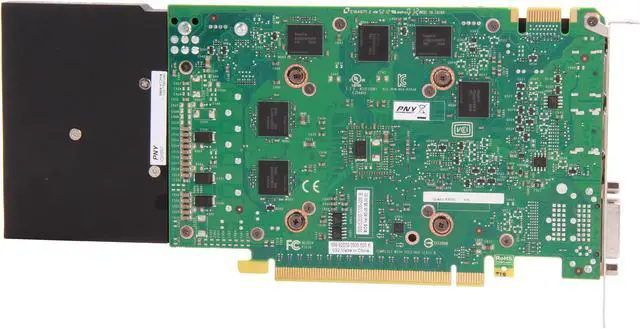










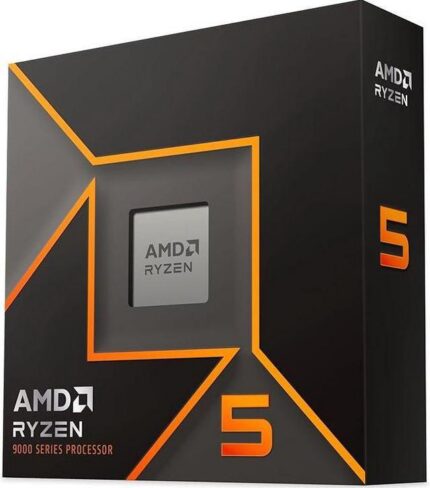
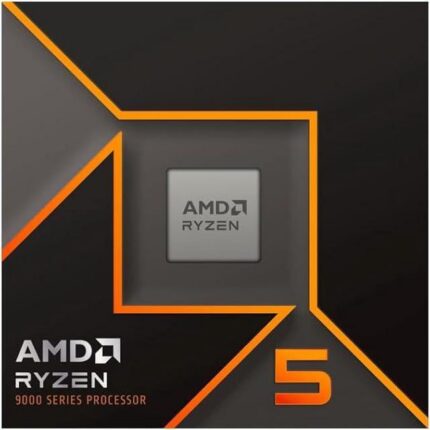

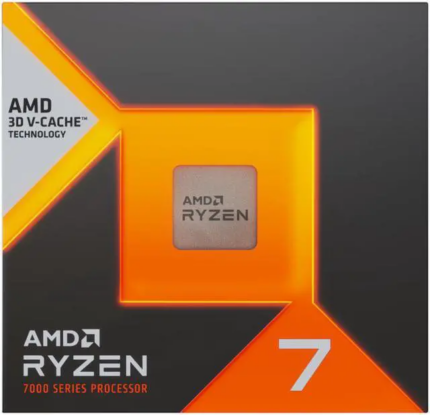





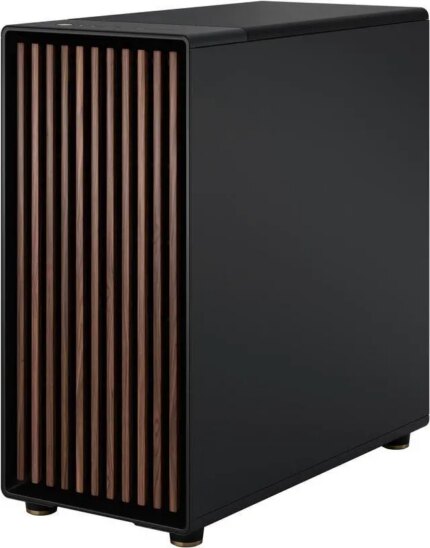


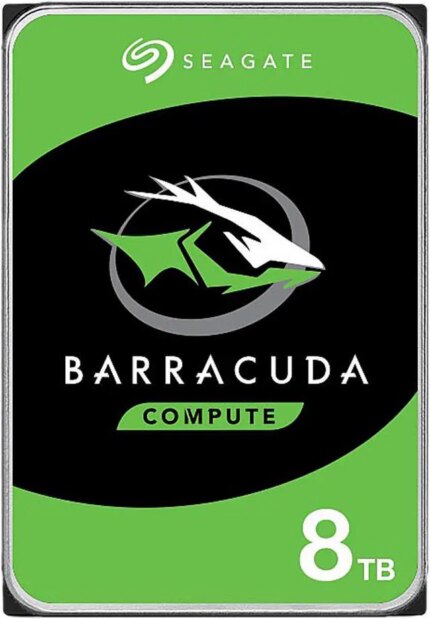

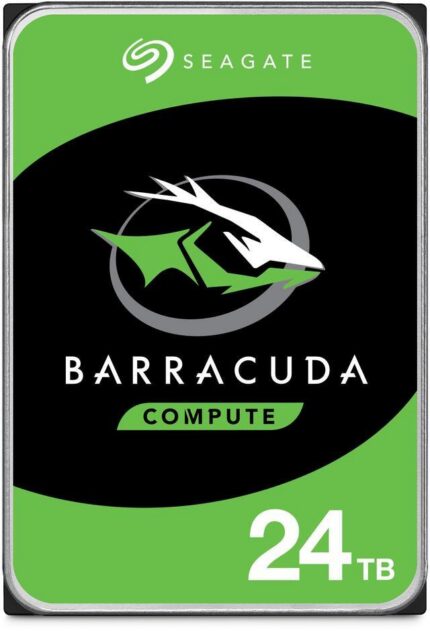
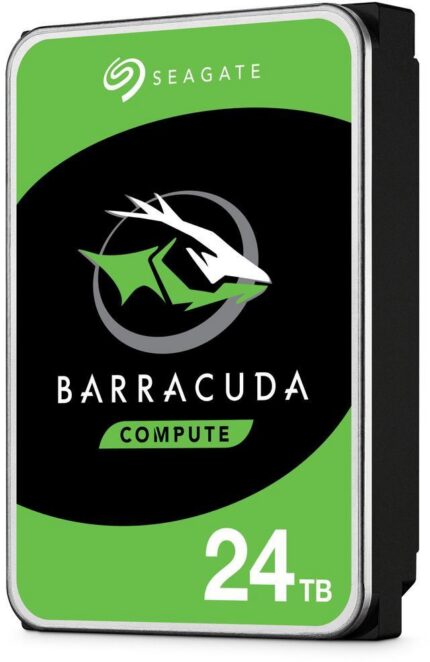
MATTHEW N. –
Pros: – Fantastic warranty coverage
– Nearly dead silent
– Sips power at 80W
– Single slot design
– Excellent support for Linux and Solaris
– Pushes high resolutions with aplomb
– Additional bracket for 3-pin stereo 3D connector
– Fast enough for more basic indie type games in a pinch Cons: – Gimped double precision floating point capability
– Not a PCIe 3.0 card
– Still pricier than the GeForce equivalent
(Since none of these cons affect me, no eggs are docked) Overall Review: If you have a dedicated need for the Quadro, the K4000 will serve you well. Just be sure you are willing to shell out the dollars for this card.
Personally, if your needs are not specific to professional graphics or video/audio and don’t mind a dual slot card, consider a product like the Gigabyte Windforce instead, which you can find a model for less than half the price of the Quadro K4000
Ryan C. –
Pros: Used primarily for 3dsMax w/ iRay rendering. This is a dramatic step up from the Fermi-based Quadro 4000. I’m running this K4000 with half the processors and the remaining Quadro 4000 turned off and getting incredibly quick renders. HUGE savings on power consumption, 80W-Kepler vs. 142W-Fermi. Cons: Not directly saying price is an issue, but for the generational jump of 2Gb to 3Gb I was expecting more memory. It seems like they almost took a step back in memory quantity and focused on the stream processors. Overall Review: Needless to say, I bought two K4000’s. Which was $400 less than just buying a single K5000. hmmm…
Jared K. –
Pros: Very stable card on Linux workstation. I am running the 310.44 driver. Powerhouse for what it is. I use it for seismic visualization and interpretation software. Cons: none
Richard R. –
Pros: Cool, quiet and energy efficient and handles parallel processing like a champ. Cons: I purchased this card to replace a GeForce 9800 our backup video workstation. When I first installed it, Sony Vegas 12 would lock up every time I attempted to render.
After much research and testing, I discovered that if I set the Dynamic Ram to 0 (zero) in Sony Vegas, the card would work fine.
Pretty sure it’s a driver issue and not an issue with Sony Vegas as all of my older NVIDIA cards ran fine. I also have the same problem on my machine with the Quadro K4000.
I would have rated 4 stars but when I pay pro prices, I expect the card to work with pro editors. Overall Review: I also purchased the K2000 for our backup workstation and had the chance to test both cards in both a new 1155 socket 6-core i7 machine and a very early i7 4-core machine. Other than the driver issues mentioned above, the K2000 performed nearly as well as the K4000 in the older machine making it a better value for a slower machine with other “bottlenecks” – for a faster machine, the K4000 shows a greater performance increase.
Test results: (short 1080p test clip with lots of FX, 4 tracks and numerous transitions)
2.6MHZ i7 4-core machine:
GeForce 9800: 12:06
Quadro K2000: 10:03
Quadro K4000: 9:44
3.5MHZ (oc to 4.6) i7 6-core machine:
Quadro K2000: 8:38
Quadro K4000: 7:47
Robert L. –
Pros: Works way better for Autocad than does a 550 TI .
Low power usage. Cons: Cost as always 🙂 Overall Review: Built an 8 core 8gig of ram, solid state workstation for my friend and figured I could get away with using a gaming card since he wasn’t getting too serious into Autocad… Wow have they done some amazing things lately especialy on the 3d side. System was super fast for all except complex 3d render on fly so upgraded from an EVGA 550 TI to this and wow, what an upgrade. Didn’t do much more on the 2d side just like I expected but it was sure worth 4 times as much as the 550 🙂 Plus my buddy lives in a small well sealed insulated trailer running on solar and this card is less than 1/2 the power and 1/2 the heat!
Richard K. –
Pros: This card, *when it works* delivers great 2D and 3D graphics performance and frees other system resources to run their best. For anyone whose daily work involves graphics, CAD or video editing, this card greatly improves the experience. Cons: PNY Quadro boards are expensive and they fail sooner and more frequently than customers have a right to expect of a premium product. PNY gives you a guarantees for 3 years. If your board fails within that period and PNY will cheerfully replace the broken board. But the day after that 3 years, when the next failure comes, you will be plum out of luck. The policy goes from “service with a smile” to “tough nuts”. At that point, you need to purchase another $1000 board to get back up and running. Potential buyers should check around the internet for user reviews, communities, and help board posts which verify this. Overall Review: If you can justify the price as a 3-year cost, knowing that the next failure will mean buying another new board, go ahead and purchase this. Otherwise — if you expect products to last their claimed “long product cycle” and if you don’t expect to have to pay out another $1000 every 3 years for a board that becomes worthless when the warranty expires — then you should look elsewhere. Many manufacturers work with customers for obvious product issues even after warranty. PNY does not.
Tore H. –
Pros: Works for me with AutoCAD, LightWave 3D and all the regular stuff’. Original purchase from Newegg in 2010. Works well with my SyncMaster 305T (30″ Monitor at 2560 x 1600).
I would buy another one Cons: expensive in 2010 at $780 = $195/year Overall Review: I just wanted somewhere to tell owners of the Quadro 4000 that the black screen issues I was having for some months seems to be resolved now.
After sweating for many hours trying working to recover my PC with Windows 7. I got a black screen – monitor went black- during a Windows upgrade and I couldn’t properly shut down the PC so I had a really difficult time.
Finally I installed to the latest Nvidia Driver (version 340.66)
and went to the Nvidia Control Panel and under “Manage GPU Utilization” the default setting was checked “Use for graphics and computer needs”… It was trying to help my CPU which is why I was having unrecoverable monitor blackouts. Changed the setting to “Dedicate to graphics tasks” and now I start to see some quick performance.
I was not able to find any documented fix for months. Problem always indicated a memory conflict, but nobody had the answer…until now!
I hope this helps somebody!
Larry B. –
Pros: Great Video for Ultra wide monitors Cons: only issue. bad colling fan