

MSI Cyborg A13VE-218US 15.6″ Gaming Laptops
$1,240.16 Original price was: $1,240.16.$1,040.50Current price is: $1,040.50.
The next phase of evolution is here: dive into the world of games in cyberpunk style, flex your sci-fi fashion, and outplay your opponent with revolutionary hardware. Incorporating a futuristic mechanized exterior design, the Cyborg 15 is built to be the most ground-breaking, avant-garde gaming laptop.
Up to
Intel® CoreTM i7-13620H
Processor
Up to
GeForce RTXTM 4060
Laptop GPU 8GB GDDR6
CPU & GPU
Shared-Pipe Design
Translucent
Keycaps
Translucent
Chassis Components
INTO THE NEXT GENERATION
Up to the Intel® Core™ i7-13620H Processor
The 13th Gen. Intel® Core™ i7 processor is here. With improved hybrid core architecture consisting of 6 Performance-cores and 4 Efficient-cores, for better multitasking situations and running demanding games.
6
P-CORES
4
E-CORES
* Specs vary by model.
GEFORCE RTX 40 SERIES LAPTOPS BEYOND FAST
NVIDIA® GeForce RTX™ 40 Series GPUs are beyond fast for gamers and creators. They’re powered by the ultra-efficient NVIDIA Ada Lovelace architecture which delivers a quantum leap in both performance and AI-powered graphics. Experience lifelike virtual worlds with ray tracing and ultra-high FPS gaming with the lowest latency. Discover revolutionary new ways to create and unprecedented workflow acceleration.
The Ultimate Platform for Gamers and Creators
Powered by GeForce RTX 40 Series
New Streaming Multiprocessors
Up to 2x performance and power efficiency
Fourth-Gen Tensor Cores
Up to 2x AI performance
Third-Gen RT Cores
Up to 2x ray tracing performance
CUTTING-EDGE GPUS
NVIDIA Ada Lovelace architecture
REALISTIC AND IMMERSIVE GRAPHICS
Dedicated Ray Tracing Cores
AI-ACCELERATED PERFORMANCE
NVIDIA DLSS 3
GAME-WINNING RESPONSIVENESS
NVIDIA Reflex low-latency platform
BUILT FOR LIVE STREAMING
NVIDIA Encoder
AI-ENHANCED VOICE AND VIDEO
NVIDIA Broadcast app
* NVIDIA Broadcast app may vary by models. Users could download from NVIDIA official website.
PERFORMANCE AND RELIABILITY
Game Ready Drivers
DISCRETE GRAPHICS MODE (MUX DESIGN) REROUTE THE POWER IN A BLINK
Select between “Discrete Graphics Mode” or “MSHybrid Graphics Mode” (NVIDIA Optimus), the switchable graphics technology offers powerful gaming performance and efficiency with a single click.
SMOOTH, SLEEK MOTIONS
Capture every movement with the sharp and smooth 144Hz IPS-Level display.
* Optional. Actual specification may vary by configurations.
NEXT-GEN COOLING FOR NEXT-GEN GAMING
New CPU & GPU Shared-Pipe design enables real-time heat dissipation balancing between CPU & GPU for improved efficiency. In conjunction with MSI exclusive thermal grease, ensuring maximum performance under extreme gaming.
AT THE LEADING EDGE OF SPEED
Faster memory read/write speed on DDR5 memory, which leads to accelerated performance across every aspect of this laptop.
ACCLERATE THE GAME
Delivering up to 7.88 GB/s bandwidth,PCIe Gen.4 SSD on Cyborg 15 makes tasks from large games to heavy-load projects a breeze to load.
LARGER TOUCHPAD
Enjoy a boundless-like touch exeprience with the 32% larger touchpad size. It’s exquisitely center-positioned to make sure it stays out of your palm’s way when playing games.
ELEVATE YOUR AUDIO
Experience and listen to audio the way it was intended and share it with Nahimic in-game 3D surround & Sound Sharing via Bluetooth.
GET ALL THE BUFFS
The exclusive MSI Center helps you control and customize your MSI laptop the way you want.
MSI APP PLAYER
Console Mode provides console-like experience to laptop with intuitive design for mainstream game wireless controllers.
IO PORTS
| Best Seller Ranking |
#2 in Gaming Laptops |
|---|---|
| Brand |
MSI |
| Series |
Cyborg |
| Model |
A13VE-218US |
| Color |
Black |
| CPU |
Intel Core i7-13620H |
| Screen |
15.6" IPS FHD (1920 x 1080) 144Hz |
| Storage |
512 GB |
| Graphics Card |
NVIDIA® GeForce RTX 4050 Graphics |
| Communication |
Intel® Wi-Fi 6 (2×2/160) Gig+ Bluetooth® 5.2 |
| CPU Type |
Intel Core i7 13th Gen |
| Processor Name |
Intel Core i7-13620H |
| Number of Cores |
10-core Processor |
| Turbo Frequency |
4.9 GHz |
| CPU L3 Cache |
24 MB |
| Chipset |
Intel HM670 |
| Screen Size |
15.6" |
| Touchscreen |
Non-Touch Screen |
| Wide Screen Support |
Yes |
| Display Type |
FHD |
| Resolution |
1920 x 1028 |
| Panel |
IPS |
| Refresh Rate |
144 Hz |
| Color Gamut |
45% NTSC |
| Operating System |
Windows 11 Home |
| GPU/VPU |
GeForce RTX 4050 Laptop GPU |
| Video Memory |
6GB |
| Graphic Type |
Dedicated Card |
| SSD |
512 GB |
| Memory |
16GB |
| Memory Speed |
DDR5 5200 |
| WLAN |
Intel® Wi-Fi 6 (2×2/160) Gig+ |
| WiFi Generation |
Wi-Fi 6 |
| Bluetooth |
Bluetooth 5.2 |
| USB |
2x USB 3.2 Gen 11x USB 3.2 Gen 1 with DP v 1.4 |
| HDMI |
1 x HDMI |
| Speaker |
2x 2W Speakers |
| Keyboard |
Blue Keyboard with Anti-Ghost Key |
| Backlit Keyboard |
Backlit |
| Webcam |
Integrated 720p HD Webcam |
| Type |
Gaming |
| Usage |
Consumer |
| Battery |
3-cell Lithium Ion |
| Package Type |
Retail |
| Dimensions W x D x H |
14.15" x 9.86" x 0.9" |
| Weight |
4 – 4.9 lbs. |
| First Listed on Newegg |
June 28 ,2024 |
24 reviews for MSI Cyborg A13VE-218US 15.6″ Gaming Laptops


MAECENAS IACULIS
Vestibulum curae torquent diam diam commodo parturient penatibus nunc dui adipiscing convallis bulum parturient suspendisse parturient a.Parturient in parturient scelerisque nibh lectus quam a natoque adipiscing a vestibulum hendrerit et pharetra fames nunc natoque dui.
ADIPISCING CONVALLIS BULUM
- Vestibulum penatibus nunc dui adipiscing convallis bulum parturient suspendisse.
- Abitur parturient praesent lectus quam a natoque adipiscing a vestibulum hendre.
- Diam parturient dictumst parturient scelerisque nibh lectus.
Scelerisque adipiscing bibendum sem vestibulum et in a a a purus lectus faucibus lobortis tincidunt purus lectus nisl class eros.Condimentum a et ullamcorper dictumst mus et tristique elementum nam inceptos hac parturient scelerisque vestibulum amet elit ut volutpat.


 Components & Storage
Components & Storage Software & Services
Software & Services







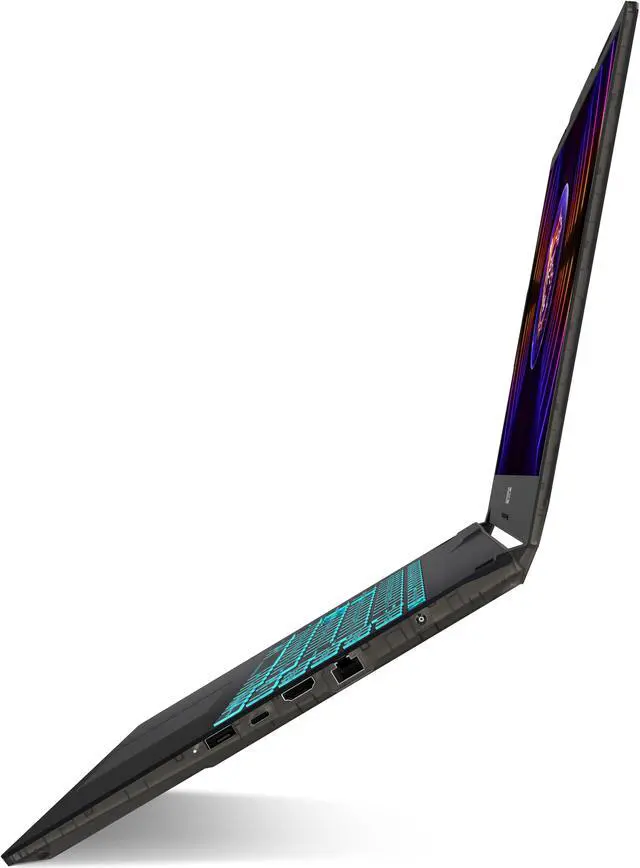




















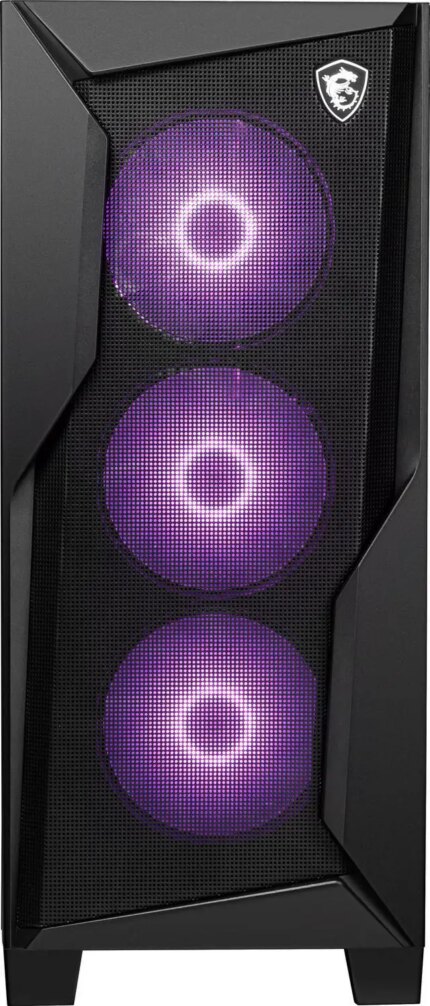




Anonymous –
Pros: fast load, great screen, most games run well, battery life lasts a good amount of time for a gaming laptop. Cons: fans get too loud aswell as it gets too hot. Overall Review: over all i would recommend if its on sale and you have a good ventilated space so it wont get too hot.
Christopher C. –
Pros: The I7 iteration is still very viable for what the laptop is designed for. 16GB 5200 RDRAM is a good setup for gaming as well as the 4050 RTX GPU chip. Good and easy connectivity and user face for SteelSeries software. Overall a very good laptop, adn the second one I have had from MSI and I will probably but a third one in the next couple of years. Cons: Now, the bad, the very very bad. Norton 360 for Gamers comes preinstalled on this laptop and it is a horrendous product, causing lag and constantly trying to run in the background. the only way to get rid of it is to use Norton’s Remove and Reinstall App from their website, which still does not remove everything. Instead it leaves a popup that tries to redownload Norton to your laptop again, when you have already uninstalled it. I had to go into user/name/app data/downloads to find the Norton folder to delete it. When Googling tech sites on how to get rid of it I saw that other people had found the same folder in other places on their C:/ drives, so this is a real bad piece of software. Basically this laptop comes with a virus already loaded onto it which is the Norton software. It took a lot to remove a piece of software that nobody really wants in the first place. And that it will not uninstall at all with the standard uninstall options , to me, makes it a literal virus. Oh, and you also have to go into the registry keys as well to find any Norton items and manually delete them too. Do better MSI, do better. Overall Review: Overall 4/5 due to the pre loaded ‘anti virus’ software that really hinders the laptop’s promised performance.
Anonymous –
Pros: Quick and ran everything I threw at it (which wasn’t much). Cons: small SSD… should really be at least double the size Overall Review: Good starter laptop
Anonymous –
Pros: It runs really well, no issues within the past week Overall Review: Highly recommend it
Anonymous –
Pros: – Integrated GPU Mode (meaning when not gaming I can switch to integrated GPU mode which extends battery life and less of a resource hog).
– I like the options of being able to turn on the cooler boost with shortcuts. Cons: – 512 SSD . With the size of games nowadays, it is somewhat crazy not to have a 1TB SSD. I guess the other side of it is how cheap SSDs are, we can easily get a 2TB SSD for a reasonable price.
– Fingerprints this laptop holds a lot of fingerprints or smudges when using the keyboard or picking the laptop up Overall Review: Yes I would recommend this laptop
Anonymous –
Overall Review: Would not recommend buying this as its only good when u first get it but overtime it just goes bad as an example my previous laptop has only ever blue screened three times over its 4 year life span. this one on the other hand has blue screened and had so many issues loading stuff in just 5 months that id rather just get a new pc as soon as possible and avoid any MSI related products.
Anonymous –
Pros: Newegg makes it easy! Cons: None Overall Review: I would buy from Newegg again…
Alex –
Pros: First thing, I LOVE the design. Having clear-ish bottom cover with lots of open holes to breath is such a great design choice. Very gamer-esque.
The first thing I did before even downloading stuff like Fortnite and Steam was upgrade the RAM. 16GB is good, especially for the price, but for my use case I upgraded it to the max of 64GB. Taking it apart is relatively easy and replacing the RAM wasn’t difficult. While I was in there I replaced the thermal paste for both the GPU and CPU and the paste was a tad dry. Not dry enough to cause temp spikes or heavy throttling or even dedicate a day to do it but while I was upgrading the RAM i figured why not.
I also suggest downloading a clean Windows install from Microsoft and re-imaging the laptop before downloading anything and the reason I say that is because there IS some bloatware that runs on start-up and considering it’s a laptop every service adds to how quickly a battery can drain when you’re on the go. Just dont forget to set your GPU as a primary graphics after a re-image, because by default mine was set to the Intel Graphics, which is also not bad and pretty good but the 4050 is the reason you bought this thing. Overall Review: First impressions: I LOVE the design. The clear-ish bottom cover with lots of ventilation is a great choice very gamer-esque and practical at the same time.
Upgrades: The first thing I did (before even downloading Fortnite or Steam) was upgrade the RAM and doing a clean Windows install from Microsoft. 16 GB is good, especially for the price, but I maxed mine out to 64 GB. Taking the laptop apart was surprisingly easy, and swapping RAM wasnt difficult. While I was inside, I repasted the CPU and GPU since the factory paste felt a bit stiff. Temps werent terrible, but after repasting I saw about a 4 °C drop at peak CPU workload.
Software setup: I highly recommend doing a clean Windows install right away. The laptop does come with some bloatware, and every background service can affect battery life. Just remember to set your Nvidia GPU as the primary after reinstalling mine defaulted to Intel graphics.
Cooling: My only real complaint is that this machine has just one fan. I havent seen any major throttling yet, but with both CPU and GPU sharing one cooler, every small upgrade helps. Thats why I swapped in premium paste and pads factory parts are usually just good enough.
Overall: Its thin, powerful, and surprisingly easy to upgrade. The single-fan setup limits how far you can push it, but if youre looking for a budget gaming laptop, this is an awesome value.