Matrox D2G-A2D-IF DDR Graphics Card
$390.90
Matrox Graphics eXpansion Module DualHead2Go Analog video converter D2G-A2D-IF
| Brand |
Matrox |
|---|---|
| Model |
D2G-A2D-IF |
| Memory Type |
DDR |
| D-SUB |
1 |
| DVI |
2 |
| Digital Resolution |
Maximum DVI Resolution3840x1200(2x 1920×1200) |
| Analog Resolution |
Maximum VGA Resolution3360x1050(2x1680x1050) |
| System Requirements |
Single VGA output connector ,on a compatible systemPowered USB connectorDisplay driver supporting 2048×768 or higher resolution |
| Features |
Lets you connect two monitors to the single VGA video output of your systemCreates a stretched desktop of 3840×1200 (2x1920x1200) 1 across two displaysUses your system's existing GPU to deliver a solid platform for office ,3D design ,and multimedia applicationsOpen an application on each display or span one across the twoWorks with LCDs ,CRTs and projectors2Quick and easy to install—there's no need to open the computer case or insert componentsSpans taskbar across monitors for easy access to all your open applicationsIncludes Matrox PowerDesk software to easily manage your desktop configurationExternal device that won't void your system warrantyExpand your desktop further by connecting a second DualHead2Go Digital Edition to your graphics hardware to support four monitors at a time |
| First Listed on Newegg |
July 26 ,2021 |
20 reviews for Matrox D2G-A2D-IF DDR Graphics Card


MAECENAS IACULIS
Vestibulum curae torquent diam diam commodo parturient penatibus nunc dui adipiscing convallis bulum parturient suspendisse parturient a.Parturient in parturient scelerisque nibh lectus quam a natoque adipiscing a vestibulum hendrerit et pharetra fames nunc natoque dui.
ADIPISCING CONVALLIS BULUM
- Vestibulum penatibus nunc dui adipiscing convallis bulum parturient suspendisse.
- Abitur parturient praesent lectus quam a natoque adipiscing a vestibulum hendre.
- Diam parturient dictumst parturient scelerisque nibh lectus.
Scelerisque adipiscing bibendum sem vestibulum et in a a a purus lectus faucibus lobortis tincidunt purus lectus nisl class eros.Condimentum a et ullamcorper dictumst mus et tristique elementum nam inceptos hac parturient scelerisque vestibulum amet elit ut volutpat.


 Components & Storage
Components & Storage Software & Services
Software & Services



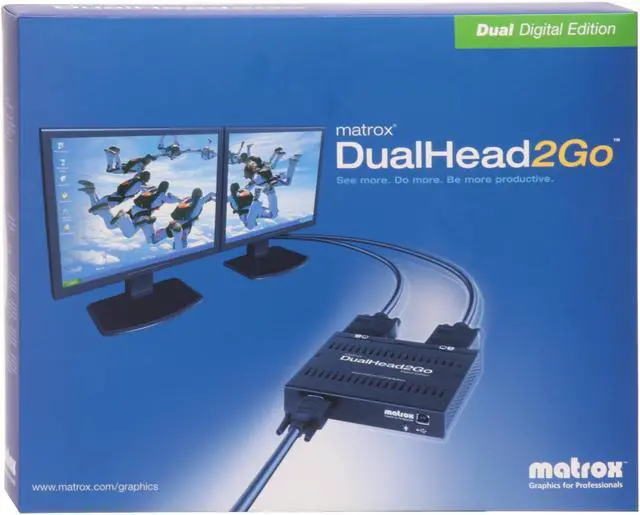




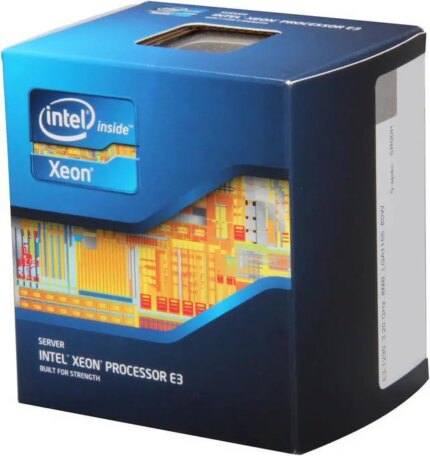

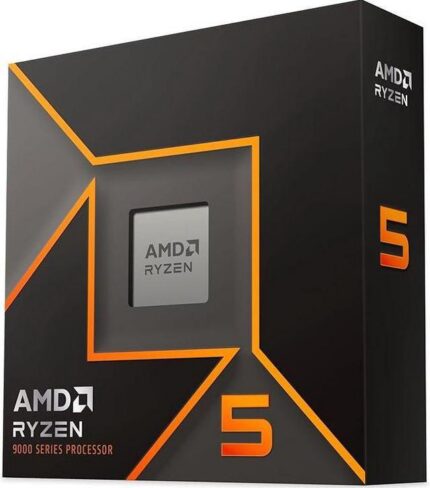
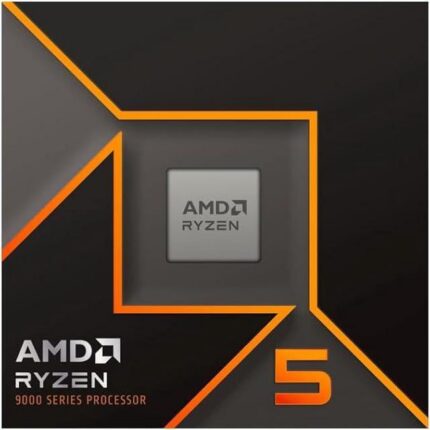










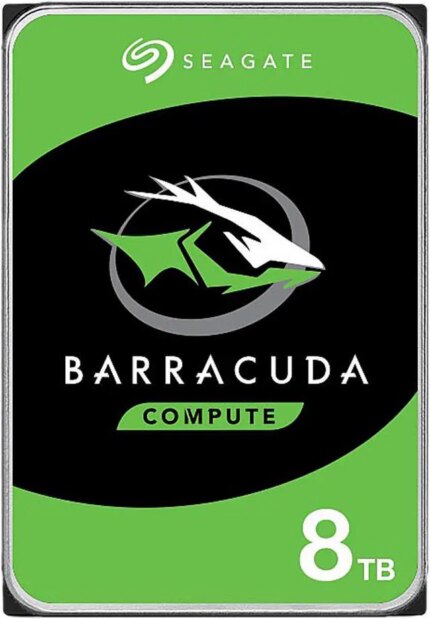



Norman H. –
Pros: I’m driving dual 1600×1200@60Hz panels with no problem with my notebook. Installation was easy and it worked the first time. Neat product. Cons: I did have a slight ghosting problem when driving the Dualhead2Go through a docking station. Direct connected to the notebook works great.
Mr. B. –
Pros: Enables me to use lots more desktop for my programs. Seems like a solid built little box. Uses the usb for power now. (unlike previous models that had a seperate power supply. Cons: I had some initial trouble getting the max resoultion until I upgraded the firmware. Now is great. The other thing I can’t figure out is why I have some smearing or ghoasting of the graphics on the outputs??? I still haven’t resolved that one.
Ryan O. –
Pros: Meets all of my expectations and works as advertised for the most part. Cons: I had to mess around with the settings quite a bit to get it displaying at full resolution on both monitors. I’m not sure exactly what fixed the issue, but eventually it started working.
Window maximizing behavior doesn’t seem consistent with all programs, and does not always conform to the settings. Overall Review: After purchasing and looking for a solution to my resolution issue, I came across the System Compatibility Tool, which you might want to check before you try installing this device on your system.
http://www.matrox.com/graphics/en/support/drivers/download/gxm/tool/
Andrew U. –
Pros: Does exactly what I need. Needed two external widescreen monitors. This allows for much customization. Other reviewer was incorrect – using the software provided, you can choose where applications open. Indeed, treats 2 monitors as 1 uber-wide screen (cool for wallpapers) but also recognizes it as two displays. You can choose display 1 or 2 for apps to open. I am even able to make my rocket dock go to a single display. I am software engineer and this hardware makes my job easier. Would purchase again. Cons: Not really a con.. but this is complex piece of hardware and will take some software configuration to give you exactly what you want in terms of screen placement etc. Good news – I have had this roughly 1 month and have been able to configure exactly as I want it – many options. Overall Review: I would recommend this to anyone wanting to use 2 external displays with a laptop that has 1 video out.
Nguyen N. –
Pros: Simple to install hardware and easy loading of software drivers Cons: Can’t use 2 monitors with different resolution. Well, you can, but you’ll have to opt for the lower resolution monitor. As someone else had stated, this is not a true dual monitor solution, this just splits the video port into two so you can connect the two monitor.
Support was lacking. I have a current dual monitor setup and was switching to a laptop. One monitor is 1680×1050 and the one is 1280 x1024.
OSU I. –
Pros: Does what it claims; used w/older video cards on Linux
and 2010-11 era Macbook Air w/the VGA adapter
It succeeds in fooling the computer into thinking I have 1 large monitor w/no problems
Sure beats messing with multiple video cards Cons: none really
DVI input might be nice but adapters work
could be higher resolution (1920×1440 is what my 4 year old 24″)
monitors can do; this only goes 1920×1200 and less off a Macbook Air
which I dont use very much anyway Overall Review: Plan to use with a 6 year old ATI Radeon dual headed video card
and 3 24″ Samsung monitors to get 2 x 1920×1200 (via DVItoVGA adapter then into DualHead2Go into
the older Samsungs) and 1 x 1920 x 1080 (out the 2nd Radeon DVI port into a brand new 24″ Samsung)
It took Linux (PCLOS) KDE System Hardware Settings to get all this setup and working together (no hand edits to xorg.conf for once)
Hicks B. –
Pros: Combines (2) 1080p monitors into a single,virtual 3840×1080 monitor
Lets laptop utilize (3) monitors with a single VGA output (laptop screen + 2 externals)
Functionally, it’s perfect. I have it strapped to my dual-monitor stand, with the cables all neatly wrapped. Used the HD15 VGA cable that came with the monitor to bring the cable to the laptop. USB is connected to a hub, so the ONLY reason to connect USB to the laptop is to take advantage of features in Matrox Powerdesk (maximize to the monitor where the application resides, etc.) Alternately, you could power this off of a spare USB wall-wart, assuming that you didn’t want the Powerdesk functionality. Cons: Setup can be tricky … the new GUI for Matrox Powerdesk is inferior to the old version that I had for a TripleHead2Go digital. It’s prettier and has a few more options, but it seems to be more difficult to use.
If the VGA cable is disconnected without power cycling the laptop, when it is reconnected, the Matrox unit connects to the monitors with an unsupported timing/resolution scheme. Words of advice – save your favorite configuration to a keyboard acclerator (mine is CTRL+ALT+SHIFT+0). Makes recovering from the above situation easy as pie.
Mikhail N. –
Pros: can use 2 screens Cons: Doesn’t work Overall Review: Bought one few months ago and it worked for about a month. Then I installed DisplayFusion and it was constantly conflicting with that. Maximizing various applications like YouTube was outright broken (it would stretch over 2 screens).
Then it just stopped working completely. No power light, nothing… tried everything, plugging into different ports, re installing drivers, making sure my usb is powered, trying different computer, etc. Couldn’t find any solutions online or manual, guess I just threw away $200.
I don’t recommend buying this product.