LSI LSI00301 (9207-8i) PCI-Express 3.0 x8 SATA / SAS Host Controller Card
$43.51
LSI LSI00301 (9207-8i) PCI-Express 3.0 x8 Low Profile SATA / SAS Host Controller Card–Avago Technologies
| Best Seller Ranking |
#11 in Controllers ,RAID Cards |
|---|---|
| Brand |
LSI |
| Model |
LSI00301 (9207-8i) |
| Form Factor |
Low Profile |
| Type |
SATA ,SAS |
| Internal Connectors |
2 x SFF-8087 mini-SAS |
| Interface |
PCI-Express 3.0 x8 |
| Transfer Rate |
Up to 6Gb/s |
| Dimensions |
Low Profile (2.6" x 6.6") |
| Operating Systems Supported |
Microsoft Windows ,Linux (SuSE ,Red Hat) ,Solaris ,VMware ,Free BSD |
| Features |
IO Controller: LSI SAS2308 ,Fusion MPT 2.0Cable Support: Passive CopperPCI Card Type: 3.3 V Add-in CardOperating Voltage: +12V +/- 8% ,3.3V +/- 9%PCI Power (Nominal): 9.8WDevice Support: 256 Non-RAID devices. |
| First Listed on Newegg |
September 13 ,2023 |
20 reviews for LSI LSI00301 (9207-8i) PCI-Express 3.0 x8 SATA / SAS Host Controller Card


MAECENAS IACULIS
Vestibulum curae torquent diam diam commodo parturient penatibus nunc dui adipiscing convallis bulum parturient suspendisse parturient a.Parturient in parturient scelerisque nibh lectus quam a natoque adipiscing a vestibulum hendrerit et pharetra fames nunc natoque dui.
ADIPISCING CONVALLIS BULUM
- Vestibulum penatibus nunc dui adipiscing convallis bulum parturient suspendisse.
- Abitur parturient praesent lectus quam a natoque adipiscing a vestibulum hendre.
- Diam parturient dictumst parturient scelerisque nibh lectus.
Scelerisque adipiscing bibendum sem vestibulum et in a a a purus lectus faucibus lobortis tincidunt purus lectus nisl class eros.Condimentum a et ullamcorper dictumst mus et tristique elementum nam inceptos hac parturient scelerisque vestibulum amet elit ut volutpat.


 Components & Storage
Components & Storage Software & Services
Software & Services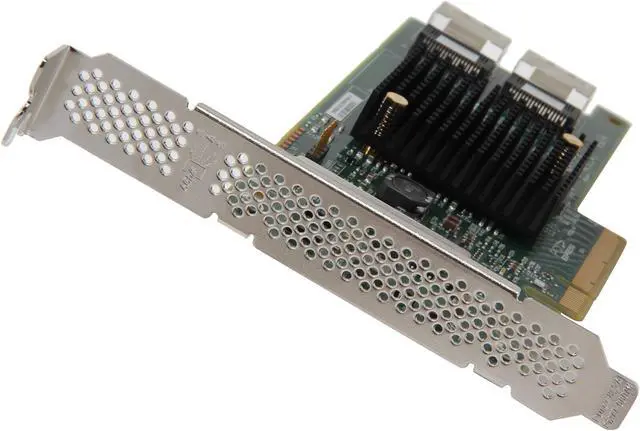
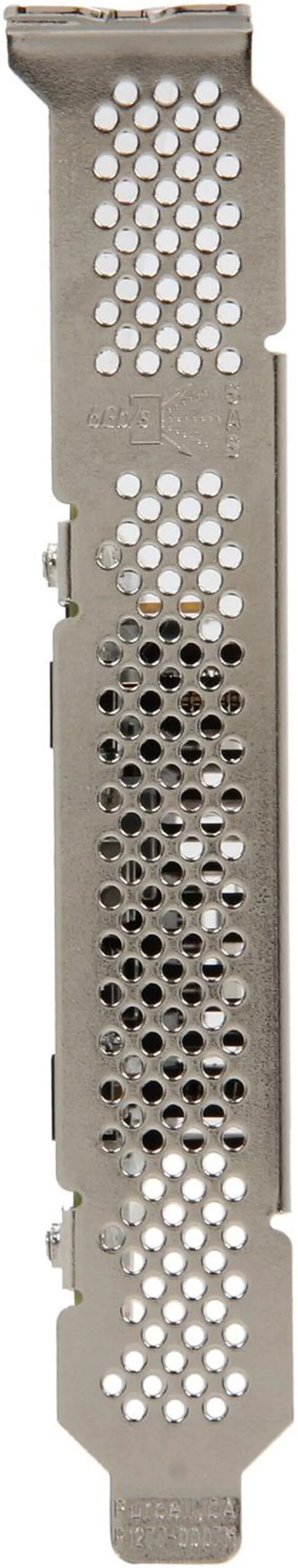

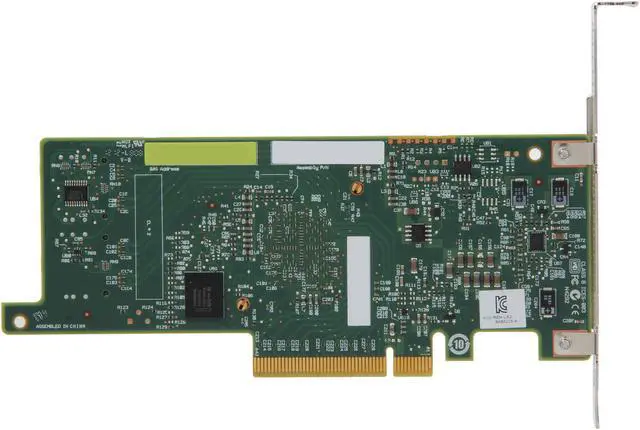
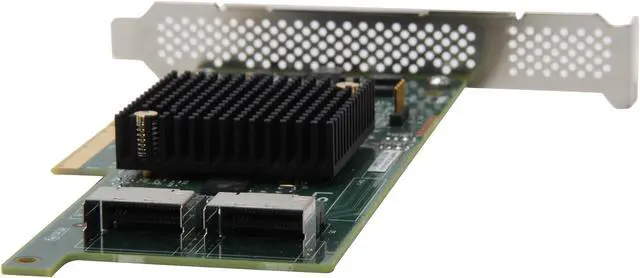










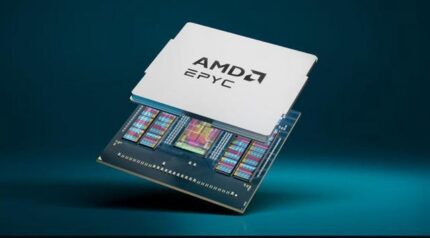

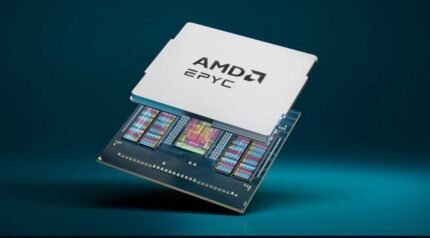
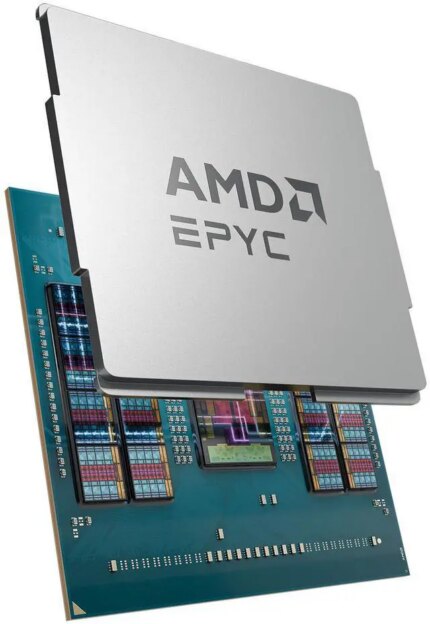
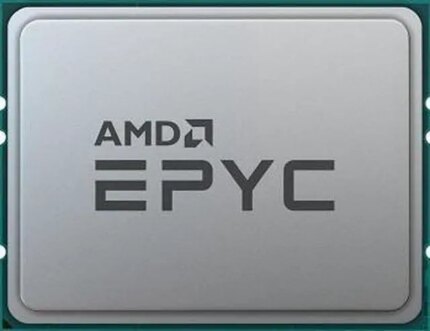





Anonymous –
Pros: love LSI cards – they just work & the drivers are stable! Cons: it used to be pretty straight forward to switch between the IT vs. IR firmware on LSI cards. with this generation, LSI requires you to completely erase the firmware before re-flashing with the alternate firmware. i wouldn’t care so much if the card had started out with the IR firmware, but no… you have to get the “unobtainium” 9217 for that, and they only provide the 9217 to OEMs. really???
this isn’t going to score too favorably against intel’s “built-in” SCU controller.
Douglas D. –
Pros: Fast, Stable, Quick booting. Cons: IT mode. Note that an LSI card in IT mode cannot run in a system that has another LSI SAS chip in IR mode. So if your MB has a built in 2008 SAS controller, both parts have to be in IT or both in IR, not one in each.
Heat. This board requires airflow. If in stagnant air, it will overheat and throw SCSI errors. The manual specs 100 FPM linear flow.
Caroline B. –
Pros: Potential for high bandwidth with collection of SSD’s. Eight ports allow for options. SFF-8087 connectors/cables reduce cable clutter. Seems stable Cons: Somewhat of a challenge with non-server, non-workstation uefi motherboards. I wanted to flash to IR firmware, which requires booting into dos, which my motherboard (Asus p8z77-v le plus) does not support (seems legacy bios option is gone with recent bios update). LSI does not (as of August 2012) support EFI Shell version of sas2flash, so that wasn’t an option either. Ended up building a computer from spare parts with an older motherboard to flash the card. I also found that in my case it was not possible to enter the card bios with a usb keyboard, worked fine with ps2 thankfully. The card seems to run very warm, though I’m not sure how warm as MSM is not reporting chip temp. The card has also tripled boot time. I am sure many of these issues are related to running it on a consumer board. Also, in IR mode, it only supports up to 2 raid volumes.
T B. –
Pros: Flashed this card to the IR firmware, flashed all 4 of my SSD’s to the most current firmware then threw them into a raid-0 array. Getting 2GB/s read and write speeds according to ATTO starting at the 128k chunk size. Cons: Warm, but that’s what fans are for 🙂 Overall Review: ASUS P8Z68-V
Intel Core i5-2500K
2x g.skill F3-12800CL8D-8GBECO
4x samsung 840 pro 256GB
gtx 670
Anonymous –
Pros: * Hassle-free installation.
* Recognized by the Linux 3.0 kernel.
* Straightforward configuration
* Enumerated all SAS devices, as well as an SATA DVD.
* Excellent throughput.
* No reliability issues noted after a year of service. Cons: * Higher than average operating temperature (see next).
* Newegg’s price is a little high for this product. Overall Review: If you purchase this product we recommend that you make provisions to actively cool it. We checked the heat sink temperature while testing our first unit to use this host adapter and noted a peak temperature of 131° F. While not excessive, the temperature is high enough to possibly shorten the life of the product.
We provide active cooling in our servers by mounting a backplane blower (Newegg P/N 9B-35-230-027 or similar) immediately to the left (chip side) of the host adapter so that air being pulled into the blower passes over the heat sink. This step succeeded in reducing the heat sink temperature to less than 100° F.
You will need suitable cables to connect your SAS devices and any SATA hardware. Note that SAS cables can connect to SATA devices but not the other way around (Newegg P/N 9B-16-116-097 can adapt SATA hardware to this host adapter).
Driving your SATA hardware through this host adapter instead of through your motherboard’s SATA ports may produce some performance gain by off-loading SATA transactions from the motherboard buses.
While this host adapter has support for software RAID, using it is a false security feature. Only hardware RAID (e.g., RAID5 or better) implemented by a compatible controller produces true redundancy and error checking and correction.
Volodymyr B. –
Pros: Works so far. Cons: Had to re-flash P19 firmware to make it work correctly with 6TB HGST HDD.
I bought 4 6TB HGST (H3IKNAS600012872SN) to use with this adapter. After trying to run badblocks to test drives It started to produce constantly increasing UDMA_CRC_Error_Count SMART counter.
After replacing cable, trying hdd in onboard SATA port and extensive googling problem was localized to adapter. After re-flashing to P19 (from P20) error disappeared (error counter stopped increasing) and drives successfully passed full run of badblock scan.
Robert R. –
Pros: Fast, works with FreeBSD 10 Cons: Expensive. The Company’s technical support is useless and they don’t properly test their firmware updates. Details below Overall Review: I’ve never written a review before, but I am compelled to do so after my many month’s trek to get this card working in FreeBSD 10.2. I have 2 of these cards. 1 worked fine right out of the box, the 2nd one I bought a few months later and it gave me nothing but problems. The cards are in 2 separate systems controlling drives in ZFS pools.The 2nd card would give me random read errors on every drive attached to it (so 8 of them) fairly regularly when transferring any sizable amount of data. I did some debugging and ruled out any of the hard drives, cables, etc. It was down to the card of the motherboard, so I tried replacing the motherboard thinking something might have gone bad. The new motherboard was even worse and resulted in read errors on boot. This is where I contacted technical support and things went really down hill. They provided me 3 different tools to get information, none of which worked. 2 versions of tools to run on FreeBSD, which produced errors, and their LSI Preboot USB stick which wouldn’t work. It’s possible I choose the wrong option as there were many, but they never provided any instructions for getting the information they wanted despite me asking repeatedly. They also never tried to fix their BSD native tools. Oh, and they also threw out there that their LSI Preeboot USB stick, something they control the environment for 100%, doesn’t work with all hardware.They repeatedly harped on the fact that my hardware was not on their compatibility matrix, which was true. Their compatibility matrix lists cables, hard drives, and whole servers but not a single independent motherboard. They took the time to certify hard drives, a useless endeavor, but not a single motherboard. If you build your own system you can’t ever meet their compatibility matrix.My first 2 motherboards were by Gigabyte and LSI/Avago/Broadcom’s tech support recommended getting a Supermicro board as they don’t have issues with those, so I did. I ended up spending more money than the board was worth (a questionable path) on a new motherboard, CPU, and memory. I put it all together and still got read errors. I gave them the exact model of motherboard I had purchased, and after harping on it not being on their useless compatibility matrix they suggested trying to downgrade the firmware but otherwise had nothing to say. Despite my giving them the exact model of the motherboard, they couldn’t be bothered to point me at the right tools up front. The BSD utility can’t downgrade firmware, only upgrade. The LSI Preboot USB stick, which they recommended, has the tools to downgrade firmware but doesn’t work with EFI. They didn’t bother to mention that fact until I had already tried and failed of course.I looked at my working board and found that it was running firmware version P17, so I used the EFI shell to downgrad the bios and firmware to P17 and all my problems went away. I noticed someone else running Ubuntu mentions they needed to upgrade to P20, but for me that version was full of failure. From what I saw it looked like a pretty severe contention issue in their firmware/bios.If you buy this card beware that their tech support is useless and there is a probability you will have to play around with firmware/bios versions to get one that will work for your system. It is really inexcusable for a HBA vendor to be flaky regarding hardware. You can spend a lot less and have much better compatibility.I have never had a tech support experience as bad as this. If there is any problem you can bet they will claim it’s a compatibility issue and not really try to help.
Kevin A. –
Pros: LSI Quality
Worked great out of the box with FreeNAS 9.3 and FreeNAS 11.
Worked great out of the box with Proxmox VE 4.x and 5.0. Cons: Did NOT come in the box shown, was just the plastic cover usually protecting the board.
Did NOT come with a manual, which was shown.
Did NOT come with a CD, which was shown.
And what I needed, did NOT come with the Low Profile bracket. Overall Review: Product worked great and highly recommend them but I will only give it 4 eggs due to invalid marketing/advertising.
Make sure you purchase the cables to connect to your backplane or drives.