LSI LSI00194 PCI-Express 2.0 x8 SATA / SAS 9211-8i Controller Card (Single Pack)
$79.52
LSI Internal SATA/SAS 9211-8i 6Gb/s PCI-Express 2.0 RAID Controller Card, Single–Avago Technologies
| Best Seller Ranking |
#40 in Controllers ,RAID Cards |
|---|---|
| Brand |
LSI |
| Model |
LSI00194 |
| Form Factor |
Low Profile Ready |
| Type |
SATA ,SAS |
| Internal Connectors |
2 x SFF-8087 mini-SAS |
| Interface |
PCI-Express 2.0 x8 |
| Transfer Rate |
Up to 6Gb/s |
| Dimensions |
6.60" x 2.60" |
| Operating Systems Supported |
Microsoft Windows ,Linux (SuSE ,Red Hat) ,Solaris ,VMware ,FreeBSD |
| First Listed on Newegg |
February 11 ,2023 |
57 reviews for LSI LSI00194 PCI-Express 2.0 x8 SATA / SAS 9211-8i Controller Card (Single Pack)


MAECENAS IACULIS
Vestibulum curae torquent diam diam commodo parturient penatibus nunc dui adipiscing convallis bulum parturient suspendisse parturient a.Parturient in parturient scelerisque nibh lectus quam a natoque adipiscing a vestibulum hendrerit et pharetra fames nunc natoque dui.
ADIPISCING CONVALLIS BULUM
- Vestibulum penatibus nunc dui adipiscing convallis bulum parturient suspendisse.
- Abitur parturient praesent lectus quam a natoque adipiscing a vestibulum hendre.
- Diam parturient dictumst parturient scelerisque nibh lectus.
Scelerisque adipiscing bibendum sem vestibulum et in a a a purus lectus faucibus lobortis tincidunt purus lectus nisl class eros.Condimentum a et ullamcorper dictumst mus et tristique elementum nam inceptos hac parturient scelerisque vestibulum amet elit ut volutpat.


 Components & Storage
Components & Storage Software & Services
Software & Services






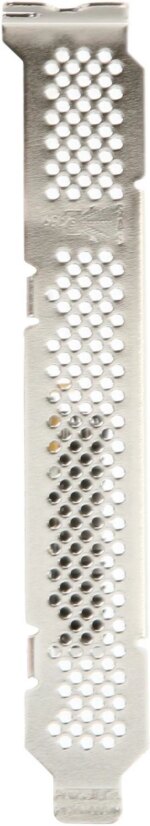





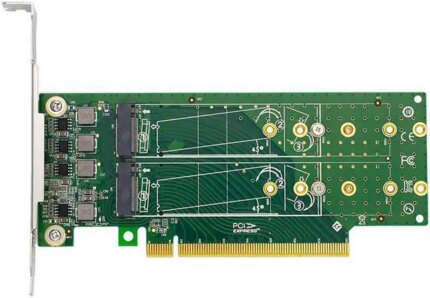
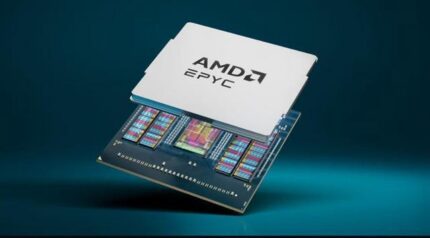
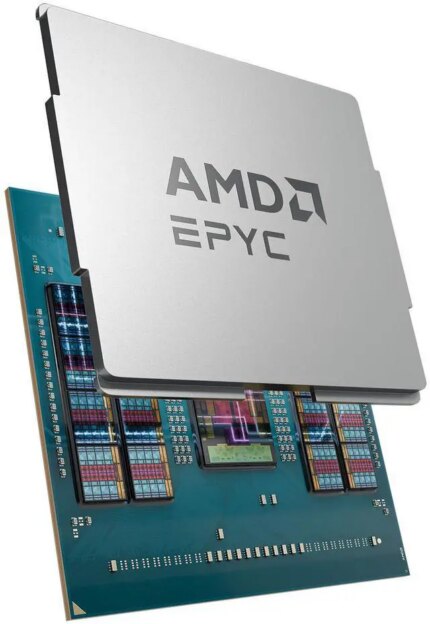
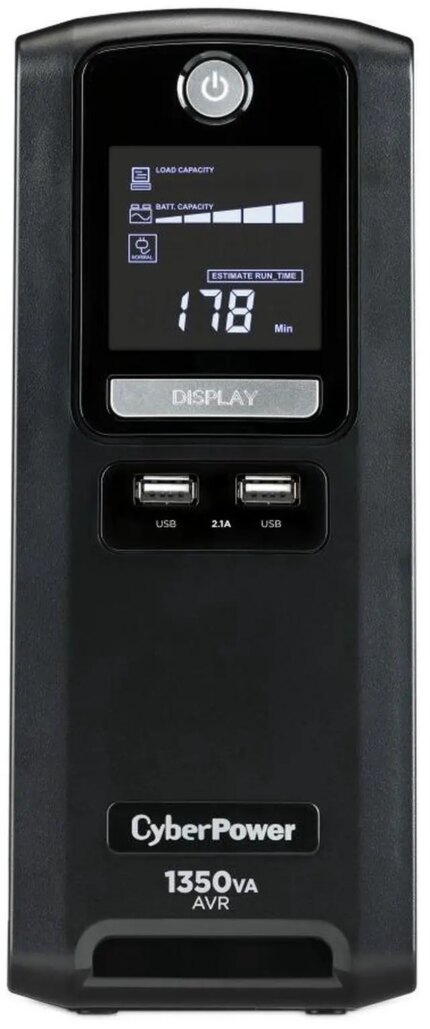
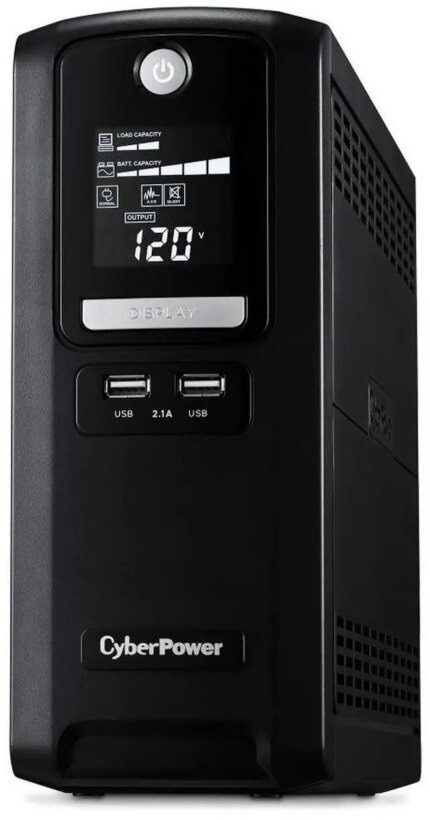
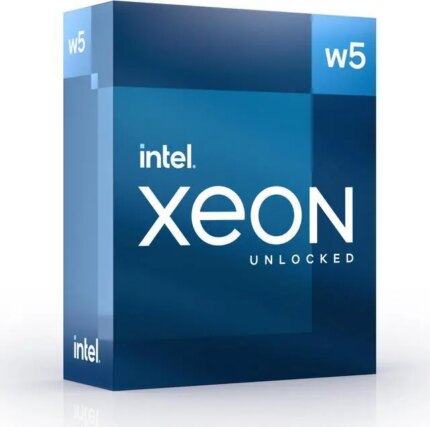


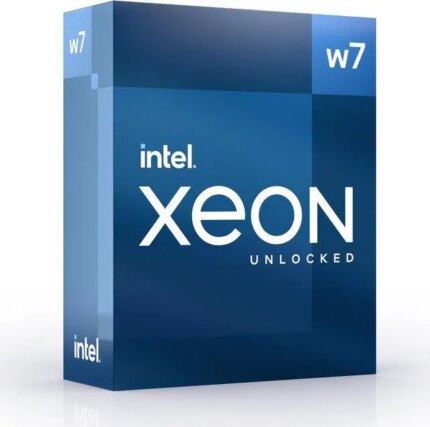



Jason L. –
Pros: – Paired with a decent CPU, can push an array of SSDs far past most other controllers.
– A relatively cheap way to get into 8 ports of 6 GB/s SAS/SATA. Cons: – Runs kind of hot when you pack two in a case right next to each other (8-12W each, depending on usage).
– Doesn’t come with any cables so you’ll need to add $50-70 to actually use it. Overall Review: I bought both this and the kit that comes with the two cables. Buy this version if you plan to use an enclosure that doesn’t use molded data & power cables.
Gabriel H. –
Pros: The card itself is fantastic! Fast, solid performance as a no-frills HBA. I reflashed it into IT mode and it does JBOD very well. I didn’t buy it for raid, and neither should you. Cons: Newegg shipped me an IBM OEM part in the retail packaging. The cards are exactly the same hardware, but LSI refuses to support (or warranty) the card with the IBM OEM serial number. I’m not sure where newegg got the card, but it’s definitely not precisely what was advertised. Overall Review: The 5 eggs are for the card itself – great hardware. 0 eggs for newegg’s duplicity. I called on the phone and talked a support guy into helping me, but he said that there’s really no way to know if you’re buying a genuine LSI retail product, or an HP or IBM oem card that has gotten back into the supply chain. Even the packaging can be the same. He said that the “kits” usually aren’t OEM (but then you’re paying an outrageous price for 2 SAS cables).
Michael R. –
Pros: 8 Drive capability
Extremely high IO
Excellent price/Performance Cons: No Raid 5/6
No Fan (under heavy load the processor can get a bit toasty) Overall Review: 4 Crucial M4s in raid 0 are giving me ~ 1800mb/sec. 4 Acard ramdisks in raid 0 giving me ~700mb/sec. Excellent performance for the price. Very happy with it.
Daniel R. –
Pros: I built a NAS with 2 of these cards and I am getting excellent performance with cheap 5400rpm 4k sector “green” drives. Solaris 11 express recognized it immediately. This is the card you want for your zfs RAIDz array. Cons: None Overall Review: Don’t waste your time and money trying other cards and struggling with possible compatibility issues. THIS is the card to use for a zfs array on Solaris / FreeBSD / OpenIndiana / FreeNAS. Its huge bandwidth and ease of use make it a no brainer.
James A. –
Pros: Solid HBA
Great Linux Driver Support
Proper on-card RAID
RAID 1+0 helps me sleep at night Cons: No RAID5 support (I knew this going in) Overall Review: Used this to replace a Highpoint card that corrupted a drive on a Centos6 install. Linux drivers are built into all mainline kernels and are rock solid.
3x500Gb WD RE4’s in RAID 1+0 gives redundancy and great throughput. Just pair it with a mini-SAS to SATA breakout cable.
In short, if you’re looking for a non-fakeraid card, to handle smaller arrays (or just to install your OS onto), this card is in a class of it’s own.
Raymond M. –
Pros: Compatible with Consumer (non-server) motherboards. Cons: This is a lower line (HBA) controller and does not support HDD spindown during drive inactivity. (older versions of firmware supposedly support HDD power down but LSI has been unable to confirm last version this was supported) Overall Review: After much reading and many calls, you have to purchase one of LSIs MegaRaid cards starting with the 9260 line on up in order to get the “Dimmer Switch” power down feature. The next thing to watch is that not all of the 9260+ cards support JBOD (which means you would have to run under RAID). The 9265 card DOES support JBOD, does support Intels RES2SV240 expander(per intel site) and does support HDD power down. So for those not familiar with these levels of cards you will have a number of things to watch for.
Anonymous –
Pros: – Easily flashes from IR (Integrated Raid) mode to IT (Initiator Target) mode.
– Excellent performance (for class of card).
– Well supported by FreeBSD (for ZFS).
– Handles 8 drives in IT mode with ease. Cons: (none) Overall Review: For the purpose of ZFS, this card is superb. Works well and works consistently. Would purchase this card again.
Todd C. –
Pros: It just works. Mine shipped with the latest firmware which is by coincidence the exact firmware required by Freenas Cons: none come to mind Overall Review: If you are buying for Freenas and do your research you may come away thinking that the ver 20 firmware is too new as I did. I went to great trouble to flash my cards back to vers 16 only to find that the new ver 20 firmware is no required, lol. I flashed them back to v20 and all is well. Love these cards.