
LG UltraGear 27″ 480 Hz OLED QHD Gaming Monitor 0.03ms Nvidia G-Sync Compatible 2560 x 1440 (2K) DCI-P3 98.5% 27GX790A-B
$1,240.32
27″ OLED Brilliance with up to 480Hz of Speed
Experience ultra-smooth, tear-free gameplay with up to 480Hz refresh rate and 0.03ms response time on a bright 27” QHD OLED display. React instantly, spot every detail, and outpace your opponents in every frame with unbeatable speed and clarity.
Next-Gen Speed with Future-Ready DisplayPort 2.1
DisplayPort 2.1 delivers ultra-fast data speeds for flawless 480Hz gameplay. Enjoy sharper visuals with higher resolution support, virtually zero lag, and instant responsiveness.¹ The monitor also has two HDMI 2.1 ports and USB 3.0 connectivity (1 upstream / 2 downstream).
Bright Picture. Deep Blacks, Brilliant Detail: OLED Gaming FTW
Get lost in vivid visuals with OLED technology, delivering exceptional brightness, up to 98.5% of DCI-P3 color coverage, a 1.5M:1 contrast ratio, and DisplayHDR True Black 400. Every gaming scene pops with deep blacks, brilliant highlights, and cinematic color.
FreeSync Premium Pro & G-Sync Compatible
With AMD FreeSync Premium Pro and NVIDIA G-SYNC compatibility, this OLED monitor delivers ultra-smooth, tear-free visuals, giving you perfect frame sync across PC and next-gen console gaming.
Seamless Display, and Adjustable to Gamer Specs
With a virtually borderless 27” OLED screen, the slim-profile display has adjustable height, tilt, swivel and pivot controls that let you customize your view, making every session a vibe.
Up to 98.5% DCI-P3 Color Coverage
With up to 98.5% DCI-P3 color spectrum coverage, the OLED display brings HDR games to life, delivering vibrant, colors for stunning visual realism in every frame.
Unlock Your Potential with Advanced Gaming Features
Dynamic Action Sync
Respond to action as it happens with reduced input lag.
Black Stabilizer
Black Stabilizer is your ally to attack or defend in dark scenes.
FPS Counter
Your frames per second displayed for real-time data.
Crosshair
Center-display crosshairs give enhanced vision and precision for accuracy.
4-Pole Jack & DTS HP:X Gaming Audio Unleashed
Experience lifelike 3D audio with DTS Headphone, pushing out spatial sound to make you feel even more part of the game. The 4-pole headphone jack combines stereo audio and mic input, delivering crisp sound and clear game-play comms through a single connection.
Low Glare, More Focus: Play Without Distractions
Stay in the zone with an OLED screen that’s designed to minimize glare and reflections. The anti-glare surface reduces light distractions, so you can keep your attention where it matters—on every move, every target, and every win.
| Best Seller Ranking |
#33 in Gaming Monitor |
|---|---|
| Brand |
LG |
| Series |
UltraGear |
| Model |
27GX790A-B |
| Cabinet Color |
Black |
| Bezel Design |
Frameless |
| Screen Size |
27" |
| Widescreen |
No |
| Glare Screen |
Anti-Glare ,Low-Reflection of the front polarizer |
| Panel |
OLED |
| Display Type |
QHD |
| Adaptive Sync Technology |
FreeSync Premium & G-Sync Compatible |
| Resolution |
2560 x 1440 (2K) |
| Viewing Angle |
178° (H) ,178° (V) |
| Aspect Ratio |
16:9 |
| Brightness |
275 cd/m2 (Typ.) ,250 cd/m2 (Min.) |
| Contrast Ratio |
1,500,000:1 (Typ.) |
| Response Time |
0.03ms (GtG) |
| Color Gamut |
DCI-P3 98.5% (CIE1976) |
| Display Colors |
1.07 Billion |
| Monitor Pixel Density |
0.2292mm |
| Refresh Rate |
480 Hz |
| HDR Standard |
HDR10 |
| VESA Certified DisplayHDR |
DisplayHDR True Black 400 |
| Curved Surface Screen |
Flat Panel |
| HDMI |
2 x HDMI 2.1 |
| DisplayPort |
1 x DisplayPort 2.1 |
| Video Ports |
1 x DisplayPort 2.1 ,2 x HDMI 2.1 |
| USB Ports |
1 x USB 3.0 Upstream ,2 x USB 3.0 Type-A Downstream |
| Headphone |
4-Pole (Sound+Mic) |
| Power Supply |
Type: External Power(Adapter)Input: 100~240V (50/60Hz) |
| Power Consumption |
Power Save/Sleep Mode (Max): Less than 0.5WDC Off (Max): Less than 0.3W |
| Stand Adjustments |
Tilt (Angle): -5~15°Swivel (Angle): -30~30°Height Range (mm): 110mmDown Height (mm): 118.2mmPivot (Angle): ClockwiseOne Click Stand Set-upBase Detachable |
| VESA Compatibility - Mountable |
100 x 100mm |
| Features |
HDR 10 VESA DisplayHDR TRUE BLACK 400HDR EffectFactory CalibratedH/W Calibration ReadyNVIDIA G-Sync G-SYNC CompatibleAMD FreeSync PremiumVRR VESA Adaptive SyncReader ModeColor Weakness ModeBlack StabilizerDynamic Action SyncCrosshairFPS CounterUser Define KeyAuto Input SwitchLive Color Low Blue LightSmart Energy SavingRGB LED Lighting Hexagon Lighting4-Side Virtually Borderless DesignLG Calibration Studio (True Color Pro)Dual controllerLG SwitchVESA DSCSOUND: DTS Virtual:X |
| Dimensions H x W x D |
18.5"-22.8" x 23.8" x 9.8" with stand13.8" x 23.8" x 1.8" without stand |
| Weight |
20.5 lbs. with stand11.2 lbs. without stand |
| Package Contents |
Power CordDisplay Port Cable (ver 2.1)HDMI Cable (ver 2.1)Calibration Report (Paper)USB A to B Cable |
| First Listed on Newegg |
December 26 ,2024 |
8 reviews for LG UltraGear 27″ 480 Hz OLED QHD Gaming Monitor 0.03ms Nvidia G-Sync Compatible 2560 x 1440 (2K) DCI-P3 98.5% 27GX790A-B


MAECENAS IACULIS
Vestibulum curae torquent diam diam commodo parturient penatibus nunc dui adipiscing convallis bulum parturient suspendisse parturient a.Parturient in parturient scelerisque nibh lectus quam a natoque adipiscing a vestibulum hendrerit et pharetra fames nunc natoque dui.
ADIPISCING CONVALLIS BULUM
- Vestibulum penatibus nunc dui adipiscing convallis bulum parturient suspendisse.
- Abitur parturient praesent lectus quam a natoque adipiscing a vestibulum hendre.
- Diam parturient dictumst parturient scelerisque nibh lectus.
Scelerisque adipiscing bibendum sem vestibulum et in a a a purus lectus faucibus lobortis tincidunt purus lectus nisl class eros.Condimentum a et ullamcorper dictumst mus et tristique elementum nam inceptos hac parturient scelerisque vestibulum amet elit ut volutpat.


 Components & Storage
Components & Storage Software & Services
Software & Services






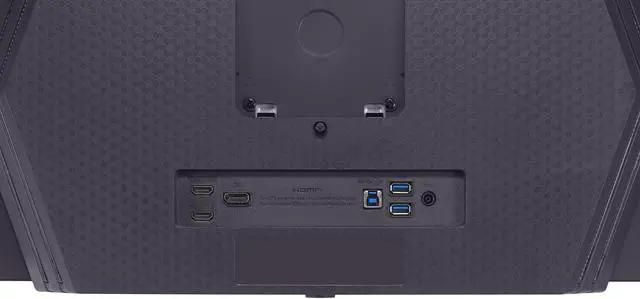












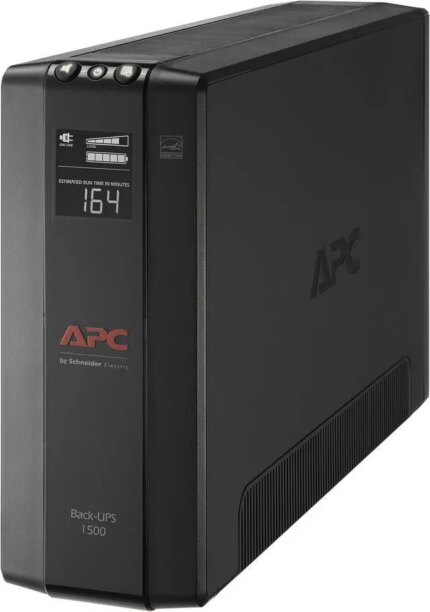

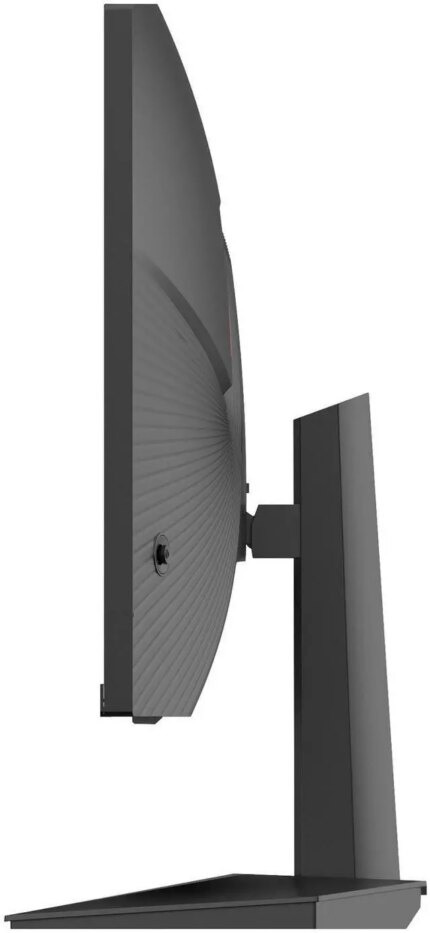













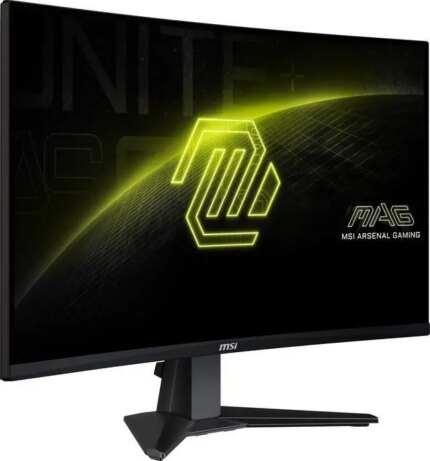
austiinos –
Pros: Very sleek design. Pretty heavy with quality. Screen is gorgeous. Great settings for what you want. If you have an older UltraGear from LG. It’s about the same calibration. I don’t use HDR since most games don’t support it or support it well. Gsync/free sync is always a plus for options. Cons: Price( will drop over a year or two) Overall Review: Just remember to switch your settings to actually use your 480hz.
I’ve only had this a day so I have no comment on burn in. I do know there’s settings to offset that stuff. 3 different options for it. When you turn off your pc. This auto turns off and does a cleaning on its own and goes to sleep.
Anonymous –
Pros: Quality is fine. Cons: If you like waiting over 1 minute for your screen to turn on for reasons (?), this is a great screen for you.
Enjoy the calm peaceful sounds of the outdoors while you wait for your screen to be a screen and actually recognize the input from your computer. Overall Review: Don’t buy this.
Anonymous –
Pros: Crispy visuals
Great response time
Great colors Cons: None Overall Review: This is the best monitor I’ve ever owned. I’m a top 300 Marvel Rivals player and this is the monitor I’m using. If you want to take gaming seriously, get a monitor like this.
Anonymous –
Overall Review: This is one of the only 1440p 480hz monitors currently on the market, though I expect better models to come out in the next year or so that have true dp80 dp 2.1 support and glossy panels.
This display requires DSC to reach 1440p 480hz, because it has the gimped DP54/uhbr13.5 version of DP 2.1.
You need a comparably expensive 1080p TN panel with strobing to compete with the motion clarity of this monitor, and you’re completely sacrificing image quality outside gaming.
It has all the amazing benefits of OLED: amazing contrast, super fast response times, real usable HDR, and great colors. The matte coating does introduce a little graininess and diminished clarity.
Edward M. –
Pros: Clear, colorful, Smooth
Makes my previous 1440p 240hz IPS monitor look meh side by side.
The bezel is non-discreet yet stylish my preivous monitors being Asus the “eye?” I was never a fan of. Cons: Kind of heavy compared to my last monitor and had to adjust my monitor arm drastically to to accommodate the weight. Just assume that is an Oled thing.
Out of the box the default settings were alarming bad, messed around with the settings and dialed it in and looks great now. Was way too dim and colors washed out.
Had some issues running games outside 2560x1440p if the game defaults to 1080p or lower it seems to not like it, but I am not 100% sure and think it is related to the current 50 series drivers. Overall Review: If you have the hardware to push 240-480 FPS and the experience is amazing. I play a lot of boomer shooters/older games and it has revitalized the experiences I have had.
Jorge V. –
Pros: This my First OLED 1440p monitor i have owned and i have to say i am impressed. I really wanted a 32″ but this 27″ Monitor is perfect. Cons: Maybe the price. Overall Review: I would recommend this monitor to anyone that wants to game on a 1440p OLED.
Ryan V. –
Pros: Super Thin, Easy to setup Cons: A little heavier than my LG 32″ UltraGear QHD (2560×1440) monitor. Overall Review: This is a great monitor. I haven’t had any issues whatsoever. The brightness and clarity is very noticeable compared to my other monitor.
As far as gaming is concerned, This monitor makes the game almost pop out of the screen.
Very pleased and I recommend!