iStarUSA D-314-MATX Black 3U Rackmount Chassis ATX Power Supply Compatible
$148.15
iStarUSA D-314-MATX Black 3U Rackmount Chassis ATX Power Supply Compatible
| Brand |
iStarUSA |
|---|---|
| Model |
D-314-MATX |
| Chassis Type |
Rackmount |
| Form Factor |
3U |
| Color |
Black |
| Case Material |
Material of Front Bezel: SGCC 1.2mmMaterial of Handle: SteelMaterial of Main Chassis: SGCC 1.2mm |
| Motherboard Compatibility |
12" x 9.6" (ATX ,microATX ,mini-ITX) |
| External 5.25 Drive Bays |
3 |
| Internal 3.5 Drive Bays |
4 |
| Expansion Slots |
4 (full height & up to 165mm deep with hdds installed) |
| Front Ports |
2 x USB 2.0 |
| Features |
D-314-MATX is a reliable and stable 3U-high industrial computer chassis. The full size I/O supports all microATX motherboard with a Dual-core ,Quad-Core processors and the backplane supports 4 full-height add-on cards. This chassis is only 16" deep and has optional two 80mm cooling fans at front and two 60mm fans at rear for air ventilation. In addition ,D-314-MATX supports a standard PS2 power supply to meet regular server system applications. |
| Dimensions H x W x D |
19.00" x 5.24" x 16.89" |
| First Listed on Newegg |
September 21 ,2025 |
16 reviews for iStarUSA D-314-MATX Black 3U Rackmount Chassis ATX Power Supply Compatible


MAECENAS IACULIS
Vestibulum curae torquent diam diam commodo parturient penatibus nunc dui adipiscing convallis bulum parturient suspendisse parturient a.Parturient in parturient scelerisque nibh lectus quam a natoque adipiscing a vestibulum hendrerit et pharetra fames nunc natoque dui.
ADIPISCING CONVALLIS BULUM
- Vestibulum penatibus nunc dui adipiscing convallis bulum parturient suspendisse.
- Abitur parturient praesent lectus quam a natoque adipiscing a vestibulum hendre.
- Diam parturient dictumst parturient scelerisque nibh lectus.
Scelerisque adipiscing bibendum sem vestibulum et in a a a purus lectus faucibus lobortis tincidunt purus lectus nisl class eros.Condimentum a et ullamcorper dictumst mus et tristique elementum nam inceptos hac parturient scelerisque vestibulum amet elit ut volutpat.


 Components & Storage
Components & Storage Software & Services
Software & Services




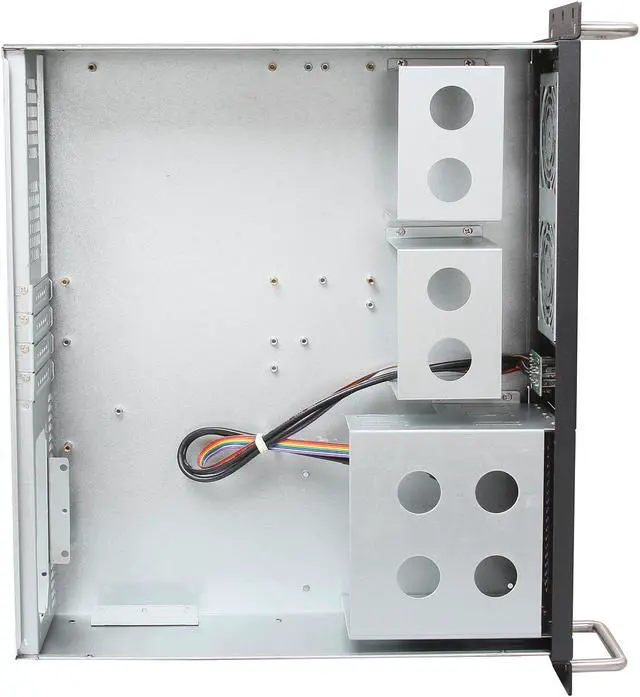










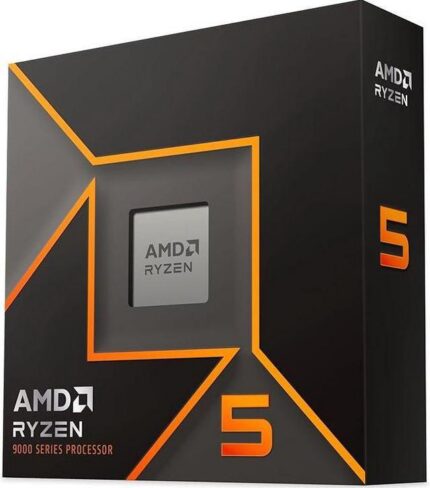
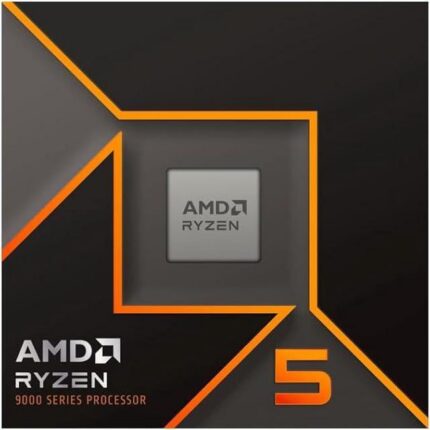

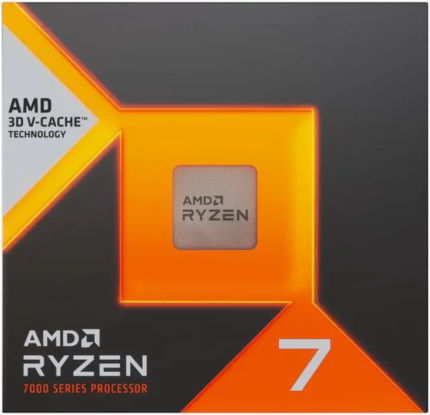










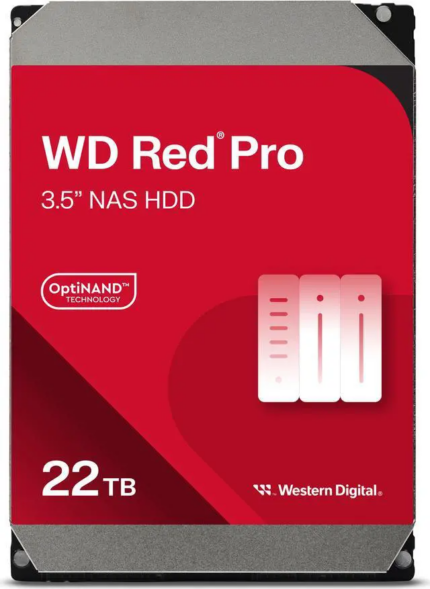

Nathaniel J. –
Pros: Sturdy handles, nice aesthetics Cons: Bad manufacturing, poor design on internals Overall Review: I have purchased iStar cases in the past and been very pleased, this one is nothing like my other 2.
The panels do not fit tightly and will constantly be loose. The screws provided are so shallow that they barely hold on to anything. The drive cages are poorly thought out and basically require a magnetic screwdriver to hold the screw as you attempt to fasten it. The front 5.25 drive bay doesn’t fit flush so you can see a gap around it to the inside of the case.
Due to the screw placement, this case really cannot make use of many of the internal drive bays it claims to have.
When the case arrived, the box was not destroyed but one drive cage on the inside was just moving around loose because the screw holding it in had come undone in shipping, the other two drive cages were only held on by one screw each, with the remaining 3 screws per cage floating around inside.
Kimball W. –
Pros: Relatively small, well made, good fit and finish Cons: – awkward drivebay design required purchase of special screwdriver
– no place for 120mm fan Overall Review: For the most part this has worked wonderfully for me. Everything fit together well, the design, for the most part, is well thought out, the one exception being the 5.25″ drive bay bracket, which has 2 screws holding it to the bottom of the chassis, which has about a half inch space between it and the chassis wall. I had to buy an extra long screwdriver to even reach the screws, and there is no possibility of getting fingers down there to hold the screws in place or help locate them in their holes. But you have to take the bracket out to put drives in it. I’m sure a little thought spent on this problem could produce a better solution. All in all, though, a good design and good execution.
Also, there’s theoretically enough space in the front of a 3U rackmount chassis for 3 120mm fans (~133mm by 427mm), but this chassis doesn’t allow even 1. I wouldn’t mind foregoing a 5.25″ bay so iStarUSA could relocate the power switches and USB ports to the side and make room for 2 120mm fans. Still, I have a fanless CPU with just the 2 80mm fans in the front providing air circulation and the PC is usually very quiet (until loaded down by the graphics, but even then the noise is minimal).
James C. –
Pros: Small for a rack case. Plenty strong. I like it. Looks great. Cons: Would not be a case you want to reconfigure often. Since it is a small case it is kinda like a game of “operation”.
Power light is too bright if you plan to be around this case. I did not connect it.
Jason S. –
Pros: Looks nice from the outside. Strong case. Cons: The drive cages are difficult to work with. To install hard drives or other devices you have to pull the entire cage out. The screws for this are hard to get to. Also, the cages bump right up to the mobo and my drives were too close to the processor. Overall Review: This was originally going to be for a freenas build but I could not get the hard drives to mount without being too close to the mobo. I ended up using an old case (and might just buy a newer case later on)
John L. –
Pros: Not as deep as typical rackmount cases, so it is good for racks without a lot of back side clearance. Overall Review: Not as deep as typical rackmount cases, so it is good for racks without a lot of back side clearance. Drive cages are tight inside so magnetized screwdriver is a must. Be prepared to install extra fans if your build generates any type of heat.
Rebecca B. –
Pros: -It fit in the trash can. Cons: -Not able to unscrew standoffs
-I/O shield doesn’t line up with standoffs. Literally the motherboard was bent to get it in place and I couldn’t use motherboard with this case.
-Everything Overall Review: -Threw away box before realizing this thing is probably the worse thing I have ever bought in my life.
-The only thing that made me happy was tossing this thing in the trash.
-I will never buy iStarUSA in my entire life going forward.
-Bought SilverStone GD09 with rack-mount ears. The quality was unremarkably better and the price was the same. Just unbelievable. Expletive Expletive to iStarUSA.
techmanty –
Pros: Originally everything went well. I have a nvme on the system board so no drives were mounted in case. Cons: Then I received 2 16tb hdd and I wanted to install one on each bracket. The bracket is too small to mount drives that do not have the middle screw hole in them. They cannot be mounted without mcguyverizing the case somehow. Western Digital is to blame as well for not having a middle mount. I wound up using a thin piece of cardboard under each drive and bolting them with 2 screws diagonal in the 5.25″ drive bay. Overall Review: If you buy this, go ahead and buy a drive tray for the 5.25″ bay. Unless your drives have all three hole mounts you won’t be able to use the internal hdd brackets.
Anonymous –
Pros: For the experienced person, it’s not too bad
The shell is actually well made.
Pre-drilled and threaded holes for drawer slides. Cons: As another reviewer had mentioned, anything bigger than a standard micro ATX board may be a problem. Overall Review: I used to work in IT about 20 years ago, but I’ve mounted many pieces of equipment in equipment racks since then. I was excited to see that this case had holes pre-installed for slide rails. I didn’t use them, but I will on my next build. And for those who have reported issues with board alignment, hard drive mounting, or fan placement – this is definitely NOT a Dell or HP case. However, it IS a rather inexpensive case to get a PC rack mounted.
I moved over my home computer into this case to see if I like it for my DAW build. I installed a AsRock B460M motherboard, and this was the first issue I had. That motherboard is a little bit deeper than a standard uATX so it can have the fancy on board RGB lighting. Because of that, I had to remove the hard drive cages. That’s OK as I’m running anM.2 SSD at the moment. If you run into this, consider buying adapter brackets for the 5.25″ bays and mount the 3.5″ HDD there.
Oh, and someone also mentioned sharp edges. I noticed this too.
In conclusion: If you’re an experienced PC builder, you won’t have an issue. You may need to get creative. Like I said, it’s and OK case for an OK price.