
iStarUSA D-214-MATX Black 2U Rackmount Chassis
$194.59
iStarUSA D-214-MATX Chassis
D-214-MATX is a 2U-high industrial computer chassis compatible with mainstream microATX motherboards. It offers a spacious room for various components. The backplane supports 4 low profile add-on cards. The chassis also supports a standard ATX power supply to meet regular server system applications. You can add two intake 80 mm cooling fans at front for better air ventilation.
Ample Space
The iStarUSA D-214-MATX chassis provides spacious room to accommodate a microATX motherboard, 2x 3.5″ internal drives, 2x 5.25″ external drive, 4x low profile add-on cards and a standard ATX PS2 power supply.
Convenient I/O Panel
Two USB 2.0 ports are located on the front panel to offer handy access to various peripherals.
Details
| Best Seller Ranking |
#36 in Server Chassis |
|---|---|
| Brand |
iStarUSA |
| Model |
D-214-MATX |
| Chassis Type |
Rackmount |
| Form Factor |
2U |
| Color |
Black |
| Case Material |
Steel |
| Motherboard Compatibility |
9.60" x 9.60" (microATX ,mini-ITX) |
| External 5.25 Drive Bays |
2 |
| Internal 3.5 Drive Bays |
2 |
| Expansion Slots |
4 (low profile) |
| Front Ports |
2 x USB 2.0 |
| Features |
Supports Front Access 2 x USB 2.0Power and HDD LEDPower and Reset SwitchSupport ATX PS2 Power SupplySupport 4 x Low Profile Add-on Cards |
| Dimensions H x W x D |
3.50" x 19.00" x 16.94" |
| First Listed on Newegg |
December 04 ,2012 |
27 reviews for iStarUSA D-214-MATX Black 2U Rackmount Chassis


MAECENAS IACULIS
Vestibulum curae torquent diam diam commodo parturient penatibus nunc dui adipiscing convallis bulum parturient suspendisse parturient a.Parturient in parturient scelerisque nibh lectus quam a natoque adipiscing a vestibulum hendrerit et pharetra fames nunc natoque dui.
ADIPISCING CONVALLIS BULUM
- Vestibulum penatibus nunc dui adipiscing convallis bulum parturient suspendisse.
- Abitur parturient praesent lectus quam a natoque adipiscing a vestibulum hendre.
- Diam parturient dictumst parturient scelerisque nibh lectus.
Scelerisque adipiscing bibendum sem vestibulum et in a a a purus lectus faucibus lobortis tincidunt purus lectus nisl class eros.Condimentum a et ullamcorper dictumst mus et tristique elementum nam inceptos hac parturient scelerisque vestibulum amet elit ut volutpat.


 Components & Storage
Components & Storage Software & Services
Software & Services



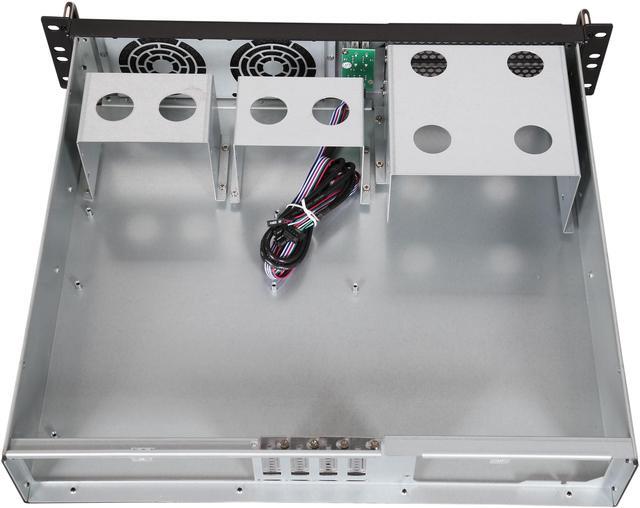






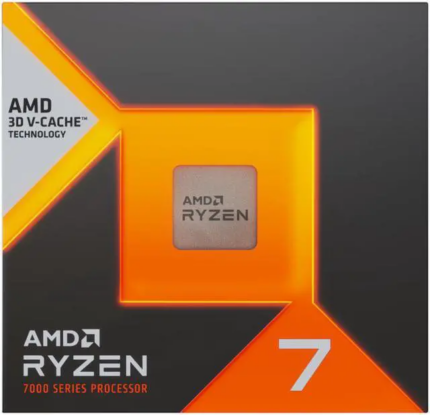












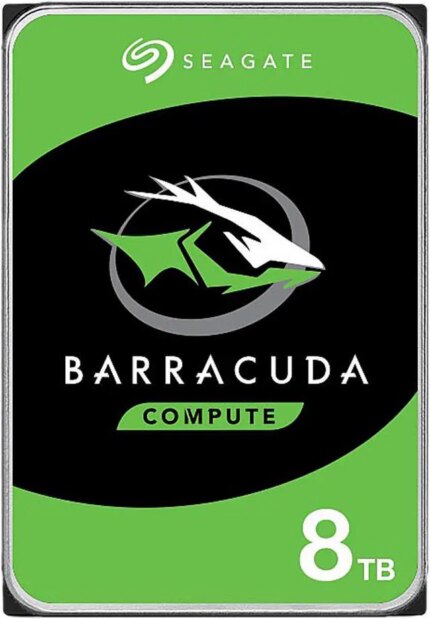

Hunter C. –
Pros: Solidly built case. It isn’t the most vault-like rackmount case I have ever handled, but there is nothing to complain about, especially at this price. The black finish looks good. Overall a nice clean design.
There is a generously-sized vent over the PSU to allow the bottom fan to pull in fresh air directly. This way the PSU runs cooler and soaks less heat into the case which helps keep the ambient air temperature down.
Front air filter for the intake fans (which are not included)
Nice compact form factor at only 15″ deep — however, as a result you must plan carefully depending on what you want to fit inside. Cons: Main chassis edges are rolled, but everything else is rough cut and there are plenty of nasty edges to slice yourself on if you aren’t careful.
Tedious to build in. Front panel has to come off and apart to change the fan filter — 15 screws! Will require plenty of trial and error to figure out how components and cables fit best.
The plate on which the front intake fans mount is flat, meaning the fan mounts flat against the plate. If you mount the fans blowing inward, the fan hub will be pressed against the plate and unable to spin. Adding 2-3 flat washers on each corner is an easy fix, but the mounting points really ought to be stamped for clearance.
5.25″ drive cage had to be bent outward a about a quarter inch as it was interfering with the door mechanism of my hotswap bay (Icy Dock TurboSwap 3.5″)
USB 2.0 only on the front panel. 3.0 would be nice, though it’s not going to be an issue for me since I will be getting a 3.0 internal card reader and hub (Atech PRO-77U)
No support for full size cards. Well, it *is* a 2U case. Overall Review: I chose this for my home desktop PC so it can be mounted under a desk. Main use is for Lightroom and Photoshop, so my needs were to fit two SSDs (boot drive and cache), one 3.5″ hard drive, a hotswap bay for backups, and an internal card reader.
I was not able to fit my existing power supply, an Antec BP550 Plus, inside the case and had to run it outside until I could get a smaller PSU.
The Silverstone ST45SF-G turns out to be ideally suited — it frees up the space behind the 5.25″ bays, the 24-pin ATX and SATA cables are perfect length, and it’s fully modular. If you aren’t using the bays, a full size ATX supply with a big fan should be a little quieter, but I am very happy with the SFX unit so far and the space savings inside the case are tremendous.
Additionally, 10″ and 6″ SATA cables and a couple of SATA power Y-splitters are very helpful for keeping the inside of this case tidy.
Daniel L. –
Pros: Compact, 2U, micro ATX rack-mountable case with full ATX PSU capability, which seems like a new or new-ish concept. 2 “advertised” 3.5″ drive bays, but actually the two internal drive cages have holes for a total of four 3.5″ drives. Four 3.5″ drives won’t fit but I’m using 2.5″ drives with 3.5″ adapters. I’m also using a shorter depth mATX board. With my adapter I was able to put four 2.5″ drives in one cage, leaving the other free for four more 2.5″ drives! I don’t plan on doing that though. Your results may vary, as your motherboard must not be the longer type, and may also depend on choice of drive adapter. Cons: Like another reviewer mentioned, there are a lot of screws involved in installing or changing the front fans! I’m not taking any eggs off but will just say it was a test of my dexterity for sure.
Edges not rolled, but not nearly sharp enough to cut me (*whew*). I tested two motherboards and both seemed to barely line up with the screwholes. Seems like the PCI slot grooves (which hold the motherboard side of a PCI card backplate) protrude just a hair too much. MINUS 1 EGG for that. Overall Review: I initially installed an AMD FX8320E with AMD’s included OEM heatsink/fan which is very weak (no heatpipes). I skipped installing front 80mm intake fans (MISTAKE #1! LOL). I placed the rig on a wooden shelf and closed the case (Mistake #2!). The whole thing got pretty warm LOL…. as did the shelf! The motherboard mounts right to the bottom of the case, not like many cases which have a mobo tray of some kind, and then a back or bottom cover. Not necessarily a bad thing, but don’t skip the front fans!!! A PSU which has an exhaust fan on the back might be preferable also, as there’s no actual exhaust fan locations on this case. Again, not docking any eggs for any of this.
I got this on sale and overall I’m satisfied. I’m using this as a dedicated FreeNAS box (AMD single core Sempron 35watt CPU, 4 x 320GB 2.5″ drives, FSP 350watt PSU which has an 80mm exhaust fan). I put two 80mm fans in front. Plenty of perforated holes in the back; I can feel air coming through. System runs fairly cool.
Alexander S. –
Pros: Great Price
excellent craftsmanship Cons: Tons of screws. Everything is held down with multiple screws. It would have been very nice to see a tool less design. This is the only reason it lost a star. Overall Review: I was worried this case would be made with thin aluminum or still, but to my surprise I found it to be made with thick steel which is very nice. Overall this is a fantastic case that I would recommend. I will be buying another one to put my pfsense server build into.
Larry C. –
Pros: If you’re building a server, this is a good inexpensive option. This case is a well built case. Unlike other cheap rackmount cases, this unit comes with no fans. Why is this a PRO? Because you can install your own system fans instead of using the cheap fans supplied with most cheap cases that only spin at full speed. This case will require a bit of an extended build as you will need to install said fans, but in my mind that’s not such a big deal. Case does come with a removable air filter for front system fans. Cons: Optical Drive Bays Covers are vented. I understand how you may or may not want to draw air in through these holes directly into your PSU to keep everything nice and cool, but it would be nice if they came with optional covers to stop this airflow as well for those of us wanting to build a positive pressure system. I cut a bit of black plastic and wedged it in place to allow my system fans to force air in and over my mobo and HDD’s then out thru the PSU. I haven’t really checked to see if there is a temp. diff in the two setups, but my main concern is keeping dust out. Overall Review: Would have given 5 eggs if the optical drive bays were solid. Don’t let that little rant stop you from buying this case. Overall it’s really nice for the price point. You won’t find better at this price.
Douglas J. –
Pros: Layout – The placement of the drive bays, OD bay, and power supply leave enough room for cables to be tucked between the bays without too much hassle.
Case – The case feel sturdy, and most of the metal has a polished or painted finish. The few surfaces that are unfinished steel (mostly the drive bays), at least had dull edges, so no risk of cutting fingers or cable insulation.
Racking – The front handles have mounting points to directly mount this unit to a 2-post frame/rack, but are optional and can be removed easily (3 screws on each handle). The handles can be left in place even with rails installed (my setup), allowing the server to slide in and out for cabling.
Rails – The chassis came with none, but that was expected. The four mounting holes along each side of the chassis are spaced so that most rail kits will work with it (have used a 20″ and 27″ rail kit from different vendors, no issues). Cons: No exhaust fans – system is intake only fans. But then again, there isn’t much room to install exhaust fans anyway if you use a Micro-ATX board.
John U. –
Pros: – Awesome value. Simple design. Cons: At this price point in 2RU there are no significant cons to this product.
– The blue LED is extremely bright.
– The front power and reset buttons are not recessed and are very close to the front USB ports. Care must be exercised when using front USB to not bump the reset button (crash cart keyboard/mouse scenario). I bumped the reset button plugging in a USB keyboard. Can be avoided with mental consideration.
– The front dust filter is cheap and difficult to remove. (A dust filter should be cleaned on regular intervals, necessitating regular removal, which is why this is a con.) Overall Review: Three of these were used part of a new home lab build out for testing both Nutanix (CE) and VMware vSAN hyperconverged infrastructure.
There isn’t a lot of room in a 2RU, two post case. Prepare to roll up your sleeves, use a screwdriver, and take care in your cable routing and management.
A few considerations (not cons at this price point and in 2RU):
– Mounting 80mm fans requires removing the 3.5″ brackets. I went with 80mm Noctua’s and rubber rivet/pin style screws.
– The dust filter that sits between the 80mm fans and the front grill requires removing the 3.5″ bracks and the 80mm fans to replace/clean. I have a strong suspicion a shop vac to the front grill will work instead of removal based cleaning.
– When installing the fans, if using rubber rivet/pin style screws be sure to remove the dust filter and cut out small clearance for the rubber screws on the dust filter.
– As answered in the Q/A the two 3.5″ brackets each hold two 3.5″ drives. However, the lower bay (position) on each bracket is essentially unusable as a 3.5″ drive (or even Icy Dock style adapter) will overlap with RAM modules or the ATX power connector on most micro-ATX boards. Only the top 3.5″ bay on each bracket is usable. I have Icy Dock 3.5″ to dual 2.5″ adapters and use them in the top bay of each bracket.
– The grill for the set of 5.25″ bays is metal mesh and should be filled to provide optimal airflow throughout. I cut out dark foam from my power supply packaging contoured for the grill fitting inside the 5.25″ bracket. The 5.25″ bracket does does not need to be removed. The foam packaging included with the case could be used – it is white.
– Front USB ports are USB2, not USB3 capable (not a con for me).
– If using power supplies that have a top/bottom intake (as opposed to front intake rear fan) the case top is slotted to accommodate.
– If using power supplies that have a top/bottom intake, the multiple cases cannot be stacked one on top of another. Leave 1RU in between.
– I used the stock cooler with the Core i5-6500 (6th Gen Sky Lake) and there was plenty of vertical clearance.
I would buy again.
Matthew C. –
Pros: I’d always shied away from iStarUsa chassis in the past – a lot of their cheaper ones have weird colors and unnecessary (for me) front panel doors. But the build quality, fit and finish, and attention to detail in design on this thing is impressive, definitely better than my all my Norcos, Athena Powers, misc off brands, and even Silverstone. It ticks off every box, I couldn’t be happier with this case. Cons: Umm… The front panel buttons are a little more recessed than I’d like, I guess, but I’m reaching.
Eric C. –
Pros: – Nicely built
– Great price Cons: None Overall Review: Other reviews say they can only fit a couple of drives, I have 5 and could fit more; it does depend on your setup. I have an ITX motherboard with 4 x 3.5in drives, and 1 x 2.5in drive using a 3.5in to 2.5in adapter and using a 20 pin motherboard power cable. If you have a mATX motherboard or a 24 pin motherboard power cable, you will not fit as many as I have. See pictures, it’s a tight fit.