iStarUSA BPN-DE230SS-SILVER 2×5.25″ to 3×3.5″ SAS/SATA 6.0 Gb/s Trayless Hot-Swap Cage – OEM
$125.03
iStarUSA BPN-DE230SS Two 5.25in. to Three 3.5in. SAS/SATA Tray-less Hot-Swap Cage
Create more space for hard drives with hot-swap capability – the BPU-230SATA series supports RAID 1 / 0 / 1+0 / 5 configurations for high performance or redundancy data applications. Aluminum construction provides light weight but strong stability, and an extra 70mm fan keeps hard drives working at maximum performance. High density multi-disk storage backplane allows multiple 3.5in. SAS/SATA hard drives to be mounted into two standard 5.25in. slots. Aluminum construction provides great heat dissipation required for high performance SAS/SATA drives, and is designed with excellent front to back vent airflow. Applications: Digital Audio Editing, Video Editing (SD or HD), Security System, SOHO SMEs With Limited HDD Tray, and Data Protection or Disk-to-Disk Backup.
Features
- Aluminum Frame, designed for heavy-duty purposes
- Supports SAS I/II, SATA I/II/III Hard Drives
- Data Transfer Rate up to 6Gbps
- Integrative shaping and aluminum design for quickest heat sink
- Aluminum front bezel with metal key lock mechanism for double safety
- Removable fan cover for easy maintenance
- Multi-functional LED Indication
- Support Hot-Swap and RAID Configuration (needs an additional RAID controller)
- Low-noise Design with Fan-speed Control
- 4TB Hard Drive Compatible
Specifications
| Model Number | BPN-DE230SS |
| RoHS Compliance Version | Yes |
| Standard Drive Bays |
5.25in. Drives: Two Hotswap 3.5in.: Three |
| Hotswap HDD Type: | 3.5in. SAS I/II and SATA I/II/III |
| Indicators | Blue for Power on / Purple for HDD Access |
| Security | Key Lock |
| Material of Front Bezel | Aluminum |
| Material of Handle | Aluminum |
| Material of Main Chassis | Aluminum |
| Color of Front Bezel | Black / Blue / Red / Silver |
| Color of Main Chassis | Black |
| Cooling Fan | 1 x 70mm |
|
Ordering Information (Part Number) |
Black Handle:BPN-DE230SS-BLACK Blue Handle:BPN-DE230SS-BLUE Red Handle:BPN-DE230SS-RED Silver Handle:BPN-DE230SS-SILVER |
| Dimensions (W x H x D) |
5.71in. x 3.35in. x 7.64in. 145mm x 85.1mm x 194.1mm |
What’s in the Box
33 reviews for iStarUSA BPN-DE230SS-SILVER 2×5.25″ to 3×3.5″ SAS/SATA 6.0 Gb/s Trayless Hot-Swap Cage – OEM


MAECENAS IACULIS
Vestibulum curae torquent diam diam commodo parturient penatibus nunc dui adipiscing convallis bulum parturient suspendisse parturient a.Parturient in parturient scelerisque nibh lectus quam a natoque adipiscing a vestibulum hendrerit et pharetra fames nunc natoque dui.
ADIPISCING CONVALLIS BULUM
- Vestibulum penatibus nunc dui adipiscing convallis bulum parturient suspendisse.
- Abitur parturient praesent lectus quam a natoque adipiscing a vestibulum hendre.
- Diam parturient dictumst parturient scelerisque nibh lectus.
Scelerisque adipiscing bibendum sem vestibulum et in a a a purus lectus faucibus lobortis tincidunt purus lectus nisl class eros.Condimentum a et ullamcorper dictumst mus et tristique elementum nam inceptos hac parturient scelerisque vestibulum amet elit ut volutpat.


 Components & Storage
Components & Storage Software & Services
Software & Services
















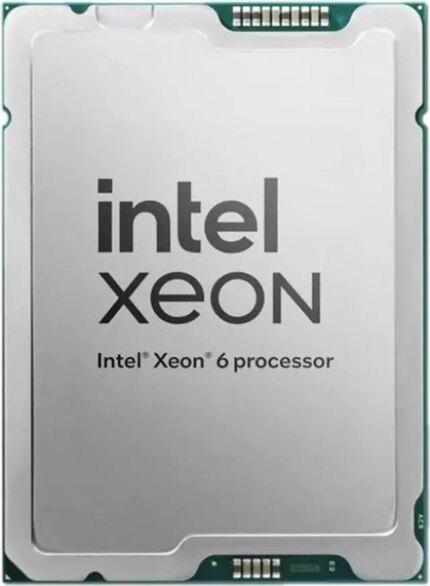
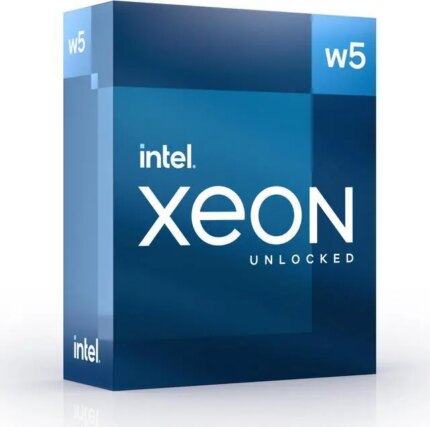

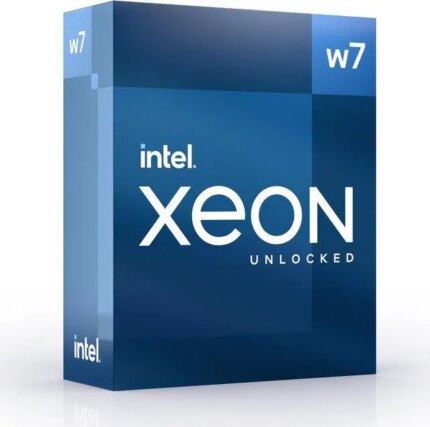


William C. –
Pros: Fits description. It is the best tool-less, tray-less drive bay I have ever seen.. the activity lights are great. hardware and mechanisms are solid. the fan moves air. It locks. Great overall product. Looks sooo mean too (in a good way)…. wish I could give it 4.5 eggs… Cons: The fan is loud on the “high” setting. When I say loud I mean I can hear it if I put me head near the case. For server or field work this would be no problem. I do audio production so any noise other than the intended source is bad. I just switched the fan to “low” and it still moves plenty of air and I can’t hear it at all. I wish 60mm fans where easier to come by so I could change it over to a quieter one. Also the SATA connectors are really flimsy but SATA connectors by design are pretty flimsy and only meant to be plugged and unplugged once or twice. Overall Review: I want anther. So far all iStarUSA products I have bought have been right on.. Keep it up… New Egg is also great…
Brockman W. –
Pros: Great overall construction. Drives fit smoothly and eject well. Cons: Fan is a bit loud, but tolerable at low speed. Overall Review: The 4 bay model might be a quieter choice, as it has an 80mm fan instead of a 70mm fan.
Brian D. –
Pros: Bought this to go into an unraid file server box I built in a Lian Li PC-A04. Install was painless, goes nicely with the aesthetics of the case and it’s worked perfectly so far with unraid, no compatability or other issues.
The fan is reasonably quiet when set on low, but is still slightly more noisy than the other more silence-oriented parts inside (noctua & gentle typhoon fans with low voltage adapters, fanless PSU). I wish I could replace the fan just for the OCD side of me, but unfortunately the connector is an unusual 3-pin style that won’t work out of the box with a standard fan. Maybe someday… Cons: Easy to access the fan, but unusual connector makes it impossible to replace with another stock 70x15mm fan.
Stephen A. –
Pros: Functional trayless drive bay; no connectivity issues; quiet fan in low noise mode; SATA power connectors, drive activity lights; locking bays. Cons: Too esthetically nice! No power switches for the drives. Overall Review: After my recent bashing of the SNT-SAC3141TL and my complaints about the “SUPER NOISY FAN!” in my last iSTar hot-swap bay, I’m really happy to report that they got the noise level right in this third revision of their trayless hot-swap bay. When the fan switch is on low, it’s really quiet. This is the first hot-swap bay I’ve bought that I didn’t have to modify!
This hotswap bay looks like the Ferrari of hot-swap bays; in fact, all of the case is brushed and painted aluminum, which is a bit much since 90% of us use opaque cases to house our systems. The only thing I miss is the individual drive power switches from their tray models, but other than that it’s a class act. Blue/purple power and activity lights, locking trays… what I wrote in the Pros. It’s an excellent product.
One thing worth noting about trayless vs tray: on my iStar 4-disk bay, I can optionally screw an SSD to the tray instead of an HDD. A trayless HDD bay needs an adapter like the ICY DOCK MB882SP-1S-1B, but that’s $30 a pop… Food for thought.
Nathaniel J. –
Pros: Solid construction, works as expected Cons: None Overall Review: These drive cages are outstanding. I have a total of 5 of these now and don’t regret them at all. The only reason I go for any other drive cage now is if I need something for a single 5.25 drive panel or I am using 2.5 inch drives.
The drive bays seem solid, adequate cooling, and are easy to install. The drives have all slid right in and been recognized without any issue. Very pleased with this product.
Joseph N. –
Pros: It works, it looks nice and it installs very easily. It is nice to have both the power and the SATA signal cables on the same side (the side with the removable computer case panel). No tools at all required to mount drives in the bays. They seemed to have thought of everything. The clearances are a little looser than other similar products so it is fairly easy to insert the drives without hanging up. Personally I like that it came clean with no USB ports or anything other than what I needed, a three bay removable drive case. I have been using it for several weeks now and no problems to report. Cons: I think the fingers that push the drive off the socket is plastic so I would advise not using any significant force to open a bay. Fortunately the force required to unplug a drive is not excessive. I have seen some that you could suspend the drive off the sockets! Overall Review: Others have complained about the fan noise but I don’t hear it myself even on high but I come from the “old school” that believes you don’t have enough fans if the case isn’t hovering just off the floor. I have had it only for a couple of weeks but unless there is some long term reliability problem, it should do what I need for a long time. I mainly use it for back ups, testing drives, building new systems, and for moving files to new drives before permanently installing them.
James F. –
Pros: Easy to install, works great, saves space, great way to have information available without dedicating drives to a particular computer, more drives in a smaller case. Cons: Not yet. Overall Review: Some things working on Windows 7, don’t work on Windows 10, and I don’t want to keep 2 drives in the computer with two OS’ because of Murphy’s Law. I’ve been there. The hot swap trays are great for that.
I can also use Linux, any version, without tearing the computer apart just to play.
Linda D. –
Pros: Love the hot swap features, lets me backup various projects to HDD storage, swapping drives as needed.
Especially nice to work with home movie files saved on various HDD. Cons: Windows 10 Pro would not see newly installed drives without reboot, which is why I gave four eggs otherwise it would be a 5. Manual does not help much, iStar website does not have a knowledge base to search.
But here is a fix-it that worked for me: I have Windows 10 Pro Retail with ASUS Crosshair V Formula A-Z main board, to which I installed this iStarUSA BPN-DE230SS 3-bay HotSwat bay. Enabling the Sata ESP in BIOS, as a chat forum advised, for each of the SATA cables I hooked to the bay, did not work for me. I had to reboot every time for the drive added to the HotSwat bay so that Windows 10 would acknowledge it. Having Device Manager search for newly installed drive did not work for me either. Until I also reinstalled the SATA drivers for my main board. After that the mainboard saw the the newly installed drive like it should, and opened File Explorer for the HotSwap drive shortly after installing a HDD drive into it. Plus the drive now shows up to safely eject it too, on the task bar hidden icons window. Overall Review: I would recommend this to friends, with caution that Windows 10 Pro just might not work proper with it right off the bat. But on chat forums most say that it works with Windows 7 Pro very well.