

GIGABYTE – M28U – 28″ IPS Gaming Monitor – UHD 3840×2160 – 144Hz – 1ms GTG – AMD FreeSync Premium Pro – Type C KVM – HDMI, DP, Type C – Height
$745.02 Original price was: $745.02.$495.45Current price is: $495.45.
As an unseen player, monitor is often being underestimated. The truth is monitors form as a synergistic effect and bring out the best performance of PC components. GIGABYTE gaming monitors offer the ultimate specifications and quality, users can truly enjoy upscale performance without the need for extravagance.
Support Adaptive-Sync Technology
As an unseen player, monitor is often being underestimated. The truth is monitors form as a synergistic effect and bring out the best performance of PC components. GIGABYTE gaming monitors offer the ultimate specifications and quality, users can truly enjoy upscale performance without the need for extravagance.
Support Adaptive-Sync Technology
One For All
KVM feature allows you to control multiple devices via one set of keyboard, video and mouse. With our exclusive KVM button, you’ll find switching devices cannot be any easier! Quick like a snap!
The SuperSpeed IPS technology reduces the response time to 1ms; meanwhile offering the IPS-grade splendid color!
High resolution and fast refresh rate, giving you the detailed display quality and fluid gaming experience!
Fantastic color display and 94% DCI-P3 super wide-gamut color.
The support of DisplayPort High Bit Rate 3 (HBR3) provides the bandwidth to offer monitor’s fastest refresh rate, full color depth and HDR effect at the same time!
The streamline appearance represents the simplicity of the GIGABYTE gaming series design philosophy, sturdy stand and matte finish built for functional and aesthetic features adding more to the characteristics.
The streamline appearance represents the simplicity of the GIGABYTE gaming series design philosophy, sturdy stand and matte finish built for functional and aesthetic features adding more to the characteristics.
GIGABYTE OSD Sidekick allows you to set the display options with keyboard and mouse, giving you the easiest way to adjust monitor settings.
Onscreen timer will assist you on tracking the elapsed game time.
The gaming counter will help you calculate the time more easily.
This feature will allow you to customize crosshairs that helps improve your aim in the shooting game.
The display alignment function will facilitate you on the multi-display set-up, monitors will line up perfectly.
The latest upgrade allows you to reduce motion blur and enable V-Sync technology at the same time!
The PIP and PBP functions allow users to view different video sources which are presented in one screen at the same time, you are able to watch the game guides at the same time using only one monitor!
The dashboard reveals your real-time hardware information including CPU voltages, clock speed, temperatures, etc. The best part is that it won’t be blocked by any games.
This feature allows you to have more details of the dark side without overexposing the bright side at the same time.
With the help of Six Axis Control, it’s able get to control six colors (red, green, blue, cyan, magenta, and yellow) individually. It allows you to more accurately display the color gamut on the monitor.
Users can effortlessly enjoy the finest gaming experience with features GIGABYTE continues to develop and upgrade while giving extra protection to your monitor.
Preventing eye strain and fatigue.
Offering the quality sound experience.
Certified by TÜV Rheinland and Eyesafe® association to meet the standard for color balance and blue light reduction.
GIGABYTE Gaming monitor features an exclusive stand that’s ergonomically designed to offer extensive range of height and tilt adjustments.
Height Adjustment: 130mm
Tilt: -5°∼+20°
* All the images in this page are for illustration only.
| Best Seller Ranking |
#7 in Gaming Monitor |
|---|---|
| Brand |
GIGABYTE |
| Model |
M28U |
| Bezel Design |
3 Sided Thin Frame |
| Screen Size |
28" |
| Widescreen |
Yes |
| Glare Screen |
Non-glare |
| Panel |
IPS |
| Display Type |
UHD |
| Resolution |
3840 x 2160 (4K) |
| Viewing Angle |
178° (H) ,178° (V) |
| Aspect Ratio |
16:9 |
| Brightness |
300 cd/m2 |
| Contrast Ratio |
1,000:1 |
| Response Time |
1ms GTG ,2ms MPRT |
| Color Gamut |
94% DCI-P3 ,120% sRGB |
| Display Colors |
8 bits |
| Monitor Pixel Density |
0.16mm x 0.16mm |
| Refresh Rate |
144 Hz120 Hz for Console Game* *HDMI 2.1 supports PS5 and Xbox Series X at 4K UHD@120Hz (4:2:0) |
| VESA Certified DisplayHDR |
DisplayHDR 400 |
| Curved Surface Screen |
Flat Panel |
| Input Video Compatibility |
Digital |
| Connectors |
HDMI ,DisplayPort ,USB ,Earphone Jack |
| HDMI |
2 x HDMI 2.1 |
| DisplayPort |
1 x DisplayPort 1.4 (DSC) |
| Video Ports |
1 x DisplayPort 1.4 ,2 x HDMI 2.1 ,1 x USB-C (DP Alternative) |
| USB Ports |
3 x USB 3.0 |
| USB 3.0 |
3 x USB 3.0 1 x USB-C |
| Power Supply |
100 – 240 VAC ,50/60Hz |
| Power Consumption |
Power Consumption: 115WPower Saving Mode: 0.5WPower Off Mode: 0.3W |
| Stand Adjustments |
Tilt (angle): -5° ~ +20°Height Adjustment: 130mm |
| Built-in Speakers |
3W x 2 |
| VESA Compatibility - Mountable |
100 x 100mm |
| Features |
Flicker-freeHBR3OSD SidekickAim Stabilizer SyncBlack EqualizerDashboardCrosshairTimerCounterCrosshairAuto-UpdateKVM6 axis Color ControlSmart OD |
| Dimensions H x W x D |
21.03" x 25.06" x 7.62" (with Stand)14.66" x 25.06" x 2.48" (without Stand) |
| Weight |
15.28 lbs. (with Stand)11.42 lbs. (without Stand) |
| Package Contents |
Power cable ,HDMI cable ,DP cable ,USB cable ,QSG ,Warranty card |
| First Listed on Newegg |
May 20 ,2021 |
216 reviews for GIGABYTE – M28U – 28″ IPS Gaming Monitor – UHD 3840×2160 – 144Hz – 1ms GTG – AMD FreeSync Premium Pro – Type C KVM – HDMI, DP, Type C – Height


MAECENAS IACULIS
Vestibulum curae torquent diam diam commodo parturient penatibus nunc dui adipiscing convallis bulum parturient suspendisse parturient a.Parturient in parturient scelerisque nibh lectus quam a natoque adipiscing a vestibulum hendrerit et pharetra fames nunc natoque dui.
ADIPISCING CONVALLIS BULUM
- Vestibulum penatibus nunc dui adipiscing convallis bulum parturient suspendisse.
- Abitur parturient praesent lectus quam a natoque adipiscing a vestibulum hendre.
- Diam parturient dictumst parturient scelerisque nibh lectus.
Scelerisque adipiscing bibendum sem vestibulum et in a a a purus lectus faucibus lobortis tincidunt purus lectus nisl class eros.Condimentum a et ullamcorper dictumst mus et tristique elementum nam inceptos hac parturient scelerisque vestibulum amet elit ut volutpat.


 Components & Storage
Components & Storage Software & Services
Software & Services


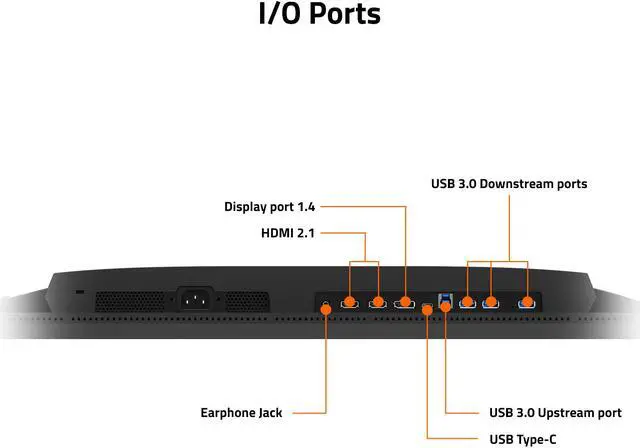
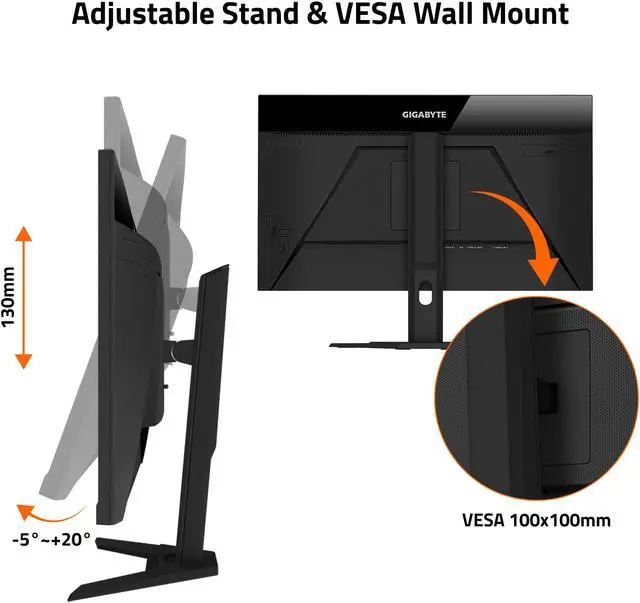







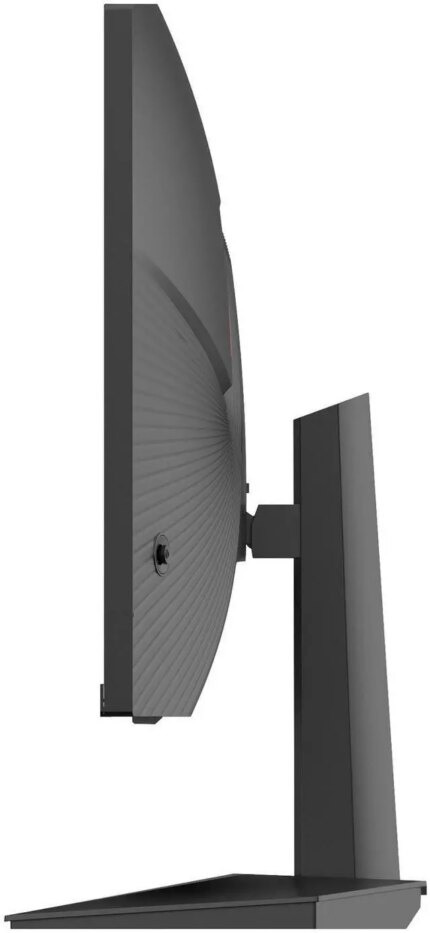











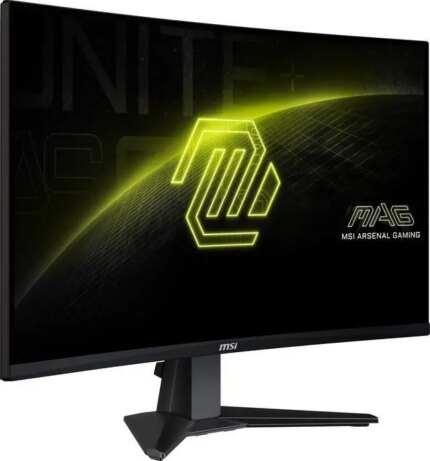


Anonymous –
Pros: -Great picture
-Easy set up
-Comes with video and USB cables (didn’t have to play a round of ‘what version of HDMI do I have in the cable bin?’) Cons: -I’ll let you know if I find any Overall Review: It’s really, really good, guys.
Anonymous –
Pros: Easy setup with HDMI 2.1 and Xbox Series X with 4K@120Hz and VRR.
Great out-of-the-box, factory-calibrated color, contrast, and HDR (for gaming, surpasses the Acer Predator X27 P even without FALD–I was very surprised).
OSD is well-featured without being busy or confusing.
Lightweight.
No power brick.
Built-in speakers are competent.
Easy-access packaging that is reusable for carrying monitor to/from LAN parties.
3-year warranty.
Inexpensive, all told.
Edit: The KVM can be edited to assign the USB-B and USB-C inputs any of the video inputs. Great functionality! Cons: No Dolby Vision.
Edit: KVM is only two inputs, rather than three (or four). This is a minor gripe because the assignment can be quickly swapped in software. Overall Review: Highly recommended.
Justin –
Pros: – Resolution and colours are nice for the price
– HDMI 2.1 so you can finally experience 120hz on console. Cons: – Joystick being on the backside is awkward, this is used to power it off and change settings
– My unit has a hot pixel that is very noticeable. Working to see if I can get my unit exchanged and will update this post with the results Overall Review: – Recommended
Sandlot –
Pros: Price, picture, speed/hdmi 2.1, plenty of settings to tweak Cons: None Overall Review: Monitor is perfect for next gen console owners (PS5 here) along with pc owners with graphics cards to push 4k. Im coming from a 4k 60hz Asus TN panel monitor that I had purchased with my PS4 Pro in 2016. Ive tried 2k LG IPS 144hz. But the TN panel Asus used in that monitor had a great picture that looked close to the IPS and plus the LG wasnt 4k. Once you play at 4k, 2k wont cut it.
Took me a minute to get Cold War and now Warzone to read 120hz but when I did, I knew this Gigabyte was a keeper. Both games play buttery smooth and I was definitely getting an advantage. Plus its an IPS panel so that was an upgrade in itself.
Monitor has plenty of settings to tweak unlike the 2k LG which had alot of settings grayed out. HDR is decent but I dont use it for multiplayer games. Im looking forward to Ratchet and Clank and Returnal. Even though Ill get 4k 60hz on those games the IPS panel will bring out more eye candy.
Not sure what future games will play at 4k 120 but getting Cold War and Warzone at that speed is a game changer. Battlefield has already stated 4k 60hz but that game has alot going on with detail and drawing distance. Hoping that PS5/BF gives it a 2k 120hz speed option to test out.
If you have a PS5/xbox, this price tag vs $900-1000 of other brands is a no brainer plus its in stock!! Ill be mad if Asus drops their price close to this because thats all my PlayStations have seen lol. But seriously, Im very happy with Gigabyte right now. I bought the name for motherboards, now Im impressed with their monitor.
Anonymous –
Cons: Dead pixels Overall Review: Ive had it for around a week and have noticed Ive gotten two dead pixels but overall its a good monitor.
Anonymous –
Pros: Looks nice Cons: Came with dead pixel Overall Review: Looks good, feels good but that dot might get annoying
Micah B. –
Pros: Every specification that this product states it can do works great: 4K at 120FPS for Call of Duty Warzone and the mix of 1ms response time, HDR makes the gaming experience worth while. Cons: Havent came across any noticeable cons for the product yet. Overall Review: Would recommend this product to anyone who has the current generation consoles or a PC that wants to get the latest 4K HDR capable monitor with low response time and up to 144Hz
Joshua L. –
Pros: Great framerate
Good menu control software that can be loaded on PC Cons: There is a vertical shaded area that starts about 66% to the right side of of the panel
Some areas of the panel are lighter than others, blotchy
Menu button is on back of panel and can be difficult to reach if other monitors are butted up against it Overall Review: I have been looking for a 4k gaming monitor for a while and was excited to get this on sale. The image quality is decent and refresh rate are great – no complaints there. The menu button is on the back of the panel on the right side so it can be tough to get to if you have other monitors around it.
One thing I noticed fairly quickly after there is a vertical slightly shaded area starting about 66% to the right side of the screen where a dark spot starts. It’s almost like the support structure is deforming/tweaking the panel and causing it to be slightly darker on that side. It is much more noticeable on light or white backgrounds, but not as much on darker backgrounds. You also notice lighter areas on other parts of the screen when on a blank white screen as shown in the attachment. I don’t have this with my other Dell 27″ 4K 60Hz monitors, so this is a bit of a bummer for the price.