

GIGABYTE – GS27QA SA – 27″ IPS Gaming Monitor – QHD 2560×1440 – 180Hz – 1ms MPRT – AMD FreeSync – HDMI, DP – Black
$309.38 Original price was: $309.38.$209.15Current price is: $209.15.
GIGABYTE GAMING
GS27QA
JOIN THE FIGHT
It’s time
THE LAST MILE FOR YOUR GAMING SYSTEM
As an unseen player, monitor is often being underestimated. The truth is monitors form as a synergistic effect and bring out the best performance of PC components. GIGABYTE gaming monitors offer the ultimate specifications and quality, users can truly enjoy upscale performance without the need for extravagance.
Support Adaptive-Sync Technology
VISUAL EXPERIENCE
QHD 180Hz
High resolution and fast refresh rate, giving you the detailed display quality and fluid gaming experience!
1ms Response Time
Super fast 1ms response time for the most smooth gaming experience ever!
Characteristic
SIMPLE BUT STYLISH
The streamline appearance represents the simplicity of the GIGABYTE gaming series design philosophy, sturdy stand and matte finish built for functional and aesthetic features adding more to the characteristics.
GAMING FEATURES
OSD Sidekick
GIGABYTE OSD Sidekick allows you to set the display options with keyboard and mouse, giving you the easiest way to adjust monitor settings.
Black Equalizer
The Black Equalizer deepens the details of the dark side on the scene without affecting other display areas. Just enable this feature to reveal all of your hidden enemies!
Game Assist
Timer
Onscreen timer will assist you on tracking the elapsed game time.
Crosshair
This feature will allow you to customize crosshairs that help improve your aim in the shooting game.
Aim Stablizer
This feature will reduce motion blur so you will have a better visual clarity that helps tracing the track of bullet and aim the target easily.
Ergonomic Design
PERFECT VIEWING ANGLE
GIGABYTE Gaming monitor features a stand that’s designed to offer extensive range of tilt adjustments.
Free up more space
Clutter-free desktop
Practical
TECH FEATURES
Flicker-Free
Preventing eye strain and fatigue.
Low Blue Light
Certified by TÜV Rheinland for eye health protection.
| Best Seller Ranking |
#16 in Gaming Monitor |
|---|---|
| Brand |
GIGABYTE |
| Model |
GS27QA SA |
| Cabinet Color |
Black |
| Bezel Design |
3 Sided Thin Frame |
| Screen Size |
27" |
| Widescreen |
Yes |
| Glare Screen |
Non-glare |
| Panel |
Super Speed IPS |
| Display Type |
QHD |
| Adaptive Sync Technology |
FreeSync (AMD Adaptive Sync) |
| Resolution |
2560 x 1440 (2K) |
| Viewing Angle |
178° (H) ,178° (V) |
| Aspect Ratio |
16:9 |
| Brightness |
300 cd/m2 |
| Contrast Ratio |
1,000:1 |
| Response Time |
1ms (MPRT) |
| Color Gamut |
100% sRGB |
| Display Colors |
16.7 Million |
| Monitor Pixel Density |
0.2331mm |
| Refresh Rate |
180 Hz |
| HDR Standard |
HDR Ready |
| Curved Surface Screen |
Flat Panel |
| Video Ports |
1 x DisplayPort 1.4 ,2 x HDMI 2.0 |
| Headphone |
1 x Earphone Jack |
| Power Supply |
100 – 240 VAC ,50/60Hz |
| Power Consumption |
Power Consumption: 32WPower Saving Mode: 0.5WPower Off Mode: 0.3W |
| Stand Adjustments |
Tilt(angle) -5°~+20° |
| VESA Compatibility - Mountable |
100 x 100mm |
| Features |
OSD SidekickAim StabilizerBlack EqualizerCrosshairTimerPiP/PbP |
| Dimensions H x W x D |
24.37" x 17.6" x 6.77" with stand24.37" x 14.39" x 1.98" without stand |
| Weight |
11.59 lbs. with stand10.36 lbs. without stand |
| Package Contents |
Power cable/DP cable/QSG/Warranty card |
| First Listed on Newegg |
July 05 ,2024 |
822 reviews for GIGABYTE – GS27QA SA – 27″ IPS Gaming Monitor – QHD 2560×1440 – 180Hz – 1ms MPRT – AMD FreeSync – HDMI, DP – Black


MAECENAS IACULIS
Vestibulum curae torquent diam diam commodo parturient penatibus nunc dui adipiscing convallis bulum parturient suspendisse parturient a.Parturient in parturient scelerisque nibh lectus quam a natoque adipiscing a vestibulum hendrerit et pharetra fames nunc natoque dui.
ADIPISCING CONVALLIS BULUM
- Vestibulum penatibus nunc dui adipiscing convallis bulum parturient suspendisse.
- Abitur parturient praesent lectus quam a natoque adipiscing a vestibulum hendre.
- Diam parturient dictumst parturient scelerisque nibh lectus.
Scelerisque adipiscing bibendum sem vestibulum et in a a a purus lectus faucibus lobortis tincidunt purus lectus nisl class eros.Condimentum a et ullamcorper dictumst mus et tristique elementum nam inceptos hac parturient scelerisque vestibulum amet elit ut volutpat.


 Components & Storage
Components & Storage Software & Services
Software & Services










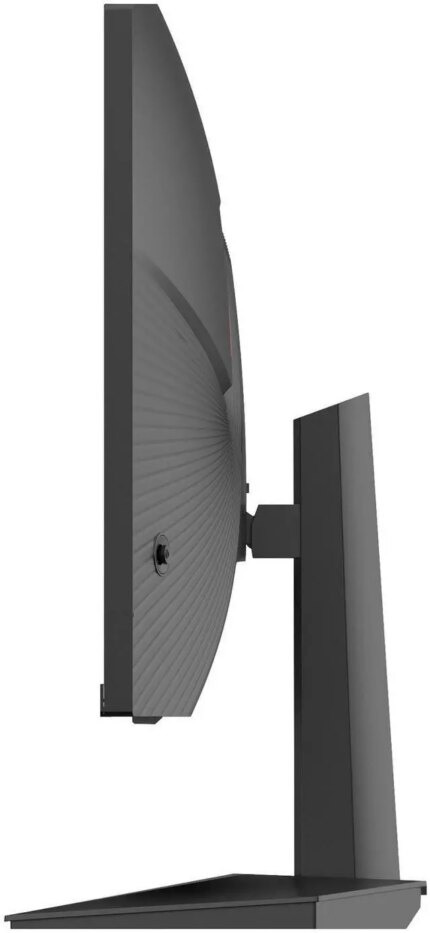













Anonymous –
Pros: – Stand is as sturdy as those made by Dell.
– 144Hz G-Sync works as advertised.
– HDR works as advertised.
– Excellent colors and brightness. Cons: – Wished bezels were a bit thinner.
– Colors need to be calibrated out of the box. Overall Review: Buy this if you want an excellent quality 1440p high refresh monitor. Great for content consumption, content creation, and gaming. Great all around
Precise –
Pros: Hi, I’ve been using this monitor for several days.
I can say that it is easy on the eyes, the matte finish really prevents any type of screen glare from any light. I haven’t noticed any dead pixels or black light bleed.
Windows reports it as 8-bit + Dithering, HW info reports it as 10 bit.
Out of the box, with digital vibrance turned up the monitor has some really nice and rich colours. HDR mode works, although you can achieve similar colors without HDR and just tuning the settings. The Freesync is working as intended I think, it is matching my refresh rate to my frames in game. Im using a GTX 1080 so It’s probably the middle point for this type of monitor. Some games look really awesome, WoW looks great, Apex looks great, Destiny 2 in HDR looks great.
There can be a small issue though, where the monitor won’t go into standby mode but it seems to be resolved by switching the “Auto Input selection” to “OFF” in the monitors settings it has fixed the issue for myself and several other users (credit to zeich)**
Gsync works pretty well, if your able to achieve over 70 fps you wont even notice when the difference moving between 70 hz to 144 hz when in Gsync mode, it’s really that smoooth. Gsync seems to work well untill you get to the 40-60 fps range where you might experience some light stuttering in some games like WoW.
I haven’t done any color calibration, im using the colours out of the box with my digital vibrance in NVCP to 90% and Windows HDR on full at all time, honestly it looks pretty amazing. White actually looks white. Black looks black for the most part
Also I do not notice any ghosting in-game with the Speed overdrive mode.
The software to control the settings is pretty easy to use, and works well. The live update and firmware update worked with no errors.
Some people complain about the button on the back of the monitor but in my feeling of it the button is actually simple and easy to use.
My overall conclusion, for the price point I think it’s a steal, although I am not a pro with monitors but I did spend 3 weeks watching and comparing different reviews before I decided to buy this one.
Overall I am happy with my purchase, colors look great and no noticeable ghosting in game.
Hopefully some people found this review to be useful, and Please share your experiences with this monitor. Cons: Some people have an issue where the monitor wont enter standby mode, this CAN BE RESOLVED by switching the Auto Input Selector to OFF in the monitors settings (navigate with the button not the software for this) Overall Review: Yes, recommended.
Alexandre S. –
Pros: -IPS panel
-Color accurate
-Really good price
-G-Sync compatible
-HDR is ok, it works fine in games but doesn’t work as good in Netflix. Great on Youtube. Cons: -The stand don’t rotate but I personally use an arm.
-The biggest con is the ghosting, I’m coming from an Asus VG248QE 1080p 144Hz TN panel. The color on my old panel are washed out but there’s no ghosting or trail. With the new one it’s a little bit bad. If you play CSGO, R6 or other competitive games, it’s not the best. I have use this monitor for 2 weeks now and it’s a little bit better when you’re adapt to it but it’s not the greatest. The best settings i’ve found is Overdrive at SPEED and FreeSync Premium On so you can activate G-Sync in the Nvidia control panel. I also turned on Low latency in Nvidia control panel. You can try Super Resolution, in some games it can help to see better with high FPS but it’s weird in some vegetation like trees. Overall Review: I’m still keeping it because I don’t think it’s the worst you can have.
It’s at a good price, I see better in 1440p and if I really need the fast pixels response time, I’ll use my Asus. The colors are really great for movies and games and I love HDR.
In the video, the first monitor is the Gigabyte and the second one is The Asus VG248QE.
Joshua C. –
Pros: -Bright
-Good colors
-smooth Cons: – only gripe is why I knocked it an egg is that whenever my computer turns off display from being idle, the monitor does this thing where it dims everything and only way to fix it is turning the monitor on and off. Tried researching this if maybe it’s a monitor issue or a windows feature or something. But I have a second monitor that is a different brand and it doesn’t do this. Overall Review: Any advice on how to change this setting would be helpful!
KASON L. –
Pros: 1440p IPS HDR 144HZ Cons: None At the time Overall Review: Its kind of a lengthly review but there are questions people have and i have answers!
This monitor after having it for only a couple days is awesome. I will keep this review updated but as of now this thing is incredible. Lets start off with the big question.
PS5 compatible? Answer is YES! This monitor has a feature that is a built in Downscaler. Which means it will trick the ps5 into thinking its a 4k display then will downscale it to 1440p. I tested out Ratchet & Clank 2016 on the ps5 and it does indeed have the fidelity of 4k and runs at 60fps. Now its says 2160p @ 60Hz which is true because most native 4k games wont run higher than 60fps. So if you are looking for a monitor for the PS5 (which currently at this time Doesnt have 1440p support) this is perfect rather than dropping $350+ on a decent 4k monitor. Now in time if the demand is high enough sony did say that they could add support for 1440p and that it wasnt a hardware problem more as its geared more towards 1080p and 4k tvs
Pc gaming! The jump from 1080p to 1440p is a big one. Coming from a 24 1080p ips panel this is a big change in pixel density and you can see it big time. I have a ryzen 7 3700x and rtx 2070 (non super). Most the game i play are competitive games like warzone, apex, csgo, valorant. (Then other AAA Titles for singleplayer like cyberpunk, upcoming the day before, mass effect legendary edition, halo infinite ect) its is amazing. Now there is a noticable fps difference between 1080p and 1440p if you have settings cranked up. As for me i play mostly low setting with native resolution and i get 140+ in apex, 300+ in valorant and csgo. Now warzone is a different beast. With the DlSS added for higher resolution gamers its wonderful. At 1440p med/low settings with dlss set to quality you get 125-135 fps. (Which is 1080p performance more or less)
Older games such has Halo Master Chief collection run flawless with everything cranked up.
Needless to say that this monitor is the best I have owned. (I have owned multiple 1080p and 2 1440p monitors and this one takes the cake by far)
The adjustable stand is an amazing. One if the best things you could need. No need for a monitor arm if you have the desk room for it. That stand itself is sturdy and doesnt wobble at all. It has a tilt feature aswell i have mine tilted up more and maxed out on the height setting because im tall and it hurts my next to look down. (Im 62 and it sits on a ikea linnmon desk for reference).
Lets talk what comes in the box aswell!
The monitor and base (obviously)
Display port cable
Hdmi cable
Ac power brick and wall plug (comes with US,EU, and Australia wall plug i believe.)
I was very happy they included 3 different wall plugs so if you are looking for a monitor that has them this is the one.
UI for the monitor is great. The button on the back is just one so its confusing at first to know which direction does what but its very user friendly and easy to navigate.
Lets talk panel quality. Its very glare prone because of how the ips panel is. Its almost looks like obsidian (real life obsidian. An extremely dark black gloss) so glare is a big one. That is really the only downside but not really.
If there is ANYTHING else i missed feel free to ask. As i will keep this updated periodically if anything happens by itself ( not if i break it by accident)
Cory B. –
Pros: -2560 x 1440p
-IPS Panel/Great colors
-144Hz
-HDR
-Easy setup
-No backlight bleed (for me)
-Freesync works with my Nvidia card without flicker.
-Lots of extra features to configure on the monitor. Cons: -Terrible built in speakers. Not knocking an egg off due to those. Its to be expected.
-Like others have mention. When the monitor goes into a “sleep status” my PC acts like a USB device was connected or disconnected and pulls the monitor out of the screensaver/sleep state. The monitor also keeps the backlight on when it does manage to go into the screensaver/sleep state. More of an annoyance than anything. I just turn the monitor off now when I’m done with my PC. This is the only issue I have with this monitor thus far. Overall Review: Overall, I would recommend this monitor to those who want a 2k 144Hz IPS panel. I bought this monitor so I could have another 2k display. My other 2k monitor is a TN panel, but I wanted an IPS panel AND the difference in color is ridiculous to me.
This monitor’s blacks and color look amazing and not washed out vs a TN panel. Gaming looks great on this monitor and I’m happy overall with this purchase.
Anonymous –
Pros: -144hz
-2560×1440
-thin side and top bezels
-sturdy stands
-usb 3.0 2 port hub
-low IPS glow Cons: – strong back light bleed
-optional OSD sidekick software
-IPS glow Overall Review: This monitor is marketed as a “gaming monitor” and rightfully so. fast response times, good darks and lights, high resolution. in a gaming environment this monitor is flawless 10/10 recommend any day.
the problem comes when stepping into a productivity environment. high standards such as its claimed 92% DCI-P3 and HDR400 fall flat when the atrocious backlight bleed from the top of the monitors causes visible color distortions across 50-60% of the top edge of the screen. I purchased 2 of these at the same time and both came with very similar backlight bleed. cant claim to know they all do but my sample size is 2. Noticeable IPS glow when looking for it but not really a problem except in low brightness or color critical applications.
OSD software is more of a gimmick than something of value. the latest version is not compatible with running 2 monitors at the same time while an older version is. the software allows you to change your monitors settings though software and avoid using the hardware joystick on the back of the monitor.
Overall great gaming ONLY monitor. if you plan on only gaming this monitor knocks it out of the park. if you plan on doing light photo editing/color critical work this monitor is probably not for you.
Anonymous –
Pros: If your lucky enough to get one that’s working it’s an ok monitor for the price Cons: Even though Gigabyte says that their products have warranties good luck actually getting them to honor it. Overall Review: Within a month and a half of having my monitor it had multiple stuck and dead pixels across the screen. I went and requested an RMA through the Gigabyte website and was approved. They made me pay for my own shipping to the RMA facility and I received no updates for over a week after it got there. When I finally heard something back they were telling me that they were sending back the monitor without repairing it. Once I got it back I checked the monitor and it was not fixed and now had fingerprints and dirt all over it. I reached out to their coustomer service through email and after initially hearing back from someone they would repeatedly leave me with no reply for weeks at a time. I got fed up with the lack of responses and finally called their phone number and got put on hold for an hour and a half. After someone finally picked up and i explained my situation to them, they told me that it was human error that they didn’t fix my monitor and offered no more help or any sort of compensation for my shipping cost. Looking at other people’s experiences with their RMA process many of them are having similar experiences to me where they get their product back in worse shape than they sent it out in and without repair.