

GIGABYTE GeForce RTX 4070 SUPER WINDFORCE OC 12G Graphics Card, 3x WINDFORCE Fans, 12GB 192-bit GDDR6X, GV-N407SWF3OC-12GD Video Card
$877.60 Original price was: $877.60.$870.69Current price is: $870.69.
KEY FEATURE
- Powered by NVIDIA DLSS 3, ultra-efficient Ada Lovelace arch, and full ray tracing
- 4th Generation Tensor Cores: Up to 4x performance with DLSS 3 vs. brute-force rendering
- 3rd Generation RT Cores: Up to 2X ray tracing performance
- Powered by GeForce RTX™ 4070 SUPER
- Integrated with 12GB GDDR6X 192bit memory interface
- WINDFORCE Cooling System
- Protection metal back plate
CORE CLOCK
TBD
The Ultimate Platform for Gamers and Creators
Powered by GeForce RTX 40 Series and DLSS 3
New Streaming Multiprocessors
Up to 2x performance and power efficiency
Fourth-Gen Tensor Cores
Up to 4x performance with DLSS 3 vs. brute-force rendering
Third-Gen RT Cores
Up to 2x ray tracing performance
Cutting-Edge GPUs
NVIDIA Ada Lovelace architecture
Realistic and Immersive Graphics
Dedicated Ray Tracing Cores
AI-Accelerated Performance
NVIDIA DLSS 3
Game-Winning Responsiveness
NVIDIA Reflex low-latency platform
Built for Live Streaming
NVIDIA Encoder
AI-Enhanced Voice and Video
RTX Video Super Resolution and NVIDIA Broadcast
Fast-Track Your Creativity
NVIDIA Studio
Performance and Reliability
Game Ready and Studio Drivers
Ray Tracing
Hyperrealistic. Hyperfast.
The Ada architecture unleashes the full glory of ray tracing, which simulates how light behaves in the real world. With the power of RTX 40 Series and third-gen RT Cores, you can experience incredibly detailed virtual worlds like never before.
NVIDIA DLSS 3
Max FPS. Max Quality. Powered by AI.
DLSS is a revolutionary breakthrough in AI graphics that multiplies performance. Powered by the new fourth-gen Tensor Cores and Optical Flow Accelerator on GeForce RTX 40 Series GPUs, DLSS 3 uses AI to create additional frames and improve image quality.
* Captured with GeForce RTX 4090 at 3840×2160. New Ray Tracing: Overdrive Mode, DLSS 3.5, pre-release build.
NVIDIA REFLEX
Victory measured in milliseconds.
NVIDIA Reflex and GeForce RTX 40 Series GPUs deliver the lowest latency and best responsiveness for the ultimate competitive advantage. Built to optimize and measure system latency, Reflex provides faster target acquisition, quicker reaction times, and the best aim precision for competitive games.
NVIDIA Studio
Your ideas, accelerated by NVIDIA Studio.
Take your creative projects to the next level with NVIDIA Studio. Powered by new dedicated hardware, RTX 40 Series unlocks unmatched performance in 3D rendering, video editing, and graphic design. Experience feature-rich RTX accelerations in top creative apps, world-class NVIDIA Studio drivers engineered to provide maximum stability, and a suite of exclusive tools that harness the power of RTX for AI-assisted creative workflows.
WINDFORCE COOLING SYSTEM
The WINDFORCE cooling system features three 80mm unique blade fans, alternate spinning, 4 composite copper heat pipes directly touch the GPU, 3D active fans and Screen cooling, which together provide high efficiency heat dissipation.
ALTERNATE SPINNING
Reduce the turbulence of adjacent fans and increase airflow pressure.
SMOOTH AIRFLOW
GIGABYTE turns the adjacent fans in the opposite direction, so that the airflow direction between the two fans is the same, reducing the turbulence and enhancing the airflow pressure.
3D ACTIVE FAN
The 3D Active Fan provides semi-passive cooling, and the fans will remain off when the GPU is in a low load or low power game.
UNIQUE BLADE FAN
The airflow is spilt by the triangular fan edge, and guided smoothly through the 3D stripe curve on the fan surface.
GRAPHENE NANO LUBRICANT
Graphene nano lubricant can extend the life of sleeve bearing fan by 2.1 times, close to the life of double ball bearing, and is quieter.
SCREEN COOLING
Extended heatsink allows air to pass through, providing better heat dissipation.
HEAT PIPES DIRECT TOUCH
The shape of the copper heat pipe maximizes the direct contact area with the GPU. The heat pipe also covers the VRAM through a large metal plate contact to ensure proper cooling.
EXCELLENT IN ESSENTIAL
PROTECTION METAL BACK PLATE
The metal back plate not only provides an aesthetical shape, but also enhances the structure of the graphics card to provide complete protection.
BUILT STRONG
ULTRA DURABLE
Ultra Durable certified highest-grade metal chokes, lower ESR solid capacitors, 2oz copper PCB, and lower RDS(on) MOSFETs, plus over-temperature design to deliver superior performance and longer system life.
FRIENDLY PCB DESIGN
Fully automated production process ensures top quality of the circuit boards and eliminates sharp protrusions of the solder connectors seen on the conventional PCB surface. This friendly design prevents your hands from getting cut or inadvertently damaging components when making your build.
Power Through The Game
GIGABYTE offers the best power supply solutions for your graphics cards. You can choose either the AORUS series or the UD series to power your graphics card.
AORUS SERIES
UD PG5 SERIES
UD SERIES
GIGABYTE CONTROL CENTER
GIGABYTE CONTROL CENTER (GCC) is a unified software for all GIGABYTE supported products. It provides an intuitive interface that allows users to adjust clock speed, voltage, fan mode and power target in real-time.
© 2024 NVIDIA Corporation. NVIDIA, the NVIDIA logo, GeForce, GeForce Experience, GeForce RTX, G-SYNC, and ShadowPlay are registered trademarks and/or trademarks of NVIDIA Corporation in the United States and other countries. All other trademarks and copyrights are the property of their respective owners.
* All the images in this page are for illustration only.
| Best Seller Ranking |
#86 in GPUs ,Video Graphics Cards |
|---|---|
| Brand |
GIGABYTE |
| Series |
WINDFORCE |
| Model |
GV-N407SWF3OC-12GD |
| Interface |
PCI Express 4.0 x16 |
| Chipset Manufacturer |
NVIDIA |
| GPU Series |
NVIDIA GeForce RTX 40 Series |
| GPU |
GeForce RTX 4070 SUPER |
| Memory Size |
12GB |
| Memory Interface |
192-Bit |
| Memory Type |
GDDR6X |
| OpenGL |
OpenGL 4.6 |
| Max Resolution |
7680 x 4320 |
| Cooler |
WindForce |
| Thermal Design Power |
285W |
| Recommended PSU Wattage |
650W |
| Form Factor |
ATX |
| Max GPU Length |
261 mm |
| First Listed on Newegg |
February 25 ,2025 |
137 reviews for GIGABYTE GeForce RTX 4070 SUPER WINDFORCE OC 12G Graphics Card, 3x WINDFORCE Fans, 12GB 192-bit GDDR6X, GV-N407SWF3OC-12GD Video Card


MAECENAS IACULIS
Vestibulum curae torquent diam diam commodo parturient penatibus nunc dui adipiscing convallis bulum parturient suspendisse parturient a.Parturient in parturient scelerisque nibh lectus quam a natoque adipiscing a vestibulum hendrerit et pharetra fames nunc natoque dui.
ADIPISCING CONVALLIS BULUM
- Vestibulum penatibus nunc dui adipiscing convallis bulum parturient suspendisse.
- Abitur parturient praesent lectus quam a natoque adipiscing a vestibulum hendre.
- Diam parturient dictumst parturient scelerisque nibh lectus.
Scelerisque adipiscing bibendum sem vestibulum et in a a a purus lectus faucibus lobortis tincidunt purus lectus nisl class eros.Condimentum a et ullamcorper dictumst mus et tristique elementum nam inceptos hac parturient scelerisque vestibulum amet elit ut volutpat.


 Components & Storage
Components & Storage Software & Services
Software & Services


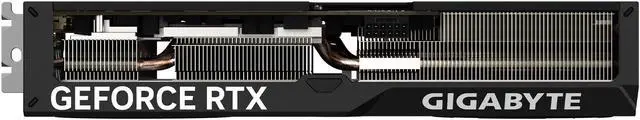
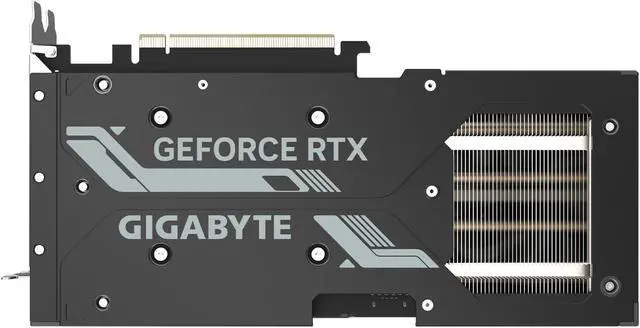

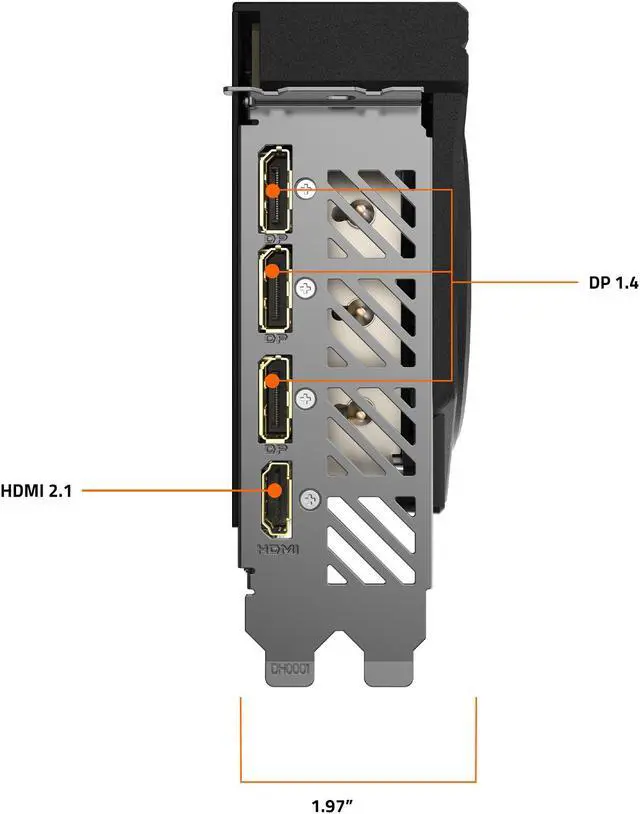












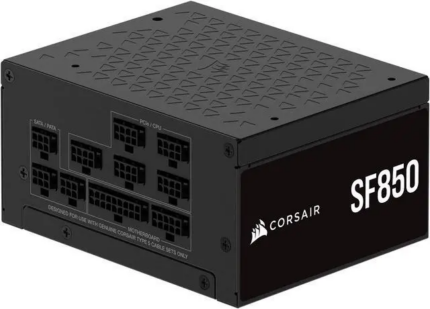


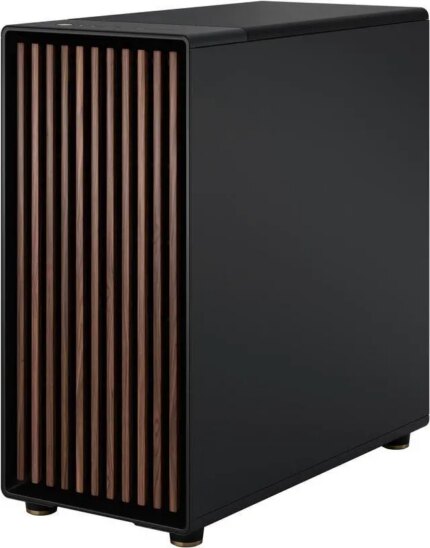




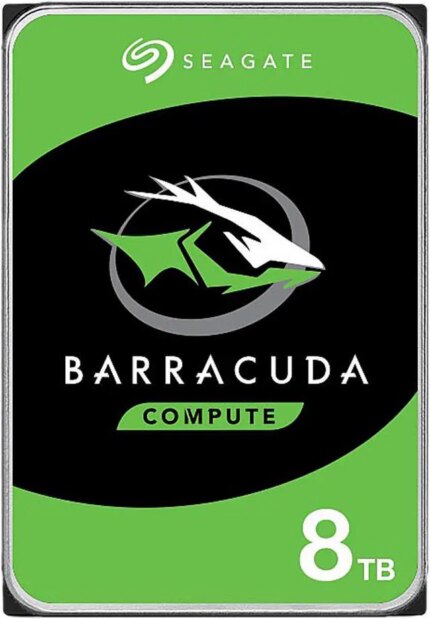



Anonymous –
Pros: The card has great performance for widescreen 1440p. As a test, Remnant 2 with DLSS balanced maintains high framerates (140-160fps) on Ultra settings. The card clocks up to 2805MHz at its height. Fans can be loud, but do a good job keeping the card cool and under 70 for the most part. Cons: This card was purchased as a replacement for a Windforce 4070 that had a fan bearing issue that caused a very a loud grinding/scraping sound. While this card is a major improvement, there is still an audible fan clicking/tapping sound that occurs mostly at low RPMs. It’s not as bad, but the fact that it is still there with a second Windforce card tells me that it may be prevalent with Windforce fans. We managed tor reduce incidence by using a fan control curve that starts it at 50%, so unfortunately it starts louder than we’d like but it does *mostly* prevent the issue.
While the Windforce 4070 was good in regards to coil whine, the Windforce 4070 Super we received definitely has coil whine during high framerate situations. In the case of testing with Remnant 2, it seems to be caused by DLSS (changing settings causes the buzzing to change as well). During less intensive gaming, there is no whine. Undervolting seems to help, but unfortunately you will lose some performance with this method. In our case, we can lower the coil whine a bit, but it brings the clock down to 2500-2600MHz instead. Time will tell if the whine will go away on its own. Overall Review: Overall, this card provides great performance. This card was used in a Fractal Terra, so depending on the case and distance of the computer the fan ticking may be less of an issue for others. It seems to be a great fit for widescreen 1440p.
Anonymous –
Pros: Fits well on my Micro ATX board. Biggest cooling solution I’ve seen on a 4070 Super card at this price level (actually at MSRP). I personally haven’t had any issues with noisy fans like others have stated. Way better performing than the GTX 1660Ti it replaced. Cons: The ASUS model at the same price is clocked a little higher and has dual BIOS. I probably would have gotten that model if I had noticed it but not a huge biggie since the performance difference is likely very minor (and it has the smaller dual fan cooler). Overall Review: Solid card worth considering just for the cooling it provides at MSRP vs others.
Lawrence G. –
Overall Review: Completes my white build. Haven’t run it on 4k yet but, I’m sure it will do good.
robert l. –
Pros: It’s very quiet, runs games on Max settings, like the intelligent rgb letting you know what the temps are, stays very cool. Great 1440 gpu. Cons: I do think about the 12gb of ram into the future, right now it’s plenty but if you’re wanting to do what some people refer to as future proofing this isn’t the card for that. Not the best for 4k gaming but it will do it. Overall Review: I upgraded my evga 2060 12gb gpu. I was skeptic but I got impatient waiting on a white higher super 40 series gpu. It is a very quiet card even with OC on. I never put it on silent mode. It definitly gets the job done. I like the intelligent rgb letting you know where the temps are by color of light. Even on demanding games like cyberpunk on ultra settings, medium ray tracing dlss on it never goes above 64 degrees Celsius. Great card overall if your not wanting to break the bank.
Zachary B. –
Pros: Lightweight, Cools well and runs amazingly. Cons: No sticker! Overall Review: Card runs quiet, no coil whine and Temps stay below 60c running most games.
david s. –
Pros: i went through 2 AMD 7800 XT hellhounds and just about every game i played it had stuttering. new updated drivers. fresh windows install. nothing helped. So i sent em back and decided to try and a Gigabyte 4070 super…. a little on the pricey side but so far well worth it. every game on 1440P on max setting runs like butter. Im more then happy with this GPU. i thought it would be a huge card. but infact its quite small. really suprised me with the temps. the performance is more then on par. at least for mine no coil whine. im happy with it. I DO RECOMMEND ! Cons: Price is on the high side. if you can’t buy it all at once. use ZIP. Overall Review: i recommend this GPU. the GIGABYTE 4070 SUPER
Kaleb N. –
Pros: – Incredible gaming performance in high graphics titles like Hogwarts Legacy (paired with a 7800X3D)
– Even in OC mode, it’s still a pretty quiet GPU
– White GPUs are few and far between so this offering is a huge plus for my white build.
– Only uses 2 PCI-E connections, which reduces the amount of cable management. It also makes it more versatile for PSU pairings Cons: – 40 series cards are heavy and there is a little GPU sag
– This card uses a PCI-E splitter so you only have one plug on the card itself. The card is geared towards cooling, so I understand why they did this (to offer more space for heat sync). To me this is one more potential point of failure.
– As stated above, 40 series cards are big, and this card is BIG. I originally had it in an ATX case and it was tight. Once I upgraded to a E-ATX Torrent, this was fixed. Overall Review: Overall, this card is really nice but if you aren’t looking specifically for a white card I would probably look at another offering. I can’t speak to price for performance, but I don’t feel like the difference in performance between this card and other 4070 Super’s is worth the premium.
This might just be me, but I’ve had some issues with my computer detecting the card. If this happens to you, just pull the card and put it back in. I’ve spent hours troubleshooting the issue just to find this to be the fix.
Anonymous –
Pros: – Not overly big, ended up being a half inch shorter than my 2070 super.
– Runs Cyberpunk 2077 at 60fps in 4k, ultra ray-tracing. Struggles with path-tracing, but still playable at 35-40fps if you’re just driving around NC taking in the vibes.
– Stable temps even under heavy load (in a mid-size case w/all fans).
– Top plate looks nice and has some rgb customization. Cons: – Biggest PITA was getting the new 16-pin connector to go in all the way. Best advice I can share is that if it doesn’t go in after a firm push, do not force it! Find a twist-tie and strip off the sheathing. Use the wire to probe each of the female pins and ensure there is nothing in there. Even the tiniest little mote can keep it from seating 100%.
– Generates a lot of heat, so maybe not the best for smaller cases, unless you have good airflow design.
– It is expensive, and the GPU market is so unpredictable. Overall Review: Aside from my difficulties with the connector, this is a powerhouse of a card. It was an upgrade to my 2070 super, and it’s a significant jump in performance. It can run any game out today at high or higher settings in 4k, no problem. It isn’t cheap, but it’s worth it if you can afford it. It’s too bad these things are more than the cost of a whole console.