
GIGABYTE 34″ 240 Hz OLED WQHD Gaming Monitor 0.03ms GTG FreeSync Premium Pro (AMD Adaptive Sync) Curved MO34WQC2
$1,325.86 Original price was: $1,325.86.$866.16Current price is: $866.16.
GIGABYTE MO34WQC2
OLED Gaming Monitor
Breathtaking. Groundbreaking.
Step into a realm of unmatched realism with the MO34WQC2. Featuring a 34-inch curved QHD QD-OLED panel, it delivers groundbreaking performance with breathtaking visuals, all at a blazing 240Hz refresh rate that ensures fluid, blur-free animation.
QD-OLED
Life Like Colors
WQHD
2K Resolution
240Hz / 0.03ms
Competitive Edge
OLED Care
AI-Based Protection
Tactical Features
Enhanced Gameplay
KVM
One for All
1800R
Curvature
Panel
Pixel Perfect
The 34-inch QD-OLED curved panel delivers uncompromising 2K image quality and unmatched gaming performance, down to every pixel.
QD-OLED
Experience the pinnacle of display technology: QD-OLED powered by Samsung. Witness colors explode with unparalleled vibrancy, illuminating every nuance, while contrasts reach the edge of infinity, revealing hidden possibilities.
Contrast Ratio
Unmatched contrast with deeper blacks and richer details
1.5M:1
Contrast Ratio
Color
Witness a wider color gamut that brings game worlds to life with vibrant, lifelike visuals.
DCI-P3 99%
Color Gamut
10 Bit
Color Depth
Viewing Angle
Enjoy consistent image quality no matter where you sit
Same picture quality in ANY viewing angle
True Black
Ensure a more realistic and captivating gaming experience
Gaming Advantage
Gain the ultimate gaming advantage with QD-OLED technology with lightning-fast responsiveness and unmatched clarity that take your gameplay to new heights.
10X faster for peak competition
0.03ms
Response Time
Free from ghosts
240Hz
Refresh Rate
No screen tear, no stuttering.
Top-tier motion clarity
HDMI 2.1
Built for Next-gen Dominance
Conquer stunning native 2K/240Hz visuals on the latest consoles with HDMI 2.1 support.
* Refer to the latest statement or specification provided by the manufacturer
Tactical Features
Let’s Get Tactical
GIGABYTE gaming monitors elevate your gameplay with a suite of built-in, tactical assistance features designed to give you the edge in precision and control.
Tactical Switch
Our dedicated physical button enables bindings to options such as Resolution Switch, facilitating quick swaps to the preferred 24-inch resolution for specific gaming needs.
Resolution Switch for optimal gaming
Game Assist
TIMER
Onscreen timer will assist you on tracking the elapsed game time.
CROSSHAIRS
This feature will allow you to customize crosshairs that helps improve your aim in the shooting game.
PIP/PBP
The PIP and PBP functions allow users to view different video sources which are presented in one screen at the same time, you are able to watch the game guides at the same time using only one monitor!
Black Equalizer 2.0
See the detail of deeper blacks without sacrificing clarity elsewhere on the screen.
Dashboard
Monitor vital hardware stats without interrupting your game.
User Friendly
Inspired by You
Glide through your gaming experience with intuitive controls and powerful software, allowing you to focus on what matters most – winning.
GIGABYTE OLED Care
Using an AI-based algorithm to minimize the risks of burn-in issues and deploying it across a suite of OLED protection technologies with minimal interference.
Customizable
OLED Care includes different settings that can be adjusted as you wish.
Longer
OLED Care efficiently minimizes the risks of burn-in issues.
Smarter
OLED Care runs AI-based presets in the background with minimal interference.
GIGABYTE Control Center
Your unified software for all supported GIGABYTE products. With its intuitive interface, adjust performance settings, RGB lighting, and more in real-time to effortlessly streamline and optimize your GIGABYTE devices.
KVM
Control multiple devices via one single set of keyboard, mouse, and monitor.
5-Way Key
Easily navigate the OSD menu using the multi-directional joystick button situated beneath the screen.
Outlook
Aesthetics Meets Ergonomics
Ergonomic Design
Swivel:-30° ~ +30°
Height Adjustment:130mm
Tilt:-5° ~ +20°
Connectivity
No Device Left Behind
Packing a powerful array of connectivity options, with HDMI 2.1 leading the way, to connect you to a world of gaming and entertainment possibilities.
All of the images on this page are for illustration purposes only and not an exact representation of the product.
| Best Seller Ranking |
#35 in Gaming Monitor |
|---|---|
| Brand |
GIGABYTE |
| Model |
MO34WQC2 |
| Cabinet Color |
Black |
| Bezel Design |
Thin Frame |
| Screen Size |
34" |
| Widescreen |
Yes |
| Glare Screen |
Anti-Reflection |
| Panel |
OLED |
| Display Type |
WQHD |
| Adaptive Sync Technology |
FreeSync Premium Pro (AMD Adaptive Sync) |
| Resolution |
3440 x 1440 (2K) |
| Viewing Angle |
178° (H) ,178° (V) |
| Aspect Ratio |
21:9 |
| Brightness |
250 cd/m2 (Typ ,SDR APL 100%) ,1000 cd/m2 (Typ ,HDR APL 3%) |
| Contrast Ratio |
1.5M:1 |
| Response Time |
0.03ms GTG |
| Color Gamut |
99% DCI-P3 |
| Display Colors |
10bit (1.07B) |
| Monitor Pixel Density |
0.2315mm |
| Refresh Rate |
240 Hz |
| VESA Certified DisplayHDR |
DisplayHDR True Black 400 |
| Curved Surface Screen |
Curved |
| Video Ports |
2 x HDMI 2.11 x Displayport 1.41 x USB Type-C (Alternate Mode ,Upstream port ,Power Delivery up to 18W) |
| USB Ports |
2 x USB 3.2 Downstream ports1 x USB 3.2 Upstream port |
| USB 3.0 |
1 x USB 3.0 Upstream + 3 x USB 3.0 Downstream |
| Headphone |
1 x Earphone Jack1 x Microphone Jack |
| Power Supply |
100 – 240 VAC ,50/60Hz |
| Power Consumption |
Power Consumption: 48W Power Saving Mode |
| Stand Adjustments |
Tilt (angle): -5°~+20°Swivel (angle): +/-30°Height Adjustment (mm): 130 mm |
| Built-in Speakers |
2 x 3W |
| VESA Compatibility - Mountable |
100 x 100mm |
| Features |
VESA Certified ClearMR: ClearMR 13000Flicker-freeTactical SwitchOSD Sidekick *Black Equalizer 2.0DashboardCrosshairTimerCounterEagle EyePiP/PbPAuto-UpdateKVM6 axis Color ControlApply Picture ModeHDMI-CEC |
| Dimensions H x W x D |
23.44" x 31.96" x 9.62" w ,stand14.22" x 31.96" x 4.17" w/o stand |
| Weight |
21.74 lbs. w ,stand14.73 lbs. w/o stand |
| Package Contents |
Power cable ,HDMI 2.1 cable ,DP cable ,USB cable ,QSG ,Warranty card |
| First Listed on Newegg |
August 14 ,2024 |
8 reviews for GIGABYTE 34″ 240 Hz OLED WQHD Gaming Monitor 0.03ms GTG FreeSync Premium Pro (AMD Adaptive Sync) Curved MO34WQC2


MAECENAS IACULIS
Vestibulum curae torquent diam diam commodo parturient penatibus nunc dui adipiscing convallis bulum parturient suspendisse parturient a.Parturient in parturient scelerisque nibh lectus quam a natoque adipiscing a vestibulum hendrerit et pharetra fames nunc natoque dui.
ADIPISCING CONVALLIS BULUM
- Vestibulum penatibus nunc dui adipiscing convallis bulum parturient suspendisse.
- Abitur parturient praesent lectus quam a natoque adipiscing a vestibulum hendre.
- Diam parturient dictumst parturient scelerisque nibh lectus.
Scelerisque adipiscing bibendum sem vestibulum et in a a a purus lectus faucibus lobortis tincidunt purus lectus nisl class eros.Condimentum a et ullamcorper dictumst mus et tristique elementum nam inceptos hac parturient scelerisque vestibulum amet elit ut volutpat.


 Components & Storage
Components & Storage Software & Services
Software & Services


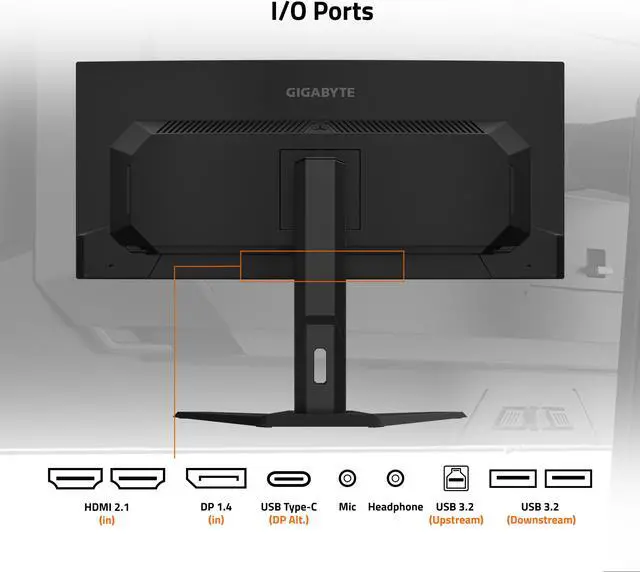






















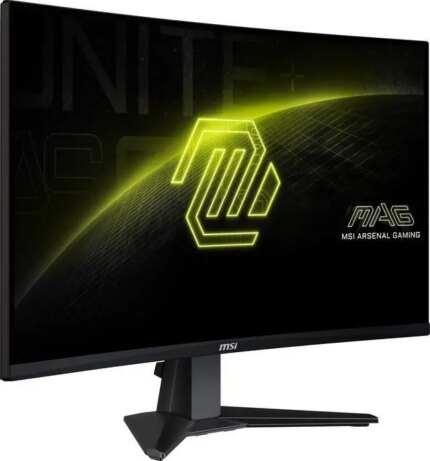


Anonymous –
Pros: – Blacks look great
– Picture is clear as crystal Cons: – I/O is absolute garbage
– The “gamer” menu is obnoxious
– No USB-C included
– The length of the AC cable is too short
– Makes my desk look messy Overall Review: Whoever designed the I/O on this thing needs a serious downgrade in their pay. This is 2024. We use monitor arms and put our monitors close to our desk. Who in their right mind is still putting I/O at the BOTTOM of the monitor so it sticks straight down? There’s a gigantic back panel. Put your I/O there. It is nearly impossible to have a nice wire-free look with this monitor with the AC, DP, and other cables jamming straight down out of the monitor on full display.
I’m a huge stickler for common-sense design in the products I pay a premium for. It’s not just about the display quality. It’s about all of the tiny details that go into marking up this monitor as high as it is. If you can’t do a simple thing like no-show I/O, then you’ve lost me. Maybe I’ll get over it after spending some time with it. But so far, it looks like I’ll be returning this pile of garbage.
The display quality is nice though. But guess what? I can get that from other companies who don’t drop the ball on I/O.
Anonymous –
Pros: 240hz
glossy screen Cons: cant set hrd400 and hdr1000 mode, just on and off
dsc cant be turned off regardless or hdmi or dp where as the msi 240hz monitor allows full upscaling with the use of dldsr.
the menu is extremly lackluster
feels cheap at a price thats $300 more that the 240hz competition in ultrawide. Overall Review: Its decent at the right price around the $700 range but at $1100 gigabyte did not deliver. Wait for the MSI or get the LG 240hz
Mike O. –
Overall Review: I’m overly impressed with this monitor. I have an OLED TV that cost more than twice as much and this panel is better. The color is amazing and the frame rate is butter smooth. Playing games on it is a whole new experience. I’m more than happy with it and just overall impressed. Don’t be scared by the bad reviews.
I heard on one review that the glare is bad but it is not. Although I have it in a room without windows so I can’t give much input on brightness, it is more than bright enough for my application. Who games in a bright room anyway??
One more thing, I was not expecting the HDR to be that great because of what I’ve heard about HDR 400 vs 1000 but I think it’s wonderful.
10/10
Anonymous –
Overall Review: It takes a while to turn on out of sleep, and when i play vr games it gets low frame rates on the headset when this monitor is plugged in, but i think thats because of my underpowered gpu, not the monitor.
Anonymous –
Pros: There is one review of this monitor on YouTube thats Monitors Unboxed. This monitor is simply gorgeous. The blacks and colors are so vibrant. It does blow my previous 27 IPS out of the water. This has a 240 refresh rate as well. Just wish I had a gpu that could push frames that high. This also had a KVM built in as well as powered usb c. The audio output is a bit low through the headphone jack so I went direct audio output from my pc. Did I mention this was 34 ultrawide? Beautiful width and a slight curve. Cons: Ive had this less than a month with no complaints. If I have any updates I will share those on this review. Overall Review: Deep blacks and vibrant colors with smooth visuals. This is next level visually and a definite upgrade from IPS and 27.