

Creative Sound BlasterX AE-5 Plus SABRE32-class Hi-res 32-bit/384 kHz PCIe Gaming Sound Card and DAC with Dolby Digital and DTS, Xamp Discrete
$200.69 Original price was: $200.69.$167.77Current price is: $167.77.
Creative Sound BlasterX AE-5 Plus SABRE32-class Hi-res 32-bit/384 kHz PCIe Gaming Sound Card and DAC with Dolby Digital and DTS, Xamp Discrete Headphone Bi-amp, Up to 122dB SNR, RGB Lighting System
| Best Seller Ranking |
#1 in Sound Card |
|---|---|
| Brand |
Creative |
| Series |
Sound BlasterX |
| Model |
AE-5 Plus |
| Part |
70SB174000003 |
| Audio Chipset |
Sound Core3D |
| Channels |
5.1 |
| Sample Rate |
384 KHz |
| Digital Audio |
32-bit |
| SNR |
122dB |
| Encode |
DTS Connect EncodingDolby Digital Live Encoding |
| Line In |
1 x 1/8" (3.5mm) Mic In ,Line In |
| Line Out |
1 x 1/8" Front Out ,1 x 1/8" Rear Out ,1 x 1/8" Center ,Sub Out |
| SPDIF Out |
1 x TOSLINK Optical Out |
| Other Ports |
1 x 1/8" (3.5mm) Headphone ,Headset Out ,1 x Front Panel Header |
| Interface |
PCI-e |
| Operating Systems Supported |
Windows 10 |
| System Requirements |
Intel Core i3 or AMD equivalent processorIntel ,AMD ,or 100% compatible motherboardMicrosoft Windows 10 32 ,64-bit1 GB RAM>600 MB of free hard disk spaceAvailable PCI-e slot |
| Dimensions |
0.79" x 5.04" x 5.71" |
| Package Contents |
Sound BlasterX AE-5 Plus1 x LED Strip (30cm ,10 LEDs)1 x Extension CableQuick Start LeafletWarranty Leaflets |
| First Listed on Newegg |
September 17 ,2025 |
145 reviews for Creative Sound BlasterX AE-5 Plus SABRE32-class Hi-res 32-bit/384 kHz PCIe Gaming Sound Card and DAC with Dolby Digital and DTS, Xamp Discrete


MAECENAS IACULIS
Vestibulum curae torquent diam diam commodo parturient penatibus nunc dui adipiscing convallis bulum parturient suspendisse parturient a.Parturient in parturient scelerisque nibh lectus quam a natoque adipiscing a vestibulum hendrerit et pharetra fames nunc natoque dui.
ADIPISCING CONVALLIS BULUM
- Vestibulum penatibus nunc dui adipiscing convallis bulum parturient suspendisse.
- Abitur parturient praesent lectus quam a natoque adipiscing a vestibulum hendre.
- Diam parturient dictumst parturient scelerisque nibh lectus.
Scelerisque adipiscing bibendum sem vestibulum et in a a a purus lectus faucibus lobortis tincidunt purus lectus nisl class eros.Condimentum a et ullamcorper dictumst mus et tristique elementum nam inceptos hac parturient scelerisque vestibulum amet elit ut volutpat.


 Components & Storage
Components & Storage Software & Services
Software & Services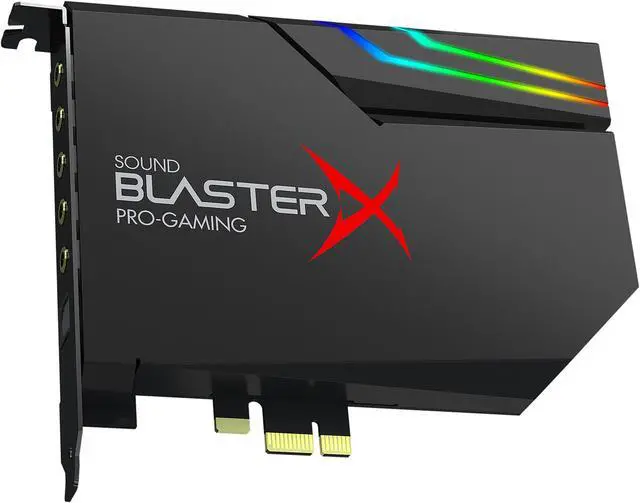
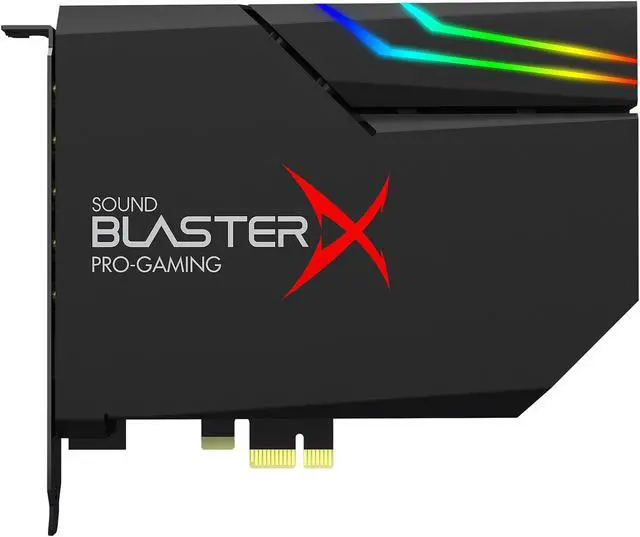



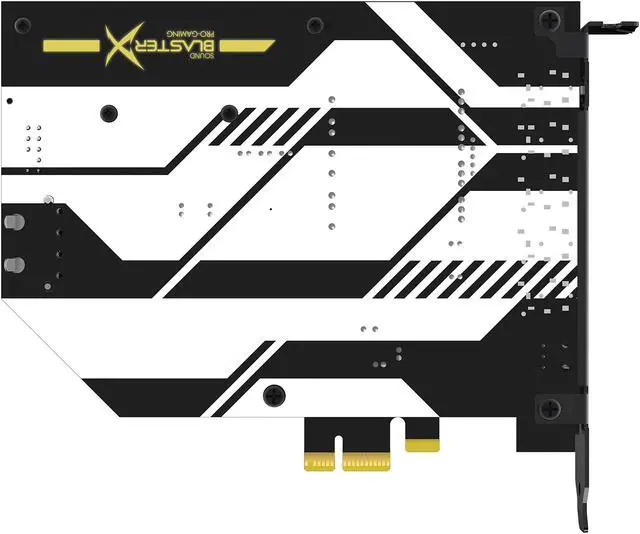















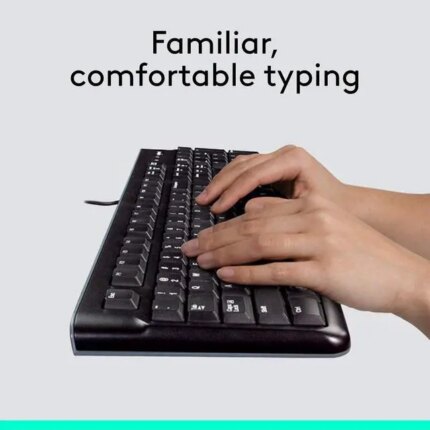




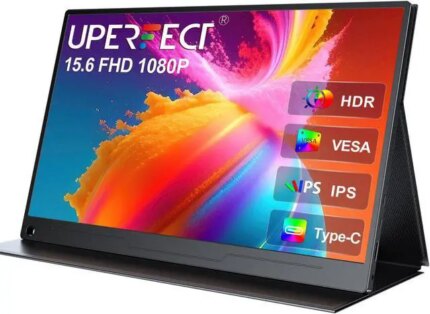

IAN M. –
Pros: 32bit 384khz direct mode. No rgb. No molex. Power by the pci slot. Overall Review: I upgraded from the ae-5 to this because I didn’t need the overkill stuff on the ae-9. The ae-7 is essentially the same thing as the ae-9 card wise, the difference is the desktop unit which I didn’t need. These capacitors and shielding are upgrades of the ae-5. In turn you get better interference reduction and higher dba output.
Sound playback at 32bit 384khz in direct mode using source material or from master versions in tidal using exclusive mode allowing the card to do the decoding, is the BEST sound you will find from a sound card on the market. Games and movies sound phenomenal when left in native 5.1, even on a headset.
There is no rgb, but the name lights up in plain white, which in my opinion matches the brushed aluminum appearance just fine.
I’d buy this thing 10 times again.
Jeffrey T. –
Pros: With the AE-9 you have full control of your sound.
-Swappable op-amps
-A wonderfully designed EQ
-Well though out software controls
The sound is much more responsive that that of anything I have heard on-board.
-Impressive tightness in bass response
-Accurate highs when the EQ is properly tweaked Cons: The amount of control you have over the sound profile can be daunting if you’re really particular about how you listen to your music. For instance, it feels like you need to have a different EQ for every genre instead of something general. This isn’t necessarily a hit against the AE-9; it means you are getting such a wide sound profile that you can better notice what needs to be changed to perfect your listening experience.
I also found the EQ sort of difficult to perfect with Sennheiser HD598 headphones; you really need to be prepared to change it up with differently mastered albums if you want the perfect sound. Not everybody will feel the same about music though. So, again this isn’t exactly a hit against it.
EDIT: after 1 month of ownership, I had it cut out and disconnect from the system. I had to plug it into another PCI-E slot and now it works again. Overall Review: As for the comparison between the ZxR and this, I really like the AE-9 more for its bass response specifically. The bass on my sub channel is noticeably more punchy, giving an accuracy that the ZxR cannot attain. The AE-9 also has a smoother tone with the highs (it feels less artificial in a way). This sounds good on paper, but its accuracy also means that poorly mastered music or lower quality mixes sound much worse than they normally would if not corrected in the EQ.
The ZxR’s EQ is not nearly as responsive or well thought out as with the AE-9 — here the software really makes the difference.
I can’t 100% say that anybody would agree that the difference is worth the difference in price, but for me this difference matters enough.
Anonymous –
Pros: Finally, I can get real volume from all sites. For some reason, many sites did not have the db level I wanted. Overall Review: Good alternative to even the REALTEK onboard audio.
Samuel M. –
Overall Review: They do put out better audio than any onboard audio on Any motherboard. Make sure you have headphones that can take advantage of it, and you’ll be amazed at how you can hear everything. Music never sounded so great, and it does help in gaming as well. Not only can you hear footsteps, but you can easily tell exactly where they are.
Anonymous –
Pros: -Sounds are much crisper and sharper. Bass also sounds deeper without distortion. Be sure to use ‘direct mode’ to utilize the best of the card. I’m not sure how to explain it, everything just sounds better! I haven’t bought a sound card since 2007 but I figured I would soup up my new pc as much as possible – absolutely no regrets at all. I’ll never go back to on-board audio ever again! Overall Review: -I’m using 2.1 audio (Left and right speakers + subwoofer) and I had to plug it into “front left and right” input.
Anonymous –
Pros: This is a very nice sound card. Everything is crystal clear, and it does exactly what you would expect. Cons: It seems Creative has moved away from bundling usable software for anything else but gaming. That is too bad. I purchased this product on the sound quality, and know how to get around most of the issues. Overall Review: I had no issues installing this (hardware and software wise). Happy with this product.
Jon J. –
Pros: This Creative Sound BlasterX AE-5 Plus has very Clean Sound Quality and does not Dull out at High Volume Levels as the Creative Sound Blaster Z did. The Creative Sound Blaster Z was a very Poor Quality Sound Card and the Software was even more frustrating.
This AE-5 Plus sounds better than the EVGA Nu Audio and even better at Higher Volume Levels. The EVGA would dull out the High Frequencies at 90% Volume levels.
The EVGA was way overpriced for what it was and had no What You Hear Software, so no Music Audio was not possible to Record with no Stereo Mix options available. That to me was an EVGA Rip Off to not include What You Hear Stereo Mix. Cons: For Audio Studio use, stay away from the EVGA Nu Audio Series.
No allowed Music Audio recording, as it is not possible due to the lack of Quality, and no What You Hear Options. Overall Review: Creative finally got another good Sound card out.
The Creative Sound BlasterX AE-5 Plus is a very Good Card and decent Software, an it also has the Native Speaker Check Testing Software that the XFI Series had.
Anonymous –
Overall Review: Yes, I would recommend this product to anyone using onboard sound. Im no audiophile, just your average layman and this card has improved my sound 100 fold. I had all volume maxed, before installing this card and everything sounded horrible. I could barely hear anything with all volume to max levels with my onboard sound. I installed this card, which automatically had master volume set to 50%, which was still too loud for me. I had to lower the volume from video controls even more. The clarity, surround sound, and dialog blew me away!, Just awesome!, you wont be disappointed, if your looking for better sound from onboard sound. Worth every penny!