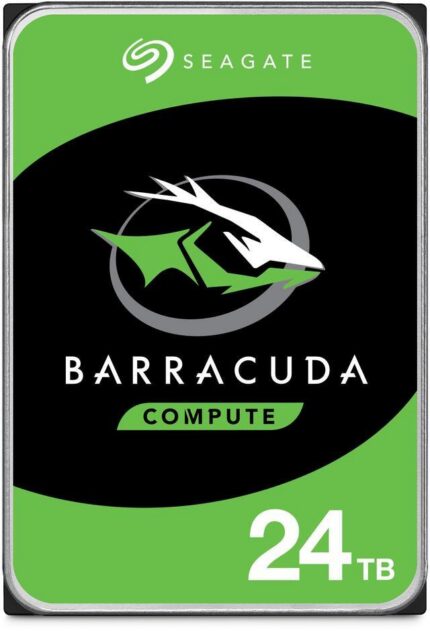
CORSAIR RMx Series RM1000x ATX Power Supply – Fully Modular – ATX 3.1 – PCIe 5.1 – Cybenetics Gold – Low-Noise – Japanese Capacitors – 1000 Watts
$260.50 Original price was: $260.50.$222.06Current price is: $222.06.
CORSAIR RMx Series RM1000x ATX Power Supply – Fully Modular – ATX 3.1 – PCIe 5.1 – Cybenetics Gold – Low-Noise – Japanese Capacitors – 1000 Watts
| Best Seller Ranking |
#12 in Power Supplies |
|---|---|
| Brand |
CORSAIR |
| Series |
RMx Series |
| Model |
RM1000x |
| Part Number |
CP-9020271-NA |
| Color |
Black |
| Type |
ATX 3.1 Compatible |
| Maximum Power |
1000 W |
| Fans |
1 x 140 mm |
| Main Connector |
24Pin |
| Max PSU Length |
160 mm |
| Modular |
Full Modular |
| Energy-Efficient |
Cybenetics Gold |
| Input Voltage |
100 – 240 V |
| Input Frequency Range |
47 – 63 Hz |
| Input Current |
+3.3V@20A ,+5V@20A ,[email protected] ,+5Vsb@3A |
| Connectors |
1 x 12VHPWR (12+4) PCIe ,1 x 24 pin ATX ,12 x SATA ,2 x 8 pin (4+4) EPS (CPU) ,4 x 8 pin (6+2) PCIe ,6 x PATA |
| Cable Spec |
1 x ATX CABLE 24-PIN (24) ,610mm +/- 10mm2 x EPS/ATX12V CABLE 8-PIN (4+4) ,750mm +/- 10mm4 x PCIe CABLE 8-PIN (6+2) ,650mm +/- 10mm1 x PCIe CABLE 12+4-PIN(12+4) ,650mm +/- 10mm3 x SATA CABLE (4 SATA – (Straight angle)) ,850mm +/- 10mm2 x PATA CABLE (4-PIN) ,750mm +/- 10mm |
| Package Content |
RM1000x Power Supply ,DC Cable Kit ,Power Cord ,Mounting Screws ,Cable Ties |
| First Listed on Newegg |
October 02 ,2024 |
964 reviews for CORSAIR RMx Series RM1000x ATX Power Supply – Fully Modular – ATX 3.1 – PCIe 5.1 – Cybenetics Gold – Low-Noise – Japanese Capacitors – 1000 Watts


MAECENAS IACULIS
Vestibulum curae torquent diam diam commodo parturient penatibus nunc dui adipiscing convallis bulum parturient suspendisse parturient a.Parturient in parturient scelerisque nibh lectus quam a natoque adipiscing a vestibulum hendrerit et pharetra fames nunc natoque dui.
ADIPISCING CONVALLIS BULUM
- Vestibulum penatibus nunc dui adipiscing convallis bulum parturient suspendisse.
- Abitur parturient praesent lectus quam a natoque adipiscing a vestibulum hendre.
- Diam parturient dictumst parturient scelerisque nibh lectus.
Scelerisque adipiscing bibendum sem vestibulum et in a a a purus lectus faucibus lobortis tincidunt purus lectus nisl class eros.Condimentum a et ullamcorper dictumst mus et tristique elementum nam inceptos hac parturient scelerisque vestibulum amet elit ut volutpat.


 Components & Storage
Components & Storage Software & Services
Software & Services

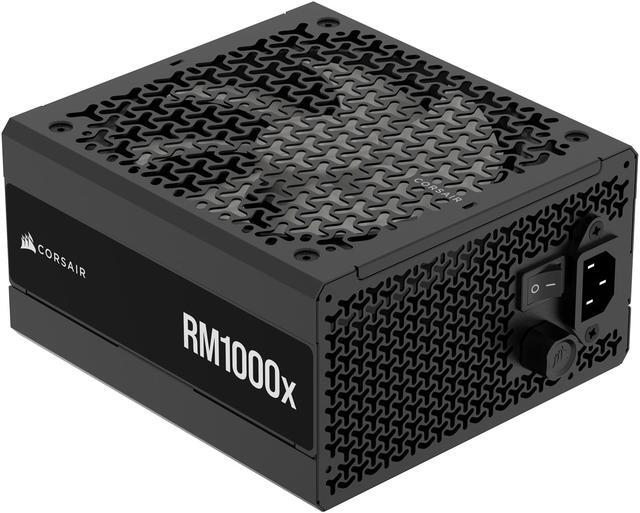
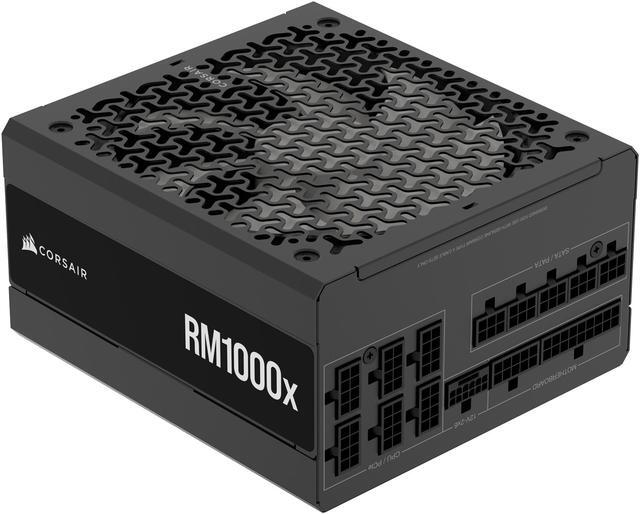

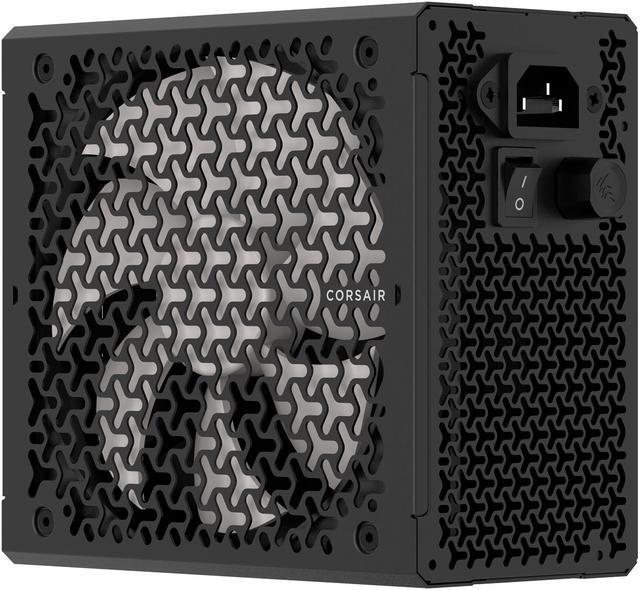
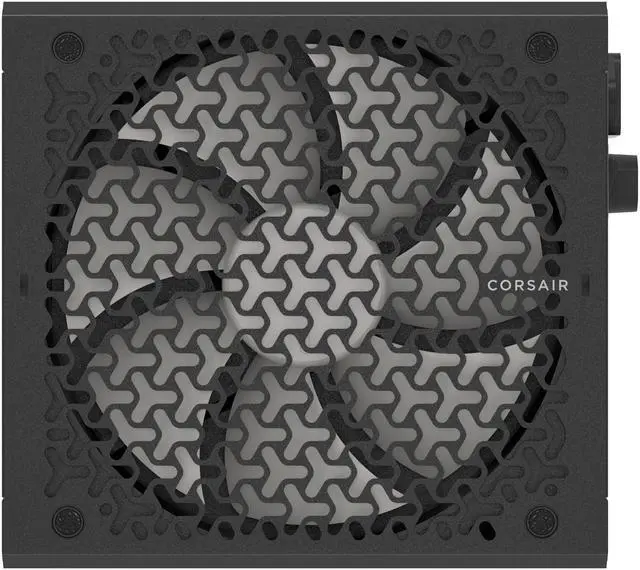


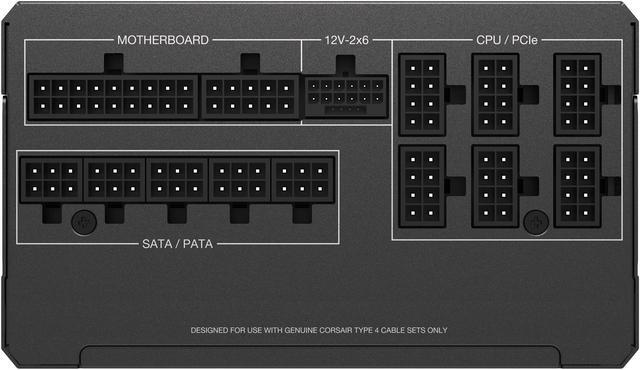








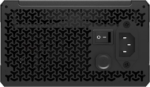

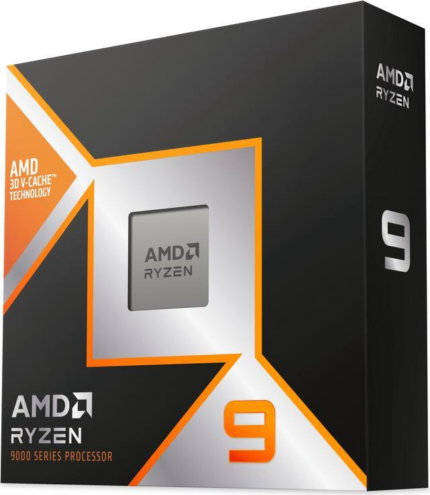










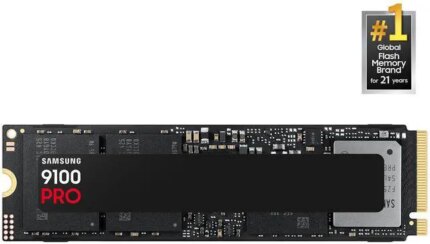
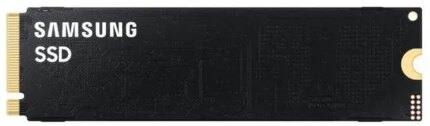


Edwin P. –
Pros: 10 year warranty
Fan doesnt need to spin except when Im playing a game. This is a great feature, except the fan is so quiet anyway that you cant hear it even when it is on.
Generous number of connectors for this wattage level
Full Modular
Tested, proven efficiency Cons: No storage bag for unused cables – Every other corsair PSU in this class ive seen has come with a storage bag. This was a disappointing omission.
Standard corsair design has flat ribbon style cables for the drive connectors and then round mesh sleeved cables for the rest. It would be nice if they were consistent Overall Review: Another very well constructed PSU from Corsair. I have owned several and they all last forever. I took overall system draw readings from my old PSU (Coirsair CX 430) prior to replacing it with this PSU. With the new PSU, my system draws 15 watts less under full load. All voltages are spot on. If youre building a system dont ruin it be going cheap on the power supply. A good PSU like this one from Corsair will give you years of reliable operation and might even save you money in the long run over a cheap inefficient unit. In order to be this efficient, the PSU has to be built with better quality components too, so its a win/win.
If you’re looking for a reliable, efficient PSU to power your gaming or productivity system, you can’t go wrong with this PSU
Trevor k. –
Pros: The RM1200x SHIFT power supply has a few new features worthy of note and make it stand out from the crowd. For me, the biggest innovation is the ‘Shift’ in the modular power supply cables. The Shift power supply models have moved the face where the modular power cables connect by 90 degrees and gives certain cases more room and easier access to the cables. Admittedly, moving the power cables around 90 degrees isn’t all that exciting, but come on, it’s a power supply.
Other perks are:
– 1200W of power, all of which is available on the 12v rail if you need a dedicated power supply for GPUs or other 12v components (thinking mining rigs or parallel compute use cases).
– 10 year warranty, it’s built to last.
– Modular cables (type 5 for the RM1200x Shift) use smaller connectors at the powers supply that the previous type 4 (see image)
– AC and modular power cables are all sturdy and rated for the heavy loads.
– Includes and supports a PCIe 5.0 12VHPWR cable.
– All cables are modular, makes installation a little easier.
– Zero fan is nice as the fan only runs as needed. Many like it for noise, to me it means less dust to accumulate on filters.
– Metal enclosure is powder coated and has no sharp edges.
– Black and gray color scheme fits my color scheme, sorry to those with white cases. Cons: I was a little disappointed Corsair no longer includes the fabric bags for keeping the extra cables in. Previous Corsair supplies gave a bag to keep all the unused cables/parts in. For me it keeps them from getting lost and mixed up which is important as modular power supply cables can’t be mixed together (they aren’t standardized across manufacturers or product lines)
Another issue I had was with the motherboard connector cable. In previous Corsair power supplies, the motherboard connector had the wires all separated and then gathered in a braided sleeve. This gave the cable more flexibility when routed on the backside of the case. The RM1200x Shift motherboard cable has several flat cables that don’t take lateral bending very well. However, the more I thought about it, the more I liked it because the cables that use the braided sheath have large pieces of heatshrink and glue that make the cable very rigid and difficult to bend near the connectors. Given how stiff the cables are and the extra room the heatshrink and sheath needs, I think the flat cables are the better approach.
I was also a little bummed they didn’t include some of the Corsair branded velcro straps they show in some of the marketing material. For the cost, it would have been nice to include a few for cable management instead of the cheap zip-ties. Overall Review: Before purchasing the RM1200x Shift, there are a couple things you should ask yourself and verify.
1. Do you really need this much power? The recommended power supply for an RTX4080 is 750W for the system. RTX4090 is 850W recommended for the system (system not just the GPU). It is good to not run the power supply right at their rating, but far exceeding what you need is just throwing money.
2. Will you case support the ‘Shift’ series power supplies? With the modular power connectors on the side, it will lock you into a power supply orientation. Will mounting the power supply in the orientation you need for connector access block the power supply fan?
Finally, Corsair does have a guide for their product lines (CX/RM/HX/AX…) if you aren’t sure you are picking the correct Corsair power supply. In short, they have the good (CX), the better (RM/HX), and the best (AX). Having ‘Shift’ in the product name just means they moved the modular power connector around to the side instead of the back. Checkout the Corsair website for details on how the power supplies are differ across the series.
For the purpose of this review, I replaced the power supply (RM650x) in my Corsair iCUE 220T case and was largely a painless exercise. I did have to remove the hard drive cage to install the power supply, but that was easy to do and once the power supply was installed, I was able to install the hard drive cage again without issues.
Tim H. –
Pros: – Love the modular design as it allows one to only have to deal with the cables that they really need
– Corsair is a name that I trust and have used for years.
– Great build quality
– Sparse somewhat eco-friendly packaging
– More cables than you will ever need
– Includes some legacy connector cables, e.g. for a optical/DVD drive
– Flexible cables that make it easy to manage and keep out of the way.
– Cable ends are labeled and easy to understand. Cons: – Modular cable attachment point is not good for older ATX cases Overall Review: – Would like to see varied length cables: some extra-long, and some extra short
– As promised, the fan would not turn on under low-load.
– Design is sleek and doesn’t take up unnecessary space.
– Performed well under load
– Five (5) year warranty is now the standard for 80Plus Gold power supplies and some manufacturers are offering ten (10) years. I would like to see Corsair follow suit.
Overall, this is a solid power supply. It’s easy to setup out of the box and the advantages of cable management are legion with a modular design. I’ve trusted the Corsair brand for years and they have yet to let me down. That said, the longevity of the transistors is hard to review and only reveal their true nature under load for a long period of time. “Time will tell” always applies to power supplies and I think this unit will stand up to the test.
Anonymous –
Pros: It was about time a quality unit made into the market, this will be the start of a new standard because it just makes sense. Have been testing it in my system for a few days but decided to switch out a few components, so not many more pictures than just it being inside, will need to cable manage quite a bit more but it’s almost too easy. I had my daughter help me put everything together and it’s much better being able to explain what is being connected to what with this layout as I can point out on the side instead of having to stick my finger into the actual case and turning on the phone light to delineate the cable path back to the component. Will be picking up a sleeved set of cables right on the Corsair site once I get system running again. Cons: You’ll be spoiled to never again use a regular PSU with the cable ports in other layouts/directions. Overall Review: Can’t go wrong with it, just make sure that it’s compatible with your case and all your components as some vendors for many items are starting to add ridiculous limitations or setting asks that are not attainable with current technology.
Theodore P. –
Pros: – Build quality is on par with Corsairs other products. I still have some that are nearing a decade old, as crazy as that is. (Not with the RM850x, though. See Con #1.)
– Zero-RPM fan mode is great, and a good offset for the fluid dynamic bearing fan, which Id guess isnt a ML-line quality or anything, and they also employ specially calculated fan curves (like I do in my motherboards BIOS and in EVGA Precision X1) I barely felt the airflow during my stress test, and it stayed under 50C at 50% load.
– The fan curve for the RM850X is: 0RPM for 0% to 40% system load, 425RPM and 4dBA for 50% to 80% load; 680RPM and 18.2dBa@90% load; 900RPM and 25.1dBa@100% load (for comparison, a human whisper is 25dBa, or decibels-per-ampere).
– Modular PSUs make it nice to be able to exclude cables I dont need for less clutter!
– The purported efficiency profile is best for a 50% load, at 91.1%, and 100% load is 88.12% efficiency, per the spec sheet. I dont have a load-tester, but I do have an ATX breakout board modified with a larger-current fuse, and Im very tempted to pull it back out of my rig and test this efficiency rating and noise efficiency of the caps with a 750W audio amplifier and matched Skar Audio subwoofers. Thats something I can see on the oscilloscope, too.
– The ports and connectors are a smaller interface compared to the older model. (I welcome it, though it does start the trend of a whole box of old PSU cables becoming obsolete.)
– Ive recorded vocals with my AKG C214 condenser mic into Audacity via USB audio interfaces and (a Behringer mixer and Motu M4). Listening back on my AKG Q701s and Presonus studio monitors, it sounds absolutely clean on the digital storage and reproduction side. No coil whine so far with this one.
– The overall size is slightly smaller and shorter, so theres now a rodent-sized crawl-space under my case where a bundle of wires used to be stuffed. Yay for airflow. But that header location for the power cables is not the best implementation, IMO.
– The opening MSRP for this product is competitive and provides value, considering economic inflation. If there is any coil whine in the next ten years, then call Corsair!
– That 10-year warranty alone is worth the MSRP. Consumers pay considerably more for such extended warranties at big-box stores.
– ATX 3.0 and PCIe5, baybayyyy! Ive been holding off on a GPU upgrade because of Nvidias shenanigans, but Im going to aim for a next-gen contender for GDDR7. Like if EVGA and Intel ARC were to rescue one another.
– Transparency: I have to slide this one in, but this is a pretty nice product overall, and Corsair published a reviewers guide linked in the press release for this product that seems as close to a datasheet as we could expect. I get the vibe that they sincerely try to engineer superior products for us weebs and geeks, and it shows in their customer participation and image. There are a few brands like that across tech. Im glad we still have it, and that everything hasnt turned into whatever comes out of Shenzhen. Cons: -I have a 2017 (non-SHIFT) version of this PSU and experienced a plague of GPU noise in my recordings, and general noise issues that had me chasing ground-loops. I ended up working around it with externally-powered USB hubs. Im not going to update an old review on irrelevant equipment, and I didnt want to penalize this revision, so Im not knocking off an Egg for it. (If it hadnt also been a review assignment, hopefully Id have remembered to use that 10-year warranty!) But, considering its the same model, only newer, I thought it was relevant to note. Also, when I took comparison pics for this review, I noticed it looks like my old PSU took some kind of hit at some point, and having been a bench repair tech myself, I know physical physical damage generally and rightfully invalidates warranties.
– I feel like my last RMX PSU had better cable management options with the comb-style wire clips, which I never used having been undisciplined with projects as I am now. In hindsight, the wires could be routed and attached together for nice case presentation. I did my best with this PSU and mainly hid the wires the best I could, sloppily under the mobo like a dirtbag, so it still looks presentable behind glass. Id have definitely used them this time around, though, if I had them!
– Im okay that the connecter headers moved to the side, but it relocated them right against my case cover under the motherboardlike so uncomfortably close I had to cram so hard that it very slightly bulges the flimsy metal cover, which I promptly fastened before it popped off again. Thats with my Montech case. Corsair shortened the length of the PSU and made it slightly smaller. But, apparently, quite a few people have incompatible cases, so I count myself lucky! Corsair could’ve recessed the modular ports and that surrounding region by a few millimeters, while they were shaving off the size of the PSUs footprint, shrinking the connectors, and rearranging everything. Overall Review: Im hoping itll hold steady with whatever power-hungry AI and Machine Learning GPUs we are likely to experience in our futures. Hopefully it gets at least another 6 years in the music studio. Or it might get replaced by a larger capacity AX model instead and this one get relegated to a GPU farm running a neural network, or whatever we are up to in that distant future in terms of technological hobbies.
I aimed my thermal gun through the rear of the PSU around 10 minutes into a stress test and measured a 125F/51C hotspot at the visible transformer. I dont own a Kill-a-Watt, but, according to HWMonitor, the PSU didnt find it so stressful. Admittedly, I stressed it using my RTX2080 Super (263.32W TDP) and Ryzen 5950X (166.75W TDP). So, I was likely only able to pull around half the nominal supply capacity, at around 400W and +/- 75W or so. That should be around the optimal use case for this PSU, according to the Efficiency Profiles.
It’s a great quality product, decent price, and I’d probably go for a 1kW version and feel pretty happy about it, considering the 10-year warranty and capability, and being futureproof for the next few generations of PCIe, at least.
Zach P. –
Pros: This power supply is a nice update to the Corsair line of power supplies with its side mounted ports, and still maintains a modular style so that you can choose what cords you need for the system and store the ones you don’t.
The power supply itself is of solid build, it does not feel flimsy or cheap. (although I think all the corsair power supplies I have handled have met this criteria and it is still a pro!)
The supply came with a lot of power connectors, I won’t name them all here but I did confirm mine matched as they were described in the Newegg item description.
I found that my system at idle was using roughly 8-10 watts less than a previous Corsair CX750 power supply I was using that was at least 4 years old.
All the cables I tested were working satisfactorily. They do feel a little stiff, but still offer some flexibility and are on par with all the other Corsair power supplies I have used.
If you find yourself needing a power supply this a 80+ Gold with a high power rating, then you cannot go wrong with this power supply. In my gaming testing, it performed flawlessly although I will add that my previous 750 did great as well. I just think this speaks well for the brand overall in my experience. Cons: I do think the price is a little steep.. see my comments below regarding if you need that much power.
The power connectors where they plug into the power supply are a different size (smaller) than previous Corsair models, so if you keep the extra power connection cables in the same place as others, you will need to keep these separate enough so that you can find the right ones. The previous generation of cables will not fit in these side mounted ports. Overall Review: This system does offer the ability to do slightly better cable management with the ports being on the side, but if you put this in a system that is running a lot of drives, video cards, SATA/PCIE expansion cards, fans etc.. let’s face it, you are going to have a lot of cords running and it’s the old story of cable management from the open case side it can look great… open the back and it’s that scary birds nest of a mess… even if you tried to tame it. I’m sure some of you know what I mean… I found that the side availability did not add a lot for that, HOWEVER .. I will comment that it does add a lot of CONVENIENCE to add a new power cord and plug it in in an already built system that has a bunch of them plugged in already. (PSU’s that mount on the front side can be challenging to access depending on the case being used.)
I would also add.. do some analysis to see if the system you run/intend to run really needs that amount of power out of a power supply. This is not a low cost power supply, and you might be surprised that it could be overkill for your rig.. but your mileage will vary. There are a couple online sites with tools that can help you evaluate based on your hardware and how much of it you have running.
Phillip R. –
Pros: These power supplies are always great for me. I have used many other Corsair models with no problems. The modular cables make it super easy to organize and hide them inside your case if you wish to do so. You only plug in the ones you need so it makes it very neat. This power supply is 850W so it should handle any hardware you hook it to. It’s also 80 PLUS GOLD certified which essentially means you are guaranteed over 80% effeciency (more like 87%+ actually). Higher effency power supplies are beneficial because less power is wasted and converted into heat. This means you have less power wasted which in turn translates to operational benefits.
Please note this has side connectors instead of your typical rear connectors.
This is a fully modular / low noise / energy efficient power supply that’s also 850W.
It also has a 140mm “Zero RPM Fan Mode” which provides almost silent operations while at lower loads. It should also fit into any standard size PC case. Obviously check your dimensions with the specs to be sure. It’s a little heavy at almost 4lbs but that shouldn’t be an issue as most of our gaming PC’s aren’t portable. 🙂
It also comes with a *10* year warranty! That along is an amazing thing for them to offer. Most electronics are rated for around 5 years so for them to offer 10 years tells you that they stand behind their products.
I have owned many Corsair products in my life and have yet to be disappointed with one.
It comes with the following connections:
1x 24-pin ATX (24-pin)
2x ATX 12V/EPS12V (4+4-pin)
1x PCIe 5 (12+4-pin)
2x PCIe (6+2-pin, dual)
2x PCIe (6+2-pin)
12x SATA (Straight)
8x PATA
These connections are from the following cables:
1x 24-pin ATX (24-pin): One cable (610mm)
2x EPS/ATX12V CABLE 8-PIN (4+4): Two cables (650mm)
1x PCIe CABLE 12+4-PIN(12+4): One cable (650mm)
1x PCIe CABLE 8-PIN (6+2)X2: One cable (650mm+100mm)
2x PCIe CABLE 8-PIN (6+2): Two cables (650mm)
3x SATA CABLE (4 SATA – (right angle)): Three cables (455mm + 115mm + 115mm + 115mm)
2x PATA CABLE (4-PIN): Two cables (450mm + 100mm + 100mm + 100mm) Cons: It would be nice if it came with an RGB fan option, although this is not really necessary with power supplies, so more of a comment than a “con”. Overall Review: These power supplies are great and I have never had an issue with a Corsair power supply. This one is super nice because of the power output along with the efficiency and power rating.
Zacchari G. –
Pros: Quick note: THIS IS NOT A STANDARD PSU. The PSU connectors are on the side of the unit, not the back like most units. Make sure you have the case space to take full advantage of the PSU!
On to the review. Full disclosure: I love Corsair. Ive never had an issue with any of their products. This is my fourth Corsair PSU and, regarding performance, it holds up to all the others. The silent fan operation is amazing. I have to push this thing really hard to get the fan to turn on. Even with the fan running at full speed, it is very quiet. Power distribution, temperature, performance are all great, no issues. Cons: The thing that sets this PSU apart is obviously the side cable system. And, sadly, Im not impressed with it. Once the PSU is secured into the case, the side connectors are easier to access than the traditional modular PSUs. Great! But the benefit of being easy to access is ruined by the plugs. Simply put, the cables are hard to plug in. They dont go smoothly into the PSU, and I had a really tough time getting the MB cable correctly seated in the MB.
Okay, how about cable management then? Im not impressed by this either. For the price, I would expect sleeved cables. But sadly, no sleeves. The motherboard cable is the worst. It looks tangled when its plugged in correctly. If you can work these into a good cable management system, then it could be nice. I have just been frustrated with it. Overall Review: Overall, Im finding this to be a great performing PSU, just like every other Corsair Ive used. But the side management system to me feels like a gimmick. This is especially true since there are no cable sleeves and the plugs are difficult to seat correctly. This is my first Corsair product to say I don’t recommend.