
Asustor Lockerstor 6 Gen 2 AS6706T 6 Bay NAS, Quad-Core 2.0GHz, Dual 2.5GbE Ports, 8GB RAM DDR4, Four M.2 SSD Slots (Diskless)
$1,005.12
Asustor Lockerstor 6 Gen 2 AS6706T 6 Bay NAS, Quad-Core 2.0GHz, Dual 2.5GbE Ports, 8GB RAM DDR4, Four M.2 SSD Slots (Diskless)
| Best Seller Ranking |
#61 in Desktop NAS |
|---|---|
| Brand |
Asustor |
| Series |
LOCKERSTOR 2 GEN 2 |
| Model |
AS6706T |
| Type |
Desktop NAS |
| HDD Interface |
6 x SATA (6 x Bay) |
| Form Factor |
6-Bay |
| Processor |
Intel Celeron N5105 Quad-Core 2.0 GHz (burst up 2.90 GHz) |
| Installed Memory |
8GB DDR4 |
| Max Memory Capacity |
16GB |
| Memory Slot |
2 x DDR4 SODIMM |
| Included HDD Capacity |
Diskless System |
| Max Capacity |
132TB |
| Drive Compatibility |
3.5" SATA HDD2.5" SATA HDD2.5" SATA SSDM.2 2280 NVMe |
| Power |
250W x1,100V to 240V AC |
| Power Consumption |
48.5 W (Operation);27.7 W (Disk Hibernation);0.81 W (Sleep Mode) |
| Temperature |
0°C~40°C (32°F~104°F) |
| Humidity |
5% to 95% RH |
| Usage |
Backup & stream media through personal cloud |
| Dimensions |
185.5 (H) x 233 (W) x 230 (D) mm |
| Weight |
4.4 kg ,9.7 lb |
| First Listed on Newegg |
October 26 ,2022 |
21 reviews for Asustor Lockerstor 6 Gen 2 AS6706T 6 Bay NAS, Quad-Core 2.0GHz, Dual 2.5GbE Ports, 8GB RAM DDR4, Four M.2 SSD Slots (Diskless)


MAECENAS IACULIS
Vestibulum curae torquent diam diam commodo parturient penatibus nunc dui adipiscing convallis bulum parturient suspendisse parturient a.Parturient in parturient scelerisque nibh lectus quam a natoque adipiscing a vestibulum hendrerit et pharetra fames nunc natoque dui.
ADIPISCING CONVALLIS BULUM
- Vestibulum penatibus nunc dui adipiscing convallis bulum parturient suspendisse.
- Abitur parturient praesent lectus quam a natoque adipiscing a vestibulum hendre.
- Diam parturient dictumst parturient scelerisque nibh lectus.
Scelerisque adipiscing bibendum sem vestibulum et in a a a purus lectus faucibus lobortis tincidunt purus lectus nisl class eros.Condimentum a et ullamcorper dictumst mus et tristique elementum nam inceptos hac parturient scelerisque vestibulum amet elit ut volutpat.


 Components & Storage
Components & Storage Software & Services
Software & Services




















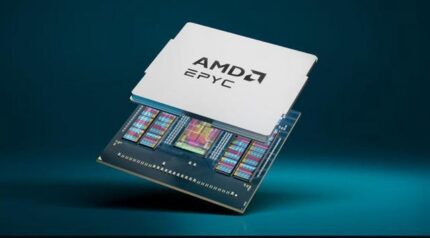

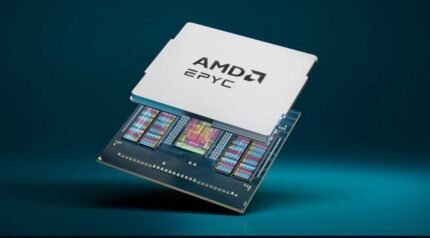
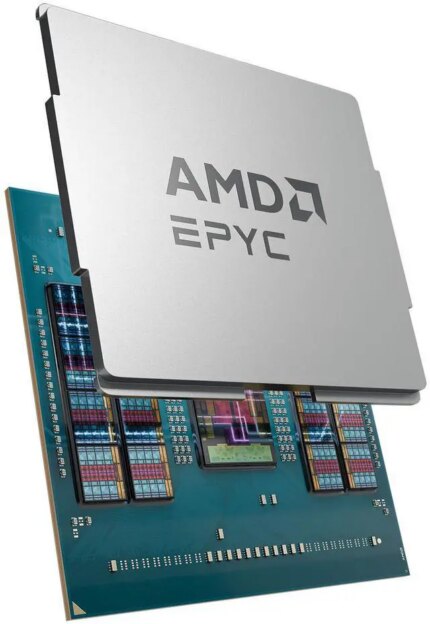


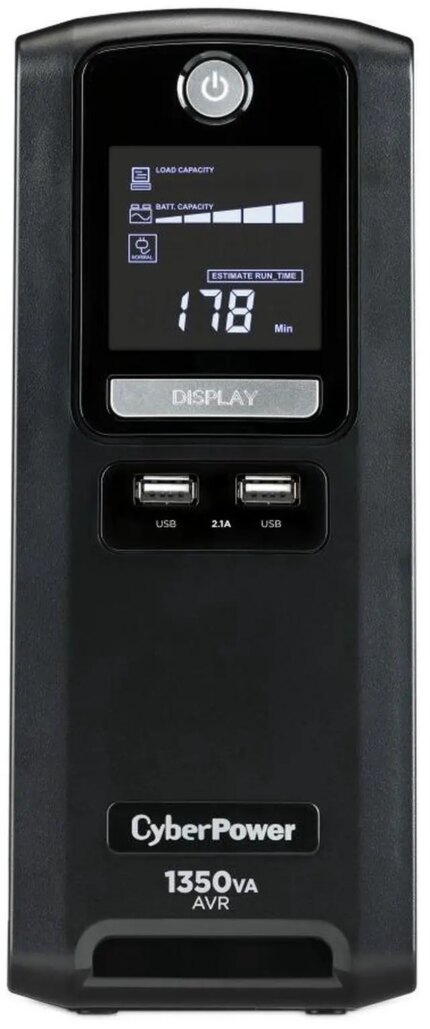
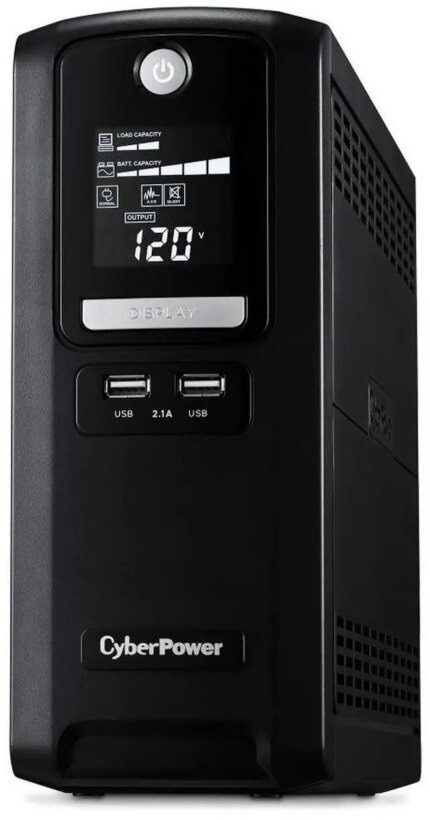




Anonymous –
Pros: Super fast with 10G, 2.5G and 10 bay.
Sodimm ram is installable. I added 8GB sodimm ram(ADATA)
Very quiet.
Small in size but excellent in performance Cons: Processor may be insufficient for hard users.
I have been using as604t before buying this one. I knew the migration was supported each asustor, but I was embarrassed that my hdd is erased. Overall Review: Just buy this NAS for 4-10 people use with huge storage.
Russell Morgan –
Pros: This is an amazing little NAS. I bought it because you can install two M.2 drives on top of the four hard drives. It was easy to set up, and I was able to get almost everything set up in an hour. I’m still trying to figure out how to connect this directly to my Dell server for backups. I installed four 12TB drives, and it configured the RAID 10 by the next day. Much faster than I thought it would have been. Cons: They still use the tiny screws to lock in the hard drives. There’s a much better screwless way available. Overall Review: I looked at all (4) drive NASs. No others have the M.2 drive capabilities. You also get two 2.5 GbE ports. It’s a powerful little NAS. I believe this is the best (4) drive NAS you can buy.
Anonymous –
Overall Review: Very good
Anonymous –
Pros: The packaging made getting everything setup quick and painless. I was glad to find a network cable included, along with the power supply, and some screws to hold the drives in their sleds.
There are a lot of options, including being able to change the brightness of the LEDs. Most of the configuration was automatic Cons: I wish this had screwless mounting for the HDD sleds. The power supply has a detachable cable that connects the receptacle to the power brick, and then an attached cable from the brick to the Asustor. Depending on how you have placed your power supply, this may place the unit at minor risk for being unintentionally disconnected from power. Overall Review: I’m still working to figure out some of the features. It’s not clear from the display what the status is of files being copied onto the drive, for example. This was purchased as a replacement for a now-unsupported WD MyCloud. I’m hoping to get better support from this unit and longer life as well.
Timothy M. –
Pros: 2.5Gb Network with 2 Nics. Easy to add drives, mine 3 drives are 5600RPM IronCore in a RAID 5. I also have 2 Teamgroup 1TB sticks for an SSD cache. My network switch is a 2.5Gbps non-managed. 2 ports for NAS and 2 ports for 2 XPS PCs. I am getting 4Gbps when doing 2 Diskmark tests simultaneously to my NAS hosted USB (2TB QVO). Im gettin a little better than 2Gbps when communicating to the RAID 5 array. I feel pretty confident that 7200RPM drives in a 4 Disk array would perform more optimal. Cons: Software is not documented very well at all, the electronic copy definitely lags the ADM updates. Overall still a good option. Overall Review: 6+ Months of usage have been good so far especially from a hardware perspective.
Mikel C. –
Pros: The box is really well designed and easy to work in, the hard drive bays are tool less which is really nice and the box isn’t super loud even fully loaded. Cons: the cpu and RAM it comes with can get sluggish when you fully load all bays with hard drives
A bit expensive for the hardware you get! Overall Review: I would rec. the newer version of this whenever it goes on sale
Gary K. –
Pros: I really like all the upgrade options the AS6706T has, especially the M.2 SSDs & Memory. Cons: I wish the software/apps were more oriented toward iMacs/iOS at least as much as Windows. Overall Review: Overall I would recommend this NAS to everyone. It’s a great piece of hardware that is very versatile.
Anonymous –
Pros: Easy to set-up Cons: None yet Overall Review: This is our second Asustor NAS. The first drive has been running flawlessly for about four years, so it was an easy choice. This NAS is now the primary drive, with the older unit as our back-up