
ASUS ROG STRIX X870-A GAMING WIFI ATX Motherboard
$397.55 Original price was: $397.55.$372.64Current price is: $372.64.
ASUS ROG STRIX X870-A GAMING WIFI AMD AM5 X870 ATX motherboard 16+2+2 power stages, Dynamic OC Switcher, Core Flex, DDR5 AEMP, WiFi 7, 4x M.2, PCIe 5.0, Q-Release Slim, USB4, AI OCing & Networking
| Best Seller Ranking |
#34 in AMD Motherboards |
|---|---|
| Brand |
ASUS |
| Model |
ROG STRIX X870-A GAMING WIFI |
| Part Number |
90MB1IF0-M0AAY0 |
| CPU Socket Type |
AM5 |
| CPU Type |
Ryzen 7000 Series ,Ryzen 8000 Series ,Ryzen 9000 Series |
| Chipset |
AMD X870 |
| Number of Memory Slots |
4x288pin (DDR5) |
| Memory Standard |
DDR5 4400 |
| Maximum Memory Supported |
192GB |
| Channel Supported |
Dual Channel |
| ECC Supported |
Yes |
| Buffer Supported |
Un-buffered |
| Memory Feature |
Supports up to 8000+MT/s(OC) with Ryzen 9000 & 8000 & 7000 Series Processors ,ECC and Non-ECC ,Un-buffered Memory*Dual channel memory architectureSupports AMD Extended Profiles for Overclocking (EXPO)ASUS Enhanced Memory Profile (AEMP)* Non-ECC ,un-buffered DDR5 memory supports On-Die ECC function. |
| PCI Express 5.0 x16 |
AMD Ryzen 9000 & 7000 Series Desktop Processors1 x PCIe 5.0 x16 slot (supports x16 mode) |
| PCI Express 4.0 x16 |
AMD Ryzen 8000 Series Desktop Processors1 x PCIe 4.0 x16 slot (supports x8/x4 mode) |
| Serial ATA SATA |
2 x SATA 6Gb/s |
| M.2 |
AMD Ryzen 9000 & 7000 Series Desktop Processors*M.2_1 slot (Key M) ,type 2242/2260/2280 (supports PCIe 5.0 x4 mode)M.2_2 slot (Key M) ,type 2242/2260/2280/22110 (supports PCIe 5.0 x4 mode)**AMD Ryzen 8000 Series Desktop Processors**M.2_1 slot (Key M) ,type 2242/2260/2280 (supports PCIe 4.0 x4/x2 mode)****AMD X870 ChipsetM.2_3 slot (Key M) ,type 2280 (supports PCIe 4.0 x4 mode)***M.2_4 slot (Key M) ,type 2280 (supports PCIe 4.0 x4 mode)** M.2_2 shares bandwidth with PCIEX16(G5). When M.2_2 is occupied with SSD device ,PCIEX16(G5) will run x8 only.*** M.2_3 shares bandwidth with PCIEX16(G4). When M.2_3 is occupied with SSD device ,PCIEX16(G4) will be disabled.**** M.2_2 will be disabled when using AMD Ryzen 8000 Series Desktop Processors. |
| SATA RAID |
* AMD RAIDXpert2 Technology supports both PCIe RAID 0/1/5/10 and SATA RAID 0/1/5/10. RAID 5 Function is only supported by AMD Ryzen™ 9000 series CPU. |
| Audio Chipset |
ROG SupremeFX 7.1 Surround Sound High Definition Audio CODEC ALC4080*- Impedance sense for front and rear headphone outputs- Supports: Jack-detection ,Multi-streaming ,Front Panel MIC Jack-retasking- High quality 120 dB SNR stereo playback output and 110 dB SNR recording input- Supports up to 32-Bit/384 kHz playback on front panelAudio Features – SupremeFX Shielding Technology- Savitech SV3H712 AMP – Rear optical S/PDIF out port- Premium audio capacitors- Audio cover* The LINE OUT port on the rear panel does not support spatial audio. If you wish to use spatial audio ,make sure to connect your audio output device to the audio jack on the front panel of your chassis or use a USB interface audio device. |
| Audio Channels |
7.1 Channels |
| Max LAN Speed |
2.5Gbps |
| Wireless LAN |
Wi-Fi 802.11 be |
| Bluetooth |
Bluetooth 5.4 |
| Back I/O Ports |
2 x USB4 (40Gbps) ports (2 x USB Type-C with DP Alt mode)6 x USB 10Gbps port(s) (5 x Type-A + 1 x USB Type-C with up to 30W PD Fast-charge)4 x USB 5Gbps port(s) (4 x Type-A)1 x DisplayPort1 x HDMI port1 x Wi-Fi module1 x Intel 2.5Gb Ethernet2 x Audio jacks 1 x Optical S/PDIF out port1 x BIOS FlashBack button 1 x Clear CMOS button |
| Onboard USB |
1 x USB 20Gbps connector (supports USB Type-C)2 x USB 5Gbps headers support 4 additional USB 5Gbps ports2 x USB 2.0 headers support 4 additional USB 2.0 ports |
| Other Connectors |
Fan and Cooling Related 1 x 4-pin CPU Fan header(s)1 x 4-pin CPU OPT Fan header(s)1 x 4-pin AIO Pump header(s)5 x 4-pin Chassis Fan header(s)Miscellaneous3 x Addressable Gen 2 headers1 x Alteration PCIe mode switch1 x Chassis Intrusion header1 x CPU Over voltage jumper1 x Front Panel Audio header (F_AUDIO)1 x Start button1 x 10-1 pin System Panel header1 x Thermal Sensor header |
| Form Factor |
ATX |
| Dimensions W x L |
12.0" x 9.6" |
| Power Pin |
1 x 24-pin Main Power connector2 x 8-pin +12V CPU Power connector |
| BIOS Feature |
256 Mb Flash ROM ,UEFI AMI BIOS |
| Windows 11 |
Supported |
| Features |
Extreme Engine Digi+- 5K Black metallic capacitors ASUS Q-Design – M.2 Q-Latch- M.2 Q-Release- M.2 Q-Slide- PCIe Slot Q-Release Slim (with PCIe SafeSlot)- Q-Antenna- Q-DIMM- Q-LED (CPU [red] ,DRAM [yellow] ,VGA [white] ,Boot Device [yellow green])- Q-SlotASUS Thermal Solution- M.2 heatsink backplate- M.2 heatsinkASUS EZ DIY- BIOS FlashBack button- BIOS FlashBack LED- Clear CMOS button- ProCool II- Pre-mounted I/O shield- SafeSlot- SafeDIMMAura Sync- Addressable Gen 2 header(s) |
| Package Contents |
Cables2 x SATA 6Gb/s cables Additional Cooling Kit1 x Thermal pad for M.2 22110Miscellaneous1 x ASUS WiFi Q-Antenna1 x Cable ties package1 x M.2 Q-Latch package1 x M.2 Q-Slide package1 x ROG key chain1 x ROG Strix stickers4 x M.2 rubber packagesDocumentation1 x Quick start guide |
| First Listed on Newegg |
September 30 ,2024 |
58 reviews for ASUS ROG STRIX X870-A GAMING WIFI ATX Motherboard


MAECENAS IACULIS
Vestibulum curae torquent diam diam commodo parturient penatibus nunc dui adipiscing convallis bulum parturient suspendisse parturient a.Parturient in parturient scelerisque nibh lectus quam a natoque adipiscing a vestibulum hendrerit et pharetra fames nunc natoque dui.
ADIPISCING CONVALLIS BULUM
- Vestibulum penatibus nunc dui adipiscing convallis bulum parturient suspendisse.
- Abitur parturient praesent lectus quam a natoque adipiscing a vestibulum hendre.
- Diam parturient dictumst parturient scelerisque nibh lectus.
Scelerisque adipiscing bibendum sem vestibulum et in a a a purus lectus faucibus lobortis tincidunt purus lectus nisl class eros.Condimentum a et ullamcorper dictumst mus et tristique elementum nam inceptos hac parturient scelerisque vestibulum amet elit ut volutpat.


 Components & Storage
Components & Storage Software & Services
Software & Services
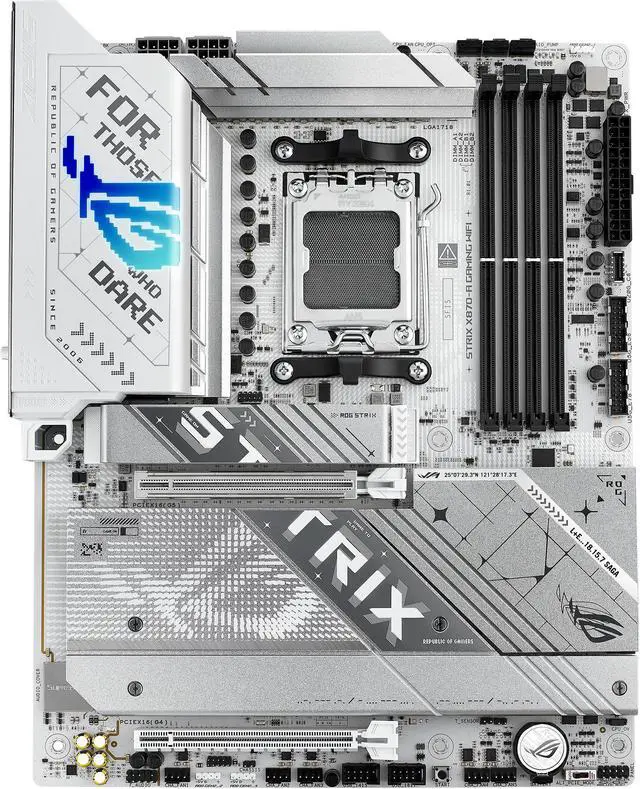






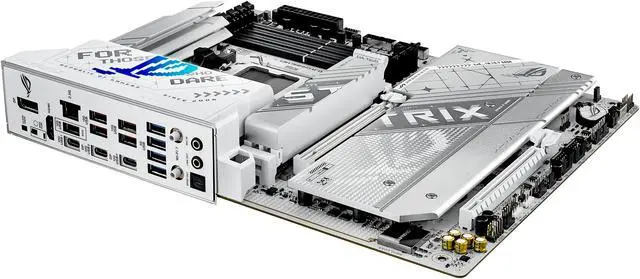













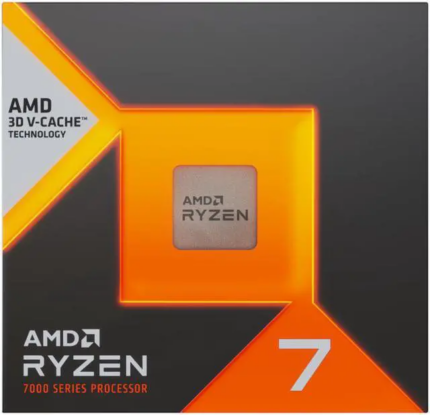














Brian K. –
Pros: -Very stable CPU overclocking with no issues
-Nice and clean white color design for who wants to build pc with white color concept. Cons: -Instability with memory overclocking at the moment. The system won’t boot with expo profile enabled. It somehow adopted the same memory overclocking issue from previous gen motherboards (they are fixed with bios updates). Overall Review: -Really nice motherboard and good for people who skipped the x600 and Ryzen 7000 generation.
-Hopefully, ASUS brings new updates to fix the memory clocking issues anytime soon.
Daniel Z. –
Pros: awesome white Board
starts in 20s without changes in the BIOS
works perfectly with my AMD Ryzen 5 7600X3D
works perfectly with the Corsair RGB fans and Corsair RAM (see Video)
very nice with sleeved cables Cons: without Cons Overall Review: Works very well! Love this board.
Mason –
Pros: None. Cons: I’ve been buying ASUS STRIX products for 10+ years now and I will never buy another ASUS product again. HORRIBLE driver support, the product may as well be completely unsupported. Windows 10 is pretty much unsupported so I upgraded to Win11 and half the drivers still do not install on the system due to errors.
Their website is glitchy as can be, then the ASUS Driver Hub takes you to an install loop and no matter if it’s installed or not, the App won’t launch. I’ve now wasted about 10 hours tying to get Bluetooth, LAN, and Wi-Fi drivers to install with no luck and ASUS’ provided drivers just saying they are not compatible with the system. Overall Review: Find any other product that meets your needs and has better support than the ASUS X870 line.
Anonymous –
Pros: looks good epic fit for the build Cons: uuuuuuuuuuuuuuuuuuu neeeeed to flash the bios wont run with lan or wifi does not come with any drivers so make sure you flash it before Overall Review: good af when you are done with all the drivers install 10/10 for looks
Anonymous –
Pros: The motherboard itself is great, super easy to use and I like that the heatsink for the gen 4 m.2s is so easy to take off and put back on and not lose screws. Plenty of usb and usb c slots on the back that it almost makes getting an x870e pointless unless you wanna spend cause you can. The WiFi adapter isnt screw on like previous generations which I really like. Cons: The heat sink for the gen 5 m.2 has this cheap plastic lip that you place inside a mounting bracket and then you push down into a latched bracket to click in for ease of use. The plastic lip came broken out of the box, I wanted to say it was a handling issue but after inspecting it further it seemed like the screws that are driven into the plastic to hold it against the metal were just unbelievably over torqued. Hate to be picky, love the board overall just a minor inconvenience given I cant find where to buy replacement parts for Rog strix gear. The Manual that comes with is also atrocious. It doesnt go into any detail and doesnt really differentiate between versions it just has like option a and b youll have to look the actual manual up online but its not hard and its free. Overall Review: Overall great board, some minor issues that make QOL harder
Robert A. –
Pros: Tons of features very nice looking board booted first boot with the bundled ram bios flash went great first try and worked great. when flashing be patient it will restart a time or two just let it do its thing. Cons: takes a minute to boot after flashing the bios but this is an AM5 thing. Overall Review: If your on the fence don’t be just buy it it’s a great product.
Kevin H. –
Pros: Definitely some headache with RAM at 6,000 – Newest firmware fixes these boot issues. AI tweaker -> DCOP 2 (or whatever the acronym) and it will work fine with the RAM included.
Don’t use the m2_2 slot or it cuts your pci bandwidth in half for your video card. Overall Review: Good product, some small limitations, update the firmware
md11 –
Pros: – High quality build
– Sleek-looking
– Lots of USB ports
– 4x M.2 slots (although two of them have lane-sharing limitations)
– Big heatsinks with one of the two being an easy-release one
– Neat QOL feature of the PCIe Gen 5 slot not requiring to be pushed in whenever you want to remove the GPU
– Power button on board for easy bench test Cons: – Not all-white. The RAM slots!
– No post code Overall Review: There are a lot of good QOL features on this motherboard; however, the lack of the all-white aesthetics and post code almost is so bizarre that it almost feels intentional. For a seemingly aesthetics-focus motherboard, it just weirdly misses the mark. It’s still a very solid motherboard overall. Hence a solid 4/5!