ASUS ROG STRIX GX601 ROG STRIX HELIOS CASE/BK/AL/WITH HANDLE Computer Case
$349.28 Original price was: $349.28.$335.58Current price is: $335.58.
ASUS ROG Strix Helios GX601 RGB Mid-Tower Computer Case for up to EATX Motherboards with USB 3.1 Front Panel, Smoked Tempered Glass, Brushed Aluminum and Steel Construction, and Four Case Fans
| Brand |
ASUS |
|---|---|
| Series |
ROG STRIX |
| Model |
GX601 ROG STRIX HELIOS CASE/BK/AL/WITH HANDLE |
| Type |
ATX Mid Tower |
| Color |
Black |
| Case Material |
ABS ,Aluminum ,Steel ,Tempered Glass |
| With Power Supply |
No |
| Power Supply Mounted |
Bottom |
| Motherboard Compatibility |
ATX ,E-ATX ,Micro ATX ,Mini ITX |
| Side Panel Window |
Yes |
| Dust Filters |
Bottom ,Front ,Top |
| Internal 3.5 Drive Bays |
2 x 3.5" ,2.5" |
| Internal 2.5 Drive Bays |
4 (up to 9) |
| Expansion Slots |
8+2 (Additional Vertical) |
| Front Ports |
1 x USB 3.1 Gen 2 Type-C ,4 x USB 3.1 Gen 1 ,1 x Audio ,1 x LED Lighting Control & Fan Speed Control |
| Fan Options |
Front: 3 x 120mm ,3 x 140mm fan (3 x 140mm fan Pre-installed)Top: 3 x 120mm or 2 x 140mm fanRear: 1 x 120mm ,1 x 140mm fan (1 x 140mm fan Pre-installed) |
| Radiator Options |
Front: 120 ,140 ,240 ,280 ,360 ,420 mmTop: 120 ,140 ,240 ,280 ,360 mmRear: 120 ,140mm |
| Max GPU Length |
450 mm |
| Max CPU Cooler Height |
190 mm |
| Max PSU Length |
220 mm |
| Dimensions H x W x D |
23.27" x 9.84" x 22.24" |
| Weight |
39.68 lbs. |
| Features |
Premium design & aesthetics: Made for showcase builds with three tempered-glass panels ,brushed-aluminum frame and integrated Aura Sync RGB front lightingClean build made easy: A multifunction cover with graphics card holders ,a PSU shroud and a translucent rear cable cover offer effortless cable managementVersatile GPU mounting: Install three graphics cards in standard orientation ,or two vertically for extra showcase flair using a bundled bracketReady for serious cooling: Supports an up to EATX motherboard ,with room for 420mm front radiators and water-cooling pump and reservoirAdvanced I/O panel: USB 3.1 Gen 2 Type-C port ,four USB 3.0 ports ,an RGB-lighting control button and a fan-speed control buttonComfortable case handles: Easily carry your prized build to LAN parties with ergonomic and stylish fabric handles |
| First Listed on Newegg |
April 16 ,2019 |
333 reviews for ASUS ROG STRIX GX601 ROG STRIX HELIOS CASE/BK/AL/WITH HANDLE Computer Case


MAECENAS IACULIS
Vestibulum curae torquent diam diam commodo parturient penatibus nunc dui adipiscing convallis bulum parturient suspendisse parturient a.Parturient in parturient scelerisque nibh lectus quam a natoque adipiscing a vestibulum hendrerit et pharetra fames nunc natoque dui.
ADIPISCING CONVALLIS BULUM
- Vestibulum penatibus nunc dui adipiscing convallis bulum parturient suspendisse.
- Abitur parturient praesent lectus quam a natoque adipiscing a vestibulum hendre.
- Diam parturient dictumst parturient scelerisque nibh lectus.
Scelerisque adipiscing bibendum sem vestibulum et in a a a purus lectus faucibus lobortis tincidunt purus lectus nisl class eros.Condimentum a et ullamcorper dictumst mus et tristique elementum nam inceptos hac parturient scelerisque vestibulum amet elit ut volutpat.


 Components & Storage
Components & Storage Software & Services
Software & Services

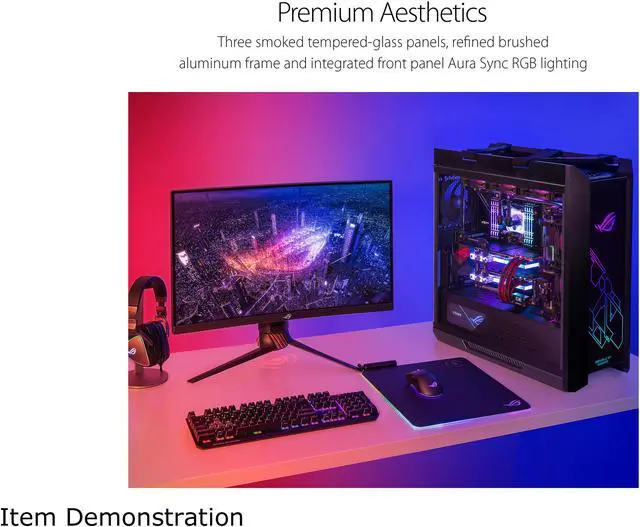


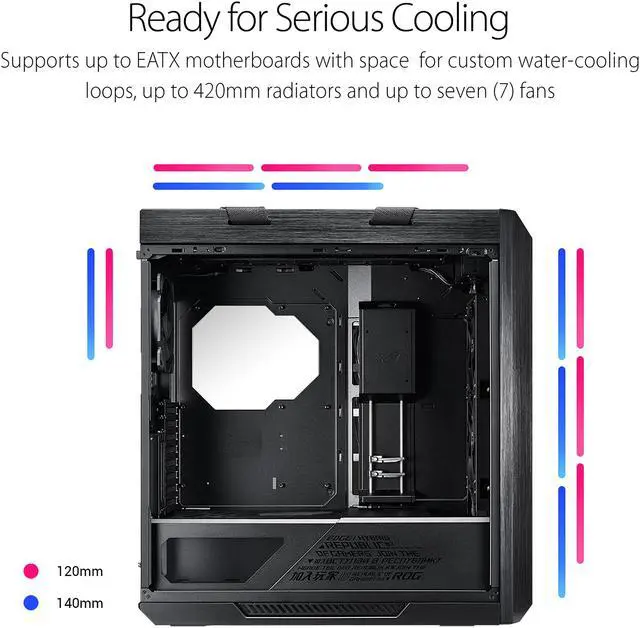






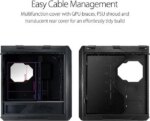








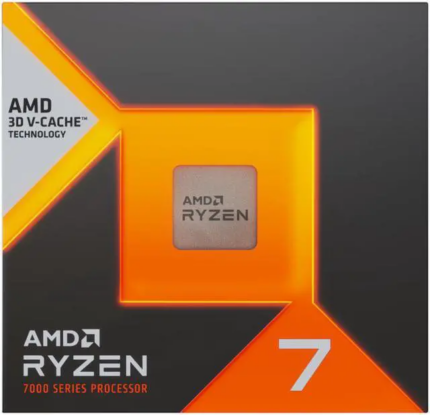

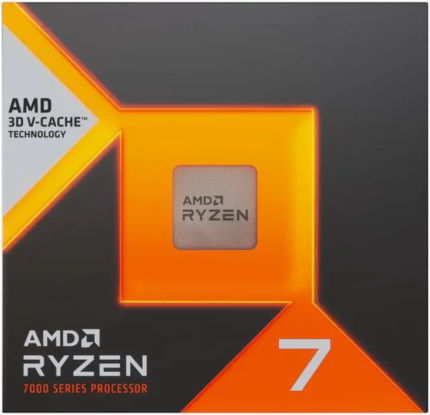





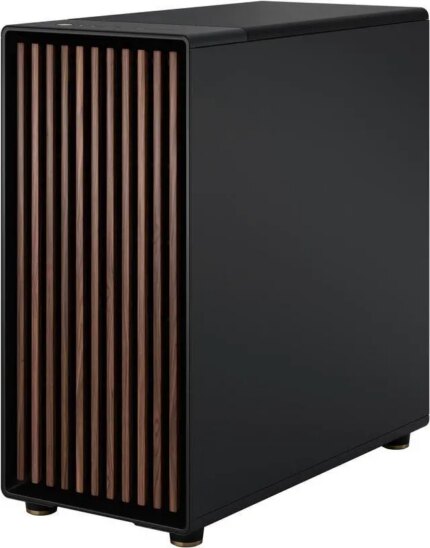


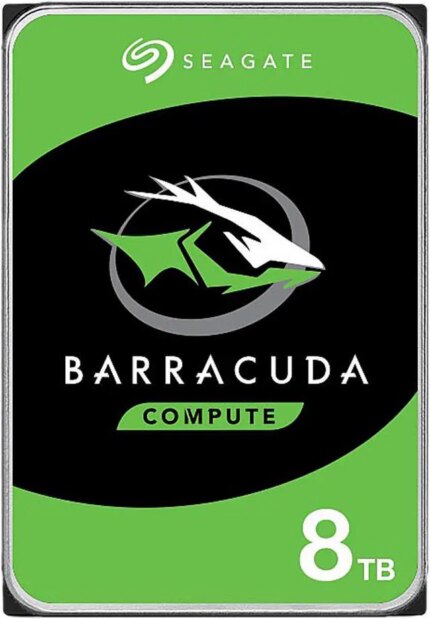

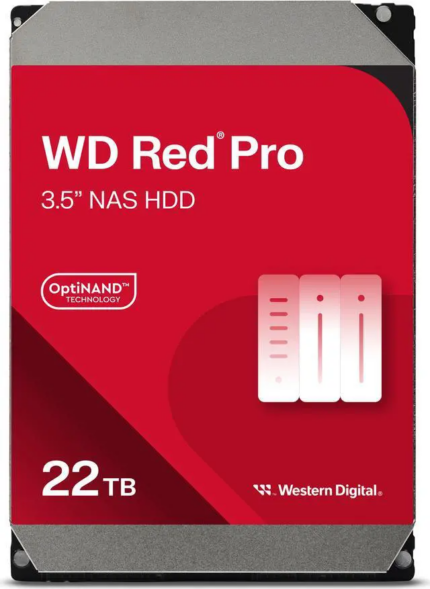

Dalton B. –
Pros: -Lots of space and lots of room for cable management
-GPU riser slot
-tonnes of Space for many different rad and fan configs Cons: -lack of drive screws for mounting. The case holds 2 2.5″ and 4 3.5″ but there are only enough screws to mount 4 (if you use 4 screws/drive)
-The shroud for the PSU and bottom 3.5″ drive bays is very awkward and requires some tricky positions to feed the motherboard connections through the top hole and get the shroud in place Overall Review: This case is amazing. It looks great and is well built and has lots of room for upgrades. The glass panel is amazing to look through and the thumb screws being attached to the panel is very convenient.
Anonymous –
Pros: Very roomy interior.
Lots of cooling options.
Very sturdy feeling case.
Everything looks very nice.
Straps on top are very functional, makes getting it uncrated, and moved from place to place very easy! Cons: Front fans are not PWM.
Small “TUF” branded AIO does not mount in the top of case as neatly as you would expect it to.
Holes for cable pass through of 24 pin connector are above and below the connector on the “TUF” motherboard.
Does not include vertical mount riser or hardware, maybe not a con as everyone has there own idea if acceptable performance loss?
Rear fan is not RGB.
The picture doesn’t lie, the lighting from the fans is very subtle. Overall Review: This is my first build in about 8 years, things have definitely changed, M2 drives, ARGB, RGB… So many things to consider.
I bought a TUF motherboard, seemed a no brainer to buy the relatively well priced matching case, especially since now everything is about showing off your lighting. This case replaced a well worn Tsunami Dream that had to be highly modified to breathe right. This case does not appear to have breathing issues, but I am replacing the front fans, and adding a halo to the rear.
I did use a LIan Li Strimer (a)RBG 24 pin extender, hence my complaint about the holes not lining up with where it plugs in on the motherboard. I’m sure that doing something like this was not even considered when the case was built, but instead of it looking like the Strimer is feeding life into the RGB memory at a cool 90 degree angle, I have what daughters feel is rainbow in my “TUF”, “manly” case. I will most likely be pulling everything out and slotting the hole. The I/O shield was a bit wonky in the hole but I could not determine which item was at fault? Since the I/O shield is much flimsier it lost the battle with the case.
I really do love this case, it was a joy to work in and on, the rats nest of wiring for all the added lights as well as the normal stuff is still waiting for me to neaten it up when I’m satisfied that everything is where I want it, there is plenty room to make everything inside the back of the case look as nice as the front.
The case does have a lot if area to cover with lighting, to balance the look, it really does need a halo on the rear fan, and some Team RGB SSD’s, which is a shame because with two M.2 drives who needs SSD’s?? I’m just glad my wife won’t read this! She’ll never know about the extra hundreds spent to have “pretty lighting” inside a “TUF” case.
I would like to add that if you are attempting to register your case with Asus the Type of equipment is an optical storage device, not a computer case. I spent a great deal of time with Kevin B. in a chat session trying to get this straight, Kevin is probably not actually named Kevin but we eventually resolved the issue. Today I received a call from Asus customer service wanting to ensure that my issue was resolved. I have been using Asus products for nearly 20 years, I have never had to contact customer support for anything. I’m not sure about those who claim to have issues with their support, having been done wrong? Yes there is a language bearer, but these products are made in another country, where they speak another language, duh! In short, yes I’m a “Fan Boy” or more properly a “Fan Old Man” but their products have served me well!
JAMES W. –
Pros: – Tons of room to customize and upgrade parts
– incredibly easy cable management
– Slick exterior finish and stylish RGB design on front pane
– Sturdy leather straps that actually feel sturdy
– A must have for ROG enthusiasts Cons: – Expensive for not including Noctua case fans 😉 Overall Review: You will find yourself staring at it sometimes, go for it my friend.
Anonymous –
Pros: super easy to build and hit wires Overall Review: did 2 pc’s with the same case both turned out so nice
Anonymous –
Pros: It includes three 120mm RGB fans in front and one 120mm fan ( non RGB ) in the back which are great . Cons: There is not enough room height on top of the case for 240 mm liquid radiator with 2 fans so I have to mount them in the front . By doing that all three fans in front have to be removed and reinstall on the top of the case . But since there is only enough room for two 120mm fans at the top of the case so I end up have 1 fan left over unused . Overall Review: Yes , I recommend this product to everyone .
salqc –
Pros: Case is HUGE. Love that I have to move around in while setting everything up. RGB on front panel is so nice to have. Lots of room between there and front screen for optimal air intake. Enough room for fans galore. Clear panels on both sides of the case to see what you’re running is a big positive for me also, liking to see where my money went. Cons: Do not like that it was put out in front of my house in this huge red ASUS HELIOS box, no coverings or box to minimize what’s sitting there. Price could be a little lower for what you get, but it is a great case. Overall Review: After a huge amount of research on this product, I would buy it again even though the price still feels a little high.
Anonymous –
Pros: Enough space for big components, good air flow
https://www.youtube.com/watch?v=KgywGKOsJVc
https://www.youtube.com/watch?v=ggL87bH8LnI Cons: Manual RGB button hidden inside case that makes inconvenient to change RGB light option Overall Review: Enough space for big components, good air flow
https://www.youtube.com/watch?v=KgywGKOsJVc
https://www.youtube.com/watch?v=ggL87bH8LnI
Eric B. –
Pros: -Massive amounts of space
-Lots of customization options
-Cable management options
-Can be used as a boat anchor
-Easy MB and PSU install
-Affordable backup trailer for FEMA aid camps
-Side panels are easy to remove Cons: -You may need to add an additional wing to your house
-Depending on your PSU, you may need cable extenders Overall Review: When my wife saw this arrive on the doorstep, she was amazed at the size of my package the tower sicko
Rather than move my old PC build into this case, we decided to use it as a garage extension for our Stargate project, and were in the process of registering it with its own Post Office address.
Seriously, this thing is a beast. It is a good thing that it comes with carrying straps because you need a gantry crane to move it around.
I havent finished the build yet. The whole reason that I bought this thing is that it gets rave reviews for the airflow. No wonder, when all is said and done, I expect that it will have its own weather system.
More to follow.