
ASUS ROG Strix B650E-I Gaming WiFi AMD B650 AM5 Ryzen™ Desktop 9000 8000 & 7000 mini-ITX mITX motherboard, 10+2 power stages, DDR5, 2x M.2 slot,
$374.55 Original price was: $374.55.$285.91Current price is: $285.91.
ASUS ROG Strix B650E-I Gaming WiFi AMD B650 AM5 Ryzen™ Desktop 9000 8000 & 7000 mini-ITX mITX motherboard, 10+2 power stages, DDR5, 2x M.2 slot, PCIe® 5.0, 2.5G LAN, WiFi 6E, USB 3.2 Gen 2×2 Type-C
| Best Seller Ranking |
#15 in AMD Motherboards |
|---|---|
| Brand |
ASUS |
| Series |
ROG |
| Model |
ROG STRIX B650E-I GAMING WIFI |
| Part Number |
90MB1BI0-M0AAY0 |
| CPU Socket Type |
AM5 |
| CPU Type |
Supports AMD Ryzen 7000 Series Desktop Processors** Refer to http://www.asus.com for CPU support list. |
| Chipset |
AMD B650E |
| Number of Memory Slots |
2x288pin (DDR5) |
| Memory Standard |
DDR5 6400+(OC) ,6200(OC) ,6000(OC) ,5800(OC) ,5600(OC) ,5400(OC) ,5200 ,5000 ,4800MHz ECC and Non-ECC ,Un-buffered Memory* |
| Maximum Memory Supported |
256GB |
| Channel Supported |
Dual Channel |
| ECC Supported |
Yes |
| Buffer Supported |
Un-buffered |
| Memory Feature |
Supports AMD EXTended Profiles for Overclocking (EXPO)OptiMem II * Supported memory types ,data rate (Speed) ,and number of DRAM module vary depending on the CPU and memory configuration ,for more information refer to http://www.asus.com for memory support list. * Non-ECC ,Un-buffered DDR5 Memory supports On-Die ECC function |
| PCI Express 5.0 x16 |
1 x PCIe 5.0 x16 slot** Please check the PCIe bifurcation table on the support site (https://www.asus.com/support/FAQ/1037507/).- To ensure compatibility of the device installed ,please refer to https://www.asus.com/support ,for the list of supported peripherals. |
| Serial ATA SATA |
2 x SATA 6Gb/s |
| M.2 |
AMD Ryzen 7000 Series Desktop ProcessorsM.2_1 slot (Key M) ,type 2242/2260/2280 (supports PCIe 5.0 x4 mode)M.2_2 slot (Key M) ,type 2242/2260/2280 (supports PCIe 4.0 x4 mode)*AMD RAIDXpert2 Technology supports both PCIe RAID 0/1 and SATA RAID 0/1. |
| SATA RAID |
AMD RAIDXpert2 Technology supports both PCIe RAID 0/1 and SATA RAID 0/1. |
| Audio Chipset |
Realtek ALC4080 |
| Audio Channels |
ROG SupremeFX 7.1 Surround Sound High Definition Audio CODEC ALC4080- Impedance sense for front and rear headphone outputs- Supports: Jack-detection ,Multi-streaming ,Front Panel Jack-retasking- High quality 120 dB SNR stereo playback output and 113 dB SNR recording input- Supports up to 32-Bit/384 kHz playbackAudio Features – Audio Shielding – Savitech SV3H712 AMP – LED-illuminated audio jacks- Rear optical S/PDIF out port- Premium audio capacitors |
| Max LAN Speed |
1 x Intel 2.5Gb EthernetASUS LANGuard |
| Wireless LAN |
Wi-Fi 6E2x2 Wi-Fi 6E (802.11 a/b/g/n/ac/ax) Supports 2.4/5/6GHz frequency band** WiFi 6E 6GHz regulatory may vary between countries. |
| Bluetooth |
Bluetooth v5.2**** The Bluetooth version may vary ,please refer to the Wi-Fi module manufacturer's website for the latest specifications. |
| Back I/O Ports |
1 x USB 3.2 Gen 2×2 port (1 x USB Type-C)5 x USB 3.2 Gen 2 ports (4 x Type-A + 1 x USB Type-C with DP Alt mode)2 x USB 2.0 ports (2 x Type-A) 1 x HDMI port1 x Wi-Fi Module1 x Intel 2.5Gb Ethernet port3 x LED-illuminated audio jacks1 x Optical S/PDIF out port1 x BIOS FlashBack button 1 x FlexKey button |
| Onboard USB |
1 x USB 3.2 Gen 2 connector 1 x USB 3.2 Gen 1 header supports additional 2 USB 3.2 Gen 1 ports1 x USB 2.0 headers supports additional 2 USB 2.0 ports |
| Other Connectors |
Fan and Cooling related 1 x 4-pin CPU Fan header1 x 4-pin AIO Pump header1 x 4-pin Chassis Fan headerStorage related 2 x M.2 slots (Key M) 2 x SATA 6Gb/s portsMiscellaneous1 x Addressable Gen 2 header1 x AURA RGB header1 x Clear CMOS header1 x CPU Over Voltage jumper1 x 12-1 pin Front Panel Audio header (AAFP)1 x 10-1 pin System Panel header1 x Thermal Sensor header |
| Form Factor |
Mini ITX |
| Dimensions W x L |
6.7" x 6.7" (17 cm x 17 cm) |
| Power Pin |
1 x 24-pin Main Power connector1 x 8-pin +12V Power connector |
| Windows 11 |
Supported |
| Features |
Extreme Engine Digi+-5K Black Metallic Capacitors ASUS Q-Design – M.2 Q-Latch- Q-DIMM- Q-LED (CPU [red] ,DRAM [yellow] ,VGA [white] ,Boot Device [yellow green])- Q-SlotASUS Thermal Solution- M.2 heatsink backplate- M.2 heatsink- VRM heatsink designASUS EZ DIY- BIOS FlashBack button- BIOS FlashBack LED- ProCool- Pre-mounted I/O shield- SafeSlot- SafeDIMMAURA Sync- AURA RGB header- Addressable Gen 2 header |
| Package Contents |
Cables2 x SATA 6Gb/s cables 1 x ROG USB2.0 splitter cable1 x Panel cableAdditional Cooling Kit1 x Thermal pad for M.2Miscellaneous1 x ASUS Wi-Fi moving antennas 1 x Cable ties package1 x M.2 Bracket1 x M.2 SSD screw package1 x M.2 Q-Latch package for M.2 backplate1 x ROG key chain1 x ROG Strix sticker1 x ROG Strix thank you card1 x Rubber Package for M.2 backplateDocumentation1 x User guide |
| First Listed on Newegg |
November 02 ,2022 |
43 reviews for ASUS ROG Strix B650E-I Gaming WiFi AMD B650 AM5 Ryzen™ Desktop 9000 8000 & 7000 mini-ITX mITX motherboard, 10+2 power stages, DDR5, 2x M.2 slot,


MAECENAS IACULIS
Vestibulum curae torquent diam diam commodo parturient penatibus nunc dui adipiscing convallis bulum parturient suspendisse parturient a.Parturient in parturient scelerisque nibh lectus quam a natoque adipiscing a vestibulum hendrerit et pharetra fames nunc natoque dui.
ADIPISCING CONVALLIS BULUM
- Vestibulum penatibus nunc dui adipiscing convallis bulum parturient suspendisse.
- Abitur parturient praesent lectus quam a natoque adipiscing a vestibulum hendre.
- Diam parturient dictumst parturient scelerisque nibh lectus.
Scelerisque adipiscing bibendum sem vestibulum et in a a a purus lectus faucibus lobortis tincidunt purus lectus nisl class eros.Condimentum a et ullamcorper dictumst mus et tristique elementum nam inceptos hac parturient scelerisque vestibulum amet elit ut volutpat.


 Components & Storage
Components & Storage Software & Services
Software & Services
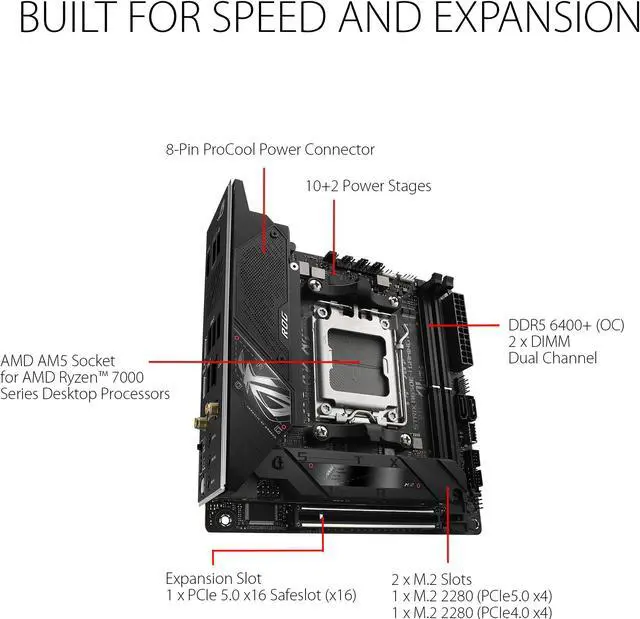
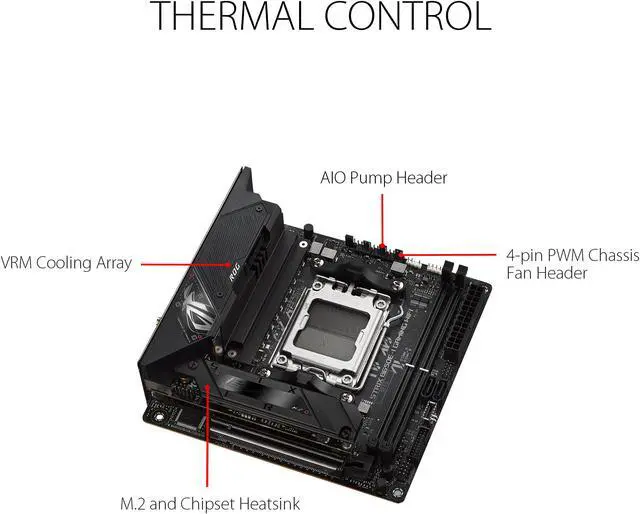
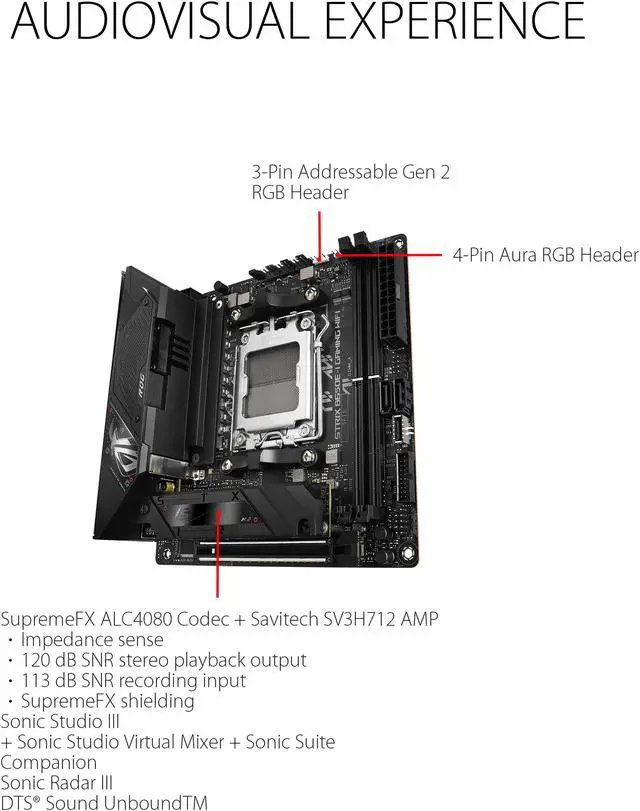
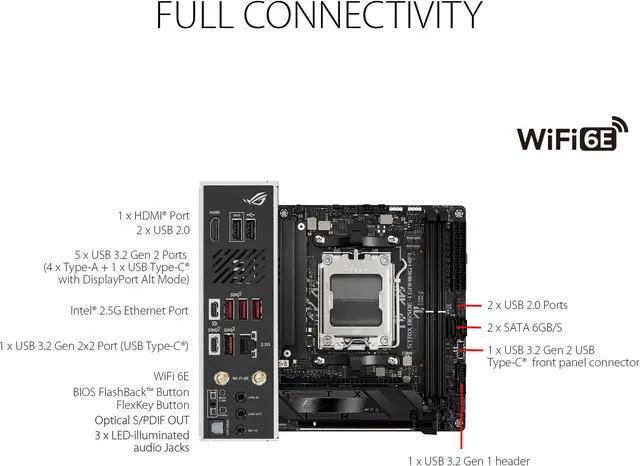
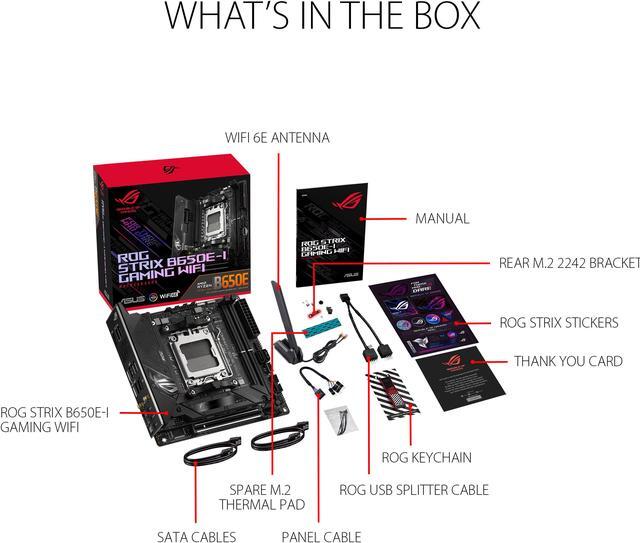








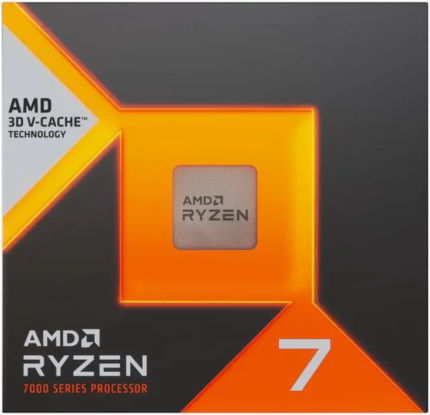










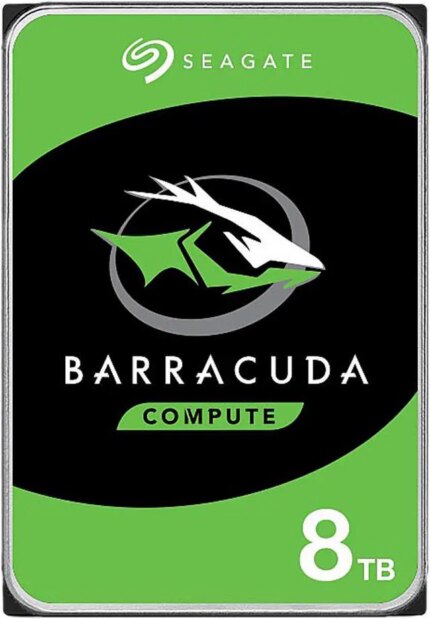

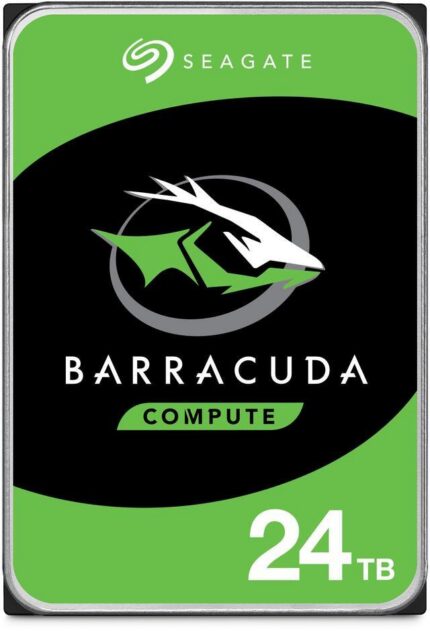
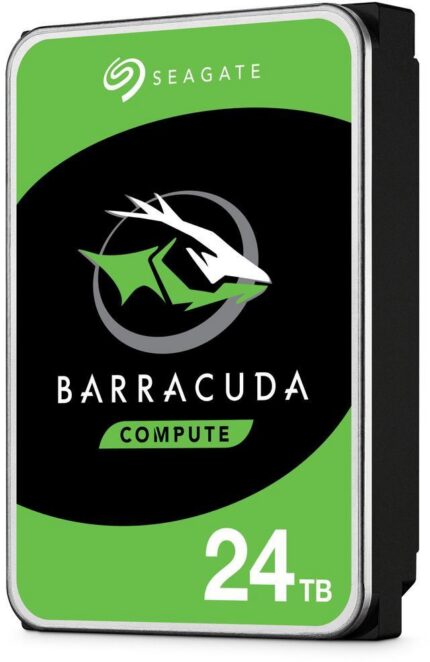
Anonymous –
Pros: Unlike the big brother Asus x670 itx this one actually comes with useable sata plugs and gets rid of that hive b/s. Motherboard booted right away with no issues. Plenty of I/O for all cables. Stong wifi Cons: Only 2 m.2 slots at this price it should have 3
Boot time is about 45-48, but that is an am5 issue
Expensive Overall Review: Great board. Quality audio components. excellent wifi strength. Comes with a prewired case header extension to make things easier and some zip ties, but it should really cost 250-280.
Ted –
Pros: – PCI-E 5.0. Probably good for future-proofing purposes
– Plenty of IO ports (back)
– No daughter board / external audio nonsense unlike X670E ITX
– I was worried about VRM fan noise, but it’s PWM controlled and whisper quiet
– Boot time < 20 sec. You can enable the memory context to retain feature (BIOS) to avoid memory retraining on every boot (which can cause boot time to go north of 40 sec) Cons: – I wish it came with 3 NVMEs at this price point
– price is a bit high to swallow, but it's an early adopter tax. I knew what I was paying for.
– at least 1x USB 4 would have been great Overall Review: – It's probably the best B650E ITX board at market currently
Catarino J. –
Pros: -everything you need
– bluetooth
-wifi
-temp sensor
-enough IO to plug in all you might need
-wifi antenna is magnetic instead of plastic 3m like asrock antennas
-chipset fan Cons: -rgb software is a little wonky doesn’t always run on startup
-fans ramp up slightly when booting up(normal behavior for some boards or so I’m told)
– can’t seem to install drivers or update bios from motherboard manufacturer, forced to use asus armoury crate software.
-price am5 mini itx is really expensive rn and this board definetly shouldn’t be more than 200 dollars max Overall Review: Definitely recommend
ez to build in
runs smooth
Hari P –
Pros: The board is easy to build on and works great
Has plenty of features and it is awesome having ITX Mobos that have a socket for USB-C front IO
Personal taste, but I am glad it isn’t overly RGB Cons: I seemed to have XMP issues with the G.Skill Flare X5 6000Mz CL36, to be fair ASUS website doesn’t have it as QVL, but G.Skill’s website does have it on their QVL. I just turned off XMP in bios and the board functions without crashing fine.
Wish there was a BIOs updater without using EZ Flash 3 in BIOs Overall Review: Overall the board is great. It’s always easier to point out flaws than point out things that are working right. I have some issues with RAM stability but I’m sure it’ll smooth itself out as more BIOs updates are released for ram compatibility. Early AM5 adopters can’t go in expecting everything to instantly run as smooth as AM4.
Aside from RAM XMP issues, everything has been running smoothly and the board looks great in my build
John –
Pros: Probably best AM5 ITX board right now.
– Enough connectors for an ITX board
– Built-in Wifi/Lan/Bluetooth
– PCIE5 for both GPU and SSD
– ASUS is a brand I’ve had good experiences with Cons: Two setup issues:
– Windows does not automatically pull wifi/lan drivers, so if you’re installing Windows you’ll need to have a USB wifi/lan dongle or you’re going to have a bad time. I was only able to get the onboard WiFi and LAN working after installing, booting, and installing the drivers manually (don’t forget the chipset driver!)
– The NVME heatsink + thermal pad is mediocre and doesn’t fit all SSDs very well – I had to go buy thinner thermal pads for my WD Black SSD to fit (without bending)
– Does not include standoffs/screws for the second M.2 drive – I had to buy my own
– One more case fan header would be nice
– ASUS Armoury is annoying
– Too expensive Overall Review: Solid product, but limited driver support in Windows. It also may not include every little connector/cable you’d expect it to.
Anonymous –
Pros: -Asus build quality
-mini-ITX, so it’s small Cons: -PRICE
-mediatek components that malfunction at a far too early time
-Asus build quality? Asus used to be the benchmark for quality with components like this. I’ve been using them for over twenty years and this is the first time I’ve observed a component seemingly fail on one of their boards. it had to be the nightmare sauce SFF build to boot. Overall Review: -overall I’m not impressed for a $400+ motherboard. at the time of writing this I’m on BIOS 1222. I’m not upgrading to a beta (1410), to see if that fixes anything. this issue persists through restarts and using different operating systems (Linux + Windows). can confirm wifi still works, just the bluetooth bit seems to have died.
Daniel H. –
Pros: Bios flashback
Expo seems to work well
Build quality Cons: Finicky firmware
Asus armoury enabled by default
Slow wifi
Inner nvme requires a drive without a headsink
Expensive
No nvme fan, but may not be necessary as my internal drive sits under 40 degrees under no load. Overall Review: Got everything up on the first try, but when I updated the bios to the latest version, my system would no longer boot to Windows. Instead it kept going to memtest, no matter what I selected. I was almost about to RMA, but I eventually got the system to downgrad to the first revision and slowly worked my way to the most recent non-beta. And, here I am. Running Expo I, with PBO, and everything seems pretty good. No instability issues as of yet.
*pro tip – if you’re system is stuck on a black screen after flashing your bios, shut down the machine, unplug the power, power it on to drain it, plug back in the power, and power the system back on.
Anonymous –
Pros: Works well, seems stable. Lots of adjustability for the ‘bios’ settings for adjusting power and frequency, etc. Cons: First one gave me the yellow status LED indicating bad RAM. After replacing the RAM and still having the error I had Newegg replace the board. New one works fine. Overall Review: Running it with a AMD 8700g, CORSAIR Vengeance DDR5 RAM 32GB (2x16GB) 6000MHz CL30 AMD Expo RAM and Crucial T500 1TB Gen4 NVMe M.2. Seems to be running just fine with Windows 11 Pro. Upgraded the CPU cooler to a ThermalRight PS120SE and used Ryzen Master to do curve optimization. Dropped wattage used by 20W and temperature by 20ºC.