

ASUS ROG-STRIX-850G-WHITE 850 W ATX12V Power Supply
$236.65 Original price was: $236.65.$210.51Current price is: $210.51.
ASUS ROG STRIX 850G 850W White Edition Power Supply, ROG Heatsinks, Axial-tech Fan Design, Dual Ball Fan Bearings, 0dB Technology, 80 PLUS Gold Certification, Fully Modular Cables, 10-year Warranty
| Brand |
ASUS |
|---|---|
| Model |
ROG-STRIX-850G-WHITE |
| Color |
White |
| Type |
ATX12V |
| Maximum Power |
850 W |
| Fans |
1 x 135mm Dual Ball Bearing Fan |
| PFC |
Active |
| Main Connector |
20+4Pin |
| +12V Rails |
Single |
| PCI-Express Connector |
6 x 6+2-Pin |
| SATA Power Connector |
8 |
| Max PSU Length |
160 mm |
| Modular |
Full Modular |
| Energy-Efficient |
80 PLUS GOLD Certified |
| Over Voltage Protection |
Yes |
| Input Voltage |
100 – 240 V |
| Output |
+3.3V@20A ,+5V@20A ,+12V@70A , ,+5VSB@3A |
| Connectors |
1 x MB 24/20-pin2 x CPU 4+4-pin6 x PCI-E 6+2-pin8 x SATA6 x Peripheral |
| Features |
ROG heatsinks cover critical components. Lower temps result in a longer lifespan and reduced noise.Axial-tech fan design features a smaller fan hub that facilitates longer blades and a barrier ring that increases downward air pressure.Dual ball fan bearings can last up to twice as long as sleeve bearing designs.0dB Technology lets you enjoy light gaming in relative silence.An 80 Plus Gold Certification is the result of Japanese capacitors and other premium components.Cosmetic customization is enabled by a magnetic logo and stickers that help you reskin the visible side to your liking.Fully modular cables keep your rig neat and tidy.10-year warranty included. |
| Dimensions |
3.39" x 5.91" x 6.30" |
| Weight |
4.02 lbs. |
| Package Content |
1 x Power Cord 1 x Motherboard Power Cable2 x CPU Cable 1000mm3 x PCI-E Cable2 x SATA Cable2 x Peripheral2 x ROG badge1 x ROG logo magnet3 x ROG label |
| First Listed on Newegg |
June 17 ,2020 |
305 reviews for ASUS ROG-STRIX-850G-WHITE 850 W ATX12V Power Supply


MAECENAS IACULIS
Vestibulum curae torquent diam diam commodo parturient penatibus nunc dui adipiscing convallis bulum parturient suspendisse parturient a.Parturient in parturient scelerisque nibh lectus quam a natoque adipiscing a vestibulum hendrerit et pharetra fames nunc natoque dui.
ADIPISCING CONVALLIS BULUM
- Vestibulum penatibus nunc dui adipiscing convallis bulum parturient suspendisse.
- Abitur parturient praesent lectus quam a natoque adipiscing a vestibulum hendre.
- Diam parturient dictumst parturient scelerisque nibh lectus.
Scelerisque adipiscing bibendum sem vestibulum et in a a a purus lectus faucibus lobortis tincidunt purus lectus nisl class eros.Condimentum a et ullamcorper dictumst mus et tristique elementum nam inceptos hac parturient scelerisque vestibulum amet elit ut volutpat.


 Components & Storage
Components & Storage Software & Services
Software & Services

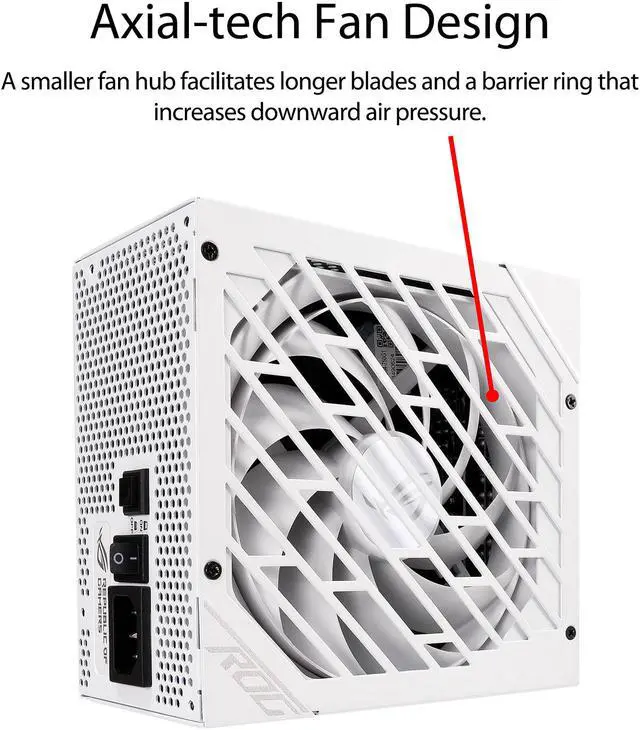

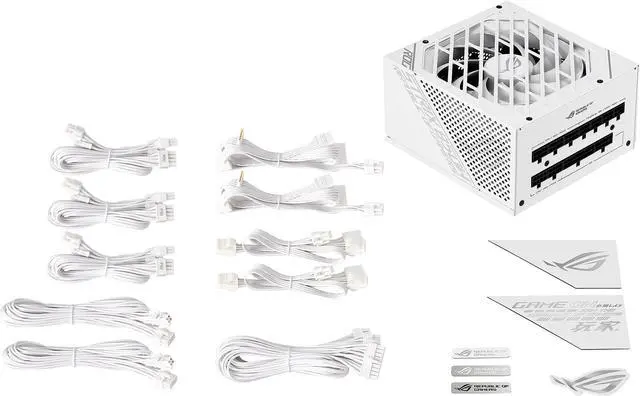

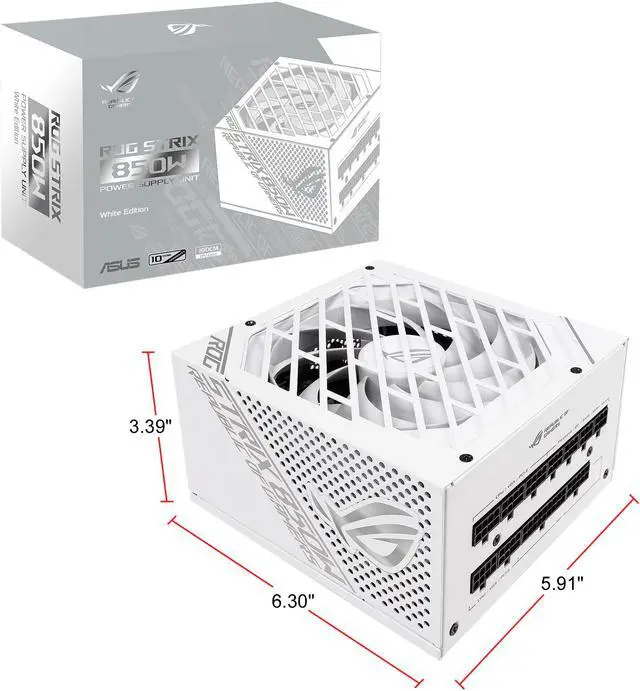










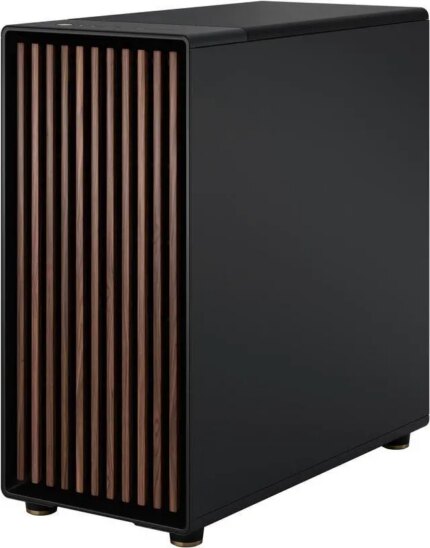








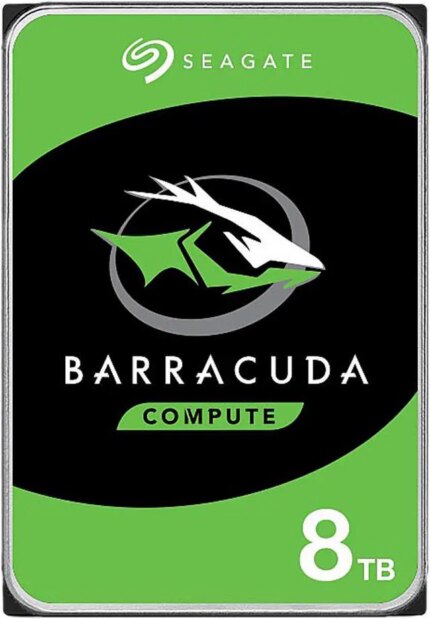

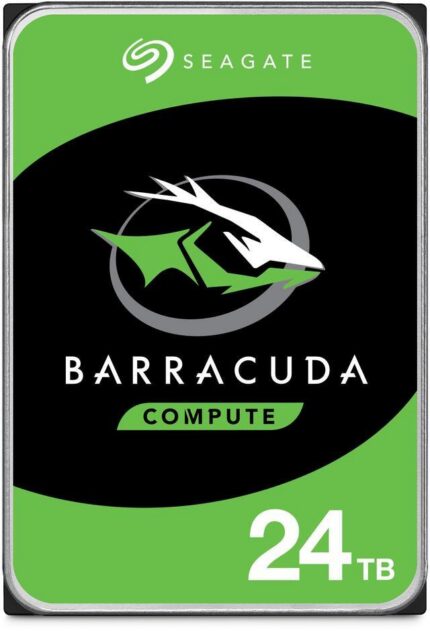
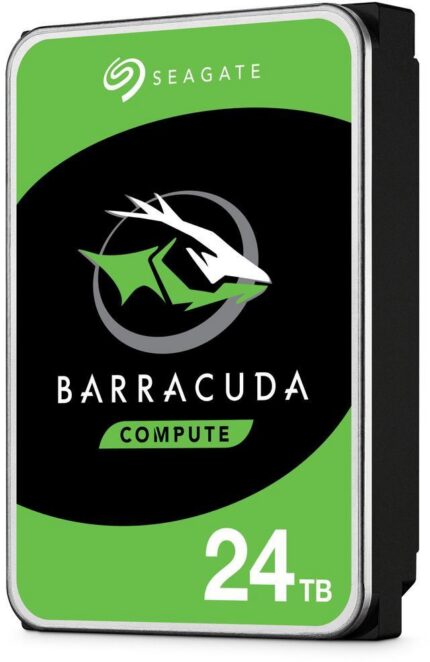
PHILLIP A. –
Overall Review: Purchased in a combo to get a 3070. No use for this right now but will use it in a year or 2 if it works. Made by seasonic so it would be okay
Ellan –
Pros: Its shiny and White.
Stickers and magnets if thats your thing.
The wires are for once unlike some manufacturers, Are the same color as the PSU. Cons: A tad bit expensive Overall Review: Id say its worth it, But because its from ASUS and part of their ROG experience its gonna be a bit more expensive.
Shadow –
Pros: Full Modular, it’s wonderful Cons: no cons Overall Review: It’s pretty easy to set up. Please don’t use the 0db tech, I don’t recommend it, other than that It’s pretty solid
Anonymous –
Pros: Works as intended. I bought two of these and both seem to work underload without issue. Fingers crossed they keep going for years to come.
The 10 year warranty is great to have. Overall Review: Great PSU overall. I love that it’s 1000w in a regular atx form factor. Makes fitting into smaller cases easier.
Conor S. –
Pros: Ive never used an asus PSU before. That being said Im happy I tried it out with my new build and to power my rog Strix 3090 which was not getting enough power with my 850w psu. It seemed to have just enough connections ports just a couple more SATA power ports available after build was complete. Cons: The only cons I would think would be nice with more PCIE power ports. Overall Review: I would recommend these affordable PSU to everyone building a gaming PC.
John M –
Pros: Has enough power to run my video card (NVidia 3070ti RTX) and storage devices (3 HDDs, 2 SSDs) when working properly. Easy installation and connection to devices. Giving system builders an option as to which plugs to add also helps keep the wire sprawl down. Cons: Beware of 0 dB mode. It turns the PSU fan down to low/off which caused me system instability issues as the PSU was overheating trying to keep up with my video card and storage devices. Once I turned off that feature, the random system crashes stopped. Overall Review: It’s great for a wide range of computer applications, but better in-box documentation about 0 dB mode (it’s only one line in the booklet) and a recommendation to turn it off when using power hungry devices would be appreciated.
Anonymous –
Pros: Its more than enough for my 12700k and 3080.
You will hear a click when you power on/off which is satisfying. Cons: The power cables came with this PSU is really stiff.
They took some effort to install and one of my side screen cannot be closed due to the stiffness. Overall Review: Overall it is powerful and price is pretty low among 1000w PSUs.
ROBERTO L. –
Pros: – Performance wise, this PSU is very solid. Scores a solid A Tier in the PSU tier list.
– Nice aesthetics and packaging.
– $50 on sale for a 750W, high quality PSU from a reputable brand is a steal. Cons: -This PSU would be perfect but the fan they used in this is terrible. To be honest, I don’t know if they all make this noise or if it’s considered defective, but from a google search I did, it seems other people had the same exact noise.
– If you run the PSU in the 0db mode, when the PSU is under load, and the fan kicks in, it makes a very strange noise that’s hard to describe, it’s NOT coil whine, but if you run a search for this product’s name + fan noise, you’ll find many videos showing what I’m experiencing.
-Running the PSU with 0db mode turned off fixes the above issue, but now the PSU fan is audible all the time, albeit this is a much better compromise as a normal fan noise is much preferred to the strange haunting noise it makes in 0db mode. Overall Review: -Going to try to contact ASUS and see what they say regarding the noise.