
ASUS ROG MAXIMUS Z890 HERO BTF Z890 LGA 1851 ATX motherboard, hidden-connector design, Advanced AI PC Ready, 22+1+2+2 stages, DDR5, WiFi 7, 2.5G LAN,
$870.42
ROG Maximus Z890 HERO BTF
Clean Design & AI Technology
HIDDEN-CONNECTOR DESIGN
For clean cable management
GRAPHICS CARD HIGH-POWER SLOT
Compatible with the graphics card high-power gold finger on the ASUS BTF graphics card, delivering up to 600 watts through the motherboard
AI OVERCLOCKING
Profiles the CPU and cooling to predict the optimal configuration
ASUS AI ADVISOR
Using AI technology to understand natural-language questions or scenario descriptions, ASUS AI Advisor allows users to explore the functionality and advanced features of ASUS motherboards in a simple and straightforward way
Performance and Cooling
22+1+2+2 power stages, each rated to handle up to 110A.
1. VRM and aluminum I/O heatsink
2. High-conductivity thermal pads
3. M.2 heatsinks and backplates
4. Chipset heatsink
Faster, Better, & More
DDR5
Max. 192GB, NitroPath DRAM Technology, DIMM Fit, DIMM Flex, & AEMP III
DOLBY ATMOS
BIOS
Q-DASHBOARD
2.5Gb Ethernet
5Gb Ethernet
EXTENSIVE GEN 5
x3 onboard M.2 slots, x1 PCIe 5.0 x16 slot
THUNDERBOLTTM 4
2 x USB Type-C® ports
AI Networking II
AI Cooling II
EZ PC DIY
PCIE® SLOT Q-RELEASE SLIM
Simply tilt the card toward the latching mechanism to automatically unlock it from the PCIe slot.
M.2 Q-RELEASE
The M.2 heatsink features a convenient switch to quickly remove it, eliminating the need for tiny screws.
NEW M.2 Q-LATCH
Tool-free installation or removal of M.2 SSDs with just one press.
M.2 Q-SLIDE
The new sliding M.2 latch design supports sizes 2242, 2260, and 2280 for easy device installation.
What’s in the box
| Brand |
ASUS |
|---|---|
| Series |
ROG |
| Model |
ROG MAXIMUS Z890 HERO BTF |
| Part Number |
90MB1KG0-M0AAY0 |
| CPU Socket Type |
LGA 1851 |
| CPU Type |
Support Intel® Core™ Ultra Processors (Series 2) ,LGA1851*Supports Intel® Turbo Boost Technology 2.0 and Intel® Turbo Boost Max Technology 3.0*** Refer to https://www.asus.com/support/download-center ,for CPU support list.** Intel® Turbo Boost Max Technology 3.0 support depends on the CPU types. |
| Chipset |
Intel Z890 |
| Number of Memory Slots |
4x288pin (DDR5) |
| Memory Standard |
4 x DIMM slots ,max. 192GB ,DDR5Support up to 9200+MT/s (OC) ,Non-ECC ,Un-buffered ,Clocked Unbuffered DIMM (CUDIMM)*Dual channel memory architectureSupports Intel® Extreme Memory Profile (XMP) memory moduleSupports DIMM FlexNitroPath DRAM TechnologyDIMM FITASUS Enhanced Memory Profile III (AEMP III)* Supported memory types ,data rate (speed) ,and number of DRAM modules vary depending on the CPU and memory configuration ,for more information please refer to CPU/Memory Support list under the Support tab of product information site or visit https://www.asus.com/support/download-center/.* Non-ECC ,un-buffered DDR5 memory supports On-Die ECC function. |
| Maximum Memory Supported |
192GB |
| Channel Supported |
Dual Channel |
| PCI Express 5.0 x16 |
Intel® Core™ Ultra Processors (Series 2)*1 x PCIe 5.0 x16 slot (supports x16 or x8/x4/x4 modes)**Intel® Z890 Chipset1 x PCIe 4.0 x4 slot1 x PCIe 4.0 x1 slot* Please check the PCIe bifurcation table on the support site (https://www.asus.com/support/FAQ/1037507/).** When M.2_3 or M.2_4 is enabled ,PCIEX16(G5) will run x8 only. – To ensure compatibility of the device installed ,please refer to https://www.asus.com/support ,for the list of supported peripherals. |
| Serial ATA SATA |
4 x SATA 6Gb/s |
| M.2 |
Supports up to 6 x M.2 slots and 4 x SATA 6Gb/s ports*Intel® Core™ Ultra Processors (Series 2) *M.2_1 slot (Key M) ,type 2242/2260/2280/22110 (supports PCIe 5.0 x4 mode)M.2_2 slot (Key M) ,type 2242/2260/2280 (supports PCIe 4.0 x4 mode)M.2_3 slot (Key M) ,type 2242/2260/2280 (supports PCIe 5.0 x4 mode)**M.2_4 slot (Key M) ,type 2242/2260/2280 (supports PCIe 5.0 x4 mode)Intel® Z890 ChipsetM.2_5 slot (Key M) ,type 2280 (supports PCIe 4.0 x4 mode) M.2_6 slot (Key M) ,type 2280 (supports PCIe 4.0 x4 mode)4 x SATA 6Gb/s ports * Intel® Rapid Storage Technology supports PCIe RAID 0/1/5/10 ,SATA RAID 0/1/5/10 ,M.2 slot from CPU only supports RAID 0/1/5** When M.2_3 or M.2_4 is enabled ,PCIEX16(G5) will run x8 only. |
| SATA RAID |
0/1/5/10 |
| Audio Channels |
ROG SupremeFX 7.1 Surround Sound High Definition Audio CODEC ALC4082*- Impedance sense for front and rear headphone outputs- Supports: Jack-detection ,Multi-streaming ,Front Panel MIC Jack-retasking- High quality 120 dB SNR stereo playback output and 110 dB SNR recording input- Supports up to 32-Bit/384 kHz playback on front panelAudio Features – SupremeFX Shielding Technology- ESS® ES9219 QUAD DAC- Gold-plated audio jacks- Rear optical S/PDIF out port- Premium audio capacitors* The LINE OUT port on the rear panel does not support spatial audio. If you wish to use spatial audio ,make sure to connect your audio output device to the audio jack on the front panel of your chassis or use a USB interface audio device. |
| Max LAN Speed |
1 x Intel® 2.5Gb Ethernet1 x Realtek 5Gb EthernetASUS LANGuard |
| Wireless LAN |
Wi-Fi 7*2×2 Wi-Fi 7 (802.11be) Supports 2.4/5/6GHz frequency band**Supports Wi-Fi 7 320MHz bandwidth ,up to 5.8Gbps transfer rate.Bluetooth® v5.4****Wi-Fi features may vary depending on the operating systemFor Windows 11 ,Wi-Fi 7 will require 24H2 or later version for full functions ,Windows 11 21H2/22H2/23H2 only supports Wi-Fi 6E.For Windows 10 ,only Wi-Fi 6 is supported.** Wi-Fi 6GHz frequency band and bandwidth regulatory may vary between countries.*** The Bluetooth® version may vary ,please refer to the Wi-Fi module manufacturer's website for the latest specifications. |
| Back I/O Ports |
2 x Thunderbolt™ 4 USB Type-C® ports5 x USB 10Gbps ports (4 x Type-A + 1 x USB Type-C®)4 x USB 5Gbps ports (4 x Type-A)1 x HDMI™ port1 x Wi-Fi module1 x Intel® 2.5Gb Ethernet port1 x Realtek 5Gb Ethernet port2 x Gold-plated audio jacks1 x Optical S/PDIF out port1 x BIOS FlashBack™ button 1 x Clear CMOS button |
| Other Connectors |
Fan and Cooling Related 1 x 4-pin CPU Fan header1 x 4-pin CPU OPT Fan header1 x 4-pin AIO Pump header4 x 4-pin Chassis Fan headers1 x W_PUMP+ headersPower Related 1 x 24-pin Main Power connector2 x 8-pin +12V CPU Power connectors1 x Graphics card high power slot1 x 12V-2X6 Auxiliary power connectorStorage Related 6 x M.2 slots (Key M) 4 x SATA 6Gb/s portsUSB 1 x USB 20Gbps connector (supports USB Type-C® ) 1 x USB 10Gps connector (supports USB Type-C® ) 2 x USB 5Gbps headers support 4 additional USB 5Gbps ports2 x USB 2.0 headers support 4 additional USB 2.0 portsMiscellaneous3 x Addressable Gen 2 headers1 x Alteration PCIe mode switch1 x FlexKey button 1 x Front Panel Audio header (F_AUDIO)1 x Start button1 x 10-1 pin System Panel header1 x Thermal Sensor header1 x Thunderbolt™ (USB4®) header** The Thunderbolt™ card can only be used when installed to the PCIEX4(G4) slot. Ensure to install your Thunderbolt™ card to the PCIEX4(G4) slot. |
| Windows 11 |
Windows 11 (22H2 & later) |
| Form Factor |
ATX |
| Dimensions W x L |
12 inch x 9.6 inch ( 30.5 cm x 24.4 cm ) |
| Features |
Extreme OC Kit- FlexKey button- Start buttonExtreme Engine Digi+- 10K Black metallic capacitors- MicroFine alloy choke ASUS Q-Design – M.2 Q-Latch- M.2 Q-Release- M.2 Q-Slide- Q-Release Slim (with PCIe SafeSlot)- Q-Antenna- Q-Code- Q-Connector- Q-Dashboard- Q-LED (CPU [red] ,DRAM [yellow] ,VGA [white] ,Boot Device [yellow green])- Q-SlotASUS Thermal Solution- M.2 heatsink backplate- M.2 heatsink- Metal backplate- VRM heatsink designASUS EZ DIY- Backplate- BIOS FlashBack™ button- Clear CMOS button- CPU Socket lever protector- ProCool II- Pre-mounted I/O shield- SafeSlot- SafeDIMMAura Sync- Addressable Gen 2 header(s)ROG M.2 PowerBoost |
| First Listed on Newegg |
January 30 ,2025 |
1 review for ASUS ROG MAXIMUS Z890 HERO BTF Z890 LGA 1851 ATX motherboard, hidden-connector design, Advanced AI PC Ready, 22+1+2+2 stages, DDR5, WiFi 7, 2.5G LAN,


MAECENAS IACULIS
Vestibulum curae torquent diam diam commodo parturient penatibus nunc dui adipiscing convallis bulum parturient suspendisse parturient a.Parturient in parturient scelerisque nibh lectus quam a natoque adipiscing a vestibulum hendrerit et pharetra fames nunc natoque dui.
ADIPISCING CONVALLIS BULUM
- Vestibulum penatibus nunc dui adipiscing convallis bulum parturient suspendisse.
- Abitur parturient praesent lectus quam a natoque adipiscing a vestibulum hendre.
- Diam parturient dictumst parturient scelerisque nibh lectus.
Scelerisque adipiscing bibendum sem vestibulum et in a a a purus lectus faucibus lobortis tincidunt purus lectus nisl class eros.Condimentum a et ullamcorper dictumst mus et tristique elementum nam inceptos hac parturient scelerisque vestibulum amet elit ut volutpat.


 Components & Storage
Components & Storage Software & Services
Software & Services





















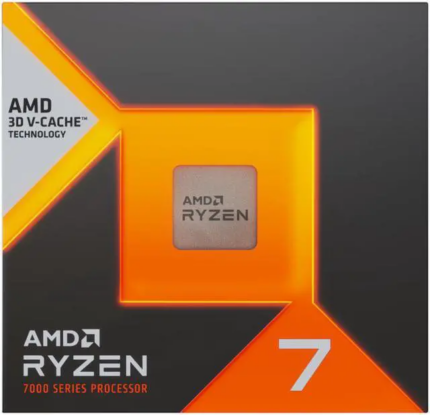

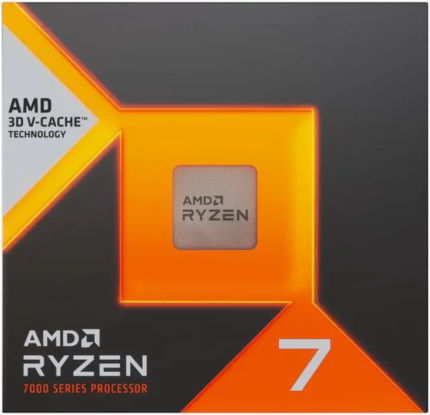
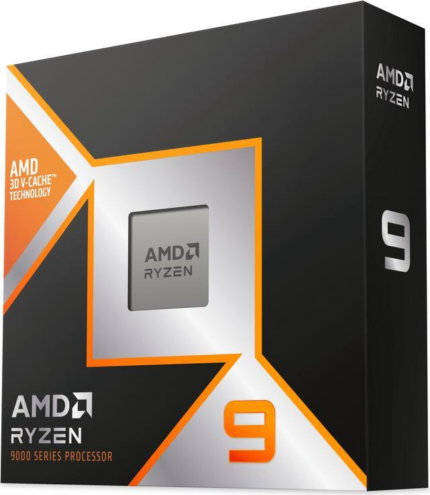
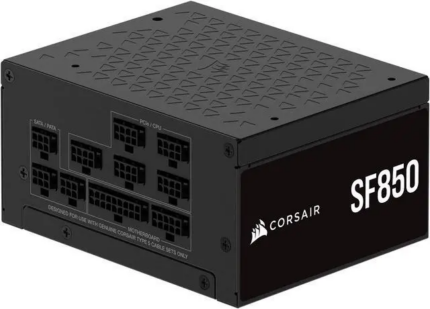







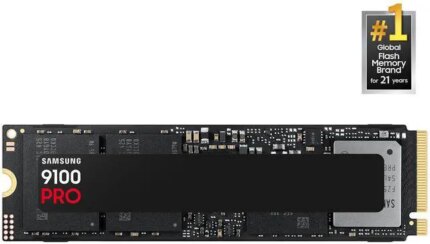
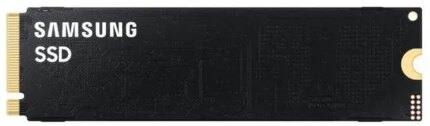
MrMcNuggett –
Pros: Great for managing wires since all connections are on the rear.
Just make sure you have a compatible case or this wont work.
Has a bunch of M.2 SSD slots and a GPU slot with 600 watts connection to use with the ASUS GPU goldfinger connection to have everything wire free. Id like to try out one on this board to see how well it works.
When I tried to put it in my case it wasnt going in and I thought it was the board but finally realized there were 2 standoff screws mounted in my case in the middle for a mini ATX board along with all the others. I almost thought it wasnt going to work and felt stupid when I figured it out. My case is the Corsair 5000T RGB Icue Link version and this case works with this motherboard. Cons: For some reason its not recognizing my AIO pump fan and radiator fans. I just switched them to ignore in Bios and it works. Temps show ok.
Didnt recognize one of my 2 TB SSD drives so had to make a drive letter manually in Windows for it to show up. Overall Review: Its a great motherboard so far. We will see how it goes with time