ASUS CROSSHAIR X870E EXTREME Extended ATX Motherboard
$1,246.78 Original price was: $1,246.78.$1,120.88Current price is: $1,120.88.
ASUS ROG CROSSHAIR X870E EXTREME AMD X870E AM5 E-ATX Gaming Motherboard – 20+2+2 Power Stages, DDR5, PCIe 5.0, 5x M.2, 5G & 10G LAN, Wi-Fi 7, USB4 Type-C, 5″ LCD, AI Overclocking & Networking
| Best Seller Ranking |
#27 in AMD Motherboards |
|---|---|
| Brand |
ASUS |
| Series |
ROG |
| Model |
CROSSHAIR X870E EXTREME |
| Part Number |
90MB1LB0-MVAAY0 |
| CPU Socket Type |
AM5 |
| CPU Type |
Supports up to8200+MT/s(OC) with Ryzen 9000 Series Processors8600+MT/s(OC) with Ryzen 8000 Series Processors8000+MT/s(OC) with Ryzen 7000 Series Processors |
| Chipset |
AMD X870E |
| Number of Memory Slots |
4x288pin (DDR5) |
| Memory Standard |
DDR5 4400 ,DDR5 4800 ,DDR5 5000 ,DDR5 5200 ,DDR5 5400 ,DDR5 5600 ,DDR5 5800 ,DDR5 6000 ,DDR5 6200 ,DDR5 6400 ,DDR5 6600 ,DDR5 6666 ,DDR5 6800 ,DDR5 7000 ,DDR5 7200 ,DDR5 7400 ,DDR5 7600 ,DDR5 7800 ,DDR5 7900 ,DDR5 7950 ,DDR5 8000 ,DDR5 8200 ,DDR5 8266 ,DDR5 8333 ,DDR5 8400 ,DDR5 8600 |
| Maximum Memory Supported |
256GB |
| Channel Supported |
Dual Channel |
| ECC Supported |
Non-ECC |
| Memory Feature |
ASUS Enhanced Memory Profile (AEMP)NitroPath DRAM Technology |
| PCI Express 5.0 x16 |
AMD Ryzen 9000 & 7000 Series Desktop Processors*2 x PCIe 5.0 x16 slots with Q-Release Slim (supports x16 or x8/x8** or x8/x4/x4 modes***)** When you use both PCIEX16(G5)_1 and PCIEX16(G5)_2 ,PCIEX16(G5)_1 and PCIEX16(G5)_2 will run x8. ***When M.2_3 is enabled ,PCIEX16(G5)_1 will run x8 ,and PCIEX16(G5)_2 will run x4.**** When M.2_2 and M.2_3 are enabled simultaneously ,PCIEX16(G5)_2 will be disabled. |
| PCI Express 4.0 x16 |
AMD Ryzen 8700 & 8600 & 8400 Series Desktop Processors*2 x PCIe 4.0 x16 slots with Q-Release Slim (only supports PCIEx16(G5)_1 & total bandwidth for x8 ,PCIEx16(G5)_2 will be disabled)AMD Ryzen 8500 & 8300 Series Desktop Processors*2 x PCIe 4.0 x16 slots with Q-Release Slim (only supports PCIEx16(G5)_1 & total bandwidth for x4 ,PCIEx16(G5)_2 will be disabled) |
| Serial ATA SATA |
4 x SATA 6Gb/s |
| M.2 |
AMD Ryzen 9000 & 7000 Series Desktop ProcessorsM.2_1 slot (Key M) ,type 2242/2260/2280/22110 (supports PCIe 5.0 x4 mode)M.2_2 slot (Key M) ,type 2242/2260/2280 (supports PCIe 5.0 x4 mode)*M.2_3 slot (Key M) ,type 2242/2260/2280/22110 (supports PCIe 5.0 x4 mode)**AMD Ryzen 8000 Series Desktop ProcessorsM.2_1 slot (Key M) ,type 2242/2260/2280/22110 (supports PCIe 4.0 x4 mode)M.2_2 slot (Key M) ,type 2242/2260/2280 (Not supports)M.2_3 slot (Key M) ,type 2242/2260/2280/22110 (Not supports)AMD X870E ChipsetDIMM.2_1 slot (Key M) via ROG Q-DIMM.2 ,type 2230/2242/2260/2280/22110 (supports PCIe 4.0 x4 mode) DIMM.2_2 slot (Key M) via ROG Q-DIMM.2 ,type 2230/2242/2260/2280/22110 (supports PCIe 4.0 x4 mode)SlimSAS connector supports PCIe 4.0 x4 mode via an SFF-8654 adapter cable. The cable is purchased separately. * When M.2_2 and M.2_3 are enabled simultaneously ,PCIEX16(G5)_2 will be disabled. ** When M.2_3 is enabled ,PCIEX16(G5)_1 will run x8 ,and PCIEX16(G5)_2 will run x4 ,M.2_2 will be disabled. |
| SATA RAID |
0/1/5/10 |
| Audio Channels |
Audio Features – SupremeFX Shielding Technology- ESS ES9219 QUAD DAC- LED-illuminated audio jacks- Rear optical S/PDIF out port- Premium audio capacitors* A chassis with an HD audio module in the front panel is required to support 7.1 Surround Sound audio output. ** The LINE OUT port on the rear panel does not support spatial audio. If you wish to use spatial audio ,make sure to connect your audio output device to the audio jack on the front panel of your chassis or use a USB interface audio device. |
| LAN Chipset |
1 x Realtek 5Gb Ethernet |
| Second LAN Chipset |
1 x Marvell AQtion 10Gb Ethernet |
| Max LAN Speed |
10Gbps |
| Wireless LAN |
Wi-Fi 802.11 be |
| Bluetooth |
Bluetooth 5.4 |
| Back I/O Ports |
2 x USB4 (40Gbps) ports (2 x USB Type-C)10 x USB 10Gbps ports (8 x Type-A + 2 x USB Type-C)1 x HDMI port1 x Wi-Fi Module1 x Realtek 5Gb Ethernet port1 x Marvell AQtion 10Gb Ethernet port2 x LED-illuminated audio jacks1 x Optical S/PDIF out port1 x BIOS FlashBack button 1 x Clear CMOS button |
| Onboard USB |
1 x USB 20Gbps connector (supports USB Type-C)1 x USB 10Gbps connector (supports USB Type-C)2 x USB 5Gbps headers support 4 additional USB 5Gbps ports2 x USB 2.0 headers support 4 additional USB 2.0 ports |
| Other Connectors |
Fan and Cooling related 1 x 4-pin CPU Fan header1 x 4-pin CPU OPT Fan header2 x 4-pin Chassis Fan headers2 x 4-pin Radiator Fan headers2 x W_PUMP+ headers1 x VRM Heatsink Fan headerMiscellaneous1 x 6-pin ARGB Gen 2 header to support 2 x ARGB Gen 2 headers2 x Addressable Gen 2 header1 x Alteration PCIe mode switch2 x BCLK button1 x BIOS Switch 1 x FlexKey button 1 x Front Panel Audio header (F_AUDIO)1 x LN2 Mode jumper 12 x ProbeIt Measurement Points1 x ReTry button2 x RSVD switchs1 x RSVD header1 x Safe Boot button1 x Slow Mode switch 1 x Start button1 x 10-1 pin System Panel header1 x Thermal Sensor header1 x Pause switch |
| Form Factor |
Extended ATX |
| Dimensions W x L |
12.0" x 10.9" |
| Power Pin |
1 x 24-pin Main Power connector2 x 8-pin +12V CPU Power connector1 x 8-pin PCIe Power connector |
| BIOS Feature |
2 x 256 Mb Flash ROM ,UEFI AMI BIOS |
| Software |
ROG Exclusive Software- ROG CPU-Z- Dolby Atmos- Internet Security (1-year full version)ASUS Exclusive SoftwareArmoury Crate- AIDA64 Extreme (1 year full version)- Aura Creator- Aura Sync- Fan Xpert 4 (with AI Cooling II)- GameFirst- HWiNFO- Power Saving- LCD DisplayASUS AI AdvisorASUS DriverHubTurbo VcoreASUS GlideXUSB Wattage WatcherWinRAR (40 Days Free Trial)Adobe Creative Cloud (Free Trial)UEFI BIOSAI Overclocking GuideASUS EZ DIY – ASUS CrashFree BIOS 3 – ASUS EZ Flash 3 – ASUS UEFI BIOS EZ Mode- ASUS MyHotkeyFlexKey |
| Windows 11 |
Supported |
| First Listed on Newegg |
May 08 ,2025 |
10 reviews for ASUS CROSSHAIR X870E EXTREME Extended ATX Motherboard


MAECENAS IACULIS
Vestibulum curae torquent diam diam commodo parturient penatibus nunc dui adipiscing convallis bulum parturient suspendisse parturient a.Parturient in parturient scelerisque nibh lectus quam a natoque adipiscing a vestibulum hendrerit et pharetra fames nunc natoque dui.
ADIPISCING CONVALLIS BULUM
- Vestibulum penatibus nunc dui adipiscing convallis bulum parturient suspendisse.
- Abitur parturient praesent lectus quam a natoque adipiscing a vestibulum hendre.
- Diam parturient dictumst parturient scelerisque nibh lectus.
Scelerisque adipiscing bibendum sem vestibulum et in a a a purus lectus faucibus lobortis tincidunt purus lectus nisl class eros.Condimentum a et ullamcorper dictumst mus et tristique elementum nam inceptos hac parturient scelerisque vestibulum amet elit ut volutpat.


 Components & Storage
Components & Storage Software & Services
Software & Services


















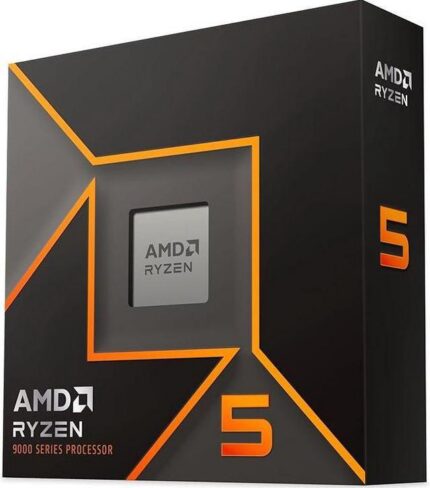
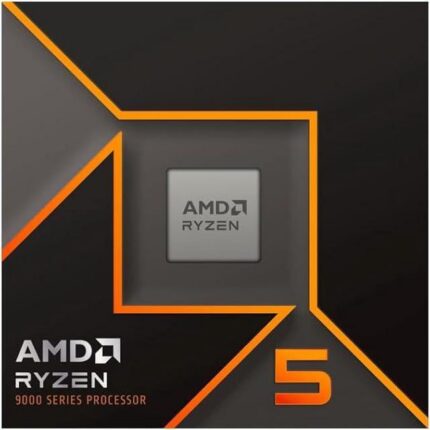
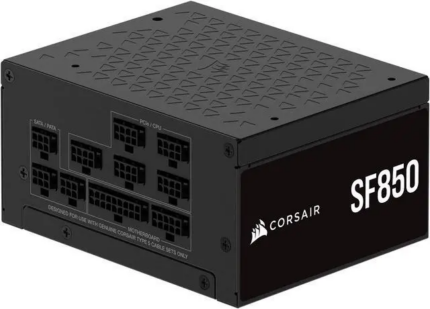













Philip K. –
Pros: The ROG Crosshair X670E Extreme is hands down one of the most powerful and feature-rich AM5 motherboards on the market. Built for enthusiasts, overclockers, and high-end PC builders, it delivers an uncompromising platform for AMD Ryzen 7000 series processors.
⚙ Build Quality & Design
ASUS went all out on materials and aesthetics. The board feels premium in every aspectsolid construction, reinforced PCIe slots, and gorgeous RGB integration through the AniMe Matrix display. Its a showpiece for open-case builds.
🚀 Performance & Overclocking
Powered by a robust 20+2 teamed power stage VRM setup and massive heatsinks, the X670E Extreme handles overclocking like a champ. Whether youre pushing a Ryzen 9 7950X or a 7800X3D, stability and thermals remain excellent.
🔌 Connectivity & Features
This board checks every box:
Dual PCIe 5.0 x16 slots
Five M.2 slots (including Gen 5 support)
Wi-Fi 6E, 10Gb Ethernet, and Bluetooth 5.2
USB4 and tons of high-speed rear I/O
You also get the ROG Gen-Z.2 add-in card, which adds more M.2 storage flexibility and cooling. Everything is laid out logically and with ease of use in mind. Cons: None! Overall Review: If youre building a premium AMD setup and want the best of everythingfuture-proofing, power, and aestheticsthe ROG Crosshair X670E Extreme is worth every penny. Its not just a motherboardits the foundation of a true high-end system.
Anonymous –
Pros: Looks nice, feels sturdy, excellent packaging, and functional (so far). Cons: The shipping box arrived like it was dropped off a plane, and into a battlefield with explosions all around. Not New Egg’s fault. Can’t believe the Asus box had absolutely no physical damage, tamper seal was still intact, and luckily the motherboard itself had a protection pad underneath.
When inspecting the motherboard, I found that the CMOS battery tray was not soldered to the board. It was just dangling off. So, that lead me to two choices, A: return the board for a refund, and pay a new higher price for an already overpriced motherboard since the price just went up, or B: roll the dice, and fix it myself. I chose B, and pulled out my trusty soldering iron to fix it. After everything was done I tested my BIOS settings, and everything saved. Asus still have QC issues, but I was able to save this board with my soldering skills. Overall Review: The board overall performs well so far, and it has tons of BIOS features to play around with. It has a very fast startup, but only after you make an adjustment in “POST Report” to 1 second in the “Boot Configuration” using BIOS version 1401. If you don’t make that change it will take almost 5 to 6 minutes to boot. I also updated the BIOS to version 1504 with the same settings. It totally affected the boot time slowing it down to a crawl again, so I went back to version 1401, and all is well again.
I thought the board was dead the first time, so I just left it alone to go do something while preparing to send it back then when I came back it was at my Windows Start screen. So, if you decide to get this board, and it seem like it’s dead from the first time powering up just go have a beer and wait.
Renee D. –
Pros: There will be a Pro if I get a Aida64 key. Cons: RIP OFF! Their chat support is atrocious, they ripped me off by not providing a full one year Aida64 Extreme Key – or the ability to download a registered copy via Armoury Crate. Overall Review: I have a return shipping label printed so I can get a full refund for this mobo if I don’t get a registered copy of Aida as they state that this mobo comes with it on their site.
It’s a matter of principle here.
They are risking losing a 30 year customer and a 1K sale over this fraud.
Anonymous –
Pros: This board is definitely a beast and built like a tank. Fit and finish is perfect. Runs great. Cons: …. And I only have con and it is the Mediatek MT7927 wifi/Bluetooth. There is no kernel driver in Linux for this which means if you run Linux there will be no wifi or Bluetooth for the foreseeable future! Mediatek dropped the ball as they normally maintain a Linux driver. SO, you need to swap the wifi chip out with something like an ax210 that works perfectly or get a USB wifi device and USB Bluetooth device… Or a pciE device. Overall Review: Honestly, if I had realized before buying that the wifi chip was going to be a pain then I might have gone in a different direction. BUT I get it, I use Linux so things can be harder just wish these boards manufacturers would disclose what wifi chip is on the board so users aren’t surprised.
Anonymous –
Pros: Fast boot, great build quality, good bios. Cons: Expensive Overall Review: Overall good board with nice features, but a pricey board.
Louie –
Pros: Extremely powerful and fast! Cons: None Overall Review: Coming from a z790 board, this is everything I was expecting when I built my 1st system which gave me nothing but problems. Now thats not entirely on the MB but this one is amazing! No problems, its pure performance and power!
John W. –
Pros: No issues with this motherboard working perfectly out of the box does what I need it to do no complaints and love all the extra features if needed and yes it includes Aida64 Extreme Full 1 year trial Overall Review: I would definitely recommend this motherboard love the big LCD screen on the Motherboard that can display system information or nice wallpapers and the Gen.4 dimm.2 card that can house two Gen.4 M.2 SSD Cards so you can preserve the PCIe express lanes in needed love it.