AsRock Rack X570D4U micro-ATX Server Motherboard AMD AM4 PGA 1331 Dual GLAN
$378.86
AsRock Rack X570D4U micro-ATX Server Motherboard AMD AM4 PGA 1331 Dual GLAN
| Best Seller Ranking |
#11 in Server Motherboards |
|---|---|
| Brand |
AsRock Rack |
| Model |
X570D4U |
| CPU Socket Type |
Socket AM4 |
| CPU Type |
Supports:AMD Ryzen 5000 ,4000 and 3000 G-Series Desktop Processors with Radeon GraphicsAMD Ryzen 5000 and 3000 Series Desktop ProcessorsAMD Ryzen PRO 5000 ,4000 and 3000 Series Desktop Processors |
| North Bridge |
AMD X570 |
| Number of DDR4 Slots |
4 x 288-pin |
| DDR4 Standard |
DDR4 3200 |
| ECC Supported |
Yes |
| PCI Express 4.0 x16 |
SLOT6: Latch PCIe x16 (PCIe 4.0 x16)* [CPU] ,auto switch to PCIe4.0 x8 when SLOT4 is occupied*Supports PCIe3.0 x8 when using 2nd Gen AMD Ryzen Processors with Radeon Graphics |
| PCI Express x8 |
SLOT4: Open-end PCIe x8 (PCIe 4.0 x8)* [CPU]*Disabled when using 2nd Gen AMD Ryzen Processors with Radeon Graphics |
| PCI Express x1 |
SLOT5: PCIe 4.0 x1**Supports PCIe3.0 when using 2nd Gen AMD Ryzen Processors with Radeon Graphics |
| SATA |
12 x SATA 6.0Gb/s |
| SATA RAID |
0/1/10 |
| Additional RAID Controller |
X570 (12 SATA 6Gb/s ,support RAID 0/1/10):8 SATA 7-pin connectors ,including 1 support SATA DOM4 SATA via optional M2-HD M.2 device |
| M.2 |
1 M-key (PCIe4.0* x4 or SATA 6Gb/s) ,Form factor: 22110/2280/2260/2242 [CPU]1 M-key (PCIe4.0* x4 or SATA 6Gb/s) ,Form factor: 2280/2260/2242 [X570]*Supports PCIe3.0 when using 2nd Gen AMD Ryzen Processors with Radeon Graphics |
| Onboard Video Chipset |
Aspeed AST2500 |
| LAN Chipset |
Intel I210 |
| LAN Speed |
10/100/1000Mbps |
| Max LAN Speed |
10Gbps |
| COM |
1 |
| Video Ports |
1 x HDMI + 1 x VGA |
| RJ45 |
2 x RJ45 |
| USB 3.1 |
2 x USB 3.1 |
| Other Connectors |
Front Lan LED Connector: 1 for LAN3/LAN4Auxiliary Panel Header: 1 (18-pin): chassis intrusion ,system fault LED ,LAN1/LAN2 activity LED ,locate ,SMBusTR1 Header: 1TPM Header: 1 (17-pin ,LPC) ,1 (13-pin ,SPI)IPMB Header: 1VGA Header: 1PMBus CONN: 1Buzzer: 1Fan Header: 3 (6-pin) ,3 (4-pin)Front Panel: 1 (9-pin): power switch ,reset switch ,system power LED ,HDD activity LEDSpeaker Header: 1BMC_SMB Header: 1Power Connector: 1 ATX main power (24-pin) ,1 ATX 12V (8-pin)Clear CMOS: 1 contact pads |
| Form Factor |
Micro ATX |
| Dimensions W x L |
9.6" x 9.6" |
| First Listed on Newegg |
September 29 ,2020 |
9 reviews for AsRock Rack X570D4U micro-ATX Server Motherboard AMD AM4 PGA 1331 Dual GLAN


MAECENAS IACULIS
Vestibulum curae torquent diam diam commodo parturient penatibus nunc dui adipiscing convallis bulum parturient suspendisse parturient a.Parturient in parturient scelerisque nibh lectus quam a natoque adipiscing a vestibulum hendrerit et pharetra fames nunc natoque dui.
ADIPISCING CONVALLIS BULUM
- Vestibulum penatibus nunc dui adipiscing convallis bulum parturient suspendisse.
- Abitur parturient praesent lectus quam a natoque adipiscing a vestibulum hendre.
- Diam parturient dictumst parturient scelerisque nibh lectus.
Scelerisque adipiscing bibendum sem vestibulum et in a a a purus lectus faucibus lobortis tincidunt purus lectus nisl class eros.Condimentum a et ullamcorper dictumst mus et tristique elementum nam inceptos hac parturient scelerisque vestibulum amet elit ut volutpat.


 Components & Storage
Components & Storage Software & Services
Software & Services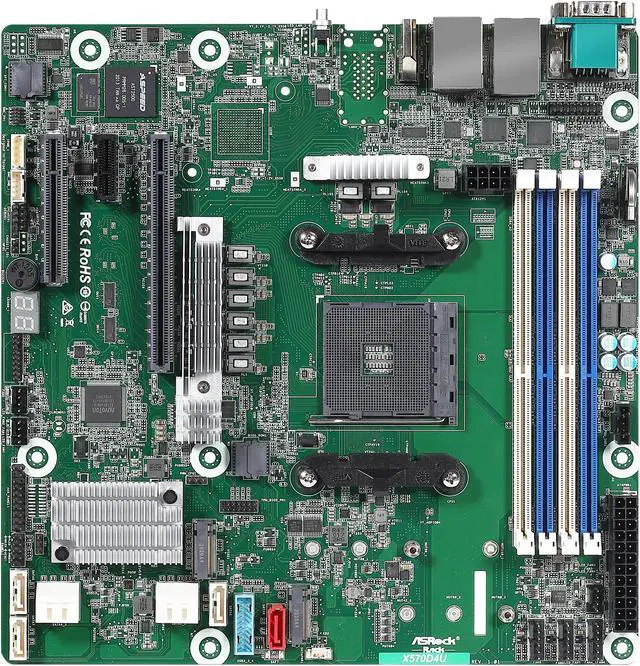
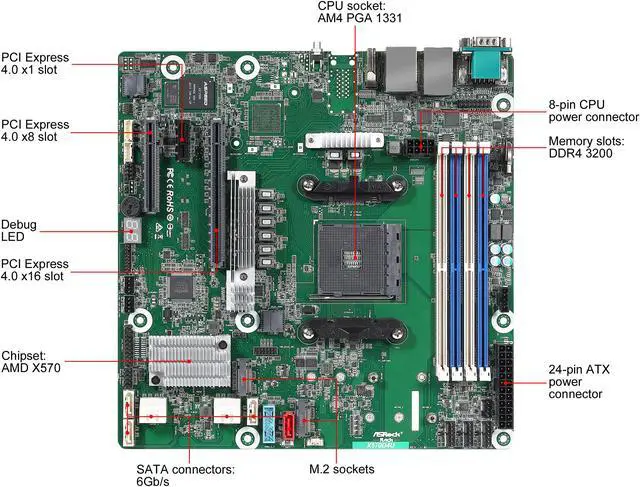
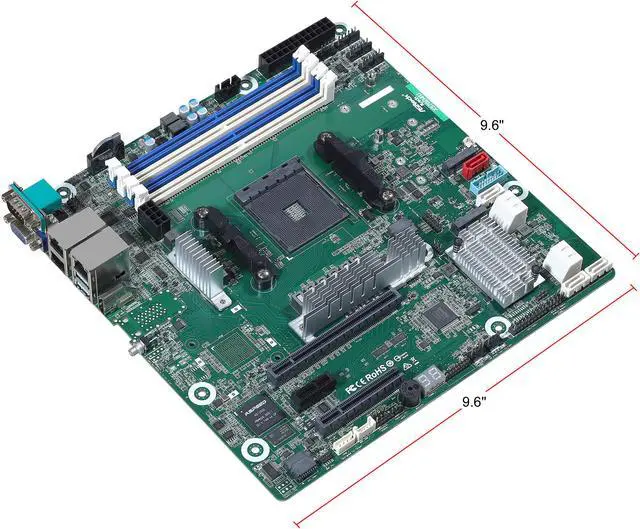

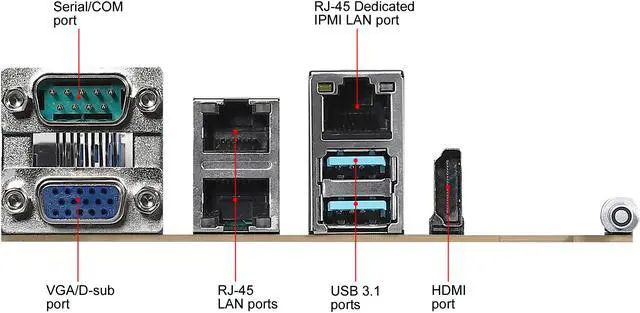
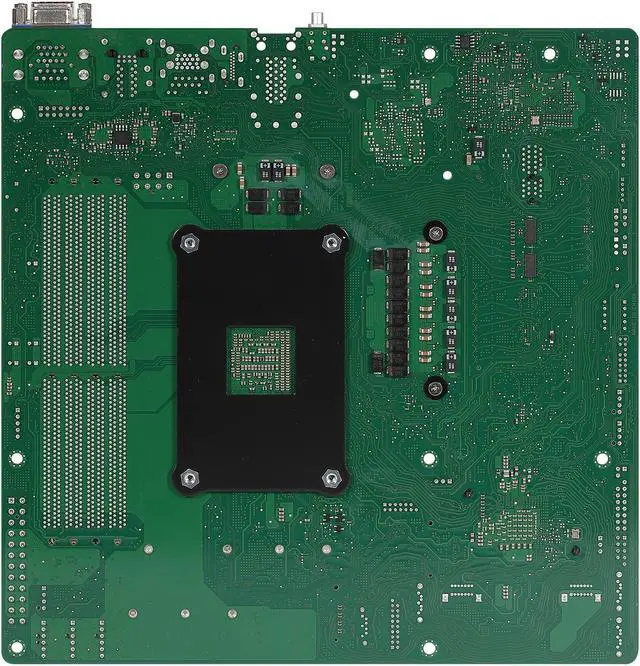

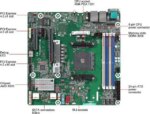



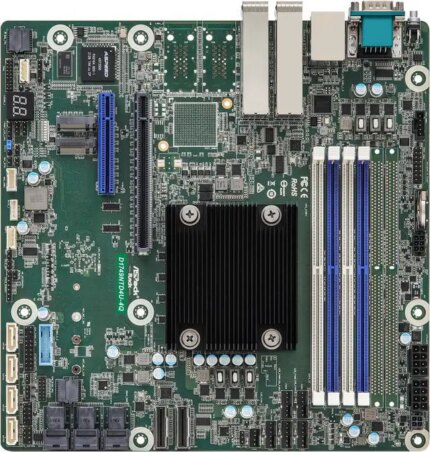
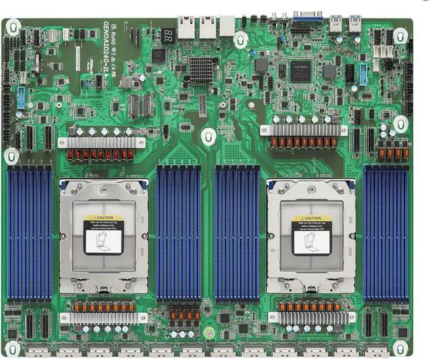


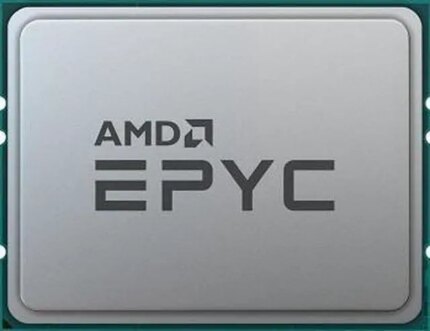
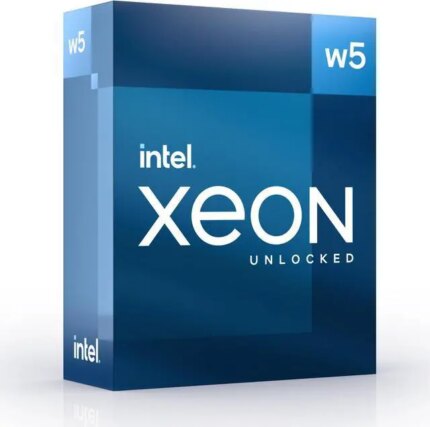

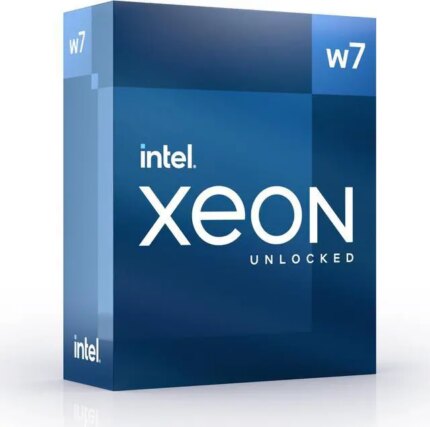


Agenor A+ ,N+ –
Pros: Great product !!! 9.8 of 10
Work with the All server OS & Nas Os ,Windows Server ,TrueNas, Linux , Open Media Vault , Ubuntu Server ,Rockstor….etc. No need for Graphics Card and you can control it remotely even turn on and off ! 🙂 no need for monitor , and does not consume a lot of power .Its work 24/7
Price Vs performance 10 of 10
………very fast ….and .powerful …nice Asrock !! Cons: The position of the Cpu fan .
The X570 chip , no fan ? Some times gets very hot !
Not make me coffee! Overall Review: It comes with Bios upgrade so all was soft as wind !!! I pair it with Ryzen 9 5900x 12 cores 24 T ,memory just 32GB ECC Memory and add Intel 10G network card , 2 M2 samsung evo plus , 6 Iron wolf drives in Raid 5 , in the past I use other servers boards from Asus but this is other scale , I am impresses, I will buy it again ! Recommended !
Anonymous –
Overall Review: Overall good board but Asrock needs to put more time into getting all the features working with IPMI.
slay3r9903 –
Pros: Great potential features Cons: BIOS is not displayed out of the box. Does not boot and I cannot upgrade/install a BIOS through the integrated management web GUI. Other users have also experienced the same issue upon my research. Overall Review: Great potential if the board worked out of the box 🙁
Mike P. –
Pros: – Better CPU cooler support than the X470D4U (I’m using a Noctua NH-D9DX i4 3U with the NM-AM4 mounting kit)
– Better IOMMU groups than the X470D4U
– Better SATA DOM port than the X470D4U (with pin “8” power)
– Better M.2 speeds than the X470D4U (one Gen4 x4 from CPU, one Gen4 x4 from PCH)
– BMC is very nice; responsive and easy to use!
– Performance and power efficiency with a 3900X is par excellence Cons: – The built-in gigabit ethernet is based on the low-cost i210 chipset instead a higher-end i340 or i350 chipset. i350 (v2) with SR-IOV support would have been a great value-add for virtualization use-cases.
– Where are all the USB ports?? X570 provides so many USB ports. This board only has two on the rear I/O panel, and a sole internal header for two more.
– The 2L2T model uses a Gen3 x4 link from the PCH for the built-in 10GbE, but that link goes completely unused here. This model would have much better flexibility and utility if that link had been used to provide a PCIe x4 slot (i.e. where the x1 slot currently is). This is especially relevant since the 2L2T model is absolutely impossible to find right now.
– The x1 slot has a closed back so there’s painfully little room for creative solutions.
– Memory QVL is very limited and the board can’t push more than 1.2 VDIMM. I was able to get 2x32GB EdgeTech W724GU44J2320NA running at DDR4-3200 CL22, but YMMV. Overall Review: Overall I’d say it’s a very good board with too many compromises to be worth its exorbitant price. It’s greatly improved from the X470D4U but I still find it severely lacking and may be returning it.
ultrajones –
Pros: It works after updating the BIOS and BMC firmware, which was a fairly easy process. Seems stable so far. Cons: The integrated BMC remote control function doesn’t work using an external video card. I would not have purchased it if I knew this ahead of time. I am using an AMD 3900x and an external video card.
Many features of the BMC didn’t work until I upgraded both the BIOS and the BMC firmware. There are still some features that don’t work, like sensor graphs.
I have had to power cycle several times because the BMC web page does not work. I make a connection, but no web page is displayed. A hard reboot fixes this.
There is no SNMP functionality for this server motherboard, so cannot monitor temperatures using server monitoring tools like SNMP.
The BIOS does not provide a friendly interface for CPU overclocking like on other motherboards. Seems like I stepped back in time when using this BIOS.
I initially had issues getting BMC working because the UID button was being pressed by the motherboard faceplate (the button didn’t make it through the hole in the faceplate). Once I solved that issue, the BMC web interface was reachable.
There isn’t a dedicated CPU fan header, so not 100% sure the default fan settings work when you connect the CPU fan to fan 1.
BIOS CMOS reset still requires a paperclip (or other metal devices) shorting a pad on the motherboard. I shouldn’t have to remove the CMOS battery and use a metal device on a motherboard to reset the BIOS.
The best I can tell, if you make changes to the BIOS which causes the system to not boot, there isn’t an automatic BIOS reset like there is for other motherboards I have used in the past. Overall Review: I do not recommend this motherboard for the reasons specified in the cons section. It’s not worth the money in my opinion.
JEREMIAH B. –
Pros: Promising feature set
AM4 socket with VGA and HDMI
IPMI Cons: Would not boot/post with any combination of cpu/memory modules.
Verify supported CPUs and memory modules from manufacture’s website. 00 code on board. Overall Review: Could not recommend with all problems with board.
Vincent Vazzo –
Pros: IPMI is a magical feature that I wish was available on all motherboards!
ECC support (UDIMMs only) Cons: The IO shield does not align properly with the board, and this caused a lot of wasted time trying to find that was the root cause and fixing it (drilling out a larger hole).
Expensive Overall Review: First: the shield that comes with it doesn’t quite line-up right with that stupid ID button…when installed, it will stay pressed and cause all kinds of system problems (can’t access via IPMI, board won’t always boot, etc).
Do yourself a favor and do what I eventually had to: drill a larger hole on the shield for the ID button.
ASRock Rack was very helpful while I was troubleshooting why my board was acting up, I must say. Kudos. I nearly returned it in frustration, but they promptly responded to my emails and offered troubleshooting steps that eventually got us to where we needed to go, and now the board seems pretty rock solid.
For the money though, it would be nice if it offered more. Feels like a ~$100 board with an extra $300 upcharge for IPMI. It would be nice if it offered a little more value-for-money. That said, I’m pretty happy with my choice thus far! It’s running TrueNAS Core like a champ!