AsRock Rack X570D4I-2T Mini-ITX Server Motherboard AM4 PGA 1331 X570 AMD Ryzen 3rd Generation Series Processors
$572.28
@import url(//c1.neweggimages.com/WebResource/Themes/WWW/CSS/seller/a_plus_content.css)
@import url(//c1.neweggimages.com/WebResource/Themes/WWW/CSS/seller/a_plus_content_responsive.css)
| Ryzen 7 PRO | 4750G(100-000000145) |
|---|---|
| Ryzen 7 | 4700G(100-000000146) |
| Ryzen 5 PRO | 4650G(100-000000143) |
| Ryzen 5 | 4600G(100-000000147) |
| Ryzen 3 PRO | 4350G(100-000000148) |
| Ryzen 3 | 4300G(100-000000144) |
| Ryzen 9 PRO | 3900(100-000000072) |
| Ryzen 9 | 3900XT(100-000000277) |
| Ryzen 9 | 3900(100-000000070) |
| Ryzen 7 | 3800XT(100-000000279) |
| Ryzen 5 PRO | 3600(100-000000029) |
| Ryzen 5 | 3600XT(100-000000281) |
| Ryzen 5 | 3600(100-000000031) |
| Ryzen 5 | 3400GE(YD3400C6M4MFH) |
| Ryzen 3 | 3200G(YD3200C5M4MFH) |
| Ryzen 7 | 5700G(100-000000263) |
| Ryzen 5 PRO | 3400GE(YD340BC6M4MFH) |
| Ryzen 5 | 5600GE(100-000000261) |
| Ryzen 3 PRO | 3200GE(YD320BC6M4MFH) |
| Ryzen 7 PRO | 3700(100-000000073) |
| Ryzen 5 PRO | 5650GE(100-000000258) |
| Ryzen 7 PRO | 5750GE(100-000000257) |
| Ryzen 3 PRO | 5350GE(100-000000259) |
| Ryzen 3 | 3100(100-000000284) |
| Ryzen 9 | 5900(100-000000062) |
| Ryzen 5 | 3500(100-00000005) |
| Ryzen 5 PRO | 3400G(YD340BC5M4MFH) |
| Ryzen 7 | 5800(100-000000456) |
| Ryzen 9 | 5950X(100-000000059) |
| Ryzen 5 | 5600X(100-000000065) |
| Ryzen 5 | 3500X(100-000000158) |
| Ryzen 7 PRO | 4750GE(100-000000152) |
|---|---|
| Ryzen 7 | 4700GE(100-000000149) |
| Ryzen 5 PRO | 4650GE(100-000000153) |
| Ryzen 5 | 4600GE(100-000000150) |
| Ryzen 3 PRO | 4350GE(100-000000154) |
| Ryzen 3 | 4300GE(100-000000151) |
| Ryzen 9 | 3950X(100-000000051) |
| Ryzen 9 | 3900X(100-000000023) |
| Ryzen 7 | 3800X(100-000000025) |
| Ryzen 7 | 3700X(100-000000071) |
| Ryzen 5 PRO | 3400G(YD340BC5M4MFH) |
| Ryzen 5 | 3600X(100-000000022) |
| Ryzen 5 | 3400G(YD3400C5M4MFH) |
| Ryzen 3 PRO | 3200G(YD320BC5M4MFH) |
| Ryzen 3 | 3200GE(YD3200C6M4MFH) |
| Ryzen 5 | 4500(100-000000644) |
| Ryzen 3 | 5300GE(100-000000262) |
| Ryzen 7 | 5700GE(100-000000260) |
| Ryzen 5 | 5600G(100-000000252) |
| Ryzen 5 PRO | 5650G(100-000000255) |
| Ryzen 7 PRO | 5750G(100-000000254) |
| Ryzen 3 PRO | 5350G(100-000000256) |
| Ryzen 3 | 5300G(100-000000253) |
| Ryzen 7 | 5700X(100-000000926) |
| Ryzen 7 | 5800X3D(100-000000651) |
| Ryzen 3 | 4100(100-000000510) |
| Ryzen 5 | 5500(100-000000457) |
| Ryzen 3 | 3300X(100-000000159) |
| Ryzen 9 | 5900X(100-000000061) |
| Ryzen 7 | 5800X(100-000000063) |
| Ryzen 5 | 5600(100-000000927) |
| Crucial CT8G4SFS832A.8FE1 | 8GB DDR4 3200 SODIMM |
|---|---|
| Innodisk M4DE-BGS2QC0M-AJ02 | 32GB DDR4 3200 ECC SODIMM |
| Kingston KVR26S19S8/8 | 8GB DDR4 2666 SODIMM |
| Samsung M474A4G43MB1-CTDQ | 32GB DDR4 2666 ECC SODIMM |
| Kingston KSM26SED8/16ME | 16GB DDR4 2666 ECC SODIMM |
| Apacer 78.C2GF5.4010B | 8GB DDR4 2400 ECC SODIMM |
| SMART ST1026SO410825-SD | 8GB DDR4 3200 ECC SODIMM |
|---|---|
| Crucial CT16G4SFD832A.16FE1 | 16GB DDR4 3200 SODIMM |
| Kingston KSM26SES8/8ME | 8GB DDR4 2666 ECC SODIMM |
| Crucial CT16G4SFD8266.16FE1 | 16GB DDR4 2666 SODIMM |
| A-DATA AD4B240038G17-BHYA | 8GB DDR4 2400 ECC SODIMM |
| Crucial CT16G4TFD824A.18FA1 | 16GB DDR4 2400 ECC SODIMM |
| TPM 2.0 13pin INFINEON SLB9665 | TPM2-SLI |
|---|
| COOLJAG JYC1B45ATPG | 2U ACTIVE 1156 COOLER |
|---|
| MICROLOOPS TSM-YQ1358-VN2 | 1U PASSIVE 1156 |
|---|
| Ryzen 9 PRO |
3900(100-000000072) |
|---|---|
| Ryzen 5 PRO |
5650G(100-000000255) |
| Ryzen 7 PRO |
5750G(100-000000254) |
| Ryzen 3 PRO |
5350G(100-000000256) |
| Ryzen 3 |
3300X(100-000000159) |
| Ryzen 9 |
5900X(100-000000061) |
| Ryzen 7 |
5800X(100-000000063) |
| Ryzen 5 |
5600(100-000000927) |
| Crucial CT8G4SFS832A.8FE1 |
8GB DDR4 3200 SODIMM |
| Innodisk M4DE-BGS2QC0M-AJ02 |
32GB DDR4 3200 ECC SODIMM |
| Kingston KVR26S19S8/8 |
8GB DDR4 2666 SODIMM |
| Samsung M474A4G43MB1-CTDQ |
32GB DDR4 2666 ECC SODIMM |
| Kingston KSM26SED8/16ME |
16GB DDR4 2666 ECC SODIMM |
| Apacer 78.C2GF5.4010B |
8GB DDR4 2400 ECC SODIMM |
| SMART ST1026SO410825-SD |
8GB DDR4 3200 ECC SODIMM |
| Crucial CT16G4SFD832A.16FE1 |
16GB DDR4 3200 SODIMM |
| Kingston KSM26SES8/8ME |
8GB DDR4 2666 ECC SODIMM |
| Crucial CT16G4SFD8266.16FE1 |
16GB DDR4 2666 SODIMM |
| A-DATA AD4B240038G17-BHYA |
8GB DDR4 2400 ECC SODIMM |
| Crucial CT16G4TFD824A.18FA1 |
16GB DDR4 2400 ECC SODIMM |
| TPM 2.0 13pin INFINEON SLB9665 |
TPM2-SLI |
| COOLJAG JYC1B45ATPG |
2U ACTIVE 1156 COOLER |
| MICROLOOPS TSM-YQ1358-VN2 |
1U PASSIVE 1156 |
| Best Seller Ranking |
#13 in Server Motherboards |
| Brand |
AsRock Rack |
| Model |
X570D4I-2T |
| CPU Socket Type |
Single Socket AM4 (PGA1331) |
| CPU Type |
Supports:AMD Ryzen 5000 ,4000 and 3000 G-Series Desktop Processors with Radeon GraphicsAMD Ryzen 5000 and 3000 Series Desktop ProcessorsAMD Ryzen PRO 5000 ,4000 and 3000 Series Desktop Processors |
| North Bridge |
AMD X570 |
| Number of DDR4 Slots |
4 DIMM slots (2DPC)Supports DDR4 260-pin ECC*/non-ECC SO-DIMM*For AMD Ryzen Desktop Processors with Radeon Graphics ,ECC support is only with Processors with PRO technologies. |
| DDR4 Standard |
One DIMM:1R DIMM @2933MT/s ,2R/2DR DIMM@2400T/sTwo DIMMs:2400MT/s |
| Maximum Memory Supported |
64GB |
| ECC Supported |
Yes |
| Registered |
Yes |
| PCI Express 4.0 x16 |
SLOT7: PCIe4.0 x16* [CPU]*Supports PCIe3.0 x8 when using AMD Ryzen 3000 G-Series Desktop Processors with Radeon Graphics*Supports PCIe3.0 x16 when using AMD Ryzen 5000 ,4000 G-Series Desktop Processors with Radeon Graphics |
| Other Slots |
2 OCuLink (PCIe4.0* x4 or 4 SATA 6Gb/s)*Supports PCIe3.0 when using AMD Ryzen 5000 ,4000 and 3000 G-Series Desktop Processors with Radeon Graphics |
| SATA |
8 x SATA 6.0Gb/s |
| M.2 |
1 M-key (PCIe4.0* x4 or SATA 6Gb/s) ,supports 2280 form factor*Supports PCIe3.0 when using AMD Ryzen 5000 ,4000 and 3000 G-Series Desktop Processors with Radeon Graphics |
| Onboard Video Chipset |
Aspeed AST2500 |
| LAN Chipset |
Additional GbE Controller:2 x RJ45 10GLAN by Intel X550-AT2Supports Wake-On-LANSupports Energy Efficient Ethernet 802.3azSupports Dual LAN with Teaming functionSupports PXEIPMI Dedicated GLAN:1 x Realtek RTL8211E for dedicated management GLAN |
| LAN Speed |
10Gbps |
| Max LAN Speed |
10Gbps |
| Back I/O Ports |
UID Button/LED: 1 UID w ,LEDVGA Port: 1 DB15 (VGA)USB 3.2 Gen2 Port: 2 Type-A (USB3.2 Gen2)RJ45: 2 RJ45 (10GbE) ,1 dedicated IPMI |
| Video Ports |
1 x D-Sub |
| RJ45 |
2 x RJ45 |
| USB 3.1 |
2 x USB 3.1 Gen 2 |
| Other Connectors |
COM Header: 1SATA DOM: 0M.2: 1(M-key,only 2280 ,Support PCIe 4.0 x4 or SATA3 6.0Gb/s)*When use Picasso CPU ,only PCIe3.0 x4OCuLink -2(4xSATA3 6.0Gb/s/PCIe 4.0×4 for each)*When use Picasso CPU ,only PCIe3.0 x4Auxiliary Panel Header: 1 (include Caseopen,sys_fault_LED ,2FLANLED) )TPM Header: 1(13pin)IPMB Header: 1Buzzer: N/AFan Header: 3(4-pin Fan header)USB 3.1 (Gen1) Header: 1 (support 2 USB 3.0)USB 2.0 Header: N/AFront Panel: 1 (RST ,PWRBTN ,HDDLED ,PWRLED)Speaker Header: 1(4pin)SMBUS from BMC: 1Power Connector: 8pin(DC-IN)+4pin(ATX)+4pin(HDD PWR)ME/SPS Recovery: N/AClear CMOS: 1PSU SMB Header: 1 |
| Form Factor |
Mini ITX |
| Dimensions W x L |
6.7" x 6.7" |
| First Listed on Newegg |
May 22 ,2020 |
7 reviews for AsRock Rack X570D4I-2T Mini-ITX Server Motherboard AM4 PGA 1331 X570 AMD Ryzen 3rd Generation Series Processors


MAECENAS IACULIS
Vestibulum curae torquent diam diam commodo parturient penatibus nunc dui adipiscing convallis bulum parturient suspendisse parturient a.Parturient in parturient scelerisque nibh lectus quam a natoque adipiscing a vestibulum hendrerit et pharetra fames nunc natoque dui.
ADIPISCING CONVALLIS BULUM
- Vestibulum penatibus nunc dui adipiscing convallis bulum parturient suspendisse.
- Abitur parturient praesent lectus quam a natoque adipiscing a vestibulum hendre.
- Diam parturient dictumst parturient scelerisque nibh lectus.
Scelerisque adipiscing bibendum sem vestibulum et in a a a purus lectus faucibus lobortis tincidunt purus lectus nisl class eros.Condimentum a et ullamcorper dictumst mus et tristique elementum nam inceptos hac parturient scelerisque vestibulum amet elit ut volutpat.


 Components & Storage
Components & Storage Software & Services
Software & Services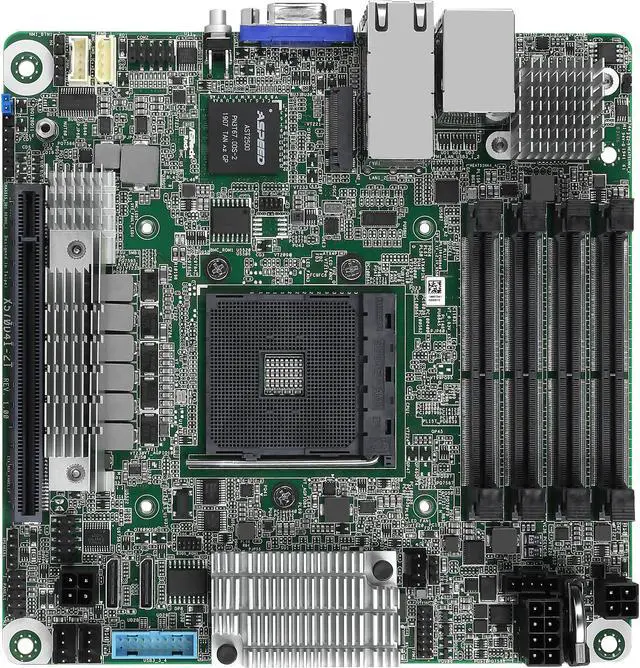
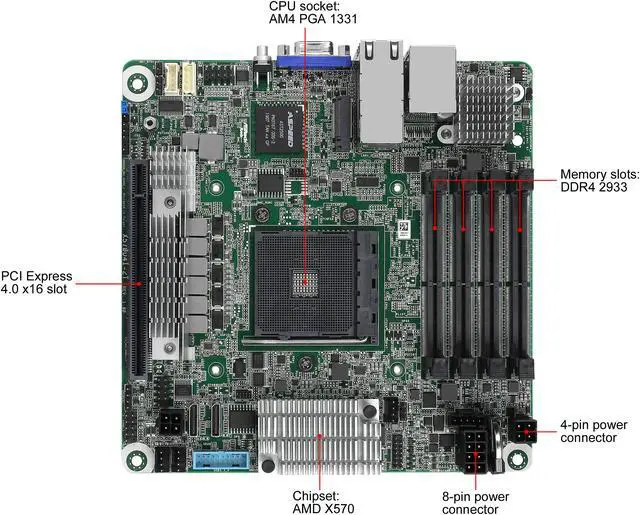
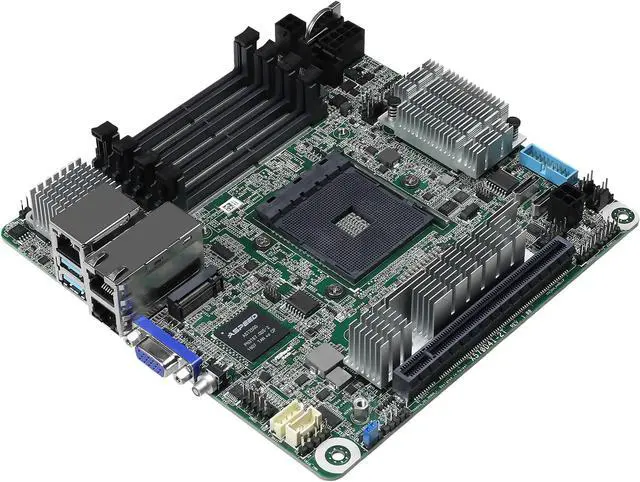
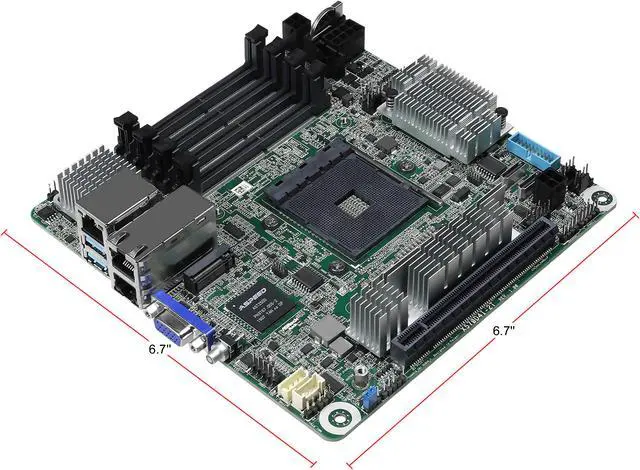
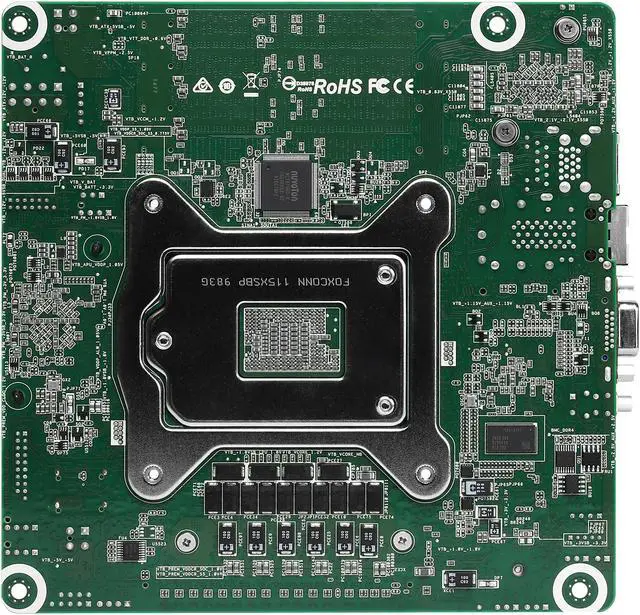
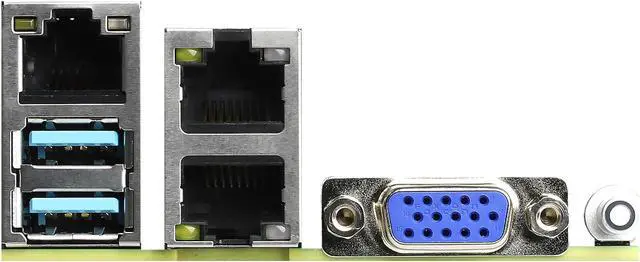
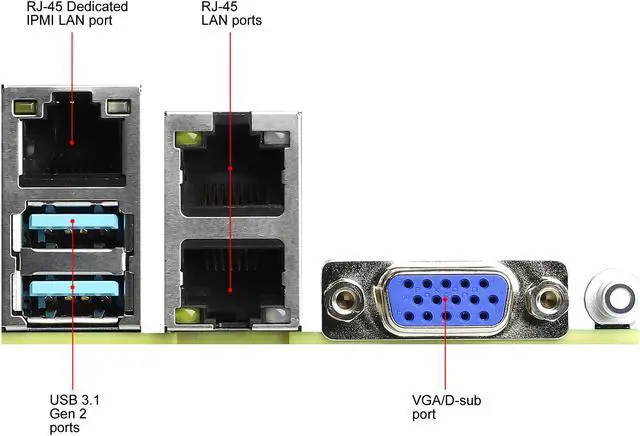








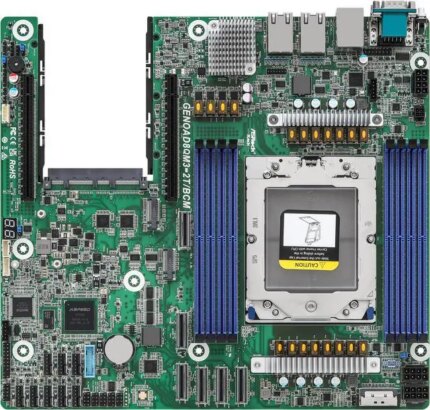

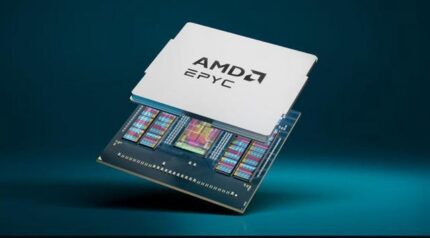

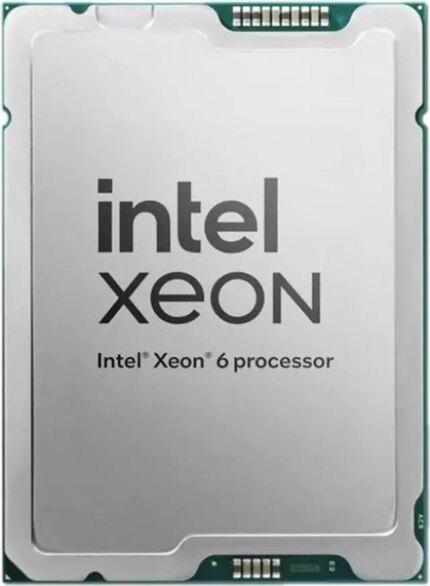
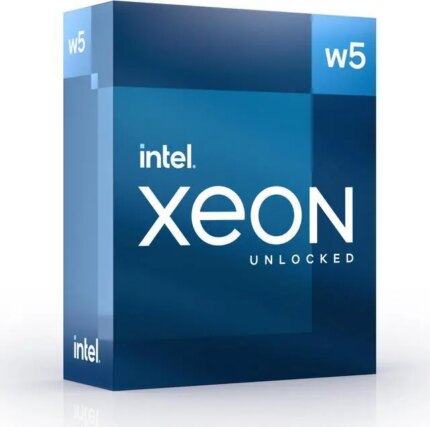
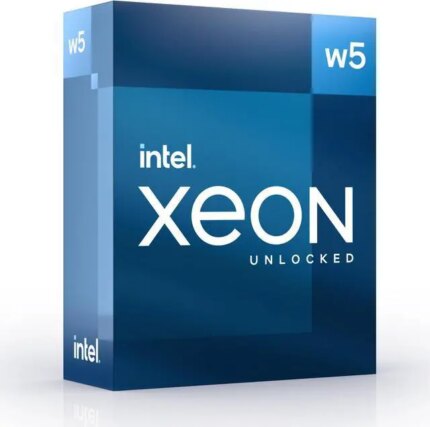
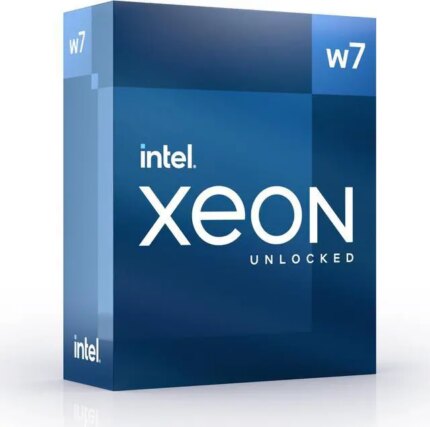
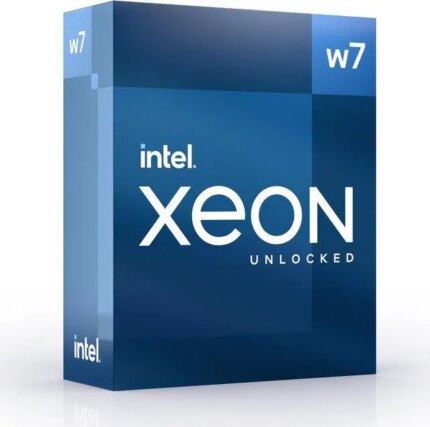

Daniel N. –
Pros: With everything going for it, this board is awesome. I paired it with 128GB of ECC DDR4 RAM, a Ryzen 9 3950x, a 1TB NVMe and 2x 2TB SSDs for a monster homelab all-flash vSAN ESXi. Running vanilla 7.0 ESXi with vcenter 7.0 I have no problem loading it.
Rounding up my build is a Fractal Design Core 500 Black case, a 1000W PSU and a Corsair Hydro Series H80i.
IPMI is HTML5 based, very responsive and useful.
There is a video card built in so you can run any Ryzen without having to install an external card.
The board comes with one oculink to 4 sata splitter which can be configured as a SATA or PCIe handoff. Cons: The board takes a non-standard cpu fan, as it needs an INTEL 115x cooler.The underside bracket is non-removable since it is epoxied.
There is no sound card on the board.
Only one NVMe port, and only 2280. Overall Review: For a person who loves mini ITX, this board is nearly perfect. 10G works. CPU screams. ESXi is happy. Time to build another one. 🙂
Anonymous –
Pros: 10G On-Board Ethernet
Excellent HTML5 IPMI Interface Cons: I’m not a fan of the fact that the cooler backplate is taped on. It’s not impossible to remove, but I did not appreciate having to cut up a water bottle to make a bunch of plastic shims. Overall Review: If you are looking at this device because it fills a need for you, then you’ve found the right board with only one annoying surprise.
Thomas –
Pros: – Almost every feature you will need for a server is already on board (IPMI, 2 Oculink 4x, 2 10Gbe Nics)
– ECC Ram official support, however, my B450 mainstream rig can also run ECC Ram
– with a 3900x, 3900XT or a 3950X, your VMs are uniquely able to have a very high frequency and many core count which is something even the epyc platform cannot offer.
– AMD is always insane when it comes to SR-IOV even their cheapest board supports this and here is no different Cons: !!!!!!!!!!!!PSA!!!!!!!!!!!
This board uses an INTEL 115X/1200 mount and the back plate is NOT removable easily but you CAN mount most Noctua cpu cooler by buying the Intel mount and buy some M3X25mm screws!!
!!!!!!!!!!!PSA #2!!!!!!!!!!
They use a 24pin to 4 pin motherboard power and you NEED to have a powersupply that can at least do 40 amps on the +12v to make the motherboard boots! that will leave a lot of lower powered SFX/ Flex ATX power supply out, a 850W power-supply can usually supply 70A on +12V, but a 400W can maybe do 30, the lowest I tested are 500W @ 24A+24A and it boots, a 400W 28A on the +12V fails to boot but IPMI is able to run.
– Cost is a bit high but it is understandable when to do the math (~200 x570 itx board + ~100,150 dual 10GBE + ~100 IPMI + 15 VGA) Overall Review: If you are looking for a ITX server build look no further, this is years ahead of any Intel platforms or supermicro/tyan have to offered. You can used 5 PCIe 4.0 NVME SSD with 2 additional NVME SSD or 8 SATA drives.
jeight –
Pros: Dual 10G
2x OcuLink
Pretty IPMI interface Cons: Fan usage: Air or Water? That is your only fan setting you get without diving into IPMI, and once you do it’s still not happy feet.
Fan control: out of the box it’s on steroids and jumps at the slightest raise in temperature. There are no easily configured settings and the thresholds are absent or incorrect.
Does anyone else use 10G? Do you have a 10G switch? Did you test the NICs? I have a bunch of other people’s boards with X550s, as well as a couple of Sonnet 10G Thunderbolt3 adapters. I see ping times around .285 or lower with very low standard deviation. Pings into or out of this board approach 1ms. I’d love to hear the explanation for this.
Lastly the threshold for the NICs is 70c and it is regularly exceeded, which should come as no surprise to anyone who has this same chipset running somewhere else. I’ve seen it run anywhere from mid 60s to mid 80s, so there’s no point in setting a critical threshold at 70c. Overall Review: All in all I don’t know if I would recommend this board. It was certainly talked about as though it would be better than sliced bread, but in the limited usage it’s seen it has failed to impress as a package deal.
I have a Z390 Phantom from the same manufacturer and I’m very happy with it. It is the only mITX with a TB3, which I needed for the Sonnet adapter mentioned above. The Phantom also offers complete control over the fan curves for every PWM header, and once tuned it can run Intel’s XTU benchmark without any elevation in fan activity, while still howling as it cools a 9900K if you decide to play Quake. For the curious both rigs are in the same case with the same fans and heatsink, so there’s nothing but apples as far as the eye can see, given as this board has a 3950X.
The flexibility offered by the OcuLink sockets in the X570 is outstanding. Enterprise u.2 SSD storage is now affordable even in the 4TB range, so say goodbye to that external backup drive, except for actual backups that is.
At the end of the day it’s not a bad board, but it doesn’t seem like it’s a whole product. The IPMI interface, while attractive, seems to be missing functionality that is documented in the FAQ (see ‘How to modify the mainboard/system fan control?’, particularly with regards to fans. The graphs on the sensor page really do work if you give them a minute or two to accumulate data, but there are glaring omissions elsewhere that lend the impression of half-baked; while the firmware and network information sections of the dashboard display the correct information the product section displays placeholder text (‘MB Model Name’).
When all is said and done I would still like to know why this board has a one-star rating that is not listed. Care to respond, Newegg?
Braden M. –
Pros: * Can accommodate 128 GB of RAM.
* PCIe 4.0.
* 2× Oculink ports.
* Feature-rich IPMI Web interface.
* 2× 10 Gb ethernet.
* Passively cooled X570 chipset. Cons: * Very picky about memory. Consult the QVL.
* Front panel header connections can impinge on expansion card.
* Just two rear USB ports.
* Only video output is VGA.
* Passively cooled X570 chipset. Overall Review: This is a remarkable little board. The two Oculink ports make clear that it’s intended primarily as a storage solution; but the ability to accommodate 128 GB of RAM along with the 10 Gb ethernet ports also make it a great workstation platform. This is quite possibly the only generally available mini-ITX X570 board with four DIMM slots, accommodating up to 128 GB of RAM (which is exactly the sort of legroom that a 3950X CPU needs on a development workstation).
It is not without its quirks, however…
* This board is extremely picky about memory. If you’re not buying off the QVL, you’re really rolling the dice as to whether the board will even POST.
* The front panel header is at the end of the PCIe slot; and if you install a graphics card with a nontrivial cooler, it will probably smash the connectors. The reference RX 5700 XT I installed was prevented from going quite all the way into the slot; but it went in far enough to make an electrical connection.
* Though this is an AM4 board, it’s designed for use with LGA115x coolers. That in itself is not much of a problem, since there are plenty of coolers that have a wide range of socket compatibility. However, what can present a catch is the fact that this board has a preinstalled (glued on) backplate; and not all LGA115x-compatible coolers will include compatible mounting hardware. (Many supply their own backplate.) While I’ve heard of some folks prying off the backplate to replace it, it’s much simpler (and won’t void your warranty) to acquire four M3 machine screws to screw into the existing backplate. The requisite length will likely vary depending on the particular cooler; but M3×20 screws work well to mount a Noctua NH-D15S.
* The CPU socket is significantly closer to the PCIe slot than it is on most other AM4 boards. If you care to use this slot with something other than a flexible PCIe riser, pay close attention to your CPU cooler dimensions. The Noctua NH-D15S clears the slot, but just barely. The regular NH-D15 would overlap the slot.
* I have listed the “Passively cooled X570 chipset” as both a pro and a con. It’s a “pro” in that you don’t have to worry about a whiny X570 chipset fan. It’s a con in that you will need to make sure this board gets adequate airflow.
* I get that, as a server board, this board would be intended to run headless. However, even in that scenario, there are times when attaching a monitor is just convenient to troubleshoot an issue. VGA connections on monitors have become uncommon. It would be nice if HDMI were provided as well. (Failing that, a VGA-to-HDMI adapter does work; but these require auxilliary power and consume a scarce USB port.)
That’s not a short list of quirks; but, none of them is a showstopper and I think this board still warrants 5 eggs on account of just how exceptional its feature list is among mini-ITX X570 boards. If you want to build a Ryzen workstation with a discrete GPU, 128 MB of RAM, and 10 Gbe, it’s the only game in town for mini-ITX.
Anonymous –
Pros: Nothing Cons: The cooler they list on the QVL has a square pattern that isn’t even close to matching this MB. AM4 coolers that I have ordered all have a rectangular pattern that also will not match this MB. You would think a cooler off the QVL would have actually been tried before putting it on the list, but that’s far too much to expect from Asrock. Overall Review: Total waste of time and money, I should have known better than to buy another mess from Asrock, never again.
Richard D. –
Pros: Great board; they really pack a lot into a small form factor! Cons: * Only comes with 1 “JPC P4713SP10600-1” connector for a max of 4 SATA drives; you can find another one online for ~ $10.
* Finding a heatsink is near impossible; however, the LGA115x (NewEgg 9SIBBZAJ6Y6092) matches the holes on the non-removable backplate. and M3 12mm screws (Everbilt “1008004748”) thread nicely into the holes. The plastic mounting posts can be removed from heatsink by prying up the retaining clips, and the difference in diameter between the head of the screw and resulting holes can be fixed with a flat washer(s). I couldn’t find one wide enough at the local hardware store, so I stacked the screw + M3 washer + M4 washer + M5 washer at each corner, which holds better than some factory solutions I’ve used in the past. Overall Review: If you don’t mind minor adjustments / tinkering, it’s a great board.