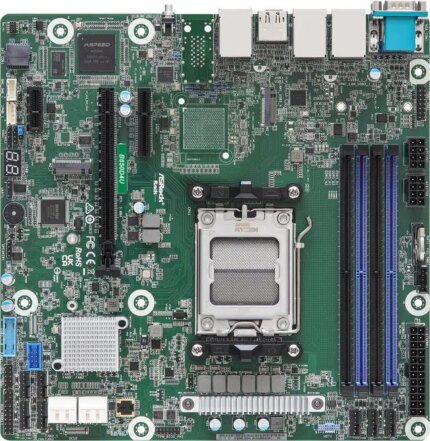
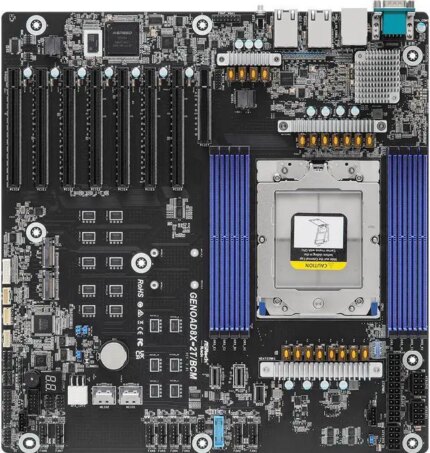
Asrock Rack ROMED8-2T ATX Server Motherboard AMD EPYC 7003 (with AMD 3D V-Cache Technology)/7002 series processors SP3 (LGA 4094) Dual 10GbE
$860.12 Original price was: $860.12.$785.22Current price is: $785.22.
@import url(//c1.neweggimages.com/WebResource/Themes/WWW/CSS/seller/a_plus_content.css)
@import url(//c1.neweggimages.com/WebResource/Themes/WWW/CSS/seller/a_plus_content_responsive.css)
| EPYC 7002 | 7702(100-000000037) |
|---|---|
| EPYC 7002 | 7F72(100-000000141) |
| EPYC 7002 | 7F32(100-000000139) |
| EPYC 7002 | 7532(100-000000136) |
| EPYC 7002 | 7302(100-000000043) |
| EPYC 7002 | 7642(100-000000074) |
| EPYC 7002 | 7282(100-000000078) |
| EPYC 7002 | 7302P(100-000000049) |
| EPYC 7002 | 7742(100-000000053) |
| EPYC 7002 | 7352(100-000000077) |
| EPYC 7002 | 7702P(100-000000047) |
| EPYC 7002 | 7452(100-000000057) |
| EPYC 7001 | 7251(PS7251BFV8SAF) |
| EPYC 7001 | 7551P(PS755PBDVIHAF) |
| EPYC 7002 | 7552(100-000000076) |
| EPYC 7003 | 7643P(100-000001285) |
| EPYC 7003 | 7203(100-000001286) |
| EPYC 7003 | 7303P(100-000001289) |
| EPYC 7003 | 7473X(100-000000507) |
| EPYC 7003 | 7343(100-000000338) |
| EPYC 7003 | 73F3(100-000000321) |
| EPYC 7002 | 7H12(100-000000055) |
| EPYC 7003 | 7663P(100-000001284) |
| EPYC 7003 | 7313P(100-000000339) |
| EPYC 7003 | 7513(100-000000334) |
| EPYC 7003 | 7313(100-000000329) |
| EPYC 7003 | 7413(100-000000323) |
| EPYC 7003 | 7543(100-000000345) |
| EPYC 7002 | 7262(100-000000041) |
| EPYC 7001 | 7601(PS7601BDVIHAF) |
|---|---|
| EPYC 7002 | 7F52(100-000000140) |
| EPYC 7002 | 7662(100-000000137) |
| EPYC 7002 | 7402P(100-000000048) |
| EPYC 7002 | 7402(100-000000046) |
| EPYC 7002 | 7252(100-000000080) |
| EPYC 7002 | 7272(100-000000079) |
| EPYC 7002 | 7232P(100-000000081) |
| EPYC 7002 | 7542(100-000000075) |
| EPYC 7002 | 7502P(100-000000045) |
| EPYC 7002 | 7502(100-000000054) |
| EPYC 7001 | 7351P(PS735PBEVGPAF) |
| EPYC 7001 | 7401P(PS740PBEVHCAF) |
| EPYC 7001 | 7551(PS7551BDVIHAF) |
| EPYC 7003 | 7543P(100-000000341) |
| EPYC 7003 | 7203P(100-000001287) |
| EPYC 7003 | 7303(100-000001288) |
| EPYC 7003 | 7773X(100-000000504) |
| EPYC 7003 | 7373X(100-000000508) |
| EPYC 7003 | 7443(100-000000340) |
| EPYC 7003 | 72F3(100-000000327) |
| EPYC 7003 | 7443P(100-000000342) |
| EPYC 7003 | 75F3(100-000000313) |
| EPYC 7003 | 7643(100-000000326) |
| EPYC 7003 | 74F3(100-000000317) |
| EPYC 7003 | 7713P(100-000000337) |
| EPYC 7003 | 7763(100-000000312) |
| EPYC 7003 | 7713(100-000000344) |
| EPYC 7003 | 7663(100-000000318) |
| 8GB DDR4 3200 RDIMM | Micron MTA9ASF1G72PZ-3G2R1VI |
|---|---|
| 8GB DDR4 3200 RDIMM | Samsung M393A1K43DB2-CWECQ |
| 64GB DDR4 3200 RDIMM | Micron MTA36ASF8G72PZ-3G2E1VI |
| 32GB DDR4 3200 RDIMM | Crucial CT32G4RFD432A.36FE2 |
| 32GB DDR4 3200 RDIMM | Innodisk M4R0-BGS2BCEM-J02 |
| 32GB DDR4 3200 RDIMM | Micron MTA18ASF4G72PDZ-3G2F1VI |
| 32GB DDR4 3200 RDIMM | Micron MTA18ASF4G72PZ-3G2F1UI |
| 16GB DDR4 3200 RDIMM | Crucial CT16G4RFD832A.18FE1 |
| 16GB DDR4 3200 RDIMM | Innodisk M4R0-AGS1BCEM-J02 |
| 16GB DDR4 3200 RDIMM | Micron MTA18ASF2G72PDZ-3G2J3UI |
| 16GB DDR4 3200 RDIMM | Samsung M393A2K40DB3-CWECQ |
| 64GB DDR4 2933 RDIMM | Micron MTA36ASF8G72PZ-2G9B2TI |
| 16GB DDR4 2933 RDIMM | Crucial CT16G4RFS4293.18FE1 |
| 16GB DDR4 2933 RDIMM | Kingston KSM29RD8/16MEI |
| 64GB DDR4 2666 LRDIMM | Crucial CT64G4LFQ4266.36DD2 |
| 32GB DDR4 2666 RDIMM | Crucial CT32G4RFD4266-2G6H1.001 |
| 32GB DDR4 2666 RDIMM | Samsung M393A4K40BB2-CTD6Q |
| 32GB DDR4 2400 LRDIMM | Crucial CT32G4LFD424A.36FB1 |
| 16GB DDR4 2400 RDIMM | Samsung M393A2K40BB1-CRC0Q M |
| 8GB DDR4 3200 RDIMM | Samsung M393A1K43DB2-CWEGQ |
|---|---|
| 64GB DDR4 3200 RDIMM | Hynix HMAA8GR7AJR4N-XN |
| 64GB DDR4 3200 RDIMM | Micron MTA36ASF8G72PZ-3G2E1TI |
| 32GB DDR4 3200 RDIMM | Crucial CT32G4RFD432A.36FE2 |
| 32GB DDR4 3200 RDIMM | Kingston KSM32RD4/32MEI |
| 32GB DDR4 3200 RDIMM | Micron MTA18ASF4G72PZ-3G2F1TI |
| 32GB DDR4 3200 RDIMM | Micron MTA18ASF4G72PDZ-3G2E1UI |
| 16GB DDR4 3200 RDIMM | Crucial CT16G4RFD832A-3G2E1.001 |
| 16GB DDR4 3200 RDIMM | Kingston KSM32RD8/16MEI |
| 16GB DDR4 3200 RDIMM | Samsung M393A2K40DB3-CWEGQ |
| 128GB DDR4 3200 RDIMM | SMART ST1637RD440465-SM |
| 32GB DDR4 2933 RDIMM | Nanya NT32GA72D4NAX3P-IX |
| 16GB DDR4 2933 RDIMM | Crucial CT16G4RFD8293.18FE1 |
| 128GB DDR4 2933 LRDIMM | Crucial CT128G4ZFJ429S.36QE1 |
| 64GB DDR4 2666 RDIMM | Crucial CT64G4YFQ426S.36DG1 |
| 32GB DDR4 2666 RDIMM | Hynix HMA84GR7AFR4N-VK |
| 16GB DDR4 2666 RDIMM | Samsung M393A2G40EB2-CTD6Q |
| 16GB DDR4 2400 RDIMM | Kingston KVR24R17D4/16 |
| 15.36TB 2.5″ U.3 | Micron 7450 PRO-MTFDKCC15T3TFR-1BC1ZABYY |
|---|---|
| 1.6TB 2.5″ U.3 | Micron 7400 MAX-MTFDKCB1T6TFC-1AZ1ZABYY |
| 7.68TB 2.5″ U.3 | PHISON XX106H017T68P028T1900 |
| 7.68TB 2.5″ U.3 | PHISON XP106H017T68P028T1900 |
| 6.4TB 2.5″ U.3 | PHISON XX106H016T40E028T1900 |
| 30.72TB 2.5″ U.3 | PHISON XX106H0130T7P0132T700 |
| 3.84TB 2.5″ U.3 | PHISON XX106H013T84P024T0900 |
| 3.2TB 2.5″ U.3 | PHISON XX106H013T20E024T0900 |
| 25.6TB 2.5″ U.3 | PHISON XX106H0125T6E0132T700 |
| 15.36TB 2.5″ U.3 | PHISON XX106H0115T3P0116T300 |
| 12.8TB 2.5″ U.3 | PHISON XX106H0112T8E0116T300 |
| 1.92TB 2.5″ U.3 | PHISON XX106H011T92P022T0400 |
| 1.92TB 2.5″ U.3 | PHISON XP106H011T92P022T0400 |
| 1.6TB 2.5″ U.3 | PHISON XX106H011T60E022T0400 |
| 480G 2280 M.2 | PHISON EPR3750M280-E18480G |
| 1.6TB 2280 M.2 | PHISON EPR3750M280-E181600G |
| 12.8TB 2.5″ U.3 | Micron 7450 MAX-MTFDKCC12T8TFS-1BCZABYY |
|---|---|
| 800G 2.5″ U.3 | PHISON EPW5970MU3-X1800G |
| 7.68TB 2.5″ U.3 | PHISON XX106H017T68P028T1900 |
| 6.4TB 2.5″ U.3 | PHISON XP106H016T40E028T1900 |
| 30.72TB 2.5″ U.3 | PHISON XX106H0130T7P0132T700 |
| 3.84TB 2.5″ U.3 | PHISON XX106H013T84P024T0900 |
| 3.84TB 2.5″ U.3 | PHISON XP106H013T84P024T0900 |
| 3.2TB 2.5″ U.3 | PHISON XP106H013T20E024T0900 |
| 15.36TB 2.5″ U.3 | PHISON XP106H0115T3P0116T300 |
| 15.36TB 2.5″ U.3 | PHISON XX106H0115T3P0116T300 |
| 12.8TB 2.5″ U.3 | PHISON XP106H0112T8E0116T300 |
| 1.92TB 2.5″ U.3 | PHISON XX106H011T92P022T0400 |
| 1.6TB 2.5″ U.3 | PHISON XP106H011T60E022T0400 |
| 960G 2280 M.2 | PHISON EPR3750M280-E18960G |
| 1.92TB 2280 M.2 | PHISON EPR3750M280-E181920G |
| SLB9670VQ2.0 | TPM SPI |
|---|---|
| Nuvoton NPCT650 | TPM 2.0 |
| NPCT750AABYX QFN-32 | TPM SPI |
|---|---|
| INFINEON SLB9665 | TPM 2.0 |
| EPYC 7002 |
7502(100-000000054) |
|---|---|
| EPYC 7001 |
7551(PS7551BDVIHAF) |
| EPYC 7003 |
7663(100-000000318) |
| 64GB DDR4 2933 RDIMM |
Micron MTA36ASF8G72PZ-2G9B2TI |
| 64GB DDR4 2666 LRDIMM |
Crucial CT64G4LFQ4266.36DD2 |
| 32GB DDR4 2400 LRDIMM |
Crucial CT32G4LFD424A.36FB1 |
| 8GB DDR4 3200 RDIMM |
Samsung M393A1K43DB2-CWEGQ |
| 64GB DDR4 3200 RDIMM |
Micron MTA36ASF8G72PZ-3G2E1TI |
| 32GB DDR4 3200 RDIMM |
Micron MTA18ASF4G72PDZ-3G2E1UI |
| 16GB DDR4 3200 RDIMM |
Samsung M393A2K40DB3-CWEGQ |
| 128GB DDR4 3200 RDIMM |
SMART ST1637RD440465-SM |
| 32GB DDR4 2933 RDIMM |
Nanya NT32GA72D4NAX3P-IX |
| 16GB DDR4 2933 RDIMM |
Crucial CT16G4RFD8293.18FE1 |
| 128GB DDR4 2933 LRDIMM |
Crucial CT128G4ZFJ429S.36QE1 |
| 64GB DDR4 2666 RDIMM |
Crucial CT64G4YFQ426S.36DG1 |
| 32GB DDR4 2666 RDIMM |
Hynix HMA84GR7AFR4N-VK |
| 16GB DDR4 2666 RDIMM |
Samsung M393A2G40EB2-CTD6Q |
| 16GB DDR4 2400 RDIMM |
Kingston KVR24R17D4/16 |
| 25.6TB 2.5 U.3 |
PHISON XX106H0125T6E0132T700 |
| 480G 2280 M.2 |
PHISON EPR3750M280-E18480G |
| 1.6TB 2280 M.2 |
PHISON EPR3750M280-E181600G |
| 800G 2.5 U.3 |
PHISON EPW5970MU3-X1800G |
| 7.68TB 2.5 U.3 |
PHISON XX106H017T68P028T1900 |
| 6.4TB 2.5 U.3 |
PHISON XP106H016T40E028T1900 |
| 30.72TB 2.5 U.3 |
PHISON XX106H0130T7P0132T700 |
| 3.84TB 2.5 U.3 |
PHISON XP106H013T84P024T0900 |
| 3.2TB 2.5 U.3 |
PHISON XP106H013T20E024T0900 |
| 15.36TB 2.5 U.3 |
PHISON XX106H0115T3P0116T300 |
| 12.8TB 2.5 U.3 |
PHISON XP106H0112T8E0116T300 |
| 1.92TB 2.5 U.3 |
PHISON XX106H011T92P022T0400 |
| 1.6TB 2.5 U.3 |
PHISON XP106H011T60E022T0400 |
| 960G 2280 M.2 |
PHISON EPR3750M280-E18960G |
| 1.92TB 2280 M.2 |
PHISON EPR3750M280-E181920G |
| SLB9670VQ2.0 |
TPM SPI |
| Nuvoton NPCT650 |
TPM 2.0 |
| NPCT750AABYX QFN-32 |
TPM SPI |
| INFINEON SLB9665 |
TPM 2.0 |
| Best Seller Ranking |
#3 in Server Motherboards |
| Brand |
AsRock Rack |
| Model |
ROMED8-2T |
| CPU Socket Type |
Socket SP3 |
| CPU Type |
Supports AMD EPYC 7003 (with AMD 3D V-Cache Technology*) ,7002 Series Processors*A BIOS update is required to support AMD EPYC 7003 series processors with AMD 3D V-Cache Technology |
| Number of Processor Support |
1 |
| Number of DDR4 Slots |
8 DIMM slots (1DPC) DDR4 288-pin |
| DDR4 Standard |
RDIMM ,LRDIMM/NVDIMM-N: max. 3200MHz |
| Maximum Memory Supported |
Max. Capacity per DIMM- RDIMM: up to 64GB- LRDIMM: up to 128GB- RDIMM/LRDIMM-3DS: up to 256GB- NVDIMM-N: up to 32GB |
| Channel Supported |
Eight Channel |
| ECC Supported |
Yes |
| PCI Express 4.0 x16 |
PCIE1: Gen4 x16 linkPCIE2: Gen4 x16 link or Gen4x8 link+2x M.2+2x miniSASHD or no PCIE slot +2x OCulink+2xM.2+2x miniSASHD(by jumper)PCIE3: Gen4 x16 linkPCIE4: Gen4 x16 linkPCIE5: Gen4 x16 linkPCIE6: Gen4 x16 linkPCIE7: Gen4 x16 link(SLOT7 close to CPU) |
| Other Slots |
2 OCuLink* (PCIe4.0 x4)*Shared with SLOT2 by jumper |
| SATA |
10 x SATA 6.0Gb/s |
| SAS |
2 x Mini-SAS HD ,2 M.2 |
| M.2 |
1 M-key* (PCIe4.0 x4 or SATA 6Gb/s) ,supports 2280/2260/2242/2230 form factor1 M-key* (PCIe4.0 x4 or SATA 6Gb/s) ,supports 22110/2280/2260/2242/2230 form factor*Share with SLOT2 by jumper |
| Onboard Video Chipset |
Aspeed AST2500 |
| LAN Chipset |
Intel X550-AT2 |
| LAN Speed |
10Gbps |
| Max LAN Speed |
10Gbps |
| Back I/O Ports |
UID Button/LED: 1VGA Port: 1 DB15Serial Port: 1 DB9USB 3.2 Gen1 Port: 2 Type-A (USB3.2 Gen1)USB 3.2 Gen2 Port: 1 Type-C (USB3.2 Gen2)RJ45: 2 RJ45 (10GbE)1 dedicated IPMI |
| Onboard USB |
USB 3.2 (Gen1) Header: 1 (19-pin ,2 USB3.2 Gen1)USB 3.2 (Gen2) Header: 1 (Type-C ,1 USB3.2 Gen2) |
| Other Connectors |
Power Connector: 1 (24-pin ,ATX main power) ,1 (8-pin ,ATX 12V) ,1 (4-pin ,ATX 12V)Auxiliary Panel Header: 1 (includes chassis intrusion ,location button & LED ,and front LAN LED)System Panel: 1 (rst ,pwrbtn ,hddled ,pwrled)Speaker Header: 1 (4-pin)Fan Header: 7 (6-pin) [1CPU/4Front/2Rear]Thermal Sensor Header: 1TPM Header: 1 (17-pin ,LPC) ,1 (13-pin ,SPI)SMBus header: 1PMBus header: 1IPMB Header: 1Clear CMOS: 1 (contact pads)NMI Header: 1 |
| Form Factor |
ATX |
| Dimensions W x L |
12.0" x 9.6" |
| First Listed on Newegg |
May 22 ,2020 |
19 reviews for Asrock Rack ROMED8-2T ATX Server Motherboard AMD EPYC 7003 (with AMD 3D V-Cache Technology)/7002 series processors SP3 (LGA 4094) Dual 10GbE


MAECENAS IACULIS
Vestibulum curae torquent diam diam commodo parturient penatibus nunc dui adipiscing convallis bulum parturient suspendisse parturient a.Parturient in parturient scelerisque nibh lectus quam a natoque adipiscing a vestibulum hendrerit et pharetra fames nunc natoque dui.
ADIPISCING CONVALLIS BULUM
- Vestibulum penatibus nunc dui adipiscing convallis bulum parturient suspendisse.
- Abitur parturient praesent lectus quam a natoque adipiscing a vestibulum hendre.
- Diam parturient dictumst parturient scelerisque nibh lectus.
Scelerisque adipiscing bibendum sem vestibulum et in a a a purus lectus faucibus lobortis tincidunt purus lectus nisl class eros.Condimentum a et ullamcorper dictumst mus et tristique elementum nam inceptos hac parturient scelerisque vestibulum amet elit ut volutpat.


 Components & Storage
Components & Storage Software & Services
Software & Services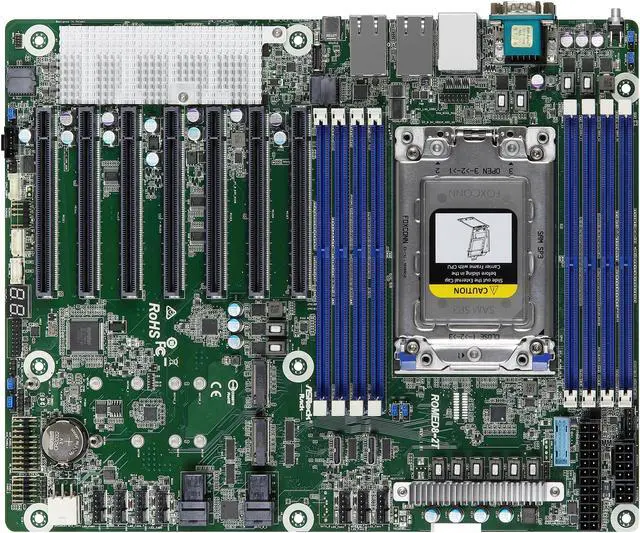
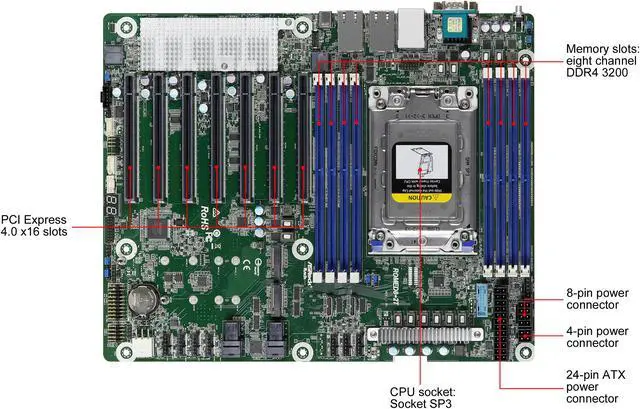
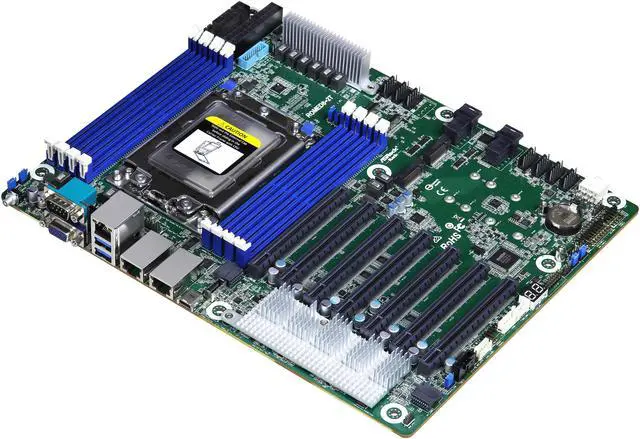
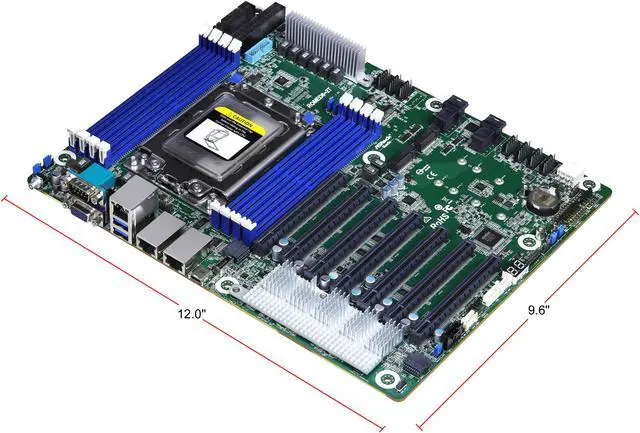
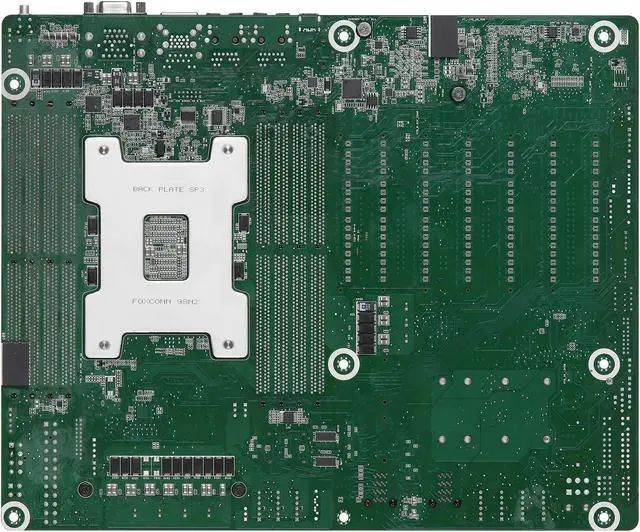

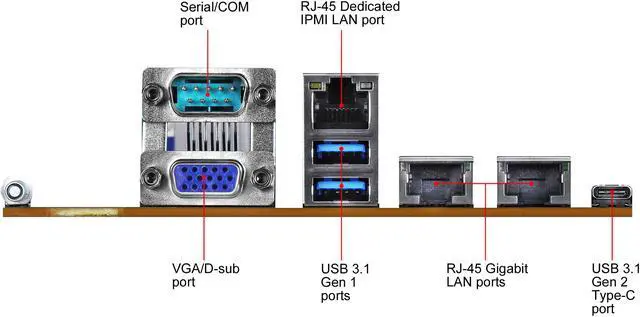








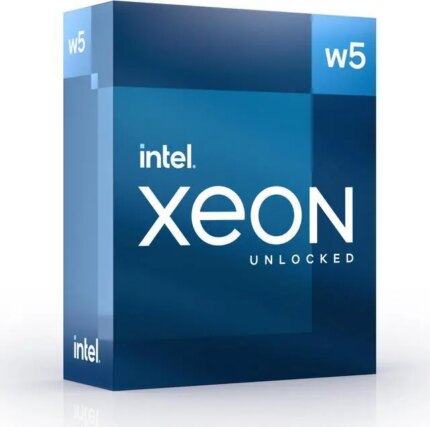






Andreas –
Pros: – excellent customer support: I contacted them for the RAM issue and for the NVMe M.2 issue, I got very prompt and excellent tech support that resolved both issues.
– seems to be a very solid board, lots of great features, plenty of PCIe slots, 8 channel RAM
for up to 2TB RAM if you ever need that much…
– 2 10G Ethernet is nice.
– wanted a professional grade build with some horsepower that lasts for the next 10 years. Cons: – did not recognize 8x8G Nemix DDR4 3200 ECC 1.2V. Not sure if this is the boards fault or the RAM’s firmware fault. Turned out, the RAM works, it’s just not displayed in the BIOS.
– default jumper setting does not enable NVMe M.2 slots
– The board manual could be better, even with an EE degree there is some guessing involved.
– board is expensive
– need to upgrade to 10G Ethernet on my storage server to utilize the 10G ports. okay, I guess that’s more of a pro than a con… Overall Review: So far seems to be a great board. After more than 10 years I finally upgraded from an AMD FX-8350 to an EPYC 7302P (16c, 32t); wanted to have a professional grade Workstation for AI software development. 64GB ECC RAM, 970 EVO Plus 1T NVMe.M.2, more to come for the PCIe slots…
The main issue I ran into: I thought for over a day that the RAM I ordered was incompatible with the board, because the board didn’t show any RAM in the BIOS. I installed first all 8 modules, then only one, then 2 , to see if I could get anything to work. Nope. nothing.
I finally thought I’ll see what happens if I try to install Linux from a USB stick. And sure enough, that worked without a glitch and Linux showed all the installed memory. Not sure if this is caused by the RAM’s firmware or the board’s BIOS.
The second issue I had is getting my NVMe M.2 to work. Was not recognized by the board either. Got very prompt tech support, changed one jumper position and I’m happy since 🙂
Andrey –
Pros: 7 Gen4 x 16 PCI-E slots
Extra 10G capable USB-C case panel header and port connected to standalone USB controller chip.
Embedded VGA and IPMI, so you have no need worry about headless setup in case of GPU pass-through.
No fans. Fans especially small break fast. It produce noise. Having custom fans on main-board that are hard to replace is no good for building a system that expected to work 24/7 for years.
10G Ethernet. No use now, but extensibility.
Likely would be able to host EPYC Milan CPUs. Cons: Number of USB ports on back-panel can be increased but still we have improvement over EPYCD8-2T.
M.2 slots connected to different NUMA nodes. EPYC CPU is internally a NUMA system. Connecting both to same NUMA node can improve performance in RAID setups. This can be worked around with PCI-E to M.2 adapter, but this takes PCI-E slot.
Package includes extra OCuLink to SATA cable (P/N JPC P4713SP10600-1), however motherboard manual/BIOS say absolutely nothing about capability of connecting extra SATA devices to OCuLink port. Is this board capable of more than 8 drives over SFF connectors as declared? Operating system actually detects 32 ATA interfaces/ports in the system. Manual says nothing about it.
No SATA connectors. Have to use special SFF cables to connect SATA devices. But, my PC case has builtin SATA dock that I have nowhere to plug into. Special cable coupler needed.
Default jumper settings are not straightforward. However this is not an issue if you read manual before using a board. Overall Review: After struggling to upgrade my PC to one that has everything I really want from it based on Intel platform for years I have landed to AMD Threadrippers. I was very disappointed in MB picks of TRX4 platform because all include custom fans (multiple in many cases) on it. Only board I have found without fans was TRX40D8-2N2T. However, for my use case I needed more USB ports and one extra PCI-E slot. So, having no suitable MB picks for TRX4 I have started to look into EPYC. And, this is my choice. Platform offers 128 PCI-E 4.0 lanes. Double of what Threadtipper. It offers 8x DDR4 channels. Again double. Of course there is Threadripper PRO. But it is unfortunately exclusive to Lenovo.
Sacrifice is in max turbo frequency for CPU. In my use case this is OK.
One major benefit. EPYC is a system-on-chip. Motherboard does not have chipset on it. Thanks to this fact it is up-gradable and likely would be able to host future Milan CPUs.
My final build includes:
2x Assorted discrete GPUs.
1x Extra USB controller.
1x Extra SAS storage controller to host more SATA devices.
6x 2.5 SATA SSDs
8x Low-noise 2.5 SATA HDDs.
2x M.2 NVM-E SSDs.
1x EPYC 7302 CPU that will be replaced with Milan based CPU having more cores in about 2 years.
8x 16 GB DDR4 3200 ECC RDIMM modules.
1x Low-noise CPU cooler with 2x fans.
4x Assorted low-noise case fans.
1x 1300W PSU. This is somewhat overkill, but thanks to it PSU fan sinning low (just because load is too low for this PSU) and it does not produce noise.
System can run 2x different guest operating systems with dedicated GPUs and dedicated 10G capable USB 3.0 controllers. You could play heavy games in one guest while other is actively used for GPGPU computations. System stays very quiet.
Mark –
Pros: Lots of expansion capability for memory, disks, pci-e, and fans
IPMI is wonderful for getting
Board feels solid and well built (no flex) Cons: BIOS options are poorly documented
Power Connectors do not play well with modern mid-tower cable management Overall Review: This board is combined with an EPYC 7282 for my homelab. It has been a very good introduction to “server” hardware and management.
Chris B. –
Pros: 6 PCI-e Gen 4 slots that are always x16/x16 (The 7th may have fewer or be disabled entirely depending on how you configure other options)
Technical support was excellent. William replied quickly and kept replying quickly until my issue was resolved.
IPMI for remote administration.
2 x 10 gigabit ethernet ports may potentially free up a PCIe slot depending on your needs.
Supports “Above 4G Decoding”. This feature might be common now, but its absence will prevent motherboards from being able to use some Data Center GPUs. Cons: I’ll note that for my PC Case (Fractal Meshify 2XL), there was barely enough room access the ethernet cable release tab when removing ethernet cables. Overall Review: No problem installing 4 x NVidia Teslas and having full bandwidth to each. Everything “just worked.”
System Specs:
Fractal Meshify 2 XL case
Epyc 7252 (8C/16T) with Noctua NH-U9 TR4-SP3 cooler
4 x Tesla M40 GPUs (Cooled via a Noctua NF-A14 iPPC-3000).
1TB Intel 665p M.2 SSD
EVGA Supernova 1600 T2 80+ Titanium, 1600W
128GB RAM (2 x Crucial CT64G4LFQ4266 DDR4 2666)
Note that used “AMD Epyc” CPUs from some vendors may be effectively vendor locked. As such, they may not work on motherboards from a another manufacturer. Search for “AMD PSB Vendor Locks” for more information.
ALEXANDER Z. –
Pros: – Even with Epyc 7742 under full stress test load on open bench without additional airflow all components are reasonably cool- Dual 10G Ethernet adapters- All PCIe ports are x16 which is how it should be (yes, Supermicro, Im looking at you)- Internal USB3.2 header – thank you! Add sound card and you have a perfect workstation motherboard Cons: – I understand that PCB space is an issue, but leaving one SATA port that does not require these extension cables would be nice- Oculink to SATA breakout cable – how is it supposed to work? Theres nothing in documentation about it- Speaking of – more elaborate user manual would be totally appreciated Overall Review: I dont know if this motherboard will be compatible with next generation of Epyc but for the current generation it is absolutely the best
Anonymous –
Pros: This is a good mobo for AMD Epyc, supports lots of RAM and PCIe, NVME, etc. Cons: The problem is that the system headers are too close to the edge of the board and point outward (not up). After connecting power switch, reset switch, LEDs for power on, and HDD activity, they stick out too far for the mobo to be attached to the chassis. Even jamming the connectors into the side wall doesn’t work (not to mention a bad idea) We encountered this problem with both Rosewill RSV-L4412 and iStarUSA D-400-6-ND chassis. Overall Review: Be very careful on chassis selection.
Anonymous –
Overall Review: Unfortunately, this board has received a BIOS update that makes it incompatible with EPYC 7001 processors (according to the manufacturer’s web site). You may get lucky and receive a board with an earlier BIOS, but the board I received had the latest BIOS and did not work with my 7551P. Newegg was kind enough to issue me a refund but has yet to update the listing to indicate that the board now only has compatibility with 7002/7003 processors. See manufacturer website for confirmation of this.
Would have been nice if the manufacturer had chosen to rebrand updated boards to ROMED8-3T or MILAND8-3T instead of issuing a BIOS update that eliminates support for previously supported processors.
Anonymous –
Overall Review: I ordered a New ROMED8-2T and Newegg sent me an Open Box, confirmed by AsRock Rack as having been sent to them for inspection by sharing the serial number with them. The box and antistatic bag were not sealed and the box was damaged.
Newegg never properly packs an order – it’s always banging around inside the outer box. Extremely disappointing when they are shipping expensive and delicate electronics.