AMD Radeon Pro W6800 100-506157 32GB 256-bit GDDR6 PCI Express 4.0 x16 Graphics Card
$2,921.57
AMD Radeon Pro W6800 100-506157 32GB 256-bit GDDR6 PCI Express 4.0 x16 Graphics Card
| Brand |
AMD |
|---|---|
| Model |
100-506157 |
| Interface |
PCI Express 4.0 x16 |
| Chipset Manufacturer |
AMD |
| GPU |
Radeon Pro W6800 |
| Stream Processors |
3840 |
| Memory Size |
32GB |
| Memory Interface |
256-bit |
| Memory Type |
GDDR6 |
| DirectX |
DirectX 12 Ultimate |
| OpenGL |
OpenGL 4.6 |
| DisplayPort |
6 x Mini-DisplayPort 1.4 |
| Digital Resolution |
6 x @ 3840x2160px (4K)6 x @ 5120x2880px (5K)2 x @ 7680x4320px (8K) |
| Cooler |
With Fan |
| Virtual Reality Ready |
Yes |
| Operating Systems Supported |
Windows 10 – 64-Bit EditionLinux x86_64 |
| System Requirements |
Total Board Power (TBP): 250W PeakPSU Recommendation: 650W Minimum |
| Auxiliary Power Connector |
1 x PCIe 6-pin ,+ 1 x PCIe 8-pin |
| Features |
32GB GDDR6 Memory with ECC SupportHardware Raytracing SupportOptimized for 6 x Displays. 8K and HDR ReadyAccelerated Multitasking PerformancePCIe 4.0 Ready for Advanced Data TransfersCertified for Many ISV Applications |
| Slot Width |
Double Slot |
| First Listed on Newegg |
November 13 ,2024 |
7 reviews for AMD Radeon Pro W6800 100-506157 32GB 256-bit GDDR6 PCI Express 4.0 x16 Graphics Card


MAECENAS IACULIS
Vestibulum curae torquent diam diam commodo parturient penatibus nunc dui adipiscing convallis bulum parturient suspendisse parturient a.Parturient in parturient scelerisque nibh lectus quam a natoque adipiscing a vestibulum hendrerit et pharetra fames nunc natoque dui.
ADIPISCING CONVALLIS BULUM
- Vestibulum penatibus nunc dui adipiscing convallis bulum parturient suspendisse.
- Abitur parturient praesent lectus quam a natoque adipiscing a vestibulum hendre.
- Diam parturient dictumst parturient scelerisque nibh lectus.
Scelerisque adipiscing bibendum sem vestibulum et in a a a purus lectus faucibus lobortis tincidunt purus lectus nisl class eros.Condimentum a et ullamcorper dictumst mus et tristique elementum nam inceptos hac parturient scelerisque vestibulum amet elit ut volutpat.


 Components & Storage
Components & Storage Software & Services
Software & Services
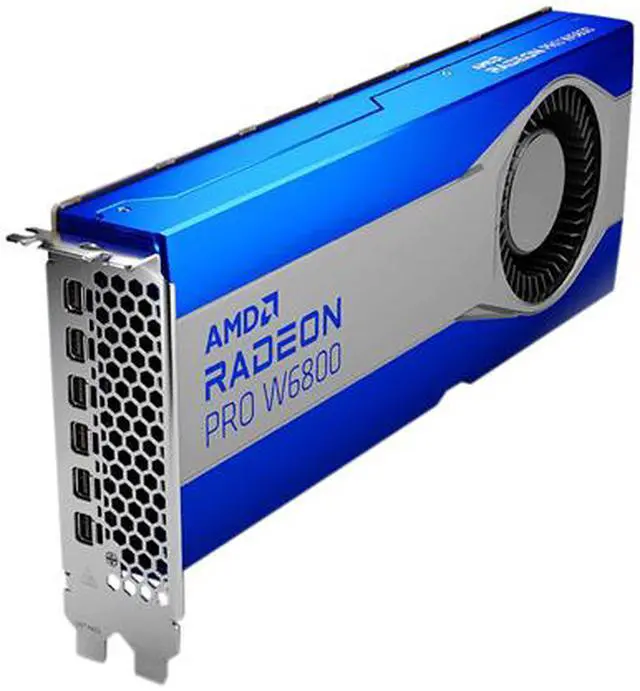



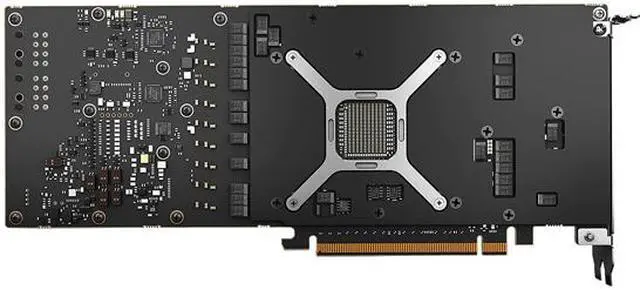







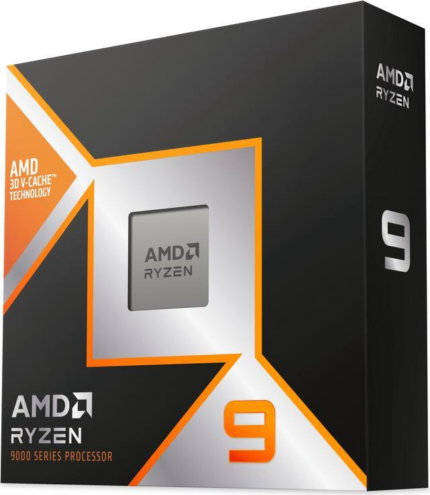














Kerry B –
Pros: – 32GB of VRAM!
– Rather a blower card than open air card so that heat gets taken out of my system
– Decent compute performance on non-cuda tasks
– Decent gaming performance but falls behind in some areas
– Like the dual slot size and look of the card Cons: – Super loud whine from this card! Not sure if it is a thing with pro cards or I got a bad one but I can hear the whine from this in other rooms of my house.
– RDNA 2 is not a compute architecture. This card does not beat my Radeon VII(GCN architecture being good at compute) by much in compute tasks like Agisoft Metashapes. Was not surprised by this though as I went in kind of knowing that would be the case. Still does the job well though.
– Gaming is good overall but have noticeable slow downs in areas where my 1080 Ti did not. Overall Review: Grabbed this card to speed up some of the processes I use at work that need VRAM like Knald and Substance Designer. It does an amazing job with these tasks and the time improvement is incredible! Processing 8K materials in some Designer graphs with 8GB-12GB can take an hour, with this card it takes less than a minute. Only because of that generous VRAM amount.
When it comes to compute tasks like Agisoft Metashapes(using Standard 1.7.1) it does a good job but it is around a RTX 2080 performance, which is still good but not a winner it terms of price to performance in a normal market. The biggest issue here is CUDA. Almost every renderer or processing task I use takes advantage of CUDA. This is not AMDs fault but it would be nice if there was an improvement for support on AMD cards in these compute tasks.
In terms of gaming this card does a great job! Not only am I getting higher FPS over my 1080Ti but it just feels smoother when limiting the frames. Not sure why this is but I have noticed that. Not perfect though as I do get drops in areas where I did not with the 1080 Ti. Have not done enough testing to really narrow it down but I am thinking it is alpha planes, drawing that is a but slower on this card.
Now to the point of why my review is missing an egg. That coil whine is brutal. Again it might be because I got a bad card but still have to review what I got and I got a card that wants to see if it can break glass with its whine. Not much more to say there.
The card does get hot but these pro cards are made to handle the heat and at least is throwing the heat outside the case and not directly on your m.2s and RAM. I do plan to build a custom loop when EK releases a water block for this card. In my opinion all these cards post Navi and Pascal need water-cooling if you are using them for heavy workloads. Also hoping water-cooling it helps the noise.
So overall a great card for people needing lots of VRAM and also who wants to game on the same machine. I am very interested to see if AMD gets some more love in production applications in the future, especially since they have successfully entered the high end again. In a normal market I probably would have gone for a 6900 XT or RTX 3090 but with their prices what they are the W6800 is a much better deal.
Anonymous –
Pros: Firmware, Cache, Speed Cons: none.
Maybe would be nice to do aftermarket cooling but its OEM cooling is great. Overall Review: Amazing thicck daddy card.
Must get the soft/firm ware for it to be used effectively and get the most out of it.
Would love to water cool it but doesnt seem to be an option.
Michael A. –
Overall Review: I’m writing a review because there are so few on this product. I got it because I need something with six monitor outputs for business use with relatively future-proof performance. I can’t comment on the performance much because I’m not really testing it.
A note about cables… if you’re going from the mDP outs to HDMI in screens, you do need to use active adapter cables. I just got some cheap chinese ones from [the big online retailer that starts with an A] … “UVOOI Active Mini DisplayPort to HDMI” for $19.95 each. I originally had passive cables (just regular cables) and my screens would flicker every so often. Radeon Pro customer service told me it can only power two monitors with passive, so you need four actives. After installing, I found that one of the two monitors that I kept the passive cables on did flicker again, so I will be buying two additional.
One more note is that I am getting some weird behavior on Microsoft Office 365 that I don’t have on a different custom PC. I have not determined definitively that it is an issue with the GPU rather than Microsoft Office, but AMD’s customer service has been very helpful in trying to fix the problem anyway.
All in all, it’s expensive, but it seems like a good tool for the job. I see the price fluctuates but I paid $1699 for mine in Feb 2023.
If you’re looking for monitors, I got the Acer EK240Q model which was $100 each and is very light with small bezel around the sides and top, however the bottom bezel is still there; i was not able to find any monitor with a thin bezel on bottom.