SUPERMICRO M12SWA-TF Extended ATX Server Motherboard
$708.52 Original price was: $708.52.$631.40Current price is: $631.40.
Supermicro MBD-M12SWA-TF-O AMD Ryzen Threadripper PRO Workstation 5000WX/3000WX Series EATX Motherboard, Up To 64-Core, Socket sWRX8/SP3, WRX80 Chipset, with 8 DDR4 DIMM Slots
| Best Seller Ranking |
#16 in Server Motherboards |
|---|---|
| Brand |
SUPERMICRO |
| Model |
M12SWA-TF |
| CPU Socket Type |
Socket sWRX8 |
| CPU Type |
Supports AMD Ryzen Threadripper PRO 5000WX/3000WX Series Processor |
| North Bridge |
AMD WRX80 |
| Number of DDR4 Slots |
8 x 288-pin |
| DDR4 Standard |
DDR4 3200 |
| Maximum Memory Supported |
Supports up to 256GB Unbuffered non-ECC UDIMM or 2TB Registered ECC DDR 3200MHz SDRAM |
| Channel Supported |
Eight Channel |
| ECC Supported |
Yes |
| Registered |
Yes |
| PCI Express 4.0 x16 |
6 |
| Other Slots |
Interface: 2 U.2 SocketsSoftware RAID 0,1 support |
| SATA |
4 x SATA 6.0Gb/s |
| SATA RAID |
0/1/5/10 |
| M.2 |
Interface: 4 PCI-E 4.0 x4Form factor: 2280 ,22110Key: M-keySoftware RAID 0,1,5,10 support |
| Onboard Video Chipset |
ASPEED AST2600 BMC |
| Audio Chipset |
ALC4050H + ALC1220 |
| Audio Channels |
7.1 Channels |
| LAN Chipset |
Marvell AQC113C 10Gb controller |
| LAN Speed |
10Gbps |
| Second LAN Chipset |
Intel I210-AT |
| Second LAN Speed |
10Gbps |
| Max LAN Speed |
10Gbps |
| COM |
1 |
| Video Ports |
D-Sub |
| RJ45 |
1 x RJ45 10GBase-T LAN port1 x RJ45 GbE LAN port (shared with IPMI) |
| USB 3.0 |
3 x USB 3.0 |
| USB 3.1 |
5 x USB 3.1 (Front Panel 1 Type-C) |
| USB 3.2 |
1 x USB 3.2 Type-C |
| Form Factor |
Extended ATX |
| Dimensions W x L |
12" x 13" |
| First Listed on Newegg |
March 02 ,2021 |
4 reviews for SUPERMICRO M12SWA-TF Extended ATX Server Motherboard


MAECENAS IACULIS
Vestibulum curae torquent diam diam commodo parturient penatibus nunc dui adipiscing convallis bulum parturient suspendisse parturient a.Parturient in parturient scelerisque nibh lectus quam a natoque adipiscing a vestibulum hendrerit et pharetra fames nunc natoque dui.
ADIPISCING CONVALLIS BULUM
- Vestibulum penatibus nunc dui adipiscing convallis bulum parturient suspendisse.
- Abitur parturient praesent lectus quam a natoque adipiscing a vestibulum hendre.
- Diam parturient dictumst parturient scelerisque nibh lectus.
Scelerisque adipiscing bibendum sem vestibulum et in a a a purus lectus faucibus lobortis tincidunt purus lectus nisl class eros.Condimentum a et ullamcorper dictumst mus et tristique elementum nam inceptos hac parturient scelerisque vestibulum amet elit ut volutpat.


 Components & Storage
Components & Storage Software & Services
Software & Services
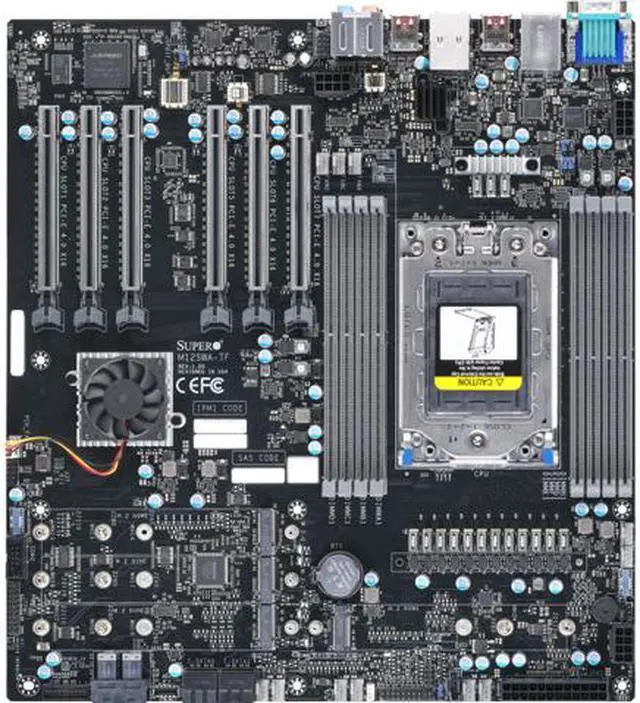




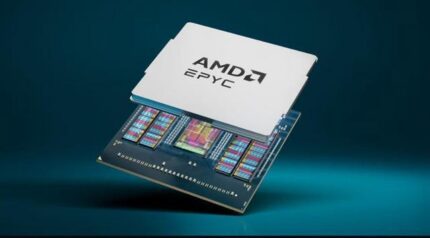
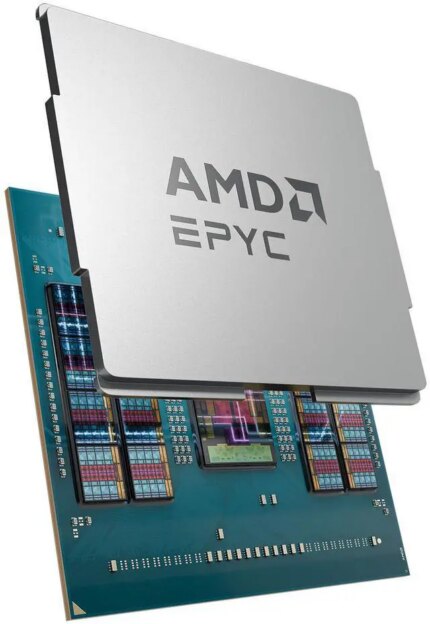



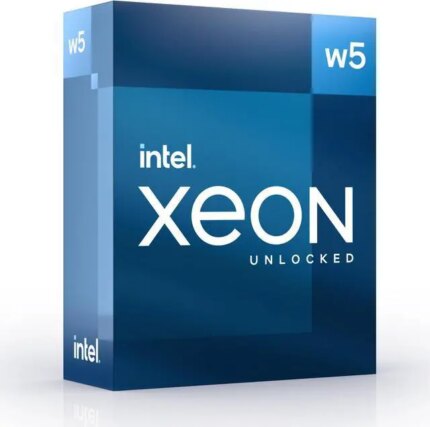

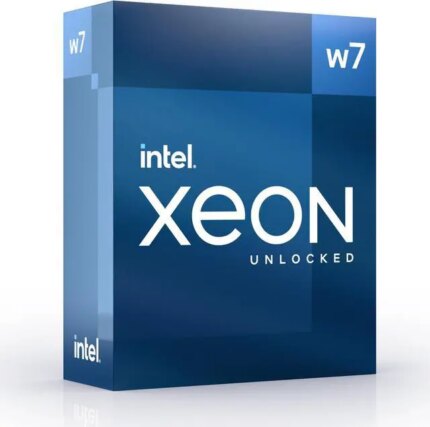



Anonymous –
Pros: It’s a real beast! Works with my AMD Threadripper Pro 5975WX (also from Newegg) veeeeeery well.
Note:
– You have to upgrade BIOS to 2.a, otherwise can not boot.
– It’s cheaper than ASUS WRX80E-SAGE Pro, and I have to say, BETTER!
– Too difficult to use ASUS WRX80E-SAGE Pro, which needs a BIOS updating too. However, I couldn’t get ASUS BIOS Flash button & IPMI BIOS Flashing work. To verify these, I wasted money on SAGE MB, another 3955WX CPU and 8 x Crucial 16GB RAMs which are listed by ASUS.
Good luck! Overall Review: Supermicro did great job.
Jon W. –
Pros: – Supported Threadripper 5975WX out of the box, no BIOS update needed
– Four M.2 slots for lots of storage
– 256 GB (8x32GB) RDIMM support is nice (I don’t need to go higher than this) Cons: – The chipset fan is super loud. This is really the #1 problem with the board. I’m going to have to replace it.
– There are almost a dozen PWM fan headers on the motherboard, but there’s no fan control in the BIOS — just full blast. But none of my 120mm/140mm fans are nearly as loud as the chipset fan, so, not a huge problem yet Overall Review: Running this with 8×32 GB Crucial RDIMMs, Threadripper 5975WX, RTX 3090, a number of M.2 and SATA SSDs and an AXi1600 power supply (which is overkill, but very efficient) in a Fractal Design Torrent case. Using two 280mm radiators in a custom water loop, which is probably also overkill, because I’m looking for stability, not overclocking.
The board has been solid, except for the loud fan, the lack of fan curves in the BIOS, and the SSI-EEB form factor that made me have to buy a new case. While my old case would physically fit the motherboard, and was “E-ATX” capable, this board is 13 inches deep, which meant there wasn’t though wiring space/grommets left in my old case to actually route the cables. The Fractal Design Torrent mid-size ATX case is great, though!
A single USB-2 header (9-pin) might be a problem if you use multiple peripherals that hook up this way. For example, an Aqua Computer Quadro fan controller, and a AXi 1600 power supply, both want this header. I can use an internal splitter/hub to make it work, just some extra effort.
But, really, the thing keeping it from five eggs is the motherboard chipset. Probably 40 dB noise, constant on. I’m going to have to find a replacement for that.
Anonymous –
Pros: – Setup was mostly easy, SuperMicro including the 8-pin PCIe to 8-pin EPS12v adapter was a nice touch since lots of high watt PSUs don’t have 3 CPU connectors for whatever reason. All of the issues were with stupid design choices in the Fractal Define 7 XL I used.
– Came updated to most recent bios and BMC versions.
– Everything is very fast.
– Despite lack of options for fan control, the default settings seem to do a good enough job. With a Noctua NH-U14S TR4-SP3 cooler and two fans, prime 95’s torture test running for 3 hours was never able to get the CPU to throttle or raise the temperatures of anything but the CPU much. The BMC only raised the on-CPU fans to max speed when all 32 cores were running the small FFT portion at the same time, and temps hit around 88 for a second before cooling began dropping them again. I’m not going to bother with liquid cooling, it seems to be solving a problem that doesn’t exist for this situation.
– The board is large enough, and the headers placed close enough to the edge, that even stupidly out-of-spec oversized GPUs like the ASRock 6900XT OC leave just enough room for (in my case) the USB-C front panel connector to be plugged in. This has been an ongoing nightmare even with more normal sized cards (Among many, many others, that were mostly Asus inflicted). 3 of the M.2 slots can’t be accessed with a GPU in most locations, but honestly, how often are those going to be changed out? If I felt the need for more easily changeable internal M.2 drives I could just get a $20 PCIe 4 16x -> 4 x 4x NVMe card and fill some of the gigantic number of PCIe lanes with it, or get an M.2 -> U.2 housing.
– Installing the TR Pro wasn’t quite as big a nightmare as I was expecting, but my last computer was a 2011-v3 where the procedure was “set the processor on top of the pins, and force 2 tension levers closed while wondering if the horrible crunching sound was normal”. Also, Asus was shipping out boards with pre-bent pins. The most complicated part of this was wondering if I’d missed the click of the torque driver that shipped with the processor (you can’t miss it, it’s louder than heck and the driver slips).
– Despite the manual saying onboard VGA was default, seemed to boot to GPU in a PCIe slot just fine. The first boot took a very long time, so I kinda gave up and ordered a VGA cable, not having owned one since some time in the 90s. Oh well. I can show it to friends and say, “some of the most expensive servers you can get are still using this outdated garbage as a video interface for some reason”.
– I was kind of worried because it seemed to be missing in the manual, but any x16 slot can be bifurcated to 4x4x4x4… having the 8×8 option would be nice on the off chance that I need lanes sent over SlimSAS for some reason, but I don’t see it happening.
No idea what I’ll possibly do in the next decade that needs more than (or all of) 512GB of registered ECC. I like having a large excess so Windows is basically running everything on my system from a ramdrive after a few days of uptime; the caching system is fantastic. It’ll take roughly that long for DDR5 to get affordable if it ever does; from the leaked 9000 series Epyc memory benchmarks I saw, all of the dual channel consumer boards basically have broken DDR5 controllers right now which doesn’t inspire confidence… the base speed ECC sticks running at who knows what crazy latencies are involved in 12 channel configurations should in no way have almost 8 times higher memory bandwidth than the highest speed overclocked dual channel configurations, but there you are. Usually there’s good scaling from higher channel counts, but it’s not usually 1:1 comparing the same speed let alone stupidly overclocked XMP garbage (wonder if that’s the problem?).
My 2 favorite parts about this system were knowing I’ll never have to deal with XMP memory again, and knowing that I won’t have to hunt for hours to find hardware without RGB lights as long as I stay away from consumer devices. ASRock is the last bastion of Sanity in desktop GPUs, providing a hardware RGB kill switch so you never have to have it on. I actually had to do a custom beige paint job because nobody makes a beige case any more (was feeling nostalgic, and angry that it didn’t exist), and finding a suitable case without tempered glass and no built-in RGB strip lighting took almost a week. This incredibly dull looking motherboard was a breath of fresh air. 😀
Supermicro will fix the loud PCH fan issue if you’re willing to send the board in, apparently. Cons: Take these all with a grain of salt. This is the first new PC I’ve built myself since 2015, and the first with proper workstation class hardware since maybe 2001. Most of them are pretty minor, except the first two:
– The PCH VRM seems to run fairly hot (70 at no load), but it also doesn’t really go up so I’m pretty sure this is nothing.
– The CPU fan headers 1-6 and case fan headers A-D apparently have some relationship to components on the board, in terms of expected fan location. I’m basing this on: the BMC’s manual mentioning that the function of the I/O fan profile is to increase airflow near add-on cards or similar… ok, but which headers are those? Similarly, using a whole mess of identical RPM Noctua fans, some of the “CPU” fans are driven at different speeds. There are only 4 fan profiles to choose from so I’ll figure it out, just something that seems like it could have been documented.
– I absolutely don’t care personally, but in the picture you might notice a COM2 header. That header doesn’t exist. It’s wired to a nearby IC, but there isn’t anything on the board except for pads. COM2 appears only to be used as a virtual com port for serial over lan.
– The USB 3.0 header next to the U.2 ports (not the USB-C header) doesn’t have enough spacing between it and the U.2 ports for any of the USB 3.0 cables I’ve ever seen to be inserted, as they usually have a bit of extension beyond the port. I had to shave the right side of the connector end off to clear the U.2s.
VRM heat-sinks are a bit anemic and those all run pretty hot, particularly the BMC VRM (don’t even know which one it is). I’m going to go ahead and dock a star because the fan and heatsink management is turning into way more work than I wanted. Pulling the board out of the case with the processor installed (I’m sure as heck not uninstalling it) just to change one badly made HS / fan isn’t my idea of a good time. One of the levers on a PCIe retention clip just snapped off when I moved the GPU, too. The clip still works, but only one side of the release is usable now… looked like a flaw in the plastic. Not very cool at all on that one (I’ve had to pull and replace a Vega 64 Liquid roughly 30 times in the past 5 years to clean out the radiator so I know my PCIe insertion technique isn’t flawed at this point) and I’m not going to RMA over that kind of tiny issue or an annoying fan. I’ll be happier once all the DC fans are out and it’s quieted down a lot and I’m rendering away, but for now that’s just being prolonged and it irks me. Overall Review: I’d recommend it, but plan on doing something about that PCH fan ASAP unless you’re doing some kind of all-liquid cooling with a sound-insulated case. Once I figure out a suitable replacement I’ll try and remember to update my review.
I picked it over the Gigabyte board which had a combo going for a little less because the Gigabyte board had skipped two of the onboard M.2 slots in favor of a more or less pointless PCIE 4.0 x8 slot where the blank spot is on this board… since you’ve got to figure any modern GPU is going to make at least one neighboring slot useless, I’d have immediately picked the x8 to cover up, so why even have it in the first place? This also had the 20Gb/s USB 3.2 2×2… some day, a device might even exist that supports it, and it’ll be advertised in such a way that it’s possible to identify its compatibility. 😀
Update: The heatsink on the PCH is roughly 40mm and uses spring-pin mounts on 2 corners (I originally mistakenly went by the board picture, not wanting to open the case up, and ended up with just the 40mm fan which will *not* work with the installed heat-sink…) I suppose you could call the installed thing a heat sink, anyway. It’s roughly 8 1/8″ protrusions with a fan held in the middle by 3 screws. Possibly the most monumentally useless cooling device I’ve ever seen. It really doesn’t matter what speed the fan is running at, there’s no cooling happening from that thing.
The fan itself runs at 9000RPM constantly because it’s a 3 pin DC fan plugged into a 4 pin PWM fan header (the thing Supermicro explicitly tells you not to do in the manual) and the board doesn’t seem to be able to drop DC fans below a fairly high voltage (or it’s just pulsing them). I had to take the computer offline to replace the DC fans that came with my case that were running too fast and get the monitor wall mount set up anyway, so in the meantime I installed the ULN adapter from the Noctua 40x20mm fan I ordered inline and it dropped the speed to a non-ear-shattering ~2900RPM or so. Honestly this is probably fine if you don’t use the MiniSAS ports as U.2 NVME (why you’d run them off the only lanes on the board that have to compete for bandwidth is beyond me) and probably still fine regardless.
I think Supermicro wanted to avoid putting the “half width” requirement on any of the PCIe slots.
So I figured there were 3 options:
1) Use one of the multitude of overly large scrapped heatsinks I had laying around from an old 40% efficient Dell Pentium 4 PSU (the really, really terrible model of Pentium 4 that was slower than lower clocked ones; a friend brought it over and asked if it was a fast machine a couple years ago). Then hope airflow would take care of it. Since I’m running low speed 140mm fans and didn’t want to glue anything to the board this seemed like a bad idea.
2) Leave the ULN adapter in place indefinitely and hope the chip would be fine, since the BMC doesn’t seem to monitor its temperature and I have no way of knowing without pulling out the heat gun while the system is nice and fired up or sticking a thermocouple from the meter to it and hoping it doesn’t come loose and get caught in the GPU fans and destroy lots of hardware.
3) Buy a Southbridge-specific spring / pin mount heatsink and mount the 40mm Noctua on it and cool the thing properly, losing use of at least 2 PCI-e slots for full-length cards in the process. Found the heatsinks for $10 for 2. I really don’t want to pull the whole board to install, but I’m kinda stuck. Just sticking a really wide heatsink on that thing would have solved all the problems from the start, assuming it’s even warm.
I went with 3, since I’m unlikely to afford enough workstation class accelerators to matter any time soon and SAS RAID cards (next year’s upgrade) are easy to find in HL format.
BTW Controlling the fans on the board is best done through IPMI and scripting; I couldn’t get any of Supermicro’s provided tools to connect to the computer they were on and communicate so I had to download IPMIUtil.
Also, don’t install the AMD AHCI drivers from their website if you want your system to keep booting. They hardlocked the Windows boot process and I wasn’t even booting off of a SATA device. Normally I run onboard SATA controllers in RAID mode by default but it was extremely unclear whether adding an existing disk as a JBOD would erase it and I wasn’t taking risks. I’m more familiar with Intel Matrix Raid where AHCI and RAID mode can be switched at will without doing anything to disk config unless you want to create an array.
You’ll also want to pick up a right-angle USB 3 adapter if you’re planning on installing a long card in a lower slot, although I’ll be moving it back up to slot 2 so the PCH heatsink won’t interfere.
Since I originally wrote this BIOS updates have enabled resizable BAR and setting AHCI to non hot-plug, so I’m bumping it up to 5 stars.
Gary M. –
Pros: Lots of choices for drive storage. All pcie slots are 16x. Memory up to 2tb. Cons: Needs another power cable adapter. Overall Review: It’s a great board. Love all the storage options it has and the amount of memory it can have. The one thing supermicro messed up is there is a pcie power adapter to plug it in to the motherboard. It comes with one but in reality it needs two. The manual for it even states that. I put in a A4000 card and everything works till the nvidia driver is installed. Then I have no video aftwards. I should have read the manual before hand. Supermicro should have either used a connector to allow the power connectors from the power supply plug in or at least two of the cables to connect the board to the power supply.
The part number is cbl-pwex-0663