
SAMSUNG SSD 9100 PRO 4TB, PCIe 5.0×4 M.2 (MZ-VAP4T0B/AM)
$495.24
SAMSUNG SSD 9100 PRO 4TB, PCIe 5.0×4 M.2 2280, Seq. Read Speeds Up to 14,800MB/s, Best for AI Computing, Gaming, and Heavy Duty Workstations (MZ-VAP4T0B/AM)
| Best Seller Ranking |
#15 in Internal SSDs |
|---|---|
| Brand |
SAMSUNG |
| Series |
9100 PRO |
| Model |
MZ-VAP4T0B/AM |
| Device Type |
Internal Solid State Drive (SSD) |
| Used For |
Consumer |
| Form Factor |
M.2 2280 |
| Capacity |
4TB |
| Memory Components |
Samsung V NAND TLC (V8) |
| Interface |
PCI-Express 5.0 x4 |
| Protocol |
NVMe 2.0 |
| Controller |
In-House Controller |
| Cache |
4GB LPDDR4XIntelligent TurboWrite 2.0: 964GB |
| Encryption |
Class 0 (AES 256) ,TCG/Opal v2.0 ,MS eDrive (IEEE1667) |
| Max Sequential Read |
Up to 14800 MBps |
| Max Sequential Write |
Up to 13400 MBps |
| 4KB Random Read |
Up to 2,200,000 IOPS |
| 4KB Random Write |
Up to 2,600,000 IOPS |
| Terabytes Written TBW |
2400TB |
| HeatSink |
without HeatSink |
| Power Consumption Idle |
5.7mW Device Sleep (L1.2) |
| Power Consumption Active |
9.0W ,8.2W (Read/Write) |
| Height |
2.38mm |
| Width |
22.15mm |
| Depth |
80.15mm |
| Weight |
9g |
| First Listed on Newegg |
March 18 ,2025 |
42 reviews for SAMSUNG SSD 9100 PRO 4TB, PCIe 5.0×4 M.2 (MZ-VAP4T0B/AM)


MAECENAS IACULIS
Vestibulum curae torquent diam diam commodo parturient penatibus nunc dui adipiscing convallis bulum parturient suspendisse parturient a.Parturient in parturient scelerisque nibh lectus quam a natoque adipiscing a vestibulum hendrerit et pharetra fames nunc natoque dui.
ADIPISCING CONVALLIS BULUM
- Vestibulum penatibus nunc dui adipiscing convallis bulum parturient suspendisse.
- Abitur parturient praesent lectus quam a natoque adipiscing a vestibulum hendre.
- Diam parturient dictumst parturient scelerisque nibh lectus.
Scelerisque adipiscing bibendum sem vestibulum et in a a a purus lectus faucibus lobortis tincidunt purus lectus nisl class eros.Condimentum a et ullamcorper dictumst mus et tristique elementum nam inceptos hac parturient scelerisque vestibulum amet elit ut volutpat.


 Components & Storage
Components & Storage Software & Services
Software & Services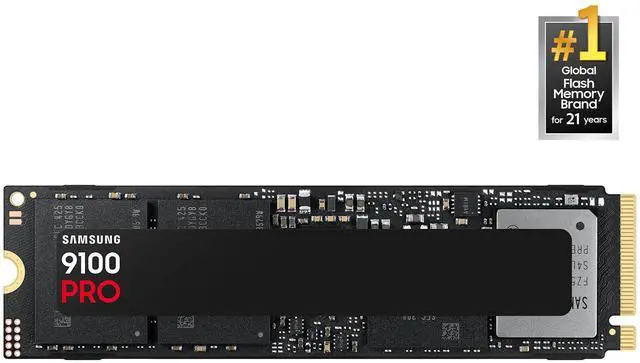
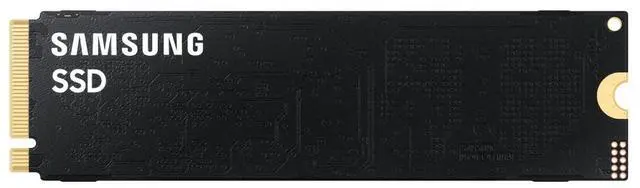





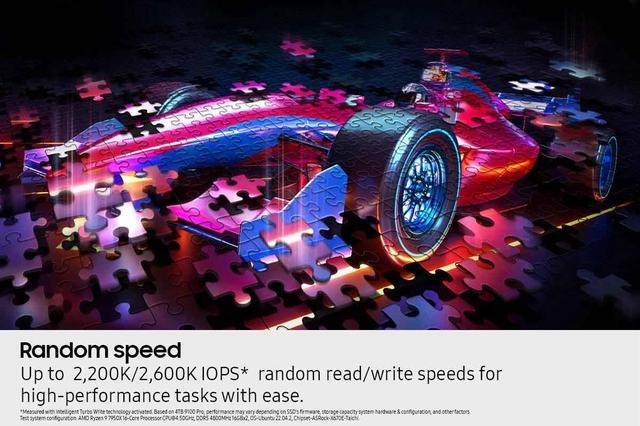
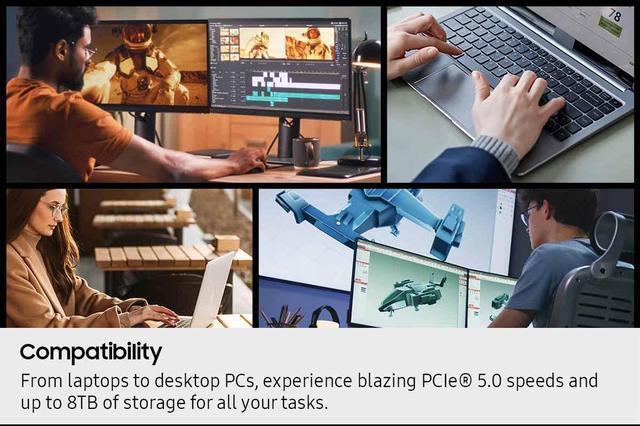
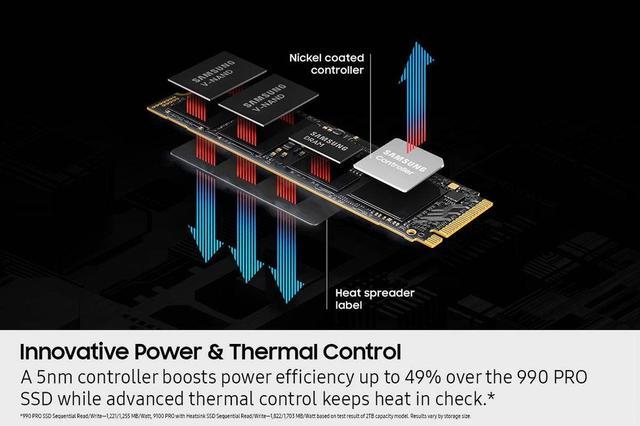








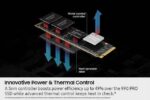

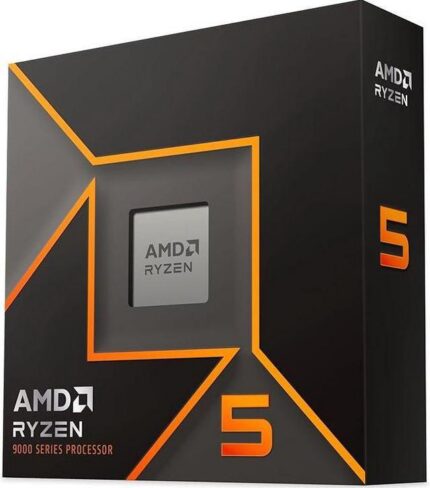
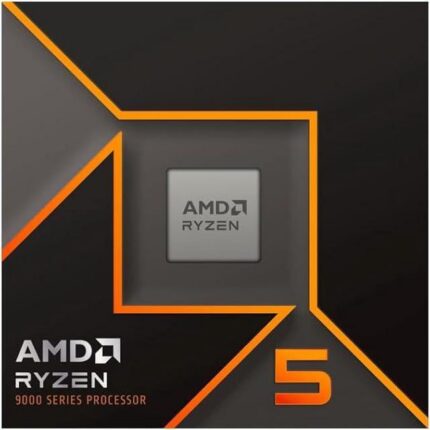




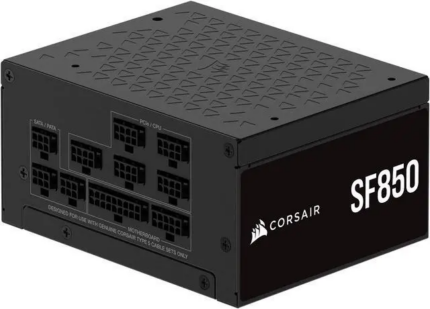







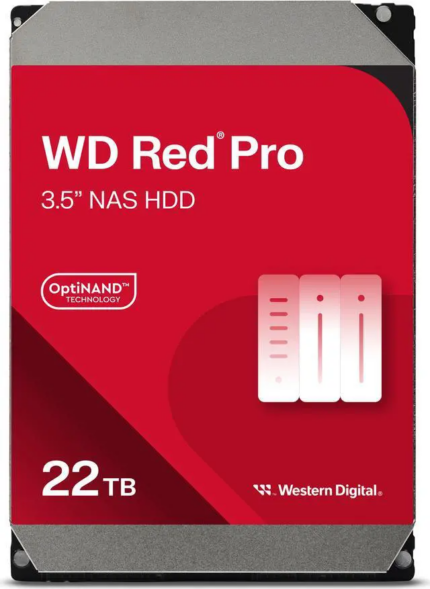

Shawn K. –
Pros: Delivers good real world performance. Overall Review: Decided to quit penny pinching and put this in an ASUS Hyper M.2 x16 Gen 5 RAID card and it does rip. Do I need my editing software to load files this fast? No. Is it great that it does? Sure. I ran out of space and decided to give up on slow platter drives and just get a set of big SSDs. No, I’ll never use only SSDs because the sheer amount of media is too much, but, having SSDs for “live files” is a nice luxury.
Nick –
Pros: Fast Cons: Expensive Overall Review: I just did a new build (5090, 9950x) and didn’t want my SSD to bottleneck in a diverse set of workloads like video editing, AI inference, 3D CAD, audio upsampling, etc. The timing is unfortunate as I know these will be half the price in a year, but I’ll get my TBW now. Not sure about reliability, but initial impressions are positive.
Sharon T. –
Pros: Fast boot times.
Easy install.
Bios detected drive. Cons: Price (isn’t that always a con) Overall Review: This drive allows boot times and loading programs to become nearly instant. I did not do benchmarks on this drive. I would bet Samsung benchmark claims are true. I’m extremely happy with my purchase if drive lasts to justify price.
James M. –
Pros: Easy to install. Cons: Maybe its because I updated from an SSD with a 7kish read/write that really seemed to be fast based on the SSD stick I upgraded from back then but to jump up into the 14k range for both reading and writing with this stick, the difference in speed really seems unnoticeable to me. Overall Review: I would recommend purchasing with the heat sink. I didnt and ordered an aftermarket one. Shame on me. Otherwise, based on my experience, depending on what youre upgrading from will dictate whether you notice a worthwhile difference in speed. Nevertheless, a quality product.
Patrick P. –
Pros: speed test read speeds up to 14k MB/sec, and stable Overall Review: used samsung magician to copy , took a while, but works like as intended, and fast transfers after that initial setup
Anonymous –
Pros: PCI 5.0 is here and shows with this product. Getting advertised speeds making everything snappy, and immediate Cons: Only 2TB – of thats really a con.. Overall Review: Highly reccomend to anyone interested in taking the jump from PCI 4.0 to 5.0
David C. –
Pros: Out of the box speeds are 14000 and over, using the magician software turn on boost its ever better. For the price and 5.0 you can’t go wrong Cons: None Overall Review: Highly recommend
Matt W. –
Pros: PCIe 5.0 x4
2280 form factor
Speed? Wait, play that again, I missed it.
Maybe they exist, but I personally have never seen a storage device read or write with such intensity. And… It’s not crazy expensive either. Cons: I predict this drive cannot last very long, but if I’m wrong, this will be a Pro instead of Con. I highly recommend using some sort of heatsink and you’ll likely want to remove the sticker before you attach it. My motherboard comes with a heatsink, but it may not be able to do the job–find out in the following months.
Very tiny components soldered onto this module. It screams injury the moment you open the package. Handle it very carefully.
What I really don’t like about this product is that the technology inside of it has to be magic–surely it was aquired from merchants residing outside our solar system. Overall Review: Give this stick a try, but I would caution using it for any files you cannot afford to lose. I have it dedicated strictly for Steam just to get a feel for its performace and I will say, it doesn’t lack performance. Pretty certain there are other bottlenecks in my system that keep this drive from running at its full potential. For now, five eggs. If it fails within a year or so, my hunch was correct and I’ll update this review then.