PNY T400 VCNT4004GB-PB 4GB 64-bit GDDR6 PCI Express 3.0 x16 Low Profile Graphics Card
€177.42
PNY T400 VCNT4004GB-PB 4GB 64-bit GDDR6 PCI Express 3.0 x16 Low Profile Graphics Card
| Best Seller Ranking |
#53 in Workstation Graphics Cards |
|---|---|
| Brand |
PNY |
| Model |
VCNT4004GB-PB |
| Interface |
PCI Express 3.0 x16 |
| Chipset Manufacturer |
NVIDIA |
| GPU |
T400 |
| CUDA Cores |
384 |
| Memory Size |
4GB |
| Memory Interface |
64-bit |
| Memory Type |
GDDR6 |
| DirectX |
DirectX 12 |
| OpenGL |
OpenGL 4.5 |
| DisplayPort |
3 x mDP |
| Digital Resolution |
7680 x 4320 at 60 Hz |
| Max Displays Per Board |
4 x at 5K ,5120 x 2880 at 60 Hz |
| Cooler |
Active Fansink |
| HDCP Ready |
2.2 |
| Operating Systems Supported |
Microsoft Windows 10 (64-bit)Red Hat Enterprise Linux 7.xSUSE Linux Enterprise Desktop 15.xOpenSuse 15Fedora 31Ubuntu 18.04FreeBSD 11.xSolaris 11 |
| System Requirements |
Max Power Consumption: 30WMinimum System Requirements:Intel Core i5 ,i7 ,i9 ,or Xeon processor or laterAMD Ryzen or Epyc class processor or laterPCI Express 4.0 x16 (preferred) expansion slotSystem memory greater than or equal to GPU memory ,twice the GPU memory recommendedInternet connection for driver installationDisplayPort 1.4a (preferred) ,HDMI ,or DVI compatible display(s) |
| Features |
Peak FP32 Performance: 1.094 TFLOPSMemory Bandwidth: 80 GB/sHDR Support: YesQuad Buffered Stereo: YesNVENC ,NVDEC: 2x H.264 and HVEC Encoders ,1x Decode Engine |
| Form Factor |
Low Profile |
| Dimensions L x H |
6.14" x 2.71" |
| Package Contents |
NVIDIA T400 4GB professional graphics cardAttached low-profile (SFF) bracketUnattached full-height (ATX) bracketNVIDIA Turing Quick Start GuideNVIDIA Turing Support Guide3x mDP to DisplayPort adapters |
| Slot Width |
Single Slot |
| First Listed on Newegg |
May 05 ,2023 |
4 reviews for PNY T400 VCNT4004GB-PB 4GB 64-bit GDDR6 PCI Express 3.0 x16 Low Profile Graphics Card


MAECENAS IACULIS
Vestibulum curae torquent diam diam commodo parturient penatibus nunc dui adipiscing convallis bulum parturient suspendisse parturient a.Parturient in parturient scelerisque nibh lectus quam a natoque adipiscing a vestibulum hendrerit et pharetra fames nunc natoque dui.
ADIPISCING CONVALLIS BULUM
- Vestibulum penatibus nunc dui adipiscing convallis bulum parturient suspendisse.
- Abitur parturient praesent lectus quam a natoque adipiscing a vestibulum hendre.
- Diam parturient dictumst parturient scelerisque nibh lectus.
Scelerisque adipiscing bibendum sem vestibulum et in a a a purus lectus faucibus lobortis tincidunt purus lectus nisl class eros.Condimentum a et ullamcorper dictumst mus et tristique elementum nam inceptos hac parturient scelerisque vestibulum amet elit ut volutpat.


 Components & Storage
Components & Storage Software & Services
Software & Services


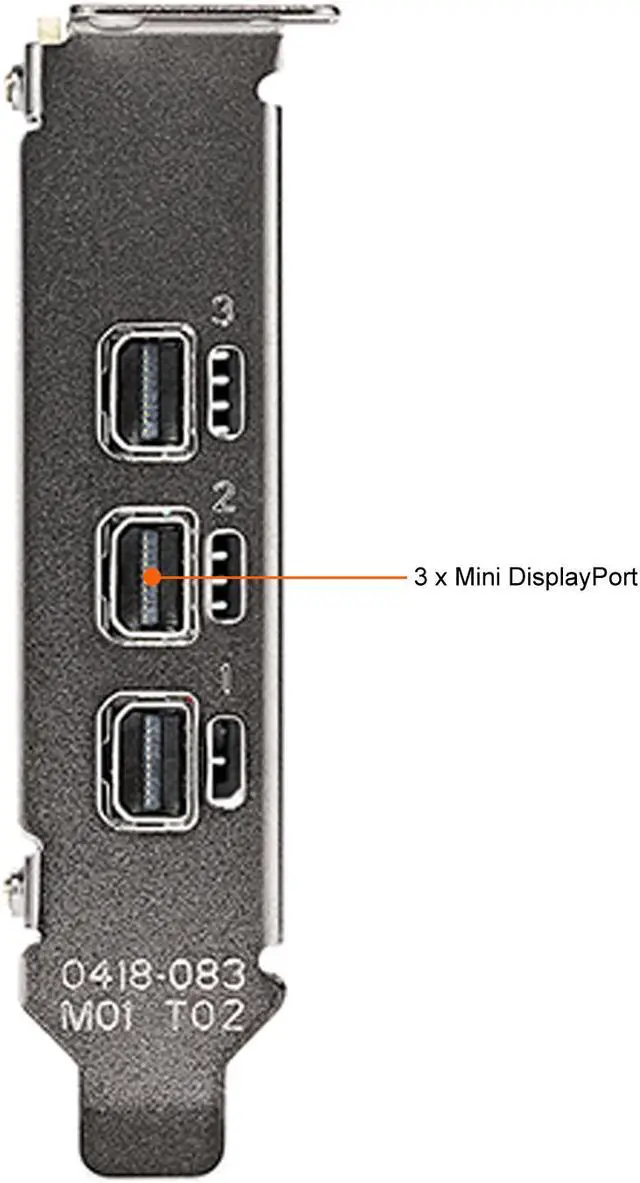


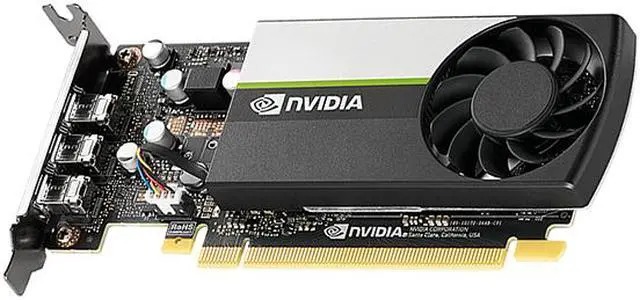















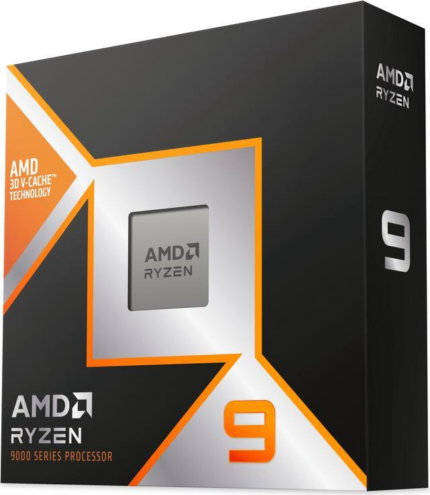








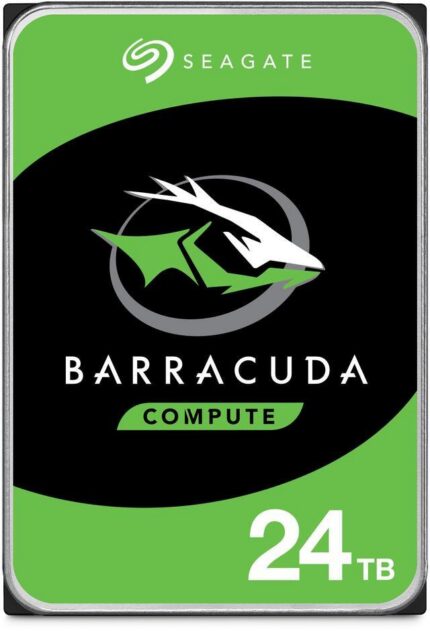
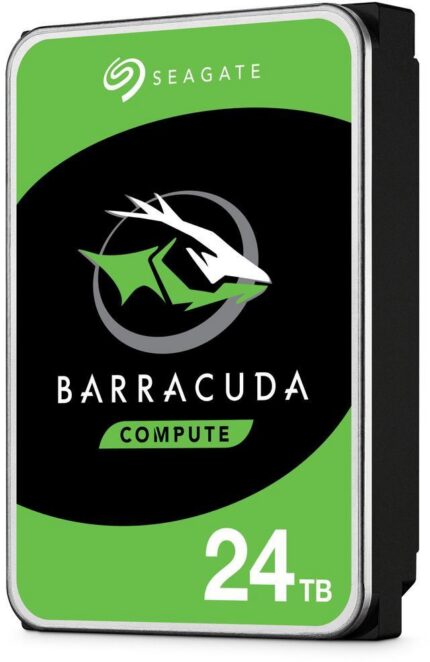


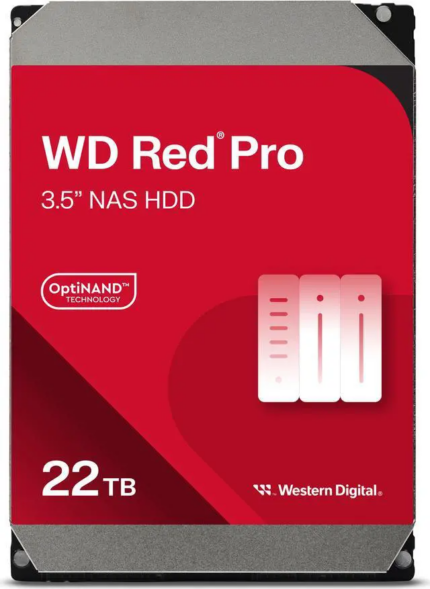

Drew L. –
Pros: I received the card less than a week after ordering it, and it works perfectly now plugged in. It was packed safely and arrived securely. Overall Review: Don’t let the long shipping times quoted scare you.
Adam R. –
Overall Review: I installed this in a Mint 21/Ubuntu 22.04 box. There were no issues setting up or using the card, works as expected.
Karl S –
Pros: This is a simple yet powerful PCIE card. No external power supply needed (a HUGE problem when trying to upgrade an Optiplex). Nice small profile, but all the guts you need to really upgrade video performance. Very important point: Go to the NVidia website and upload their software to calibrate everything. It makes a world of difference. I’m now running current Adobe Photoshop and Adobe Acrobat versions with absolutely no problems. Video for Zoom works great, video playback also first rate. So glad I did my homework with the help of Chat GPT and located this specific card. AND! Newegg’s price was the BEST out there. Got it fast, beautiful packaging (that’s important, believe it or not). BONUS! It comes with 3 Digital Port to Mini Digital Port adapters as well as a small form plate for your computer case. Plugged it in, fired up the system, let Windows do it’s thing then said “Thank you, but no thank you” to the Windows video driver. Installed the NVidia drivers and off we went. Cons: There is really nothing I could say is a negative. If anything my only gripe is why in the world Dell doesn’t put some more guts in their Optiplex systems or at least make it possible to access the power supply by putting in one with a little more horsepower and a few more plugs. You literally cannot upgrade the power supply with an aftermarket supply (or at least I have yet to find one that fits). Overall Review: I would highly recommend this as the best possible solution for an older Dell Optiplex. It’s simple, it’s powerful and it works right out of the box. 3 mini-display ports? Unheard of. I’m running two monitors and could add another if I wanted. I will return to this brand in the future if I need to upgrade a video card.