PNY Quadro NVS 450 VCQ450NVS-X16-PB 512MB (256MB per GPU) 128-bit (64-bit per GPU) GDDR3 PCI Express x16 Graphics Card
$192.96
PNY Quadro NVS 450 VCQ450NVS-X16-PB 512MB (256MB per GPU) 128-bit (64-bit per GPU) GDDR3 PCI Express x16 Graphics Card
| Brand |
PNY |
|---|---|
| Model |
VCQ450NVS-X16-PB |
| Interface |
PCI Express x16 |
| Chipset Manufacturer |
NVIDIA |
| GPU |
Quadro NVS 450 |
| Memory Size |
512MB (256MB per GPU) |
| Memory Interface |
128-bit (64-bit per GPU) |
| Memory Type |
GDDR3 |
| DisplayPort |
4 |
| Digital Resolution |
2560 x 1600 |
| Max Displays Per Board |
4 |
| Cooler |
Fanless |
| Operating Systems Supported |
Windows ,Linux |
| System Requirements |
PC compatible with Intel Pentium 4/Xeon or AMD Opteron class processor or higherOpen PCI Express x16 lane slotMicrosoft Windows Vista ,XP ,2000 ,or Linux512MB system memory50MB of available disk space for full installationCD-ROM ,DVD-ROM ,or BD-ROM (Blu-ray) drive350W power supplyDisplayPort compatible display(s)DVI compatible display(s) require industry standard DisplayPort to DVI-D (Single-Link) adapter cable(s)VGA compatible displays are not supported |
| Package Contents |
VCQ450NVS-X16-PBUser ManualDriver Disk |
| First Listed on Newegg |
July 26 ,2021 |
5 reviews for PNY Quadro NVS 450 VCQ450NVS-X16-PB 512MB (256MB per GPU) 128-bit (64-bit per GPU) GDDR3 PCI Express x16 Graphics Card


MAECENAS IACULIS
Vestibulum curae torquent diam diam commodo parturient penatibus nunc dui adipiscing convallis bulum parturient suspendisse parturient a.Parturient in parturient scelerisque nibh lectus quam a natoque adipiscing a vestibulum hendrerit et pharetra fames nunc natoque dui.
ADIPISCING CONVALLIS BULUM
- Vestibulum penatibus nunc dui adipiscing convallis bulum parturient suspendisse.
- Abitur parturient praesent lectus quam a natoque adipiscing a vestibulum hendre.
- Diam parturient dictumst parturient scelerisque nibh lectus.
Scelerisque adipiscing bibendum sem vestibulum et in a a a purus lectus faucibus lobortis tincidunt purus lectus nisl class eros.Condimentum a et ullamcorper dictumst mus et tristique elementum nam inceptos hac parturient scelerisque vestibulum amet elit ut volutpat.


 Components & Storage
Components & Storage Software & Services
Software & Services
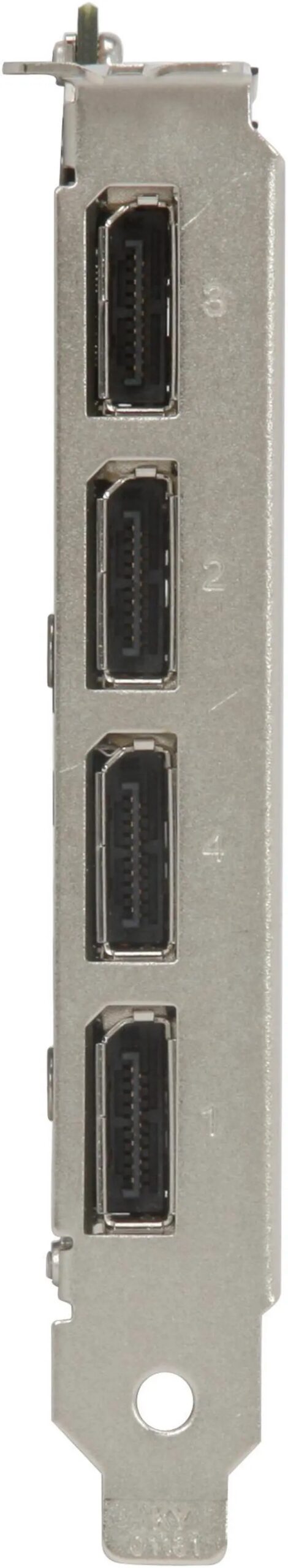

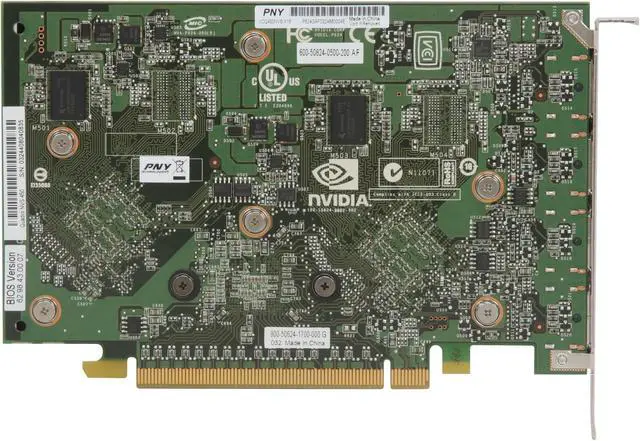
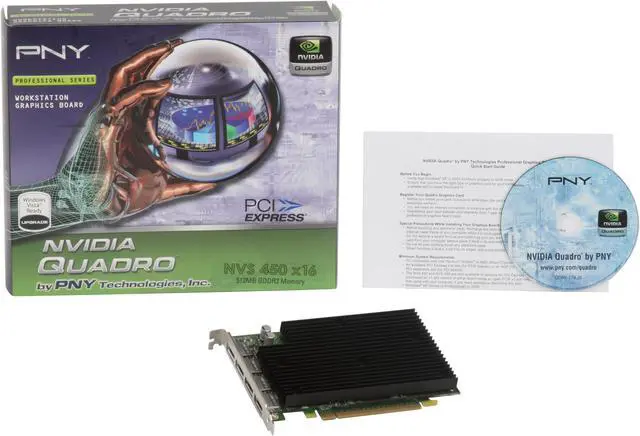








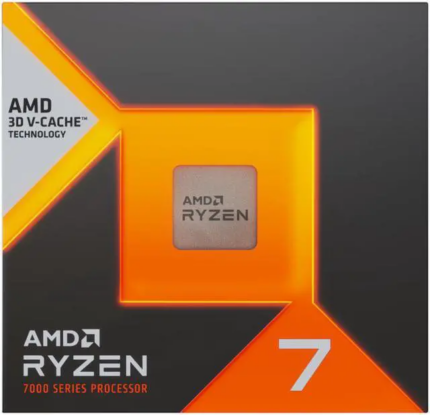












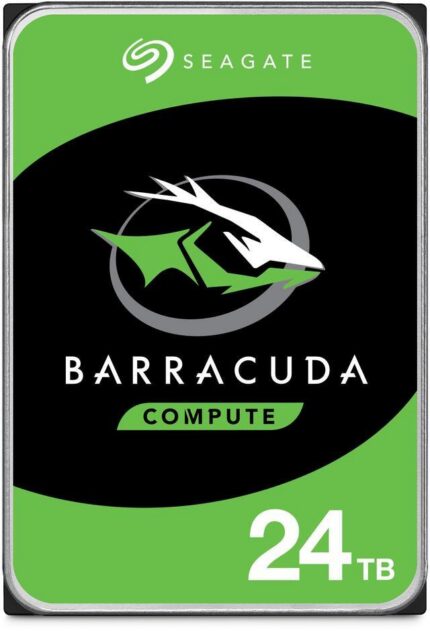
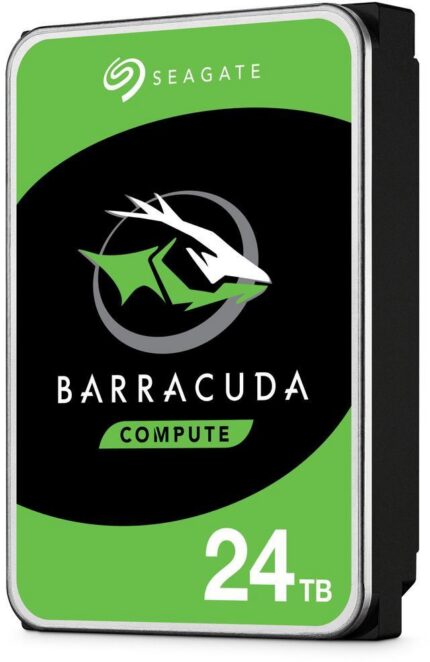
Allen T. –
Pros: After the board correctly configured, It runs great. Great graphics, no noise, and low heat. It supports 4 DVI monitors at 1920 x 1200 (can be higher).
PNY technical support is great. Cons: None. Overall Review: I hope PNY send more document with the board for configuration. But after call PNY, the technical support help me solved the problem. It’s great to get John from PNY to support my setup. Very happy!
Newegg support is also great. Thanks!
Robert J. –
Pros: The card works well so far Cons: For the price, you think they could have thrown in a few HDMI to DVI adapters
Gary R. –
Pros: I own the older PNY Quadro NVS 440 and run 4 monitors with it. It’s been working for 5 years now without fail. I use it for financial trading, Forex currency trading and stocks also. Cons: I can’t think of any except that it’s maybe a little pricey depending on your viewpoint. Overall Review: Another user review here mentioned the great PNY support and in particular John at PNY. He’s right, John is great and has helped me several times with patience and skill when I have messed up my multi-monitor set up with software or OS mistakes that were my own fault.
Anonymous –
Pros: I use this card to run a 30″ (primary port 1) & 2x 24″(port 2 & 4) monitors. One of the 24″s are in portrait mode. It worked great up until today. Cons: On Monday morning, I woke the computer up to find the main 30″ monitor not working and the portrait 24″ acting as the primary. Once I shut the computer down, and powered it up, the 30″ came back on and was the primary for the BIOS and initial Widows boot sequence. But when the login prompt appeared, the 30″ and portrait 24″ had switched, with the 30″ in portrait mode, and both 24″ in landscape. The separate wall papers were switched too. The 30″ is now regarded as on port 4, and the portrait 24″ is now regarded as port 1. I think that the portrait monitor was originally port 4, but I can’t recall.
A Google search found a post on the NVidia forums where others were having this same problem. No one has posted a solution yet. Other posters mentioned that they saw this problem on Monday morning as well, likely after leaving the machine running over the weekend. Overall Review: I use this card at work where we operate under least user privilege settings. So my ability to troubleshoot as been restricted. They have us leave the computers on, and logged out, on the weekends so that they can do maintenance. So turning the machine off is not an option.
Brian C. –
Pros: The card has performed according to its specs. It’s great to have the flexibility of four displays, in any size up to 30″, any orientation; just no real limitations other than four outputs. The card had a very advanced design for its time which is why it is still competitive. For my uses, which is 2D web, document, video and apps, it performs great with no slowdowns. Be wary of the USB based multi head options because they are very compromised performance wise. Cons: It scores 4.4 on Windows Aero graphics which is pretty slow. It is the slowest piece of my system and this isn’t a new system, it’s 3 years old. Video games are not really going to happen because you will see frame rates of less than 15 fps even on old games. But for the money you can’t complain; the video card makers charge insane amounts for their new current gen 4 head video cards. There’s nothing else on the market now at this price that I would prefer.