PNY Quadro K4200 VCQK4200-PB 4GB 256-bit GDDR5 PCI Express 2.0 x16 Graphics Card
$185.70
Accelerate your creativity with
NVIDIA® Quadro® – the world’s most
powerful workstation graphics.
The NVIDIA Quadro K4200 delivers incredible 3D
application performance and capability, allowing you to
take advantage of dual copy-engines for seamless data
movement between GPU and system memory – all in
a flexible, single-slot form factor. 4GB of GDDR5 GPU
memory with ultra-fast bandwidth is ideal for creating
and rendering large, complex models. An all-new display
engine drives up to four displays with DisplayPort 1.2
support for ultra-high resolutions like 3840 x 2160 @ 60
Hz with 30-bit color. Synchronize multiple displays across
systems with the Quadro Sync board. Accelerate data
transfer with external I/O boards through GPUDirect™ for
Video and dual-copy engines.
Quadro cards are certified with a broad range of
sophisticated professional applications, tested by leading
workstation manufacturers, and backed by a global team
of support specialists, giving you the peace of mind to
focus on doing your best work. Whether you’re developing
revolutionary products or telling spectacularly vivid visual
stories, Quadro gives you the performance to do
it brilliantly.
Features
- Two DisplayPort 1.2 Connectors
- DisplayPort with Audio
- DVI-I Dual-Link Connector
- VGA Support
- 3D Stereo Support
- HD SDI Capture/Output
Compatibility - NVIDIA GPUDirect™ Support
- Quadro Sync Compatibility
- Stereo Connector
- NVIDIA nView™ Desktop
Management Software
Compatibility - HDCP Support
- NVIDIA Mosaic
NVIDIA Quadro K4200 – Amazing 3D Application Performance and Capability
| GPU Memory | 4GB GDDR5 |
| Memory Interface | 256-bit |
| Memory Bandwidth | 173.0GBps |
| NVIDIA CUDA® Cores | 1344 |
| System Interface | PCI Express 2.0 x16 |
| Max Power Consumption | 108W |
| Thermal Solution | Ultra-Quiet Active Fansink |
| Form Factor | 4.376 H x 9.507″ L, Single Slot, Full Height |
| Display Connectors | DVI-I DL + 2x DP 1.2 |
| Max Simultaneous Displays |
3 direct, 4 DP 1.2 Multi-Stream |
| Max DP 1.2 Resolution | 3840 x 2160 at 60Hz |
| Max DVI-I DL Resolution | 2560 x 1600 at 60Hz |
| Max DVI-I SL Resolution | 1920 x 1200 at 60Hz |
| Max VGA Resolution | 2048 x 1536 at 85Hz |
| Graphics APIs | Shader Model 5.0, OpenGL 4.5, DirectX 11.2 |
| Compute APIs | CUDA, DirectCompute, OpenCL™ |
8 reviews for PNY Quadro K4200 VCQK4200-PB 4GB 256-bit GDDR5 PCI Express 2.0 x16 Graphics Card


MAECENAS IACULIS
Vestibulum curae torquent diam diam commodo parturient penatibus nunc dui adipiscing convallis bulum parturient suspendisse parturient a.Parturient in parturient scelerisque nibh lectus quam a natoque adipiscing a vestibulum hendrerit et pharetra fames nunc natoque dui.
ADIPISCING CONVALLIS BULUM
- Vestibulum penatibus nunc dui adipiscing convallis bulum parturient suspendisse.
- Abitur parturient praesent lectus quam a natoque adipiscing a vestibulum hendre.
- Diam parturient dictumst parturient scelerisque nibh lectus.
Scelerisque adipiscing bibendum sem vestibulum et in a a a purus lectus faucibus lobortis tincidunt purus lectus nisl class eros.Condimentum a et ullamcorper dictumst mus et tristique elementum nam inceptos hac parturient scelerisque vestibulum amet elit ut volutpat.


 Components & Storage
Components & Storage Software & Services
Software & Services


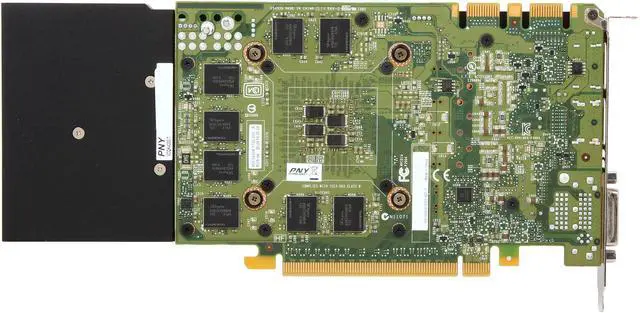










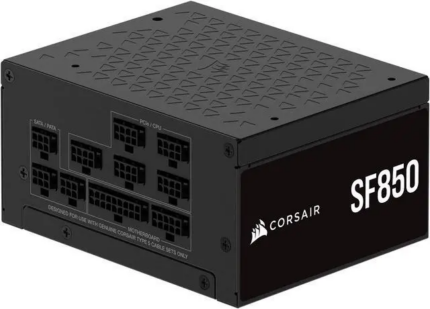


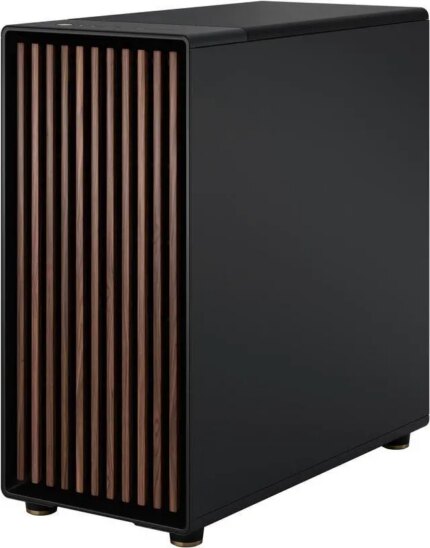








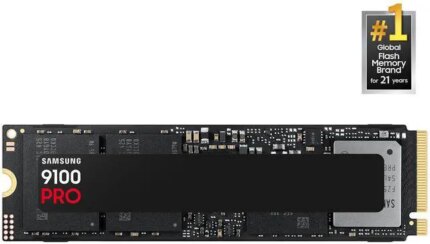
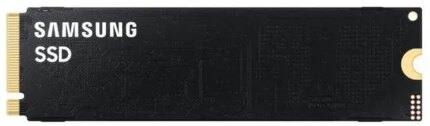
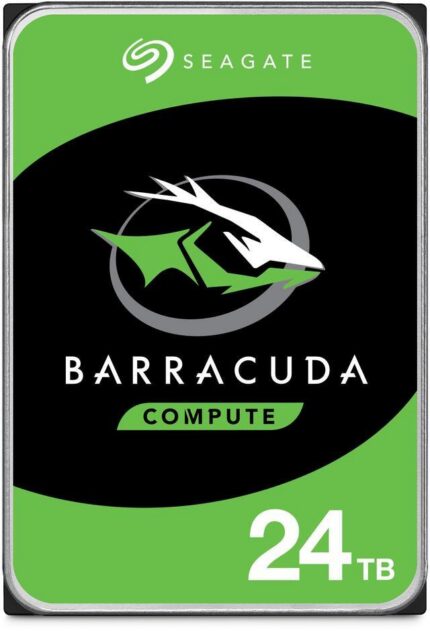
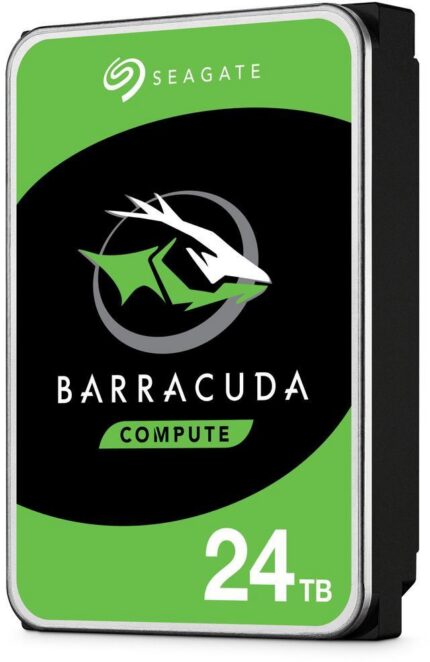
WILLIAM G. –
Pros: Was on sale when I bought it. It was the latest and I really wanted one for my Linux workstation. It is everything my research led me to expect from a pro-card. Doesn’t seem possible to over-work it. Whether productivity or gaming it is as smooth as butter. Even when the fps drop below 10, you almost can’t tell. Cons: I knew that I wasn’t getting allot of bang for my buck with this. It’s all about the OTHER features: actual 2-D excelleration (practically non-existent on retail cards), ability to handle really complex models and drawings without struggling. And really low-power consumption and low heat.
If you want more raw power for gaming and rendering you might want to look at a less expensive retail card. Overall Review: When it comes to high quality rendering most graphics cards don’t have the memory capacity. Some scenes need 24Gb or more and so professional studios end up using render farms, and bypass graphics cards altogether.
Douglas W. –
Pros: Works flawlessly with SolidWorks 2015, which was the intended purpose. running dual monitors at 2560×1080 without a glitch Cons: Not a big deal, but definitely information you need to know before purchasing. in order to achieve 2560×1080 resolution, you need to use special monitor cables. thats OK, but you don’t know that until you open the box and then have to go and order them. to get 2560×1080 resolution, you must use DVI-D (not just plain old DVI), or DisplyPort cables. Any other cable usage will limit you to 1920×1080. Obviously, your monitor(s) must support DVI-D or DisplayPort. (and of course 2560×1080 resolution, duh) Save your self a headache and check this out ahead of time
William G. –
Pros: I got it for CAD-CAM, and replaced my 3 yr old Quadro 4000. Of course the performance is great and probably way overkill. But what I love about this card is how cool it runs. My old card was always hot enough to fry eggs on, even at idle, and that’s why the 4000’s would burn out and start blue-screening your system after about 3 yr. I am hoping to get more out of this improved, cooler-running design. PNY acts like it was intentional/normal for the 4000 to run that hot, but it was an inferior design, intentional or not. Cons: None yet. Overall Review: Expensive at 780 but not much more than the card it replaced. For a while I was running off the Intel CPU graphics. I could still run 2 screens at 1680×1050, the the material rendering in CATIA looked almost just as beautiful. The difference is seen when you rotate the model with the spaceball. Whereas a real card will do this smooth as silk, the model would freeze for a sec and jump in big increments of motion.
Jeffrey F. –
Pros: Fast. AutoCAD certified drivers. Cool and quiet. Options to connect everything except HDMI. Cons: Very expensive. About as fast as a gaming card that costs half as much. But if you need Quadro drivers, you have no choice. Overall Review: I’m running one monitor using Display Port with a DVI adapter, and a second monitor using DVI with a VGA adapter. Not running super high resolutions, 1920×1200 on one and 1440×900 on the other.
Michael P. –
Pros: Good card, certified drivers Cons: Overpriced, underpowered – gets slaughtered by significantly cheaper gaming cards. If you are buying this for AutoCAD, its a waste; SolidWorks, waste. Overall Review: They only certify Quadro cards to force you into getting them. I have used GeForce/Radeon since I started with both CAD systems in 2008, and have not had one single problem with them.
Anonymous –
Pros: High resolution card great speed for Both Autocad and Microstation. 4GB GDDR5 memory to give the card plenty of horsepower for most drawings Cons: I ended up using the nvidia drivers since there is currently no certified drivers for nvidia 4200. I have seen a few issues with Civil3D 2014 but cannot tell if the problem is the driver
Anonymous –
Pros: Does exactly what its supposed to. Cons: None
Anonymous –
Overall Review: The item was like new.