NVIDIA Quadro K600 VCQK600-PB 1GB 128-bit GDDR3 PCI Express 2.0 x16 Low Profile Graphics Card
$155.89
NVIDIA® Quadro® K600 VCQK600-PB 1GB GDDR3 PCI Express 2.0 x16 Low Profile Workstation Video Card
| Brand |
NVIDIA |
|---|---|
| Model |
VCQK600-PB |
| Interface |
PCI Express 2.0 x16 |
| Chipset Manufacturer |
NVIDIA |
| GPU |
Quadro K600 |
| CUDA Cores |
192 |
| Memory Size |
1GB |
| Memory Interface |
128-bit |
| Memory Type |
GDDR3 |
| DirectX |
DirectX 11 |
| OpenGL |
OpenGL 4.3 |
| DisplayPort |
1 |
| DVI |
1 |
| Digital Resolution |
Maximum DP 1.2 Resolution 3840 X 2160 at 60HzMaximum DVI-I DL Resolution 2560 X 1600 at 60HzMaximum DVI-I SL Resolution 1920 X 1200 at 60Hz |
| Analog Resolution |
Maximum VGA Resolution 2048 X 1536 at 85Hz(Via included adapter) |
| Max Displays Per Board |
2 |
| Cooler |
With Fan |
| Dual-Link DVI Supported |
Yes |
| Operating Systems Supported |
Windows 8 ,7 ,Vista ,or XP SP3 |
| System Requirements |
Maximum Power Consumption 41W |
| Features |
The NVIDIA Quadro K600 graphics board offers great performance and outstanding features at an affordable price for a wide range of leading professional applications. You get 1GB of on-board DDR3 GPU memory ,192 SMX CUDA parallel processing cores ,and full Shader Model 5 compatibility ,all in a low-profile form factor for maximum system flexibility.Designed and built specifically for professional workstations ,NVIDIA Quadro GPUs power more than 200 professional applications across a broad range of industries including manufacturing ,media and entertainment ,sciences ,and energyMosaic Mode: Yes (Windows 7 and Linux)NVIDIA 3D Vision Pro: Yes ,via USB port |
| Form Factor |
Low Profile |
| Package Contents |
NVIDIA Quadro K600 professional graphics board with low profile bracketUnattached standard height bracketDisplayPort to DVI-D SL adapterDVI-I to VGA adapterDriver DVD for Windows 8 ,7 ,Vista ,and XP SP3 (32- and 64-bit)Printed QuickStart Guide |
| First Listed on Newegg |
July 26 ,2021 |
9 reviews for NVIDIA Quadro K600 VCQK600-PB 1GB 128-bit GDDR3 PCI Express 2.0 x16 Low Profile Graphics Card


MAECENAS IACULIS
Vestibulum curae torquent diam diam commodo parturient penatibus nunc dui adipiscing convallis bulum parturient suspendisse parturient a.Parturient in parturient scelerisque nibh lectus quam a natoque adipiscing a vestibulum hendrerit et pharetra fames nunc natoque dui.
ADIPISCING CONVALLIS BULUM
- Vestibulum penatibus nunc dui adipiscing convallis bulum parturient suspendisse.
- Abitur parturient praesent lectus quam a natoque adipiscing a vestibulum hendre.
- Diam parturient dictumst parturient scelerisque nibh lectus.
Scelerisque adipiscing bibendum sem vestibulum et in a a a purus lectus faucibus lobortis tincidunt purus lectus nisl class eros.Condimentum a et ullamcorper dictumst mus et tristique elementum nam inceptos hac parturient scelerisque vestibulum amet elit ut volutpat.


 Components & Storage
Components & Storage Software & Services
Software & Services





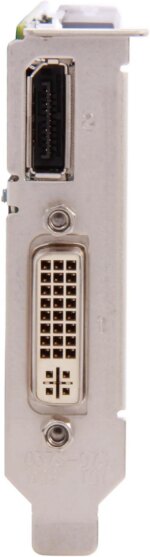



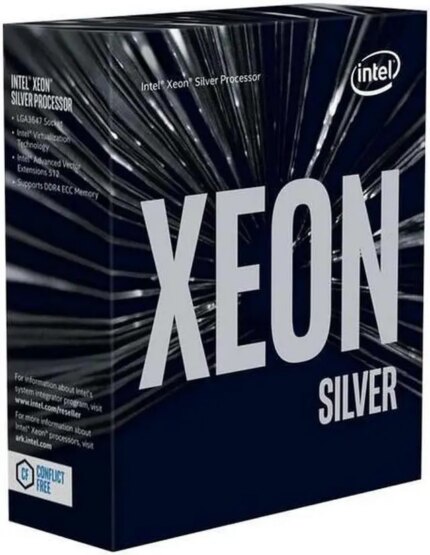

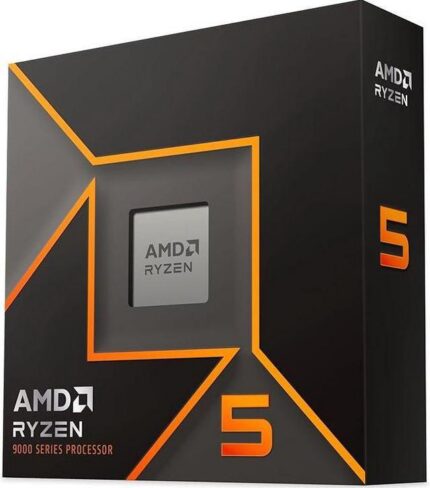
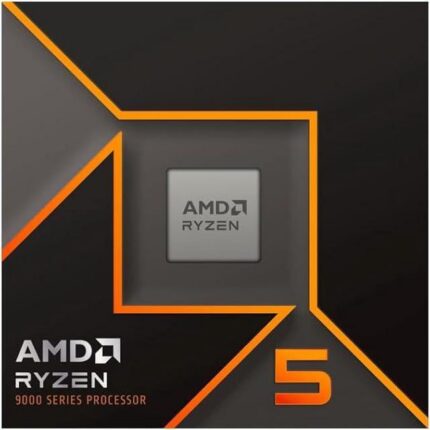

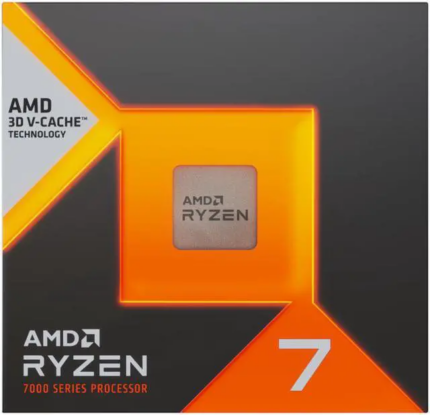

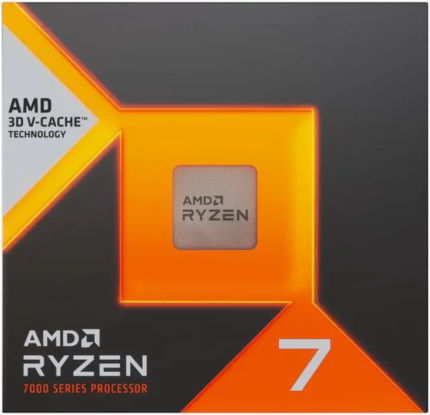








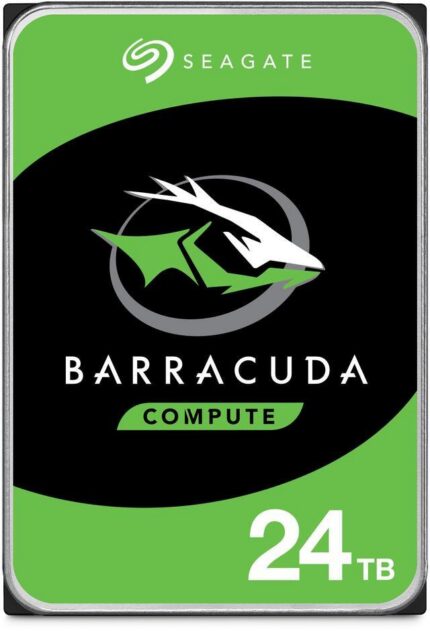
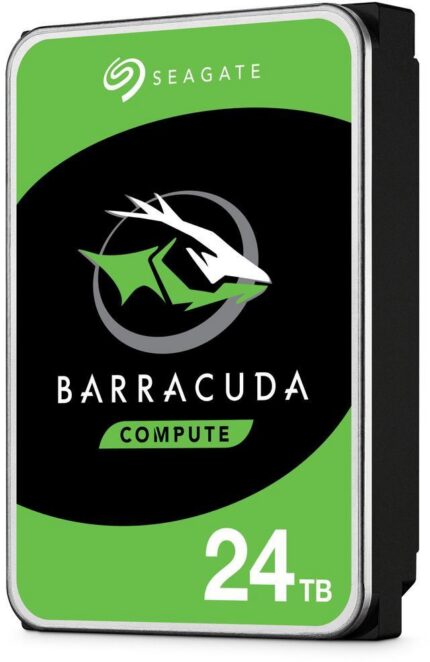
Matthew J. –
Pros: I do mostly 3D Modeling in AutoCAD 2010 for a Replicator 2 and can say from experience the K600 has greatly improved my productivity! I’ve had zero system hangs, and haven’t seen a single artifact (such as image tearing when two solids intersect). AutoCAD is more stable & seems more responsive. I noticed my 6950 has an unusually high GPU load compared to the K600 when 3d modeling, a testament to its drivers not being optimized for CAD. Cons: I was very skeptical because the Quadro benchmarks at less than half my Radeon..
Don’t expect the moon on this card. I was able to slow it down with some massive/ complex models, but it was still very usable. Overall Review: I sincerely think the K600 can handle most 3D models intended for 3D printing, and is certainly an upgrade from any gaming card.
My system specs:
– I7 860 (mild over clock)
– ASUS P7P55D Pro
– 8GB DDR3 1600
– Quadro K600 1GB
– Intel 520 Series SSD
– Windows 7 x64
– AutoCAD 2010
dylan r. –
Pros: Works great with the Nvidia proprietary driver in:
-OpenSUSE 12.3
-Mint 14
-Arch
It also mostly works with the Nouveau driver, but doesn’t fair well suspend and resume (funky patterns on resume), and is a bit more choppy in 3D applications.
Fits great in a 2U case.
Works with all of the Electrical Engineering CAD applications I use (which are all 2D), and works great with Blender and Gimp.
Can drive 2560×1440 without a hiccup. Cons: None yet.
Andrew T. –
Pros: -For having low hardware specs it did give the same performance of a GTX 560 in Maya; about 10 million polygons in viewport 2.0.
-The Quadro has more color depth than a Geforce which makes it harder to go back to a Geforce.
-The fan is is really quiet, especially compared to a Geforce card. Cons: -The one con is actually for the Quadro drivers. It didn’t give a performance increase over a Geforce. Overall Review: I did RMA it because it wasn’t a step up from a GTX 560 performance wise but the color depth made it really hard. It made watching animated shows a lot better than a Geforce. If you are making a budget machine from scratch for only 3D modeling and no gaming, the K600 is a going entry-level card.
Specs
-CPU i7 4770k
-GTX 560
-16GB Corsair Vengeance RAM
-ASUS Z87 Pro
-Corsair TX850m
Jeff R. –
Pros: Powerful/Cheap 4K/UHD, only 40 watts. Cons: More speed at less cost would be nice, obviously.
I had to switch to the “Zoom Player Free”
video player because KMplayer failed
to properly utilize this card.
It took me awhile to figure that out. Overall Review: Moderator, please delete my previous review,
since “user error” the only problem,
not the video card.
Otto K. –
Pros: see other thoughts Cons: This cards memory is 2-times slower than the AMD firepro “price equivalent” of this card, firepro v4900 the memory is GDDR 5 and is 64 GB/s vs GDDR3 of 28.8 GB/s. Overall Review: some software is optimized for nvidia cuda and enhanced phyix
WILLIAM C. –
Pros: For various reasons, I’m working on an old Windows XP system, but I want to be able use larger monitors. I quickly found that this card works perfectly driving my Samsung 23 inch 2048×1152 through a DVI-D Dual cable. It’s sharp, fast and quiet. Plays videos full screen. I’m pleased. Eventually, I want to go to 3840×2160, but that will have to wait for now. Instead, I added a second 1280×1024 monitor. Using the supplied adapters it goes: DVI output through DisplayPort, VGA output through DVI port. Works beautifully. Cons: The box says it requires Intel Core i5, i7 or Xeon. AMD Phenom or Opteron. Or later. This may be for 64-bit. I’m running an older processor, an Intel Core 2 Duo E8400 and 32-bit XP SP3 and had no trouble installing the 32-bit drivers from the CD. This is great for me, but it does not indicate where the limits are. Overall Review: Windows XP defaults are for low-res monitors, so, I had to raise the font sizes. In the advanced settings, you can change font size for menu bars, message boxes, etc. There are other font settings in programs like Notepad. Even after that, there is still plenty of thin, faint text, but not as bad. XP is old.
Kyle C. –
Pros: Works as well as expected. Fan is silent and the card is relatively small. Works fine for gaming as well. Cons: Does not have an HDMI port.
Thomas P. –
Overall Review: This graphics card is a great addition for my Dell precision workstation. I put two of these to run dual monitors.