
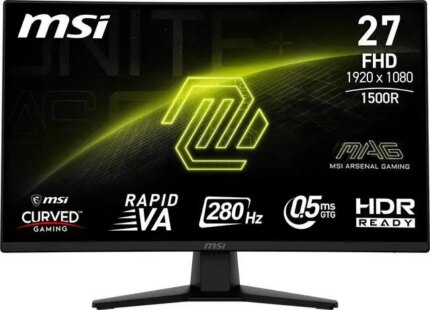
MSI 34″ 175 Hz QD-OLED UWQHD Curved Gaming Monitor 3440 x 1440 (2K) MAG 341CQP QD-OLED
$968.00 Original price was: $968.00.$805.44Current price is: $805.44.
MSI 34″ 175 Hz QD-OLED UWQHD Curved Gaming Monitor 3440 x 1440 (2K) MAG 341CQP QD-OLED
| Best Seller Ranking |
#48 in Gaming Monitor |
|---|---|
| Brand |
MSI |
| Model |
MAG 341CQP QD-OLED |
| Part Number |
9S6-3DD04T-002 |
| Bezel Design |
Frameless |
| Screen Size |
34" |
| Widescreen |
Yes |
| Glare Screen |
non-Glare with narrow bezel |
| Panel |
QD-OLED |
| Display Type |
UWQHD |
| Resolution |
3440 x 1440 (2K) |
| Viewing Angle |
178° (H) ,178° (V) |
| Aspect Ratio |
21:9 |
| Brightness |
250 nits (SDR) ,1000 nits (HDR) |
| Contrast Ratio |
1,500,000:1 |
| Response Time |
0.03ms (GTG) |
| Color Gamut |
97.8% Adobe RGB ,99.3% DCIP-3 ,139.1% sRGB*sRGB and DCI-P3 follow CIE1976 standard |
| Display Colors |
1.07B ,10 bits |
| Monitor Pixel Density |
0.2315mm |
| Refresh Rate |
175 Hz |
| VESA Certified DisplayHDR |
DisplayHDR True Black 400 |
| Curved Surface Screen |
Curved |
| Curvature Radius |
1800R |
| Video Ports |
1 x Display Port (1.4a)2 x HDMI (2.1)1 x Type-C (DP alt.) w ,PD 15W charging |
| USB Ports |
1 x USB 2.0 Type-B Upstream ,2 x USB 2.0 Type-A Downstream |
| Headphone |
1 x Earphone out |
| Power Supply |
100 – 240 VAC ,50/60Hz |
| Power Consumption |
Power On: 90WPower Saving/Off |
| Regulatory Approvals |
RoHS ,CB ,EMC ,CE/FCC |
| Stand Adjustments |
Tilt: -5° ~ 20°Swivel: -30° ~ 30°Height Adjustment: 0 – 100 mm |
| VESA Compatibility - Mountable |
100 x 100mm |
| Dimensions H x W x D |
16.81" x 31.97" x 12.52" w ,stand14.21" x 31.97" x 5.12" w/o stand |
| Weight |
19.40 lbs. w ,stand14.70 lbs. w/o stand |
| Package Contents |
Power Cord ,DP Cable ,HDMI Cable |
| First Listed on Newegg |
February 29 ,2024 |
44 reviews for MSI 34″ 175 Hz QD-OLED UWQHD Curved Gaming Monitor 3440 x 1440 (2K) MAG 341CQP QD-OLED


MAECENAS IACULIS
Vestibulum curae torquent diam diam commodo parturient penatibus nunc dui adipiscing convallis bulum parturient suspendisse parturient a.Parturient in parturient scelerisque nibh lectus quam a natoque adipiscing a vestibulum hendrerit et pharetra fames nunc natoque dui.
ADIPISCING CONVALLIS BULUM
- Vestibulum penatibus nunc dui adipiscing convallis bulum parturient suspendisse.
- Abitur parturient praesent lectus quam a natoque adipiscing a vestibulum hendre.
- Diam parturient dictumst parturient scelerisque nibh lectus.
Scelerisque adipiscing bibendum sem vestibulum et in a a a purus lectus faucibus lobortis tincidunt purus lectus nisl class eros.Condimentum a et ullamcorper dictumst mus et tristique elementum nam inceptos hac parturient scelerisque vestibulum amet elit ut volutpat.


 Components & Storage
Components & Storage Software & Services
Software & Services































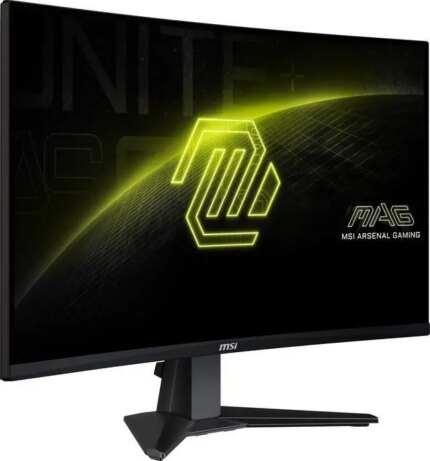


Michael C. –
Overall Review: This is my second 34″ QD-OLED. I had the alienware 3423DWF. The interface is faster and it supports hdmi 2.1 4k 120hz Console downscaling which the Alienware does not. The stand is also more versatile. The QD-OLED panel is flawless and everything from Microsoft Teams/Outlook to playing Balder’s Gate 3 looks outstanding. The back of the panel with the dragon etching looks great.
Ian Johnson –
Pros: The blacks are inky, the HDR looks great and it seems to my old eyes and reflexes to be extremely good in the response time category. which is all things I expect from an OLED monitor.
next gen features like panel care 2.0 and KVMand fanless design are very nice added value. Cons: What did bother me though was what MSI’s marketing team has done by advertising this as “next gen OLED panel” this is in fact a lie as this is a GEN 1QD OLED panel with next gen features, which is fine by me but I would have appreciated more transparency with the marketing which is why I don’t rate it 5 stars. Overall Review: I will start off by saying I love OLED and have wanted an OLED monitor ever since I bought my LG C1 as my television. I was looking at this or the AW3423DWF as I wanted to get into the ultra wide space. now what ultimately swayed me was the newer features like fan-less design, HDMI 2.1, KVM and new OLED panel care 2.0. all this for the same price as the Alienware, plus the screen was perfect unlike the reports I’ve seen of Alienware coming scratched up.
overall I would recommend this monitor if you absolutely need the newest panel tech I have read the MPG version will have the actual new GEN 3 panel.
Glenn R –
Pros: – Picture is great right out of the box, no need to mess around with settings
– Wide range of angles and height for optimal viewing using the supplied stand
– Good amount of inputs for devices
– Ease of use, and intuitive buttons Cons: – Stand takes up a large space
– Cables visible when using the stand
– Slight glare if using bright overhead lights Overall Review: After using two 27″ 1080p monitors for years, this upgrade is well worth it. The colors and resolution make watching videos and gaming a joy! The true black setting really brings my videos and gaming to the next level and takes advantage of the newer graphics available in the latest games.
I recommend getting a monitor arm to help with desk space since the stand takes up quite a bit of real estate and it will also help to hide the cables which are visible when using the stand. I haven’t had any issues with the MSI OLED care so far, but you may need to update the firmware to get more options in customizing it. The monitor came out of the box perfect with no dead pixels or scratches and shipping was very fast.
Overall, the monitor is a very good option for O-LED screens and priced very well compared to other brands. I highly recommend it especially if you are in the market for an upgrade from the old 1080p monitors!
Benoit L. –
Pros: Great screen with an OLED display with brilliant brightness. I love it so much. The 2k ultra wide resolution is perfect for gaming. The fluidity of the screen is superb. It comes with a very good warranty and has protection system in order to be able to protect the life of the screen. I highly recommend buying this msi screen. The colors sound vibrant playing a game like Horizon Zero Dawn or Forbiden West makes the most of the screen to its fullest. Cons: No cons working realy good. Overall Review: Yes this panel oled is a good panel i recommand. and the monitor is just perfect.
Anonymous –
Pros: Very Good Price and iteam Overall Review: Very Good Price and iteam
JCarp –
Overall Review: So this is one of my first reviews and my first time using an oled. Going from an IP panel to an OLED is for sure an upgrade and one that im surprised to say will take getting used to. There is so many settings on the monitor regarding the color, oled, as well as ai integration for certain things + many safety and just a lot of features to mess around with. It is an expensive upgrade but i can say it is worth it. I wish I made the switch sooner. I chose MSI because its a brand im familiar with using for many aspects of my pc build and this was my first monitor by them. I always found a good but cheaper monitor and can happily say it was worth spending the money if not for the panel for a reliable brand and all the excess options they give as far as customization and convivence for color and lighting in general. It may sound rather generic but i dont write a lot of reviews im far from a pro just someone who is surprised with what I got and am very happy with it.
JJL –
Overall Review: I have a real love-hate relationship with this monitor. The monitor itself looks amazing. It’s clear, bright, and looks sharp. My movies and games look so much better. But my goodness, the on-screen display that is constantly prompting to execute a saver more, or the fact that it does it on its own every time it goes to sleep, makes it so painful and frustrating to use, especially when that pops up in a critical moment.
Anonymous –
Pros: Incredible quality upgrade (4k coming from 1080)
Curved
Black is actually black (coming from lcd)
colors far more vivid Cons: Has a mandatory timer for refreshing the pixels. (But Alerts can be turned off and it usually does it automatically when you’re away) Overall Review: Wow, people. I mean, just wow. Upgrade to oled already! Its such a game changer! I was on a 240hz LCD curved monitor running 1080p, and while this monitor isn’t 240 hz (only 175), its barely noticeable for one, and for two, the sheer jump in image quality is more than worth it. 175 frames is MORE than enough to enjoy gaming. Great monitor. Recommend putting it on a wall. Has a large base.