
MSI 32″ (31.5″ Actual Size) 160 Hz VA UHD Gaming Monitor 90% Adobe RGB / 91% DCI-P3 / 114% sRGB MAG321CUP
$546.50 Original price was: $546.50.$483.17Current price is: $483.17.
MSI 32″ (31.5″ Actual Size) 160 Hz VA UHD Gaming Monitor 90% Adobe RGB / 91% DCI-P3 / 114% sRGB MAG321CUP
| Best Seller Ranking |
#20 in Gaming Monitor |
|---|---|
| Brand |
MSI |
| Model |
MAG321CUP |
| Part Number |
9S6-3DC54A-013 |
| Cabinet Color |
Metallic Black |
| Bezel Design |
3 Sided Frameless |
| Screen Size |
32" (31.5" Actual Size) |
| Widescreen |
Yes |
| Glare Screen |
Anti-glare |
| Panel |
VA |
| Display Type |
UHD |
| Resolution |
3840 x 2160 (4K) |
| Viewing Angle |
178° (H) ,178° (V) |
| Aspect Ratio |
16:9 |
| Brightness |
350 cd/m2 |
| Contrast Ratio |
3000:1 |
| Response Time |
1ms (MPRT) |
| Color Gamut |
90% Adobe RGB ,91% DCI-P3 ,114% sRGB |
| Display Colors |
1.07B ,10 bits (8 bits + FRC) |
| Monitor Pixel Density |
0.1816mm |
| Refresh Rate |
160 Hz |
| VESA Certified DisplayHDR |
DisplayHDR 400 |
| Curved Surface Screen |
Curved |
| Curvature Radius |
1500R |
| Video Ports |
1 x DisplayPort 1.4a ,1 x USB-C (DP Alternative) ,2 x HDMI 2.1 |
| Headphone |
Yes |
| Power Consumption |
Power On: 90WPower Saving/Off |
| Regulatory Approvals |
RoHS ,CB ,EMC ,CE/FCC |
| Stand Adjustments |
Tilt -5° ~ 20°Height Adjustment 0 – 130 mm |
| VESA Compatibility - Mountable |
100 x 100mm |
| Dimensions H x W x D |
16.65" x 28.00" x 3.89" w/o stand21.03" x 28.00" x 10.52" w ,stand |
| Weight |
14.55 lbs. w ,stand |
| Package Contents |
Power Cord ,DP Cable ,HDMI Cable |
| First Listed on Newegg |
May 21 ,2024 |
34 reviews for MSI 32″ (31.5″ Actual Size) 160 Hz VA UHD Gaming Monitor 90% Adobe RGB / 91% DCI-P3 / 114% sRGB MAG321CUP


MAECENAS IACULIS
Vestibulum curae torquent diam diam commodo parturient penatibus nunc dui adipiscing convallis bulum parturient suspendisse parturient a.Parturient in parturient scelerisque nibh lectus quam a natoque adipiscing a vestibulum hendrerit et pharetra fames nunc natoque dui.
ADIPISCING CONVALLIS BULUM
- Vestibulum penatibus nunc dui adipiscing convallis bulum parturient suspendisse.
- Abitur parturient praesent lectus quam a natoque adipiscing a vestibulum hendre.
- Diam parturient dictumst parturient scelerisque nibh lectus.
Scelerisque adipiscing bibendum sem vestibulum et in a a a purus lectus faucibus lobortis tincidunt purus lectus nisl class eros.Condimentum a et ullamcorper dictumst mus et tristique elementum nam inceptos hac parturient scelerisque vestibulum amet elit ut volutpat.


 Components & Storage
Components & Storage Software & Services
Software & Services




















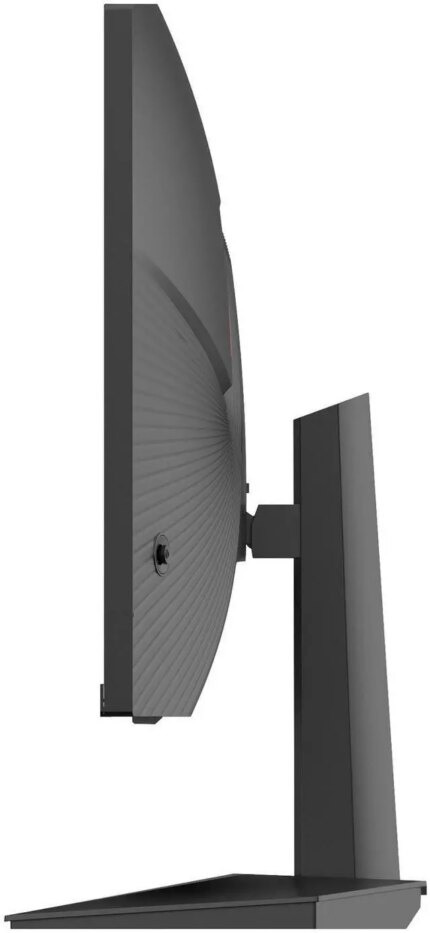













Anonymous –
Overall Review: Just got my new monitor and have been using it for few days. Set it up in my bedroom for gaming after work, it is very easy to set up. 4K resolution is very satisfying and with 160 Hz refresh rate, i really had a perfect experience these days. Also, the adjustable stand is very useful as my kids are sharing this monitor with me. This pricing definitely worth it. Highly recommended if you’re looking for a new monitor!
Mark L. –
Overall Review: Was in the market for curved monitor and decided on MAG321CUP since my MSI purchase went rather well. It was difficult for me to adjust from an IPS to VA panel at first, but got used to it after a few hours of use. The curved screen helped me reduce peripheral vision strain when surfing on the computer for prolong hours. The 4K UHD resolution (3840 x 2160) brings every pixel to life with such clarity that youll be spotting details you never knew existed. This monitor comes with DisplayPort, HDMI, and USB Type C so connectivity will never be an issue. Instructions were spot on which made setup of this monitor myself simple.
Devin O. –
Pros: – Excellent colors once calibrated
– 4k 144hz is awesome at this price
– Customizable quick options on the D-pad (NaviKey) menus
– UI is fast and responsive and easily navigated.
– VESA mount points are near the bottom of the screen allowing you to get way more height off a standard arm. I use an 18″ arm on a sit/stand desk and get more than enough lift to comfortably view the screen while standing! Cons: – Curved screens are inferior to flat screens – fight me! The anti glare filter creates huge lens flare like effects, and my panel isn’t perfectly curved which creates uneven spots especially on dark content and especially around the corners.
– Monitor technically goes up to 160hz with DP overclocking but I had numerous issues doing so. Monitor behaved oddly and would often reinitialize/reset.
– Often goes into a sleep so deep that Windows can’t wake it up. The two LG monitors I have on either side of it have no issues whatsoever. Have to power cycle the monitor to use it.
– Monitor will not boot up the display to allow you to configure settings without an input active. This is super, super dumb!!!
– UI is laid out in a confusing way, with numerous poorly explained options and strange categories (what does Professional category mean? Why is the blue light option hiding there and not under Image?)
– As with many HDR monitors, this monitor is exceptionally bright when displaying HDR, I run it at 0% brightness in a dimly lit room and I have to use software to drop the brightness more when I’m viewing bright content. Overall Review: Totally recommend this if you need a fast 4k monitor for gaming on a budget. Visual properties are very good for a gaming monitor and is excellent for 80-90% of my computing tasks.
Anonymous –
Pros: Good refresh, response time and resolution Cons: Black color is more grey maybe after some calibration will be better. Overall Review: With the current discount it’s a great screen would recommend.
Anonymous –
Overall Review: Thank you for not asking for a review before the product was received and appreciated. To me it sounds like a ridiculous thing to be happy for, but it is appreciated that you actually waited till my product was delivered to request a review. 🙂
Christopher E. –
Pros: great screen , pairs very well with the 5080 and frame gen games feel extremely smooth Overall Review: for the price this screen cant be beat
Anonymous –
Pros: Good size
Curve is gradual and really nice once you get used to it
Beautiful 4k quality
Great frames
Newer and cheaper than other options Cons: Monitor settings can be a bit confusing.
Games take a couple seconds to come back up if full screen, so don’t plan to tab back and forth on more demanding games too much.
I have no idea what some of the settings do, such as the A.I. Overall Review: I was looking for 4k with good refresh rate and a nice big screen. This thing isn’t just for gaming it’s my workstation. While scroll through endless sound files, I find the curved screen actually helps it feel more like it’s on a constant moving wheel, and helps flow a lot. Was a bit weird to get used to browser being curved but at this point I barely notice it now. Great value, great monitor.
Anonymous –
Overall Review: Large
Curved
4k
Bright
Clear
As advertised