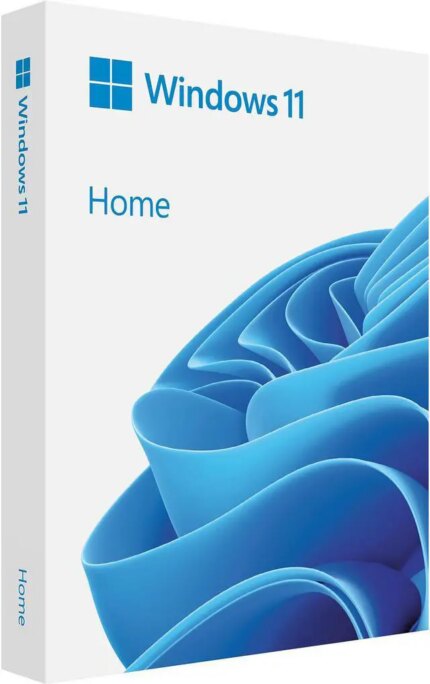
Microsoft Windows 11 Home (USB)
$171.43

AMD Ryzen 7 7800X3D - Ryzen 7 7000 Series Zen 4 8-Core 4.2 GHz - Socket AM5 120W - AMD Radeon Graphics Desktop Processor - 100-100000910WOF
$477.02 Original price was: $477.02.$469.57Current price is: $469.57.
Microsoft Windows 11 Home (USB)
Rated 4 out of 5 based on 1 customer rating
(914 customer reviews)
$171.43
Microsoft Windows 11 Home (USB)
SKU:
A5FC6A21
Category: Software & Services
Additional information
| Best Seller Ranking |
#1 in Operating Systems |
|---|---|
| Brand |
Microsoft |
| Model |
HAJ-00108 |
| Name |
Windows 11 Home USB |
| Operating Systems |
Windows 11 |
| Bit Version |
64-bit |
| Version |
Home |
| Packaging |
Retail |
| First Listed on Newegg |
March 31 ,2022 |
Reviews (914)
914 reviews for Microsoft Windows 11 Home (USB)
Add a review Cancel reply
Shipping and Delivery


MAECENAS IACULIS
Vestibulum curae torquent diam diam commodo parturient penatibus nunc dui adipiscing convallis bulum parturient suspendisse parturient a.Parturient in parturient scelerisque nibh lectus quam a natoque adipiscing a vestibulum hendrerit et pharetra fames nunc natoque dui.
ADIPISCING CONVALLIS BULUM
- Vestibulum penatibus nunc dui adipiscing convallis bulum parturient suspendisse.
- Abitur parturient praesent lectus quam a natoque adipiscing a vestibulum hendre.
- Diam parturient dictumst parturient scelerisque nibh lectus.
Scelerisque adipiscing bibendum sem vestibulum et in a a a purus lectus faucibus lobortis tincidunt purus lectus nisl class eros.Condimentum a et ullamcorper dictumst mus et tristique elementum nam inceptos hac parturient scelerisque vestibulum amet elit ut volutpat.


 Components & Storage
Components & Storage Software & Services
Software & Services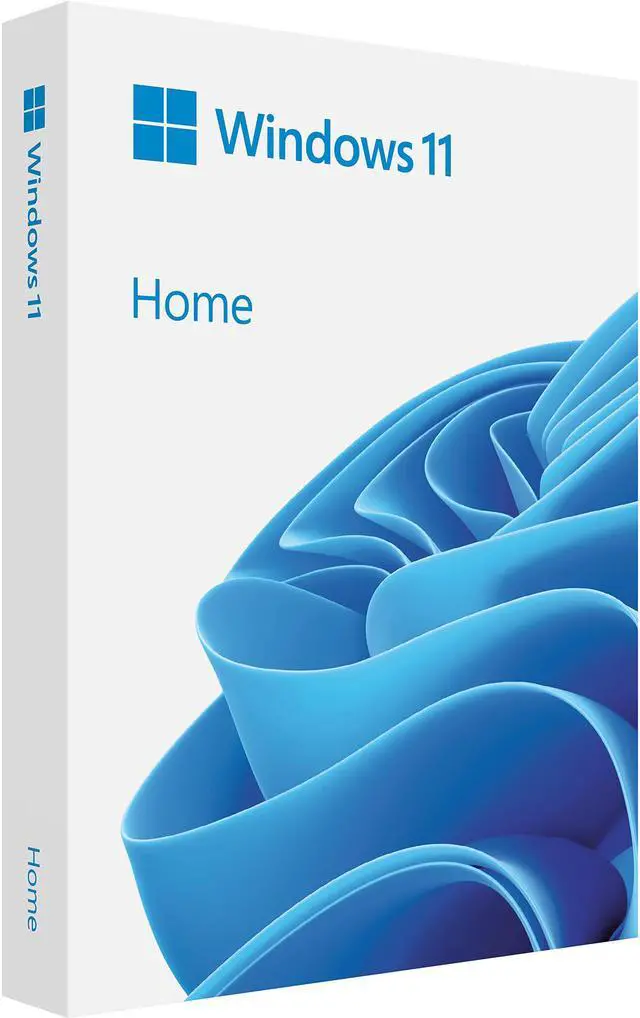
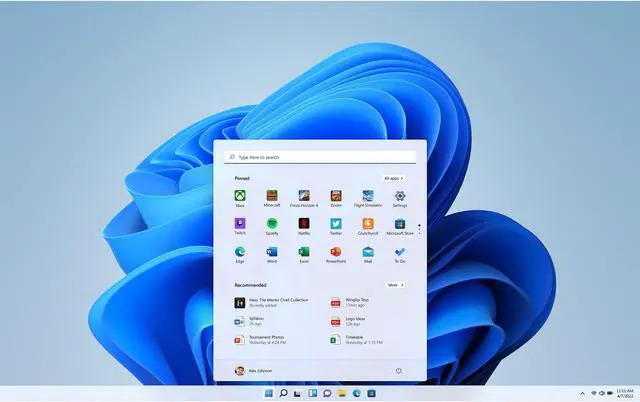
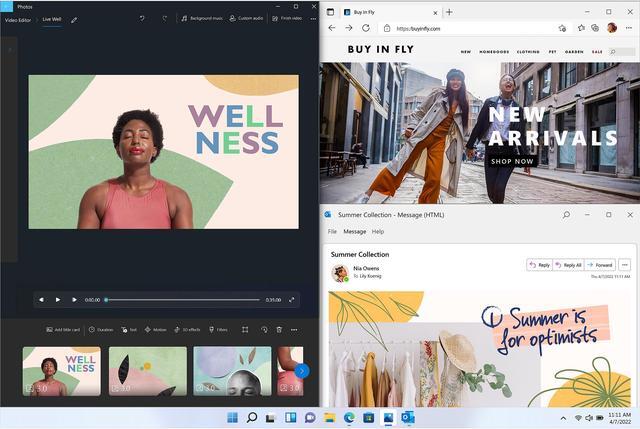

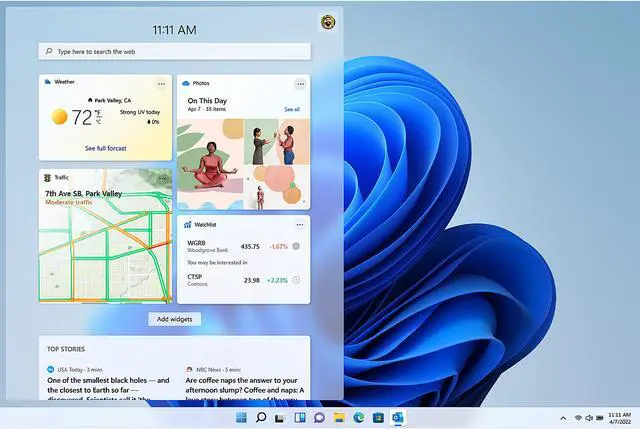













Anonymous –
Overall Review: Installing it was a nightmare
Mostly because I didn’t fully read Microsofts system requirements. Let’s just say you’re definitely wanting to fully read and understand everything that they go over because I definitely did not
What really got me was when I got hit with the “your system doesn’t meet the needed requirements to run windows 11” when I tried to install for the first time
After looking around for a bit as to why I figured out most new motherboards don’t come with some of the needed settings turned on in bios
Easy enough to fix I guess
Well it took me about an hour to find everything and get it turned on and then it booted up fine but basically all I’m saying is
Make sure you read how to turn on TPM and secure boot
Microsoft has links in their system requirements page on how to enable both of these
Shawn V. –
Pros: – some improvements in security
– ability to run Android apps Cons: – Edge is nothing more than Adware
– Lost the ability to group programs on Start Menu into work related tasks
– Lost the ability to ungroup on the taskbar
– Widgets are useless unless you want to constantly be nagged to use Edge. Other browsers will not work with Widgets. Overall Review: The Start Menu & Taskbar changes really kill productivity for people that actually do work. Every new version of Windows reaches new lows.
New issue: Automatic updates keeps replacing the latest AMD video drivers with a much older driver. If Microsoft is going to force updates, the process should at least work properly.
Ryan M. –
Pros: Can take advantage of the new architecture in 12th-gen Intel processors. Cons: Windows 11 is a lot like Windows 10, except without all the great things that made Windows 10 great. Customizations are gone. Features and utilities for power users are gone. You can’t even display taskbar tray icons by default anymore! The OS is slightly faster, but everything takes longer to do because things have been buried in too many menus. What used to be 2 click is not 4-5 clicks, and some stuff you can’t even do at all anymore. Overall Review: It feels like this OS was designed for the computer illiterate in mind. Microsoft claims to have designed it based on feedback from users, but if you look at the Feedback Hub, it’s nothing but people asking for the options they had before. Microsoft clearly thinks all their users are unintelligent now, and they’ve made an OS that makes you work inefficiently whether you want to or not.
Anonymous –
Pros: It’s windows, so programs that I need to use that won’t run on another operating system will work Cons: It wants to require you to use an online account, and mine everything you do (even in offline programs/applications) for data. Overall Review: Currently (June 2022) you can get around needing an online Microsoft account.
On first start-up:
Don’t be connected to the internet.
When it asks to connect to a network, press Shift+f10. This brings up the command line.
Type taskmgr and hit enter. This lets you access “task Manager” since you can’t Ctrl+alt+DEL to get to it at this point.
Hit more details, and find “Network Connection Flow”. right-click on it, then select “end task”. This makes ut give up trying to connect to the internet.
You can now make a local account.
Anonymous –
Pros: It installs and boots
potentially is needed for effective use of P and E Cores with Intel 12th and 13th generation processors. Cons: to start with a local admin account instead of windows hello Shift-F10 kill netflow until it works.
get used to running powershell and Get-AppxPackage -allusers *name of something to uninstall* | Remove-AppxPackage to remove bloatware. Came with tiktok and instagram installed like it was a phone, disgusting.
Good luck configuring it the way you want it without using regedit or third party software, they’ve intentionally removed options in the UI that windows is still capable of doing and users want.
Considering the amount of hours ive already spent just trying to configure windows to not spy on me and have the functionality i want Microsoft should be paying me to use this software not the other way around. Overall Review: Don’t use this garbage unless you need to for hardware reasons. And to whatever software engineer at microsoft that decided to gut the UI to this point please report to the hague for crimes against humanity, the collective amount of time being wasted because of your decision should be punishable by equal time in prison.
Mike N. –
Pros: -more dark modes Cons: -less features than before
-start menu is even worse than Win8
-can’t move taskbar
-can’t put labels on taskbar items
-settings are even more obscured than before
-can’t turn on all systray icons
-first time I’ve seen crashes and bugs in a long time
-not ready for serious gaming
-a million other little things Overall Review: I really don’t understand how Microsoft can be so good, but also seem to try so hard to make things worse. It’s like they don’t even use their own software.
Gabe M. –
Overall Review: I built a new computer and did a fresh install of Windows. The USB drive boots right up into install. The install requires an internet connection, but because the compute was new there were no drivers loaded, so I was left with a “Select Network”, but no options. I was able to find that I had to download the network drivers from my motherboard manufacturer and there is a screen during the initial install that says “Load Drivers”. Once I did that, the install was smooth sailing.
Anonymous –
Pros: -Fast Delivery
-License Key was 100% Legit
-USB Install was smooth. Cons: *Warning, Microsoft will try to force you into signing in with a Microsoft account instead of making a Local account. If you do not know how to use commandline it will require an internet connection to install.
You can get around the internet requirement by pressing Shift+F10 (To bring up CMD) and typing OOBE\BYPASSNRO. This will cause the machine to restart and when going through the install you will have an option now to install without the internet. Overall Review: Windows 10 will not be supported after 2024, best to move over now and figure out how to work around MSFT’s UX reskin.