Matrox T2G-D3D-IF Graphics Card
$599.20
Matrox Graphics eXpansion Module TripleHead2Go Digital video converter T2G-D3D-IF
| Brand |
Matrox |
|---|---|
| Model |
T2G-D3D-IF |
| Dual-Link DVI Supported |
Yes |
| Operating Systems Supported |
Microsoft Windows 8 (32/64bit) ,Windows 7 (32/64bit) ,Windows Vista (32/64bit) ,Windows XP (32/64bit) ,Windows Server 2012 (32/64bit) ,Windows Server 2003/2008 (32/64bit) ,Mac OS X Lion (10.7) ,Mac OS X (10.6 ,10.5) and Linux |
| System Requirements |
Dual-link DVI or single VGA output connector ,on a compatible systemPowered USB connectorDisplay Driver supporting 3072 x 768 or higher resolution |
| Features |
Lets you connect up to three monitors to the single Dual-link DVI or VGA video output of your systemCreates a stretched desktop with a maximum resolution of 5760×1080 (3x 1920×1080)1,2 across three displays or 3840×1200 (2x1920x1200) 2 across twoUses your system's existing GPU to deliver a solid platform for office ,3D design ,multimedia and digital signage applicationsWorks with LCDs ,CRTs and projectors3Open an application on each display or span one across multiple-screensExperience Surround Gaming by expanding supported 3D games across three monitors ,achieve a much wider in-game field of viewMatrox Bezel Management compensates for monitor bezel gaps to bring realism to gaming and digital signageQuick and easy to install ,there's no need to open the computer case or insert componentsSpans taskbar across monitors for easy access to all your open applicationsIncludes Matrox PowerDesk software to easily manage your desktop configurationExternal device that won't void your system warrantyExpand your desktop further by connecting a second TripleHead2Go to your graphics hardware to support up to six monitors at a time4PC and Mac compatible |
| First Listed on Newegg |
November 14 ,2023 |
46 reviews for Matrox T2G-D3D-IF Graphics Card


MAECENAS IACULIS
Vestibulum curae torquent diam diam commodo parturient penatibus nunc dui adipiscing convallis bulum parturient suspendisse parturient a.Parturient in parturient scelerisque nibh lectus quam a natoque adipiscing a vestibulum hendrerit et pharetra fames nunc natoque dui.
ADIPISCING CONVALLIS BULUM
- Vestibulum penatibus nunc dui adipiscing convallis bulum parturient suspendisse.
- Abitur parturient praesent lectus quam a natoque adipiscing a vestibulum hendre.
- Diam parturient dictumst parturient scelerisque nibh lectus.
Scelerisque adipiscing bibendum sem vestibulum et in a a a purus lectus faucibus lobortis tincidunt purus lectus nisl class eros.Condimentum a et ullamcorper dictumst mus et tristique elementum nam inceptos hac parturient scelerisque vestibulum amet elit ut volutpat.


 Components & Storage
Components & Storage Software & Services
Software & Services




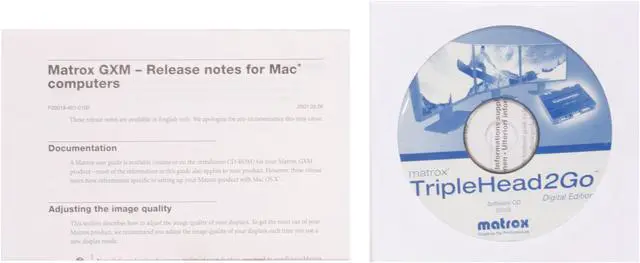






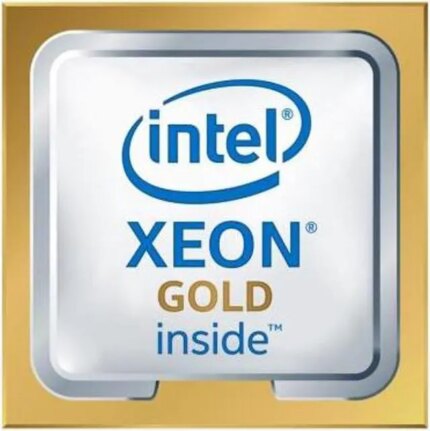


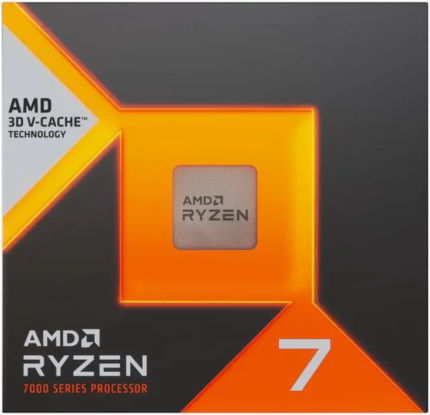
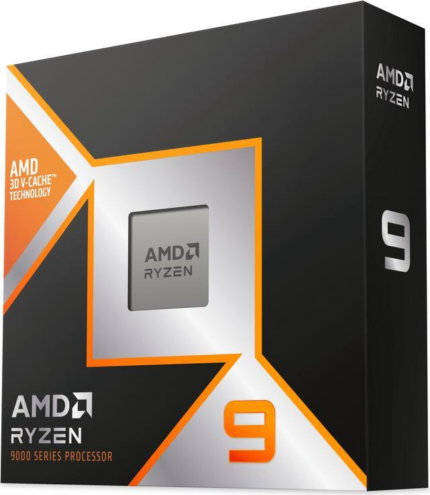












jose d. –
Pros: Playing games accross 3 screens is amazing, i dont think i can go back to a regular 1 screen setup. Just search TH2G on youtube. I have this accross 3 22″ Widescreen LCD’s to run games @ 5040×1050. Having that much more screen “Realistate” is also very nice to have, you can be watching a movie in one monitor, be browsing the internet in the other screen, and still have 1 screen to spare! lol Cons: The Digital Edition is the only one with the DVI connectors, so go Digital. They dont ship (at least the time that i purchased mine ) with an already updated firmware in order to support the 1680×1050 x3 resolutions so you have to do that yourself, its not hard but be aware.
Some games are not supported. The Matrox site says that World of warcraft is, but its really not, BUT Wrath of the litch king is suppose to be so we’ll see.
In order to run 1680x1050x3 (5040×1050) each monitor has to run at 1680×1050@57Hz, which not all monitors do. I had to craigslist 2 monitors because they didnt support 1680×1050 at anything other then 60hz Overall Review: If you get the right monitors and a good enough rig, its amazing.
Andrea T. –
Pros: Once you get everything setup after some hastle, you’ll find the 5040×1050 resolution is awesome for a desktop. Not to mention it is rather nice on the games it does support. Cons: First of all the out-going DVI cord is literally a laugh, I think it might be 2 feet long. So make sure you plan to place your device either on top or next to your computer. I had a very hard time with my setup getting my DVI cords from my three monitors to the TH2 device, then getting that cord to the back of my full size tower. I wish the cord was longer, even 3 feet would be a hell of a lot better.
Second off the one major downfall of the device is it’s customer service. Half the time when I call with a problem, they either don’t know what im talking about and can’t seem to help, or they just bounce me around the e-mail scheme. I have been very disappointed in the tech support they provide. Walking you through a problem with their device does not seem to be their strong suit.
Lastly the problem I have run into is that games NOT supported by massive resolutions seem to go very badly with TH2. Downsizing your resolution causes your monitors to go wacky. Overall Review: I would say that overall my reaction to the produce is moderate. If they could offer more support and or better technical support for their product, I would be a lot happier with it. I felt it was a lot of money on top of having to buy the monitors and the stand; for the service you recieve.
Would I recommend this product to a friend? Possibly. It’s not a bad one, if you are tech sabby. However it requires A LOT of tweaking around with and you’re going to be mostly on your own. I can’t count the ammount of times I’ve had to disconnect it and hook a standard DVI up because I tried adjusting resolution and my monitors just blacked out.
Right now im trying to get back into some other games ie; FFXI, Warcraft III, etc. But they don’t support this resolution and TH2 doesn’t seem to support them. I can’t even get my monitors to go back to one screen @ 1920×1080 to play an older game. Almost everything has to be in windowed mode.
Jay D. –
Pros: Works brilliantly, even in Linux with a little tweaking. Completely painless configuration in Windows. Device feels solid and has nice connectors. I’m running 3x Gateway FPD2185W at 5040×1050. Cons: It’s expensive for what it really does, but it’s your sane only option for a triple monitor setup. Would have given it 5 stars if it cost < $200. Overall Review: The alternative to a TH2Go is multiple video cards, which locks you into upgrading two high-end cards every year or two. With TH2Go, you can run with just one high-end card. Makes sense for the long run, even if the initial investment seems steep.
Jose M. –
Pros: Practically plug and play with Windows Vista. I am running two Windows OS in the same PC: XP an Vista. I had two video cards with three monitors: one PCI card and the other a PCI express vdeo card and sometimes my computer was sluggish when I ran video games spanning the image in the three monitors. So, I removed the PCI card, installed the Matrox box and Vista recognized the Matrox box right away and even before installing the Matrox Software the desktop was displaying a 3840×1024 view. Amazing! With XP I had to install the Matrox software and was so easy to get the 3840×1024 view. Playing MS Flight Simulator 2004 and FSX and Tom Clancy’s HAWX. The view is just amazing! And the performance/speed of my PC has improved! Cons: I still think that the Matrox Triplehead2Go is expensive for what it does. A more reasonable price would be in the $250 range and Matrox will be selling more! It took me several months to be able to spend another $320 on my computer plus taxes and shipping. One disadvantage though, is that you can no use monitors larger than 1680 x 1050. But still it looks great! Overall Review: Hesitating about buying the product online since the newegg website did not show the availablilty of the product in stock. I contacted a newegg representative via chat and she told me that the system will allow me to place my order only if the product was in stock. So, I took my chances placing the order and the order went through. I am surprised about the fast shipping and delivery. I live in Ottawa, ON, Canada. I placed the order online Sunday afternoon and I got the Matrox Triplehead2Go by Thursday all the way from USA. Thanks newegg!
Brian B. –
Pros: Duh… three monitors! Even if you NEVER played a game using a tripple wide screen set up the productivity value of having three different screens opened at once makes you giggle like a 5 year old. But, I did purchase this especially for gaming and I have had a blast with it. The list of native support for wide screen gaming is large and there are about 210 supported games.
It was easy to set up, pretty much plug and play, but learning how to set up your screen resolutions takes some hit and miss trial and error with and end result that really makes it all worth it.
Tech support (free) was there for me (after the second try). The first guy was a bit short with me and not so friendly, but after my set up issues ticked me off I called again and got much better service. The tech used a remote service and was able to change all my settings for me to get me started. Cons: Conflicts occur in every bit of hardware and this one is no different. The tech support said it was my 8800GTS 512/drivers having issues with the T2G. When I would activate some games my monitors would flash on and off with a quick image on the screen but leave me only with all black screens.
I know that every piece of hardware is not friendly with others, but I thought that my video card was around long enough that driver issues would be resolved by now. NOT. Overall Review: Look, if your waiting for one of those EyeFinity cards that supports tripple monitors for gaming then maybe that is a solution for you, but read up before you buy. They are having issues with game support too so dont buy before you investigate. If you are like me, having my midlife crisis toy purchasing craze or a part time gamer and computer junky and want to get the latest and greatest cool thing… THIS is the time to buy! Even though Im a bit bummed out that support for games and driver/hardware conflicts are there in some small cases, this is still a no brainer. If your a flight sim guy and have NOT moved on to the tripple monitors… you must be living in a cave and its time to evolve and pull the trigger and get started with this product (and a couple more monitors).
And of course… ALL HAIL NEWEGG FOR THEIR SPEEDY SHIPPING AND GREAT SERVICE… WHY BUY ANYWHERE ELSE!
Anonymous –
Pros: This box stitches together 3 monitors up to 1680×1050, or 2x1920x1080. If your using an nvidia card, getting Xinerama (e.g. so you can maximize windows within 1 screen instead of it being stretched out across all 3) to work is a snap. Just add “XineramaInfoOverride” tags to your xorg.conf file and it works like a charm. Cons: You have to initialize the hardware on windows to get it to do 3x1680x1050 properly under linux.
Needs a USB port to operate.
All monitors need to run at the same resolution. Overall Review: I own two of these and have never seen it fail even placed behind the hot exhaust vent on the host machine for 6+ months.
Daniel P. –
Pros: Great for surround gaming, been using now since January 2010. A simmers Dream! An huge boost in my productivity in graphics design having the 3 monitors as they can be set up with only this (or the newer surround gaming cards).
Newer firmware allows for 5760×1080 (3x 1920×1080) but you will need to be able to set your monitors to 50Hz for that, and 59Hz for 5040×1050. Fantastic unit and never regreted buying it. It changed the way I both work, and game tremendously. Cons: The support is terrible. I’ve had this unit for over 2 years. In those two years I have written countless emails to support telling them the firmware on their website was trash. It wouldn’t install (For anyone). They said “We’re aware of this and working on a fix”. They said that for over 18 months!!! And who knows how long before I got it. They are simply the worst and good luck waiting on a response also. After Effects and Photoshop users will have great reward using this (and Sounbooth\Audition) being able to move panels over 3 monitors, but beware. There are issues like PS’s “Save for Web”. If you go into that and cancel, you won’t be able to get back to your work. I lost countless hours of work with this and the bottom line is really Adobe’s fault 100%. There are other annomalies that are very annoying with Adobe products and this unit but my time runs out in character limit. One more thing, their “Powerdesk” software is terrible! Overall Review: All in all, I’ve had more good times with this then bad. I still highly recommend it to people, especially since after 2 years they finally got the firmware that wouldn’t work off their site, and uploaded the firmware that works. I recommend it telling people the cons as I did above, but their support is really just the worst. They weren’t always so bad. They were Much better back in the 90’s (back when they often had the top video cards). 2 years to take down faulty firmware has been the talk of many widescreen gaming forums for years. Their excuses are pathetic at best and no reason for that, it’s just pure abandonment. Oh well, like I said it’s now fixed but I still don’t use their software. Save yourself a major headache also and forget the idea of using 3 different monitors together. It’s slightly possible, but rare. Check the monitors on various widescreen gaming forums before you buy and see what others have confirmed to work. I wish I did that. 3, sets of monitors I went thru.
Joseph F. –
Pros: Worked on Win 7 -64 Pro. To some extend, it did what it promised, seemed well made, firmware updates & software updates (a must!) worked. Software actually worked fairly well. Cons: Dated. Limited resolutions. For some odd reason, no native video Win 7 support (need to use their software) The specs are somewhat confusing, e.g., what monitors today go as low as 50Hz.? Overall Review: I had the hardest time getting the DVI input to work with consistency. I used a tested good DVI-D cable, as well as the (very short) one provided. Ended up using the VGA input (it was for general office use, no gaming).
Bottom line: I consider this a legacy product, designed well before big wide screens were the norm. Like I said, I got it to work on Win 7-64, but I wouldn’t do it again. Remember, the max. resolution is split by the number of outputs you use.