

Logitech G502 Lightspeed Wireless Gaming Mouse with Hero 25K Sensor, PowerPlay Compatible, Tunable Weights and Lightsync RGB – Black
$123.97 Original price was: $123.97.$110.35Current price is: $110.35.
Logitech G502 Lightspeed Wireless Gaming Mouse with Hero 25K Sensor, PowerPlay Compatible, Tunable Weights and Lightsync RGB – Black
| Best Seller Ranking |
#6 in Gaming Mouse |
|---|---|
| Brand |
Logitech |
| Name |
G502 |
| Model |
910-005565 |
| Type |
Lightspeed Wireless |
| Interface |
USB |
| Tracking Method |
HERO 25K |
| Resolution DPI |
25600 dpi |
| Buttons |
11 |
| Mouse Adjustable Weight |
2 x 4g ,4 x 2g |
| Scrolling Capability |
Tilt Wheel |
| Color |
Black |
| Operating System Supported |
Windows 7 or latermacOS 10.11 or laterChrome OS |
| System Requirement |
USB portInternet access for Logitech G HUB software download |
| Features |
LIGHTSPEED WirelessG502 is an icon ,topping the charts through every generation ,and the mouse of choice for serious gamers. Now ,G502 joins the ranks of the world's most advanced wireless gaming mice with the release of G502 LIGHTSPEED. LIGHTSPEED is ultra-fast and reliable with performance trusted in competition by esports pros. G502 LIGHTSPEED also features the next-generation HERO 25K sensor and is POWERPLAY compatible. With this complete advanced technology remastering ,G502 LIGHTSPEED still retains the same beloved shape – and achieves a 7-gram weight reduction.The Icon ReinventedG502 LIGHTSPEED was designed to be the ultimate G502 gaming mouse ever made. It keeps the exact same ID and feature set of the original ,but is completely re-engineered to incorporate our most recent innovations. The internal structure features the same thin wall design and advanced endoskeleton as the PRO Wireless mouse for a 7-gram weight reduction. And the same industry-leading wireless technologies: LIGHTSPEED ,HERO 25K and POWERPLAY. HERO 25K SensorNext-gen HERO 25K gaming sensor is capable of 400+ IPS tracking speed across the entire 25,600 DPI range and up to 10x the power efficiency compared to previous generations. The result is our highest performance and most responsive gaming sensor to date ,which also unlocks weight reduction due to super-efficient battery size and performance ratio.POWERPLAY Wireless ChargingPlay at LIGHTSPEED without limits. Continuously charge your G502 while at rest and at play with the POWERPLAY wireless charging solution. Never worry about battery life again. It just stays charged.LIGHTSYNC RGB LightingFull-spectrum ,fully-customizable LIGHTSYNC RGB intelligently reacts with your gameplay ,audio ,or screen color. Set all your Logitech G RGB gear to synchronize together. Set lighting across ~16.8M colors to match your room and rig. Create your own personal RGB animations. The choice is yours. Your RGB ,and a lot more ,is und |
| Package Contents |
Gaming Mouse LIGHTSPEED wireless receiver Receiver extension adapter Charging/data cable Accessory box 4 x 2g Weights 2 x 4g Weights User documentation |
| First Listed on Newegg |
May 07 ,2019 |
451 reviews for Logitech G502 Lightspeed Wireless Gaming Mouse with Hero 25K Sensor, PowerPlay Compatible, Tunable Weights and Lightsync RGB – Black


MAECENAS IACULIS
Vestibulum curae torquent diam diam commodo parturient penatibus nunc dui adipiscing convallis bulum parturient suspendisse parturient a.Parturient in parturient scelerisque nibh lectus quam a natoque adipiscing a vestibulum hendrerit et pharetra fames nunc natoque dui.
ADIPISCING CONVALLIS BULUM
- Vestibulum penatibus nunc dui adipiscing convallis bulum parturient suspendisse.
- Abitur parturient praesent lectus quam a natoque adipiscing a vestibulum hendre.
- Diam parturient dictumst parturient scelerisque nibh lectus.
Scelerisque adipiscing bibendum sem vestibulum et in a a a purus lectus faucibus lobortis tincidunt purus lectus nisl class eros.Condimentum a et ullamcorper dictumst mus et tristique elementum nam inceptos hac parturient scelerisque vestibulum amet elit ut volutpat.


 Components & Storage
Components & Storage Software & Services
Software & Services


































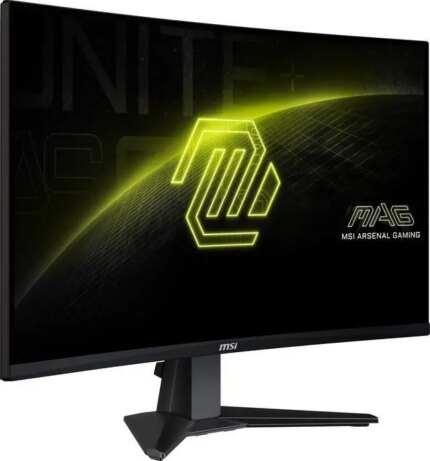
Jeremy B. –
Pros: – Great sensor
– Comfortable right-hand palm grip
– Good weight options
– Good customer service
– Robus RGB and customization options Cons: – Both mice had double-clicking issues within 2-3 months of regular use Overall Review: I had a G502 Proteus Core since launch (so about 5 years old now) and it is still going strong in the hands of my cousins 10-year-old kid.
My first HERO (from NewEgg) started double left-clicking badly. Contacted customer support and they walked me through some troubleshooting ideas. When those did not prove fruitful they sent me a new mouse. (skipping any RMA process, so i didn’t even have to send in the defective mouse)
Not that long after getting my new HERO from Logitech directly, it started double right-clicking.
At this point, I checked their subreddit and saw that I wasn’t alone and decided to go with another mouse brand. I did contact support again just to let them know there was a problem with this mouse’s switches as well and they were cordial about my desire to not pursue a replacement.
Until this, I would have happily recommended Logitech products and have even bought a couple as gifts over the past half-decade.
My personal rating of 1 egg is for my experience. If you give it a try just keep Logitech support in mind if you do have any problems.
George R. –
Pros: -Adjustable weights
-High DPI
-Lots of buttons
-Super Scrolling
-Pretty comfy Cons: -DPI switch is too close to the Left Mouse Button
-The “Sniper” button is in an odd place Overall Review: The mouse was great until 3-4 months in where it started to double click and re-click while dragging files or icons and when highlighting texts. I originally bought the mouse to replace my Corsair mouse that had the double clicking/dragging issue but if I knew I was going to get the same problem with this mouse within the span of 3-4 months, I would’ve either just stayed with my old mouse that I’ve had from 2010 or gotten the Corsair Dark Core.
Joshua H. –
Pros: Was great and worked good for a while. Cons: 10 months in and now it either double clicks constantly or it doesn’t register that I’m holding the left click. Its completely unusable now. Overall Review: I’ve tried reinstalling the logitech software and completely removing drivers from windows and changing every setting mouse related and nothing changes. The left click is button is just defective.
EOTL 4. –
Overall Review: Left mouse click stopped working. Can’t replace because of warranty. Just buy some other mouse.
Jamil B. –
Overall Review: For left click and right click once you click one ofthem it will double click. A very annoying issue and simply you can’t use the mouse anymore with this problem.
William B. –
Pros: excellent while it WORKS Cons: I’ve had 2 of these in less than a year and both developed the EXACT same problem; inconsistent registration of left click. Press the left button and immediately get an input on down then get an input on release; for example open calculator and press to enter a 1 and get TWO 1’s entered into calculator. To test I used calculator and did a press hold and got a 1 on press then when released I got another 1; this should not happen. Nothing like doing a click and hold on a window and having it resize to maximized while I’m trying to drag it to another location! This makes the use of drag and drop, window resizing, press and hold to scroll, moving windows and shortcut icons on desktop an exercise in frustration. Sometimes the click registers correctly but more often than not I’m stuck screaming at the mouse. I really liked this mouse teamed with a carbon mechanical keyboard from Logitech but with these problems I’m swearing off Logitech on my next mouse and I recommend that you do too until Logitech addresses the problem. Overall Review: Would NOT recommend
WILLIAM W. –
Pros: G502 is one of best gaming mice on the market Cons: Against better judgment as a long time G502 user I bought this mouse against the what the reviews have said and here I am 5 months later with the same issue of double clicking. Overall Review: Fix the Double Clicking issue this is soul crushing as a long time G502 user.
Brett L. –
Pros: Looks and feels very premium. Cons: The double click issue basically ruined what should have been the perfect mouse. I will never buy this model again. Overall Review: Pass on this one. It can’t be trusted with the widespread double-click issue.