iStarUSA D410-DE12BK Black 4U Rackmount 10-Bay Stylish Storage Server Rackmount Chassis
$415.08
iStarUSA D410-DE12BK Black Steel 4U Rackmount 10-Bay Stylish Storage Server Rackmount Chassis 2 External 5.25″ Drive Bays
| Brand |
iStarUSA |
|---|---|
| Model |
D410-DE12BK |
| Chassis Type |
Rackmount |
| Form Factor |
4U |
| Color |
Black |
| Case Material |
Steel |
| Motherboard Compatibility |
12 x 13 (EATX ,ATX ,microATX) |
| External 5.25 Drive Bays |
2 |
| Hot-Swap Drive Bays |
12 x 3.5" SAS/SATA |
| Expansion Slots |
7 |
| First Listed on Newegg |
July 15 ,2011 |
4 reviews for iStarUSA D410-DE12BK Black 4U Rackmount 10-Bay Stylish Storage Server Rackmount Chassis


MAECENAS IACULIS
Vestibulum curae torquent diam diam commodo parturient penatibus nunc dui adipiscing convallis bulum parturient suspendisse parturient a.Parturient in parturient scelerisque nibh lectus quam a natoque adipiscing a vestibulum hendrerit et pharetra fames nunc natoque dui.
ADIPISCING CONVALLIS BULUM
- Vestibulum penatibus nunc dui adipiscing convallis bulum parturient suspendisse.
- Abitur parturient praesent lectus quam a natoque adipiscing a vestibulum hendre.
- Diam parturient dictumst parturient scelerisque nibh lectus.
Scelerisque adipiscing bibendum sem vestibulum et in a a a purus lectus faucibus lobortis tincidunt purus lectus nisl class eros.Condimentum a et ullamcorper dictumst mus et tristique elementum nam inceptos hac parturient scelerisque vestibulum amet elit ut volutpat.


 Components & Storage
Components & Storage Software & Services
Software & Services

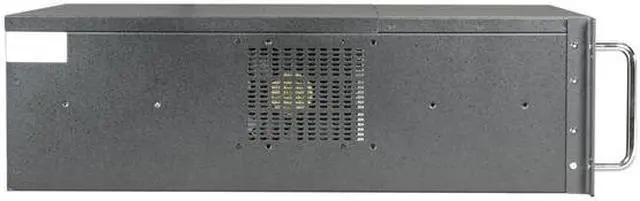

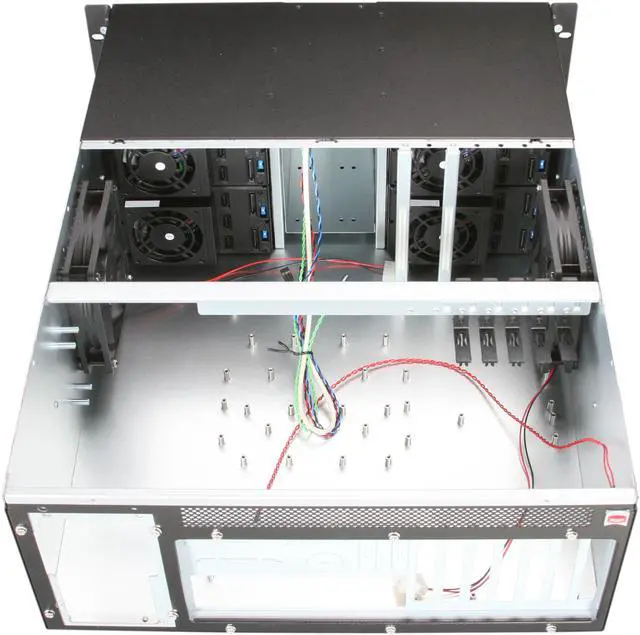
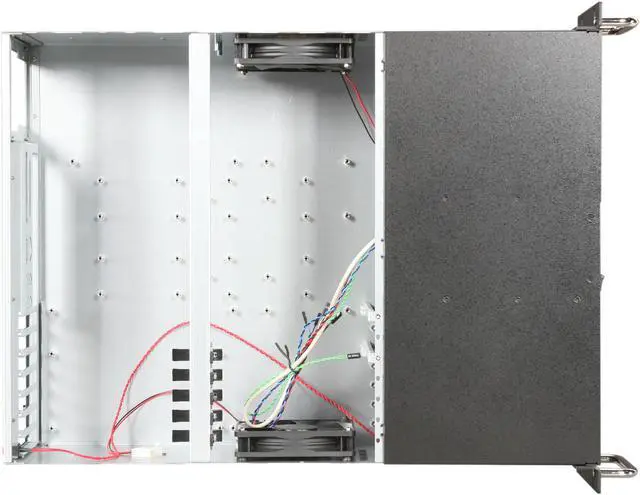









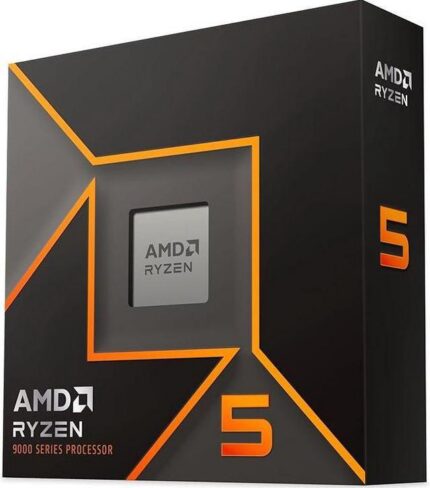
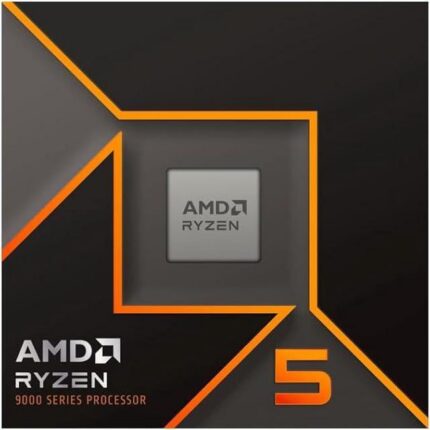
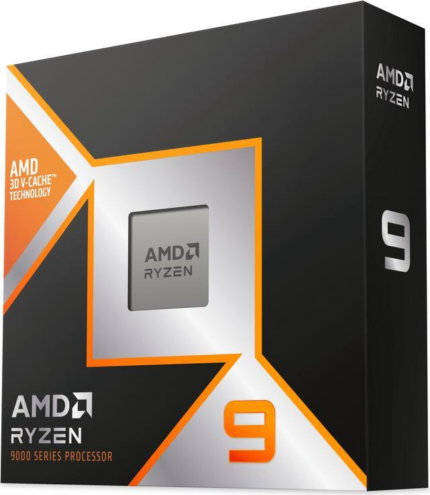












Timothy G. –
Pros: The hotswap bays are slick. They have a very cool brushed metal look to them. The exterior of the chassis is very attractive in general. There is a very bright blue power LED and blue LEDs for each hotswap bay (which change to purple during drive activity). The hotswap bays feel high quality, although, a couple of them took me a few tries and a little force to get the drives to seat properly. Cons: Unfortunately the positives begin and end with the hotswap bays. The rest of the chassis is cheap and haphazard feeling. Sharp unfinished edges everywhere, a mishmash of screw holes for various form factor motherboards and none of them are labeled — one needed for micro-ATX was actually missing but I had enough to secure it with the rest. They didn’t include enough hardware; I’m actually short one expansion slot cover so I have this ugly open hole in the back. That’s unacceptable for a chassis this expensive. No manual included. Newegg description was very poor; I didn’t know that the hotswap bays were tray-less and that I would need to buy icydock cases to get my SSDs in. The two front 5.25 bays are pointless, unsightly, and would be better suited for a couple more hotswap bays. Hard drives run hot (36-38c) because the fans are very unimpressive even on their highest setting. Overall Review: A really bad value. I got this chassis because I wanted something top quality, but the cost is way higher than what it’s worth. I wish I had gone with a Norco like everyone else. I sent an email to the manufacturer asking them to replace the missing expansion slot cover.
Scott M. –
Pros: I have been a fan of iStarUSA cases for several years. This one is just as expected. The hot-swap drive bays are great. No enclosure is needed just slide the HDD into the bay and close the door. The associated LED’s work well. You can see a disk is in the drive and if it’s being read. Cons: A little pricey but good quality. Overall Review: I’m not crazy about the reset button being on the back of the case but it’s not bad enough to stop me from buying it again.
Eric J. –
Overall Review: I don’t have experience building in server chassis, so keep that in mind. If you are using this case, don’t expect the luxurious building experience that you would find in a Fractal Design or similar consumer oriented cases. There is nowhere to hide cables and nowhere to mount 360mm radiators or other sweet cooling goodies. Do, however, expect the flexibility that comes with 10 5.25″ bays. This case is sharp steel, totally reminds me of the beige cases of the 1990s! Your chance of bleeding at some point is well over 50%.
The rear panel was designed for serial ports, and it’s unlikely that you will use this. Would be great to have a replacement available that fit 60mm fans, but iStarUSA says that their backplates with 60mm fan cut outs don’t fit the D-410. So, maybe a dremel tool, hole saw, or a custom CNC backplate? You might be able to mount a line of 25mm fans on the top-rear vent but that’s a pretty inefficient way to move air. Currently I’m using it as is, relying on positive air pressure from the two 120mm side fans, plus the four 60mm fans in the DE230HD racks, but more airflow would be preferred with a GPU in the case.
This case has two 120mm side vents with included 3-pin 120mm fans. The fans are labeled “EVERCOOL HEAT DISSIPATION SPECIALIST” so you know they are good! I replaced them with some 4-pin PWM fans that I had on hand. Each 120mm vent has 2 sets of mounting holes (8-holes total) allowing the fan to be offset forward or backward by 30mm. Unfortunately, neither set of holes actually lines the fan up directly with the vent. For an ATX, and certainly for an eATX board you’ll need to use the forward mounting brackets on the left side of the case.
Usually the instructions that come with a case are a waste of time, right? Well, time saved here, because there are no instructions. None. Figure out how to remove those front panels on your own! Not sure which wires go to which front panel header pins? Ha!
The paint is fine, but certainly be careful not to scratch it. It was painted fully assembled, so if you change something, such as flipping the ATX power supply bracket, you will expose unpainted steel. Your friends will be shocked at the atrocity of it all.
Anonymous –
Pros: The case has 10x 5.25″ external bays, this makes it a flexible option. Cons: Ran into issues pretty quickly with this case.
1) The first issue I ran into, the case is longer than I expected. The depth measures 23″, not including the front handles. While researching, this case came up in search results while looking specifically for short-depth cases. After receiving the case and seeing how long it is, I rechecked the listing and the case dimensions are not listed anywhere on the product listing.
2) The next problem, and this is HUGE–there is zero documentation for this case. Nothing explaining how to remove panels, devices cages. Nothing explaining which pins go to to which motherboard headers. This leads me to my next issue.
3) Due to lack of documentation, I honestly thought I needed to remove permanently fixed mounting standoffs in the case to mount my motherboard as to avoid risk of shorting the board. As soon as I finished doing this and tried seating the motherboard, I found that you actually need to use little moveable standoffs in the permanent standoffs and the ones I removed did not need to be removed. Every other system I have built, including other rack mount cases, have a flat bottoms with holes for moveable standoffs. Now, if I ever wanted to use this case with a motherboard that has a different mounting layout, I can’t. Needless to say, I’m extremely frustrated with the lack of documentation. Overall Review: This case suffers significantly because iStar couldn’t be bothered to not include documentation in the box nor even make it available on their site. I will not be buying iStar cases again if I can help it.. Hopefully Newegg will let me return this junk.