iStarUSA D-400-6-Blue 4U Rackmount Compact Stylish Server Chassis
$178.58
iStarUSA D-400-6-Blue Steel 4U Rackmount Compact Stylish Server Chassis 6 External 5.25″ Drive Bays
| Brand |
iStarUSA |
|---|---|
| Model |
D-400-6-Blue |
| Chassis Type |
Rackmount |
| Form Factor |
4U |
| Case Material |
Steel |
| Motherboard Compatibility |
12" x 10" |
| External 5.25 Drive Bays |
6 |
| External 3.5 Drive Bays |
2 |
| Internal 3.5 Drive Bays |
2 |
| Front Ports |
USB 2.0 x 2 Connector |
| Features |
Color of Front Bezel : Blue Color of Main Chassis : Black Material of Front Bezel : Aluminum alloy Material of Handle : 1.2mm SECC Zinc-Coated Steel Material of Main Chassis : 1.2mm SECC Zinc-Coated Steel ( Japan Made ) Removable Air Filter Power and HDD LED Power and Alarm Reset Switch Standard I/O Shield |
| Dimensions H x W x D |
19.0" x 7.0" x 20.8" |
| First Listed on Newegg |
June 26 ,2009 |
55 reviews for iStarUSA D-400-6-Blue 4U Rackmount Compact Stylish Server Chassis


MAECENAS IACULIS
Vestibulum curae torquent diam diam commodo parturient penatibus nunc dui adipiscing convallis bulum parturient suspendisse parturient a.Parturient in parturient scelerisque nibh lectus quam a natoque adipiscing a vestibulum hendrerit et pharetra fames nunc natoque dui.
ADIPISCING CONVALLIS BULUM
- Vestibulum penatibus nunc dui adipiscing convallis bulum parturient suspendisse.
- Abitur parturient praesent lectus quam a natoque adipiscing a vestibulum hendre.
- Diam parturient dictumst parturient scelerisque nibh lectus.
Scelerisque adipiscing bibendum sem vestibulum et in a a a purus lectus faucibus lobortis tincidunt purus lectus nisl class eros.Condimentum a et ullamcorper dictumst mus et tristique elementum nam inceptos hac parturient scelerisque vestibulum amet elit ut volutpat.


 Components & Storage
Components & Storage Software & Services
Software & Services



















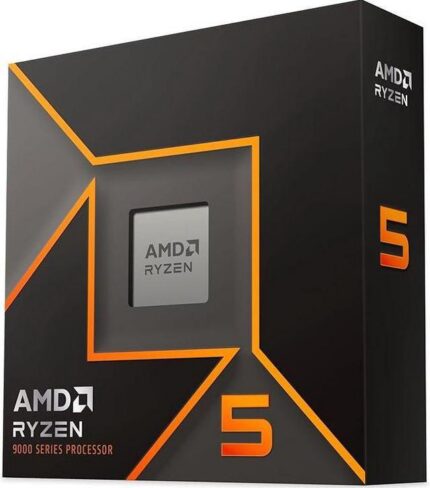
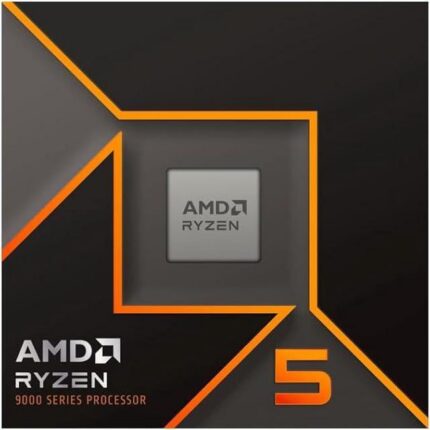

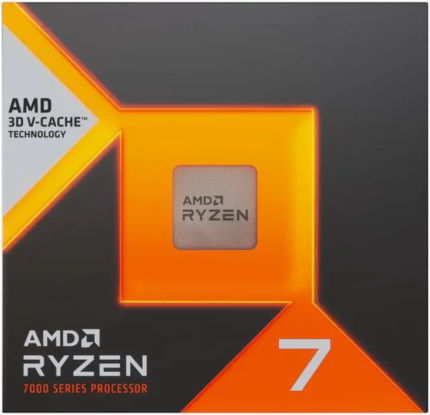










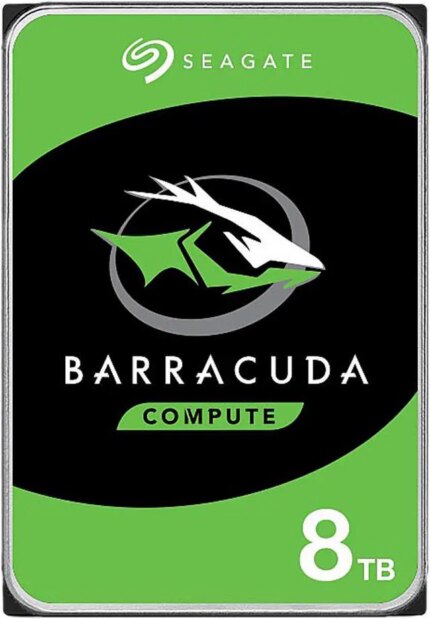

Sheila R. –
Pros: Solidly built, comes with all the hardware, very easy to work with. Cons: Not big enough!
I am really disappointed in this case because it says that it supports 12″x13″ motherboards, but only at the expense of not being able to use the drive bays. I also bought 2 sata backplains, but they totaly run into the CPUs and I can’t even fit a CDROM in either of the bottom 5.25″ bays. (It runs right into the RAM slots. DO NOT Buy this case for an 12″x13″ board!) Overall Review: I’m a little ticked off now because I have a deadline on this server’s implementation in our network and now I have to run around to find another case.
Michael G. –
Pros: Nice size box, able to install 6 5.25″ removable HDD trays. Make for a nice rackmounted NAS box. Seems very well contrstructed working in this box was painless. After adding power supply and hard drives this thing is very heavy over 50 lbs. See other thoughts Cons: None really, if there is one the fans don’t have the monitor wire that I like so I can connect them to the motherboard and get data back. No big deal, if you need that then just by some and replace the ones that came with it. Overall Review: This box is hugh (hense 4U) it has an internal bar running from the left side of the case to the right side to give the case strength. You can take it out if you don’t need it, or it gets in your way (No issues for me). Also if you are going to rack mount this you may want to get yourself some rack rails, I can’t see mounting this thing just by the side rails on the case itself, although it seems strong enough where you could probably do that.
Ron S. –
Pros: This is my second iStar 4U chassy. I like this one even better than the first. The accessory cabling on this one worked perfectly. Some front accessories on my first iStar case did not. Cons: That stabilizing bar always has to be removed for top end video cards or more likely high performance CPU coolers. It has never been a big deal. I also always install my own high quality fans. Overall Review: I have an IBM full size server rack in my den 🙂 I will soon be building a third 4U gaming rig and I will use one of these again, unless I find something of better quality for the same price.
William C. –
Pros: Everything fits well. The build quality is top notch. The design is great. Built to last, even the paint is high quality. It looks pretty. The price is very reasonable for the quality and features. Cons: The front usb ports broke in about 6 months because of the frequent use. I don’t even have them plugged into the header on the motherboard anymore. Not a big deal for me, didn’t even take a star off for it. Overall Review: Right now in this case I have…
AMD Phenom II x6 system
ATX motherboard (MSI then went to ASrock)
EVGA GTX 680 Classified (tight fit)
AC Freezer Pro 7
ATX powersupply (Inwin 800w)
Bunch of other little stuff like hotswap bays
I have the support brace installed.
Use the computer for audio recording, video editing. With the proper fans it is plenty quiet but I have it in a remote location anyways so that doesn’t make a difference to me
Barney L. –
Pros: My configuration required a rack mounted, high performance PC for professional video editing. The iStarUSA D-400 fit the bill and then some. It’s solidly built with many configurable options for accessories, fan and cooler placement. The unit comes with all the screws and widgets you’d need for any kind of build. The D-400 came pre wired for all of the front mounted power and reset switches as well as the HD and power LEDs. The leads were well marked and easy to attach to the motherboard.
My Haswell rig contains an ASUS ATX motherboard, Corsair water cooling, big video cards a 850W power supply, two SATA drives and Blu-Ray player. The build was easy and clean because of the roomy cabinet. The front hinged doors are handsome too. It looks great in the rack. Cons: My only disappointment was the inclusion of two front panel USB 2.0 ports instead of USB 3.0. Overall Review: My best build ever made easier by this case. Highly recommended.
Kurt P. –
Pros: Good build quality and paint job. Nice internal layout, I did not need any cable extentions. Fits a standard ATX power supply and ATX motherboard. Used a Cooler Master Hiper 212+ and it just fit without the support bar. Liking the built in dust filters. Cons: Not sure how much of a con this is but I’m using 2 of iStarUSA’s trayless hot swap cages to give me 8 total 3.5″ drive bays and the cages with the fans fit fine but it does not leave much space for cable management behind them. I would recommend a modular or semi modular PSU with this case. Overall Review: Over all, for what I paid for it, it’s a great case. Not a huge amount of room to work with but definitely doable.
Anonymous –
Pros: Well built. Tons of mod capabilities. Ample space for water cooling. Slid right into me server rack. Cons: No USB 3.0 front panel access.
William W. –
Pros: Lots of room inside.
Everything lined up and fit where it was supposed to. Cons: Some sharp edges inside (I cut my fingers a few times)
The PSU fan faces the MB instead of case vent. Overall Review: I used an mATX (9.7″ x 9.7″) motherboard and there was plenty of room to fit Icy Dock raid cages. I ordered this unit but mine arrived with the door kit installed that I did not want so I removed them and made a custom face plate. I got 10-3.5″ drives in there and if you were creative you could fit 4-6 more with an mATX, or mini ITX motherboard.