
iStarUSA BPN-DE350SS-RED 3 x 5.25″ to 5 x 3.5″ SAS/SATA 6.0 Gb/s Trayless Hot-Swap Cage
$160.39
iStarUSA BPN-DE350SS-RED 3 x 5.25″ to 5 x 3.5″ SAS/SATA 6.0 Gb/s Trayless Hot-Swap Cage
| Brand |
iStarUSA |
|---|---|
| Model |
BPN-DE350SS-RED |
| Type |
Hot-Swap Cage |
| Color |
Red Bezel |
| Specifications |
Color of Front Bezel: RedStandard Drive Bays: 3 x 5.25" Drives ,5 x Hotswap 3.5"Hotswap HDD Type: 3.5" SAS I/II & SATA I/II/IIIIndicators: Blue for Power on ,Purple for HDD AccessSecurity: Key LockMaterial of Front Bezel ,Handle ,Main Chassis: AluminumCooling Fan: 1 x 80mmDimensions: 4.92" x 5.71" x 7.79" |
| Features |
Aluminum Frame ,designed for heavy-duty purposeSupport SAS I/II ,SATA I/II/III Hard DrivesIntegrative shaping aluminum design for quickest heat sinkData Transfer Rate up to 6.0 Gb/sAluminum front bezel with metal key lock mechanism for double safetyRemovable fan cover for easy maintenanceMulti-functional LED IndicationSupport Hot-Swap & RAID Configuration (need an additional RAID controller)3TB Hard Drives Compatible. |
| First Listed on Newegg |
June 25 ,2013 |
17 reviews for iStarUSA BPN-DE350SS-RED 3 x 5.25″ to 5 x 3.5″ SAS/SATA 6.0 Gb/s Trayless Hot-Swap Cage


MAECENAS IACULIS
Vestibulum curae torquent diam diam commodo parturient penatibus nunc dui adipiscing convallis bulum parturient suspendisse parturient a.Parturient in parturient scelerisque nibh lectus quam a natoque adipiscing a vestibulum hendrerit et pharetra fames nunc natoque dui.
ADIPISCING CONVALLIS BULUM
- Vestibulum penatibus nunc dui adipiscing convallis bulum parturient suspendisse.
- Abitur parturient praesent lectus quam a natoque adipiscing a vestibulum hendre.
- Diam parturient dictumst parturient scelerisque nibh lectus.
Scelerisque adipiscing bibendum sem vestibulum et in a a a purus lectus faucibus lobortis tincidunt purus lectus nisl class eros.Condimentum a et ullamcorper dictumst mus et tristique elementum nam inceptos hac parturient scelerisque vestibulum amet elit ut volutpat.


 Components & Storage
Components & Storage Software & Services
Software & Services













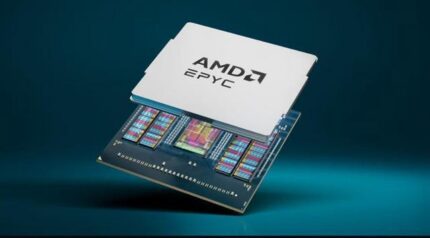
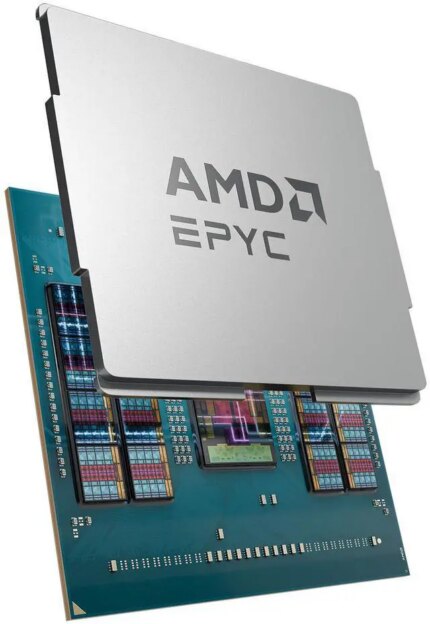




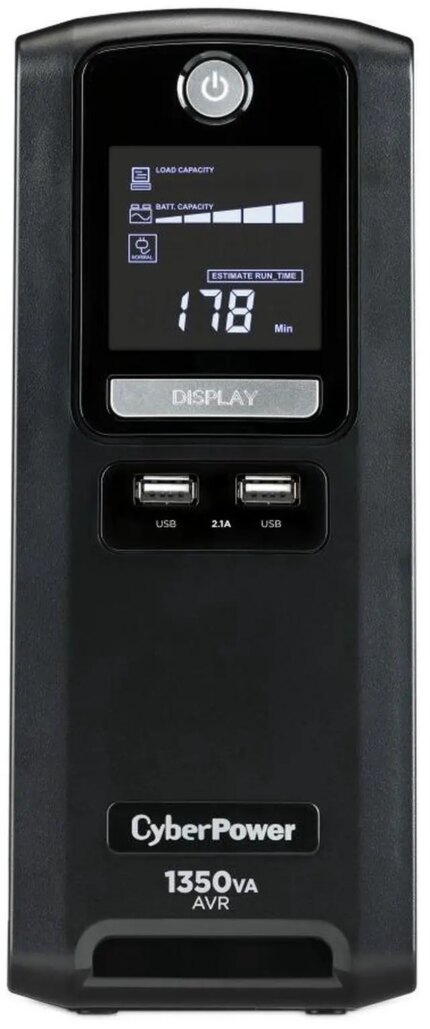
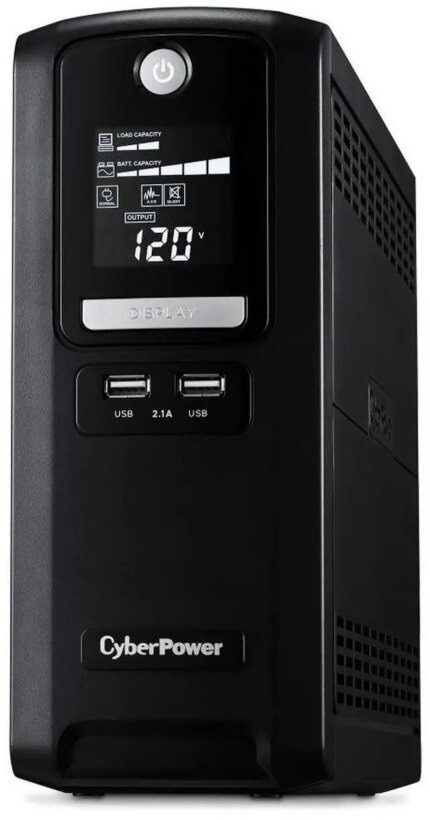
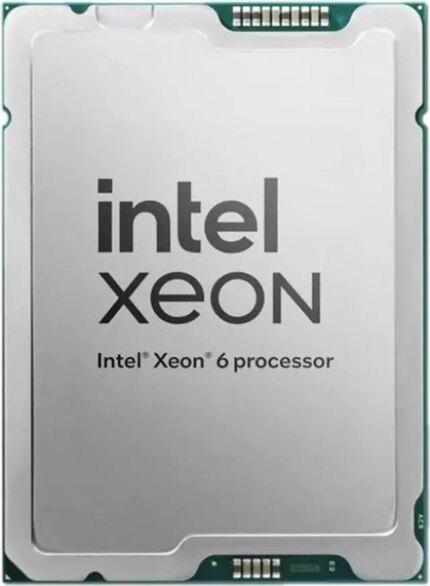

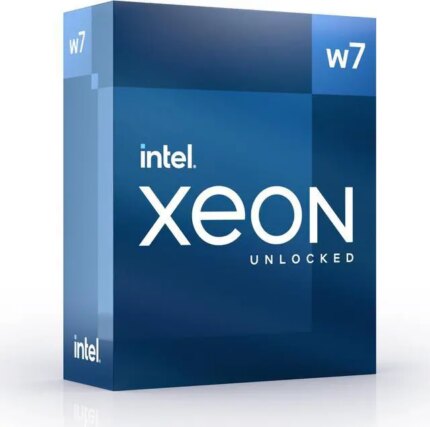
Mark I. –
Pros: *****Very well built aluminum casing W/strong latches to secure drives seating. The ability to Key access drive bays is important for unauthorized access and mistakes while my server is active.
***LED indicators inform you which drives are being accessed. Switch on back of module to turn LED indicators off if desired.
****2 Speed Fan control switch on the back of the cage module(Lo/High: HighSpeed and Exhaust Fan position is the default). Easy access to fan for swap-out or change from Exhaust to Intake(I prefer exhaust)
****Two 15 Pin SATA power ports instead of two 4 pin molex was a plus for me. Cons: *If you have a computer case with medal tabs separating 5.25″ optical drive bays, you will have to bend them down or pry them totally off in order for the module to fit. Unlike other cages, this one has no side grooves. Would have given five eggs rating if it didn’t take me 3 hours to to pry off tabs and slide the module in my server case. I scratched the cage up a bit on the sides during install but no big deal. BUT, if I had to RMA this cage for any reasons down the line, I may be SOOL! Overall Review: All-in-All a well constructed and slick looking drive cage with physical security!
Ryan D. –
Pros: I have a server with 8 hard drives. (I bought two of these) I wasn’t going to use this initially. I thought, once you get everything into the case, you really don’t need to touch it, so there’s not much of a need for this. I learned some things along the way that weren’t immediately obvious.
The biggest benefit is that it really helps with cable management. The SATA connectors are all in line. I bought 5 SATA cables with right angle connectors, connecting them from the bottom to top. The cables stack on top of each other, and you can put a zip tie around the cables at the bottom and they’re really cleanly organized. While you can do this with drives (I’ve done it before), removing a drive in the middle can be tough. With the drive bay, you can install the cables before putting the drive in and never have to touch them again. The power cables are the real bonus. Two power connectors which distribute the power to all the drives. Doing this with splitters on individual drive can be a mess. My previous setup was a bit of a mess, it’s very clean now because of these.
The design of the airflow is smart. Holes in the front and one single fan on the back that pulls air through. The only thing I could think to improve on this would be to have some kind of insert for empty drive bays. As it is, the bulk of the air will flow though the empty slots.
I took the cage apart to look at the circuit board, and apart from the LED indicators, it appears that this is just a straight pass-through of the connections from the drive to the SATA connectors on the back. I was worried it had a controller onboard, or something like that.
Other general comments:
The drive lights are a nice touch. The locks aren’t really keyed locks, but they’re good if you just want to keep from accidentally ejecting the wrong disk. The drive cages looks really cool when installed. You can install 5 drives in the space that would otherwise hold 4. Cons: Each drive bay door is connected to a lever on the back of the bay, so that when you insert a drive, it closes the door part way. Likewise, when you open the bay door, it pops the drive out of the bay. This works pretty well, but sometimes it feels like it takes too much force and I worry that I’ll break the mechanism. So when inserting and ejecting a drive, do it slowly. When inserting a drive, it helps if you close the bay door a little to help it along.
The biggest gripe I have with this is with the fan housing. It uses an 80mm fan, and you should be able to replace it with your own fan. The way the fan is mounted, you would need to buy the same exact size fan as was included, down to the holes on the fan itself. In my case, I bought an Arctic Cooling F8 PWM fan. The fan holes were too small, and the width of the fan was too large. I ended up taking a Dremel to the holes. Because of the width, the box that covers the fan has a small gap, but this doesn’t affect the function of the fan. I had to buy longer screws to get them to mount properly. So, you can get it to work, but it was a real pain.
iStarUSA should modify their fan mount on their next design iteration to use a more standard fan mounting method that allows for variations in fan dimensions.
Despite these issues, I wouldn’t hesitate to buy this product again.
Curtis K. –
Pros: The frame is well built and fan provides descent flow with all drives installed. Cons: Doors flimsy, drives do not seat well into the power / SATA socket consistently and fail to power on. Keys are a joke – a slight pull and the doors flex and the caddy door opens while in locked position. If you have Samsung or other thinner form factor 3.5″ drives, there is no adjustment and the drives have to be carefully inserted. ONLY USE STANDARD HEIGHT DRIVES!!! SATA connectors are recessed above the fan shroud, so if you have angled SATA connectors, you will have a problem. SATA power rails are back to back, edge to edge, most power supply connectors have wires at right angles to the power head making plugginG in 2 power connectors almost impossible. Overall Review: Add a thermal indicator and fan failure alarm. Include 4 drive blanks to “fill in the empty slots so air flow cools remaining drive properly.. Add 2 power rail adapter pigtails male to straight female or install power connectors as “pigtails” instead.. Use T7075 or stronger aluminum doors so they don’t bend. Good Luck iStar USA !
jason w. –
Pros: Have had one in my unraid server for over two years, just got a second, and I have the single drive version in an extra machine for pre-clearing. For the price, they are solid. I have no experience with the fans, as I remove them and let my case do the cooling. Drives insert easily and lock in solid each time, no quality issues with any of the ones I have. Will be ordering at least one more 5-bay later on. Cons: Doors can be a little flimsy but I’m not adding or removing drives very often, so no biggie. Again, for the price, can’t be beat. Other reviews I’ve read say the fan can be loud. It has a switch for high/low, plus you can always replace (or remove) it. No con worth knocking an egg off for. Overall Review: Awesome for home file servers. Beats the pants off of tray-based designs for ease of use.
Dennis T. –
Pros: Attractive
Smooth insertion and connection
Tight packing five in 3 Cons: Loud, non-standard fan
Uneven cooling
Tenuous closing latch Overall Review: I got two of these as part of a server solution from unRAID/LimeTechnology. I’d probably do it again, but would have immediately removed the fans and replaced them as I finally did with temperature controlled ball bearing fans; Others have commented on the non-standard fans supplied, a ‘standard’ 80 mm fan is about 4 mm thicker. I used two drywall screws of about 25 mm to hold them into the plastic mounts which was oddly satisfying, and chucked the old plastic guard. The fan plug is also non-standard and I had to splice in the old plugs. You can’t use angled SATA cables and there should be a power splitter, but it’s pretty organized overall
I have 10 drives in two of these racks including 4 older 500 gb drives that run hotter than the newer drives. If placed adjacent to each other, two of these run quite hot if the fan is on low; separating these with a cooler drives between is useful, and placing them at the edges of the cage is even better, though I suspect that air flow is less there.
The cage is wide open inside so there is nothing to encourage laminar or even flow across each drive. Plus the gaps between some of the cage doors is uneven, so more air enters there, and for a while I felt I had to block some door gaps with tape to encourage flow to the hotter disks. Moving the hot disks to the cage edges helps most.
ADAM O. –
Pros: Latches and drive engagement feels positive. No “plastic doodads” begging to be broken. Fan quiet for it’s size and speed adjustment works well. Cons: Orientation of drive is not obvious without another drive to reference, have to peer inside the unit to reference the SATA connector. Not sure there is really a solution to this problem. SATA cables come straight out the back and positioning relative to fan housing prevents the use of right angle SATA cable. Overall Review: Fan housing protrudes, check overall length against your proposed installation.
Joseph S. –
Pros: Very sturdy build quality, and good looks.
Five drive bays in one device!
Five long red SATA cables included. Cons: It barely fit in my HP xw4600 Workstation, but it did!
Indeed, the fan is kind of noisy (but see other thoughts below for more detail).
It doesn’t work (without modification) in cases with tabs for each 5.25″ bay. Overall Review: The included SATA cables are long enough that they reached from the very top SATA port on this device, all the way down to the PCI-Express SATA controller card I installed in my HP workstation. You won’t need to buy SATA cables unless you prefer black SATA cables or something, and/or you need them to go through cable management holes. In my case (*insert rimshot here*), it worked out great, because my system is a pre-built HP workstation that doesn’t have cable management holes. It’s okay though because I still could zip-tie cables together, and it looks great.
The secret to my success is that my HP case allowed me to mount the device sideways. Otherwise, it actually would bonk right against the motherboard, and wouldn’t go in fully, despite being pretty close. Also, my HP case doesn’t feature tabs for each 5.25″ bay, so that wasn’t a problem for me.
In my opinion, the fan noise on the “Low” setting is mostly subjective. In my case, I actually like the sound it makes, as it’s peaceful sounding to me and isn’t obnoxious like a lot of potential buyers of this product may be thinking from the posted reviews. I’m not saying anyone’s wrong for saying it’s loud, it most certainly is, particularly in an otherwise-quiet computer. I’m just adding my $0.02. Basically, it sounds like an 80mm fan out of an old server at a slower-than-normal speed, which is fine by me. On a cool day, it’s louder than the rest of my workstation, but it sounds good to me.
Overall, I would say that if you’re in the market for a hot-swap bay, and have three tab-free 5.25″ bays to spare, then go for it!
Steve F. –
Pros: Nice looking.
Doors can be “locked,” but they’re pretty fragile, so don’t count on that for security.
I like that I can open the door enough to see the serial number sticker on the drive without interrupting its use.
The fan is not as loud as other reviewers have said (perhaps this is a new model). Cons: Like everyone else has said – the cooling is woefully insufficient. They are using a standard 80mm x 20mm fan now, so it’s possible to replace it with a higher flow fan. The included fan is rated at 2 Watts, which puts it in the range of about 35 CFM. To go beyond that, you will have to shop elsewhere (Newegg’s selection caps out at 38CFM) and will end up adding a lot of noise. It will be difficult to modify the cage to use a larger fan because it will cover the SATA or power ports or the dip switches that are on 3 sides of the fan.
After taking this apart, it really looks like the main impediment to airflow is the design itself. The backplane has only a single small cutout for air to flow through. The drive doors are filled with holes, however behind those holes is a piece of metal that is used to push the drive into place and blocks all of that airflow. So basically, the only intake air you get is from the gaps between the doors, which can only flow down the sides, behind the backplane and out through the fan.
While formatting 4 disks as a RAID5 array, I had to open the doors and rig up a desk fan to keep the drives from overheating. With only the built-in fan, the drives quickly shot up to 45C before I got additional cooling on them. Once the drives switched to normal, light use and the supplemental cooling was removed, the drives stabilized at around 41-43C, which is still too high for my comfort. I designed and 3d printed a 120mm fan header to replace the built in 80mm fan and cover, attached a pretty high volume fan, connected it to a 12v rail, and even then my drives don’t run much cooler. You can download and print my design from thingiverse, just search for item number 2851287.
I wish the power connectors were on the other side of the cage. As it is, they are on the back as you look into your case. This makes connecting the power a royal pain in the neck. And speaking of power connectors, they are side by side so you must use straight plugs. They should have been stacked so the angled plugs many power supplies have could be used as well. Fortunately, I had a couple Molex to straight SATA power adapters, and since nothing uses Molex anymore, I had plenty of plugs available.
The fan speed selection dip switch (low vs. high) didn’t change the fan speed on either of the units I purchased.
All labeling (port numbers, and switch settings) are raised letters in the plastic, so they are impossible to read except in perfect lighting.
I would have preferred a separate power and activity indicator rather than the dual color LED they have used. Overall Review: Every picture of this drive cage shows the disks horizontal, so some may not realize that when installed, your drives will be vertical. Further, for the mounting holes to line up, the cage must be aligned such that the doors swing down (key and release on top).
If your case has guide tabs for 5.25″ drives, you will need to bend them out of the way or this disk cage will not fit – and in my Cooler Master HAF 912 case, they were tougher than they looked.
—
Final assessment: Unless you are using low power (like WD green) drives, you do not want this hard drive cage. The cooling is simply not adequate.