
Corsair SF Series (2024) SF850, 80 PLUS Platinum, Fully Modular SFX Power Supply, CP-9020256-NA
$278.95 Original price was: $278.95.$252.92Current price is: $252.92.
Corsair SF Series (2024) SF850, 80 PLUS Platinum, Fully Modular SFX Power Supply, CP-9020256-NA
| Best Seller Ranking |
#10 in Power Supplies |
|---|---|
| Brand |
CORSAIR |
| Series |
SF Series |
| Model |
CP-9020256-NA |
| Type |
SFX |
| Maximum Power |
850 W |
| Fans |
92mm PWM cooling fan |
| Max PSU Length |
125 mm |
| Modular |
Full Modular |
| Energy-Efficient |
80 PLUS PLATINUM Certified |
| Input Voltage |
100 – 240 V |
| Input Frequency Range |
47 – 63 Hz |
| Input Current |
10A-5A |
| Output |
+3.3V@20A ,+5V@20A , ,+5VSB@3A |
| Connectors |
1 x ATX Cable (24-PIN) (24): 300mm 2 x EPS/ATX12V Cable (8-PIN) (4+4): 400mm3 x PCI-E Cable (8-PIN) (6+2): 400mm1 x PCI-E Cable (12+4)PIN: 400mm1 x SATA CABLE (4 Straight: 100mm ,115mm ,115mm ,115mm1 x SATA CABLE (4 Right SATA): 100mm ,115mm ,115mm ,115mm1 x PATA-PATA-PATA: 100mm ,115mm ,115mm |
| Dimensions |
4.92*3.94*2.50 inch |
| Weight |
2.31 lbs |
| Package Content |
SF850 Power Supply ,DC Cable Kit ,SFX-ATX Adapter Bracket ,Power Cord ,Mounting Screws ,Cable Ties |
| First Listed on Newegg |
July 02 ,2024 |
196 reviews for Corsair SF Series (2024) SF850, 80 PLUS Platinum, Fully Modular SFX Power Supply, CP-9020256-NA


MAECENAS IACULIS
Vestibulum curae torquent diam diam commodo parturient penatibus nunc dui adipiscing convallis bulum parturient suspendisse parturient a.Parturient in parturient scelerisque nibh lectus quam a natoque adipiscing a vestibulum hendrerit et pharetra fames nunc natoque dui.
ADIPISCING CONVALLIS BULUM
- Vestibulum penatibus nunc dui adipiscing convallis bulum parturient suspendisse.
- Abitur parturient praesent lectus quam a natoque adipiscing a vestibulum hendre.
- Diam parturient dictumst parturient scelerisque nibh lectus.
Scelerisque adipiscing bibendum sem vestibulum et in a a a purus lectus faucibus lobortis tincidunt purus lectus nisl class eros.Condimentum a et ullamcorper dictumst mus et tristique elementum nam inceptos hac parturient scelerisque vestibulum amet elit ut volutpat.


 Components & Storage
Components & Storage Software & Services
Software & Services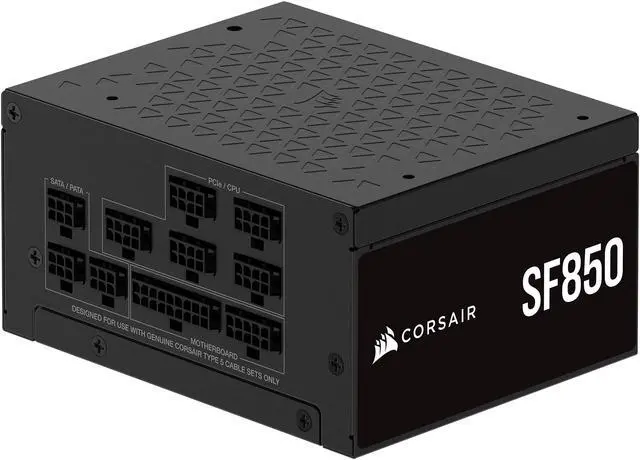



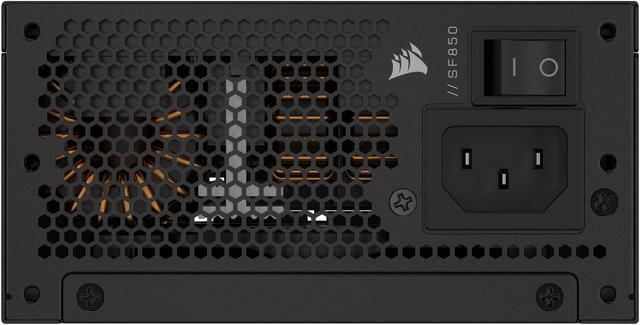
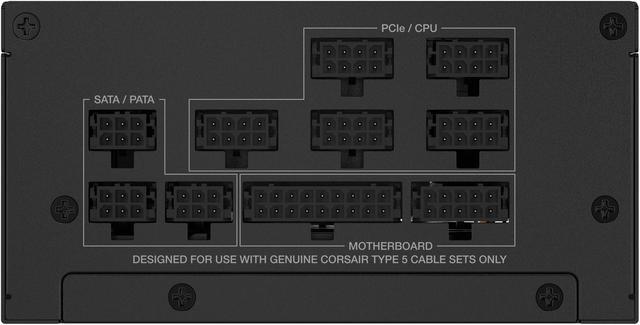


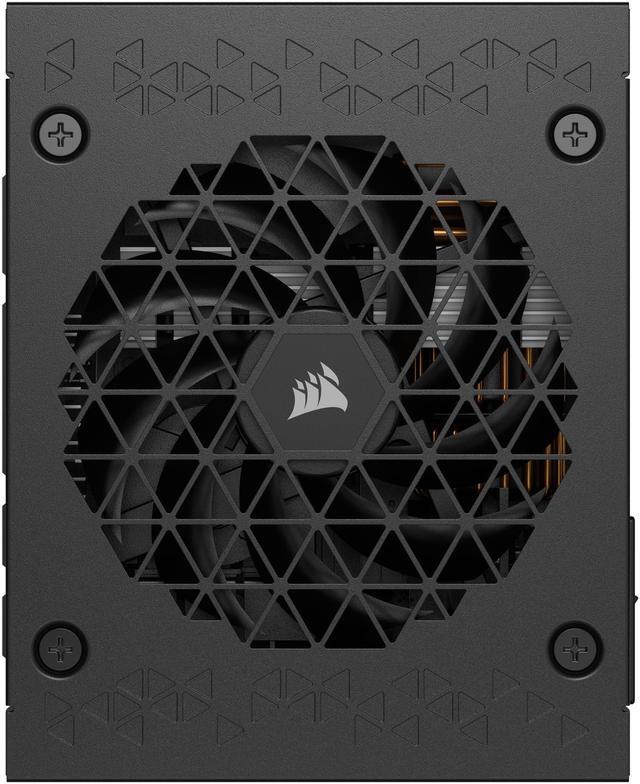





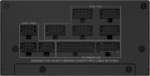





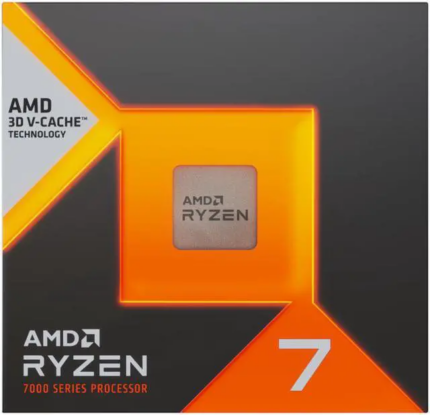







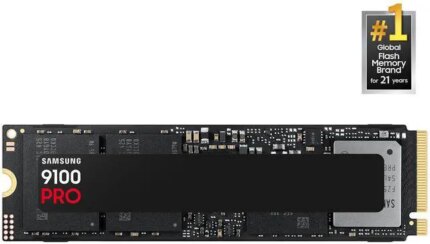
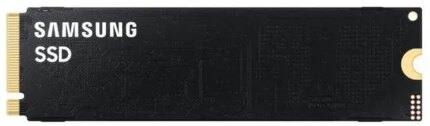

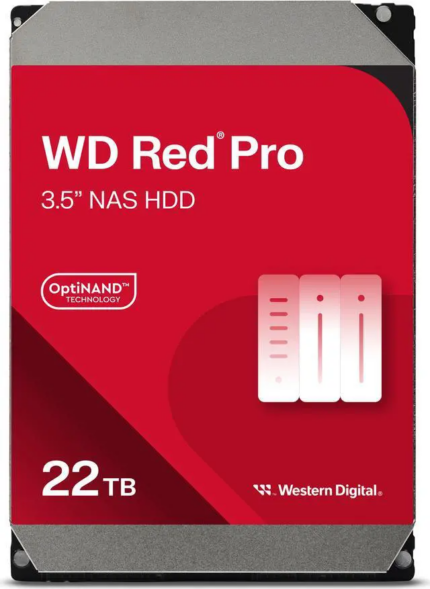

Anonymous –
Pros: Here are the pros:
* QUALITY: Corsair quality is a big plus — and all of that is earned. I can’t comment on quality of Corsair products based on just this one, but a lifetime of PC building and Corsair’s track record with me and with builders for a decade. heck, this line of PSUs is going strong after how many years? 8 years? They’ve “refreshed” their HXi 1000W and 1500W units, but we expect them to take good quality products and make them better, higher capacity, etc. over time. Corsair has done exactly that with all their PSU lines.
* WARRANTY: Their ten year warranty is top notch, and honestly if it lasts ten years, it is almost surely free of defects — it would probably last ten more, at that point.
* COMPONENTS: Another quality guarantee — components. Corsair doesn’t mess around with cheap capacitors or low-quality conductors or anything like that. That doesn’t mean they can’t do something wrong, but the wrong isn’t going to be popped capacitors.
* VOLTAGES: I have a PSU tester (the $50 kind, not the $5000 kind), and it passed 100%. Voltages come in at 5.0V, 12.0V, and 3.2V (close enough). The pg signal is on the low side of normal (about 180-230), which is good.
* 12V RAIL CONFIGURATIONS: The ability to switch between separate and combined 12V rails gives you the option — if you’re doing something extreme or custom — to really tweak your performance vs. protection as you see fit. And that doesn’t mean making the wrong choice (or never setting it up at all) will cause a problem if you don’t know how to do this kind of tweaking. (Single-rail should be the default.) Disappointed it can only be configured through iCue (as far as I can tell). A physical switch would be much more useful, but I understand that might be a physical limitation. (To balance out this “pro” though, if this is not an important feature to you, you may still be paying a small premium for it. Sometimes we pay for features we don’t need in a premium product, but it is important to know that.)
* MODULAR: Full modular, it’s a “pro” for sure, although at this price in 2022, it better be fully modular. Semi-modular and non-modular are for budget models only at this point.
* CABLES: Cables are pliant and not too hard to route, bend, flex, twist, etc. The plain black works well as a default style for most builds, and if you’re into special colored cables, you know you’re going to need to buy them separately anyway. These are plain enough that they are low cost and don’t add too much to the overall base price of the PSU (for people who will never use them) but they are still reliable and quality (for the rest of us).
* EFFICIENCY: Platinum efficiency is great, and it does seem achieve 95% efficiency or better at high loads (at least, according to its self-reported stats, partially confirmed by a power monitor between the PC and the wall).
* SILENT: The PSU also emits no audible whine or other sounds (when the fan is off), at least not that I can hear.
* CABLE TIES: And good brands always get a bit of credit for throwing in some cable ties. Cons: Here are the cons:
* SIZE: Well, this is a large PSU. I list this as a con not because it is a defect or flaw, but because it may make this product difficult or impossible to use. It doesn’t lose any eggs for it. But it is important to make sure your case has room for the PSU (and with enough room left over to route cables). And if you are planning on having the intake fan line up with some part of a shroud or the bottom of the case, make sure it lines up — although being off by 5mm won’t hurt, you could be off by 10-20mm if you’re using a case that expects a PSU to be 140mm long, and that 10-20mm might matter.
* SOFTWARE: I’m also putting it in the cons here, mostly because this is an issue for some builds and a non-issue (but not necessarily an important feature) for others. The iCue software is fun if you are building a fully-Corsair system, but if you aren’t, it can be a pain. The ability to set fan curves for the PSU is great, and monitoring power consumption straight from the PSU? Excellent feature. But not everyone builds a Corsair-only system, and iCue has bugs, limitations, and issues with non-Corsair products. It’s not worth any eggs off, because for most the factory settings are fine (even the no-fan “eco-mode” for low power / low heat situations). But having built Corsair-only and mixed systems, iCue has been a really neat idea that has also lead to some really big frustrations. If custom fan curves, custom RGB, and/or real-time PSU monitoring are important to you, please be sure to research iCue’s features, limitations, and conflicts as you put together your build. iCue is also OS dependent (the .NET framework in Windows). There are (unofficial) third-party Linux replacements but obviously those come with major caveats..
* USB: Also, be aware, this iCue connection will take up one of your internal USB 2 headers. If you have lots of USB needs, just keep this in mind.
* LED: One minor issue – the little light showing iCue connectivity status is completely silly / confusing. It is red when it’s not working and supposed to be green when it is, but when connected, I get some kind of bizarre messy color, as if the light is maybe flickering between red and green and yellow rapidly? Very hard to figure out what it’s trying to do (and impossible to catch in a photo or even video).
* TIES: And one more extremely minor gripe, the machine (I assume, a machine, or else an iron-fisted assembly-line worker) that tightens the twist-ties on the cables at the factory may need to be turned down a few notches. Several ties were stripped near to the point of breaking. A minor QC issue, but I can’t imagine they aren’t seeing some of these ties snap, creating cable mayhem.
* CABLES: Two issues with cables. First, be sure you plug them in correctly. As much as they try to make these things foolproof, please just be careful. There is no need to rush this stuff. Don’t push a cable too hard if it doesn’t seem to want to go. I think Corsair could help by labeling all of the cables for the PSU side as “PSU side” and components with “[whatever] side” but that might be overkill on being foolproof.
* 4+4 CABLES: Another cable issue, the 4+4 configuration is standard. They clip together firmly and securely. That’s good. The issue is when there are 3+ 8 pin connections on a motherboard. They are often side-by-side (see photo). The little clips, keeping the 4+4 pins together, will block each other out. The cable marked with red tape is one of my spares — I will have to cut up off these clips on it. I have to ask, there MUST be clearance on the other side, where the clip (into the socket) is. Why not put this other clip for the 4+4 on that same side? Is there a reason? But that’s a niche issue, and honestly, if you’re building a weird high-power system, you probably know about this already.
* PRICE: With all this in mind, the price is a bit high. If you’re on a really tight budget, it might matter. I don’t usually like to put price as a con, and it’s certainly the quality, reliability, and Corsair customer service you are paying extra for. You have to decide whether an extra 10-20% on the PSU is worth it. Budgets are good to follow, don’t get me wrong, but weight the cost now vs. the cost of less reliable hardware. Overall Review: Review Process:
First, here was the process. I swapped it into a working mostly-Corsair system (not pictured) and everything worked fine. That system has mid-tier components (160W GTX 2060 and 64W Ryzen 5 4600) and doesn’t pull much power. I ran some benchmarks and saw no change in performance between the PSUs. I’m not a fan of synthetic benchmarks anyway.
Then I hooked it up to the poor man’s threadripper [tm] for a real test in a real (if somewhat uncommon) environment, with a real workload. It’s a quirky system, but a good system for loading up a PSU.
Absolutely no issues with the PSU. It handled the maximum load of this system, 500-550W sustained. There is a small voltage drop across the 12V rails so that it was only at 11.8-11.9 under a sustained load. Internet wisdom says this is reasonable, and 11.8V is well within normal tolerances for a 12V rail under load, so long as the system is stable. I ran it for a few hours (the PSU fan did actually come on, eco-mode isn’t secretly just a dead fan). System was completely stable, PSU stayed nice and cool (peaking at about 40C). I saw no difference between multi-rail and single-rail. I suspect that is much more important when you have a GPU on one rail and a CPU (or a second GPU) on another. I hope someone out there with different hardware can confirm that.
Other thoughts:
First, keep in mind that these reviews cover the full line of HXi PSUs listed here. Some are several years old. The specs, cables, etc. will vary. Over time, quality, performance, and general context will vary. You may notice different pros, cons, etc. from older reviews. Old reviews also refer to Corsair “Link” which is the old iCue. Check out 2014 reviews praising the 1200W unit’s support for quad GPUs!
Also remember that it is important to take reviews in the aggregate. Other reviews have noted issues that seem to be rare but serious. All products have QC problems. Ideally they are minor, easy to identify, and easy to fix. I worry about reviews mentioning debris in the PSU. In general, I would recommend a visual inspection of hardware before use, including a bit of a shake for cases, PSUs, things that could have trapped debris. But that’s just a precaution, to save you from some physical failure. It’s still Corsair’s responsibility. But Corsair has a history of having very few defective products and having good RMA service. So if you find debris in your PSU, even if you think it’s fine, there may be undetectable damage. Just contact Corsair.
As for units shipped with missing / wrong quantity cables, that’s a more forgivable QC issue. Reach out to Corsair, they will send you whatever is missing. You paid $200+ for a PSU. They will gladly eat the cost of a $2 cable to make sure you are happy.
What about mixing and matching cables? That’s a sensitive topic, but I think you can trust Corsair to label its cables and to let you know exactly which cables are compatible with which units. (These are “Type 4” and Corsair has a whole chart letting you know which types are compatible with this PSU.) Don’t mix and match another manufacturer. And if you aren’t sure, test the cable or just pay for one you know will work. Take extra care with off-brand cables for high-load GPUs. If the cable is made out of junk metal, it might not be good enough for your RTX 3090 Ti Ultra Mega Fire Hazard Edition.
Like most premium high-efficiency PSUs, Corsair has active power factor correction. This can cause problems with low-quality / low-cost UPS power units that deliver power that is “approximately” AC. This is not an issue specific to this unit or to Corsair, so keep it in mind as you shop around. You should also consider whether you want a better UPS anyway. Anything with “pure” or “true” sine wave is what you need. (To my knowledge, no PSU manufacturers warn about this issue up front, although they do document it somewhere online.)
I like the rounded corners of the unit, but that’s just a personal opinion.
I’m not pro- or anti-RGB, but this model doesn’t have it, which is fine. Shop accordingly.
The test button no longer exists on my HX1000i. I don’t mind, I know how to test a PSU without installing it into a system (the paperclip method). If you need that feature, I’d suggest learning about the paperclip method, honestly.
The AC wire to the wall in this unit is pretty nice. As much as we might just throw these in a bin and grab any one of them for any use, it is probably best if you are concerned about quality to make sure you use a quality cable with any important / expensive system.
Final thoughts:
A good PSU is an investment, so buy accordingly if you can. Give yourselves extra headroom, buy a quality brand, and make sure it has the features you need and the features you may need when you upgrade or rebuild.
Kevin D. –
Pros: Worked perfectly out of the box. This unit has a heavy, quality feel to it. 1000 watts is more than enough to run most gaming rigs. I installed it into a large case, and the cables had more than enough length to get the job done, and because of the modular nature of the power supply, you could avoid having unnecessary cables making a mess of things. Obviously, that helped with cable management which for some people is really important. The modular cable plugs fit very well and clicked crisply into place The fact that it has a 10-year limited warranty is great, and if you get it from newegg, you will always have a receipt! Its priced very attractively for a 80 Plus Platinum Certified power supply.
power supply.
Lastly, the fan noise is very reasonable and was drowned out by all the case fans I had installed. As mentioned in other reviews, it has the ability to run without a fan under low-load. Great if you are just doing office tasks. Cons: At this point it would really be impossible to name any major cons. It works as It is supposed to. Only time will tell if the power supply is reliable over the long haul. Ive had good luck with Corsair power supplies, so I dont anticipate anything different with this one. There is minor electrical smell with this unit, but Im sure that will dissipate over time once it is broken in. Overall Review: As you can see by the pros, this is a solid choice for a gaming rig, or any other high end computer. Ive been in IT for longer than I want to admit, and corsair PSs are known to be extremely reliable and well made, and if you do have any problems, their support is good in my experience.
Digital D. –
Pros: – Plenty of juice for 4000 series GPUS
– Seamless iCue Configuration
– Quiet Cons: – Enable more options/settings in iCue Overall Review: Solid power supply with plenty of juice for future headroom and expansion!
Karen S. –
Pros: The Corsair HX1000i is an excellent power supply for any new build, in fact, the 1000 watts of power it provides is likely well beyond what even the most demanding gaming rigs should require.
The 80+ Platinum efficiency rating is also a top notch rating, and is what attracted me to this power supply. These efficiency differences can seem small, but can really add up over time, especially if youre leaving the computer running frequently.
The power supply is fully modular, making cable management simpler since you dont need to connect the power cables you do not need, and you dont have a big wad of cables coming out of the power supply together. This power supply is fully modular for every connector, including the motherboard and CPU connectors, not just the component connectors.
The power supply is very generous with connectors, as is to be expected from a unit with such a high wattage. The 6 PCI express connectors it offers is a good indication that this PSU can handle even multiple graphics card workloads. Its also generous with SATA connectors and traditional molex connectors, it offered many more connections than I needed for my build, and thanks to the modularity, I was able to not plug in the cables I didnt need.
The fan only engages when absolutely necessary for cooling the unit, so it can operate silently in a majority of conditions. In my build, it basically hasnt engaged at all. Im not going to be pushing this unit to its limit. Cons: I dont really have anything bad to say so far, this power supply has delivered everything I expect from a power supply, and only time will tell if it will last – but in general, the Corsair power supplies I have bought many years ago are still going strong. Im hoping that the fact that I oversized the power supply for my build will mean the power supply will spend most of its life rather bored, not pushed to the limit, and this should further extend its lifespan. Overall Review: Im using this power supply in a 4U server chassis for a server build with 6×2.5 drive trays and a Xeon 2650 CPU. Im looking forward to the power efficiency, from the Platinum rating, as this will be a server that will be powered on indefinitely. So far, everything went smoothly with the build, and I expect the power supply to be reliable and rock solid for years to come!
Zacchari G. –
Pros: If youre considering a power supply this expensive, Ill bet youve already seen the video reviews, read through the specs three times, compared all the options. So let me just add some of my experience, and hopefully it can point you in the right direction.
+Packaging: I love the separate box for the modular cables. Also, I like that Corsair doesnt include an instruction manual, just a QR code. Less paper is better.
+Quality: Right out of the box, you can feel the build quality. The PSU is solid and well-built. The modular cables (Corsair Type IV) are very sturdy. And the power supply has to be the heaviest gauge Ive every felt.
+Zero RPM Mode: This may seem like a marketing stunt, but even under some benchmarks, the fan never turned on. Even running at full speed, it is quiet.
+Cable Variety: If you can somehow use all the cables in one build, call me. I want to see it. I dont see anything reasonable running out of any type of cables.
+Installation: No issues. Worked first boot.
+Efficiency
+iCUE: I havent delved too far into the profiles, but a quick internet search pulled up some best profiles to help out. I love the ability to control everything, even though I likely wont do a lot of manual changes. Cons: -Price: If youre buying this, you know this is the biggest sticking point. Its not OVERpriced, but it IS expensive. Overall Review: Everything worked like a dream for me with this PSU. I think the question is: do the pros validate the price tag? Thats going to really depend on your needs. If you decide its worth the price tag, this is the power supply you want.
Anonymous –
Pros: Lots of power, easy to work with, reliable. Cons: The first unit I received had the RM850x sticker on it. Newegg recommended I return it and get a new one! Overall Review: I highly recommend Corsair power supplies! Their technical support is really good too.
Anonymous –
Pros: The smaller Type 5 connections are nice, and the end-to-end Type 5 GPU power cable was awesome for a new build, since my card is also Type 5. No need to use an adapter. Cons: No cons. Overall Review: The is a 2024 refresh of Corsair’s SFX PSU lineup, where the 850W goes Platinum. If you look at the weight of each unit (and if you agree that heavier usually equals higher quality/durability), the 850W and 1000W are the same weight, but the 750W is lighter, so the 850W seems like the best value. I used it in a Fractal Ridge and it was great. The cables were perfect length for a mini-ITX build.
Anonymous –
Pros: The title has this as ATX 3.0 but 3.1 was delivered Cons: Description on the website is incorrect. Overall Review: For any confused PSU buyers, as of my May 2025 my PSU was the latest ATX 3.1