BUFFALO LinkStation 210 1-Bay Personal Cloud Network Storage 4TB (1x4TB) with Hard Drives Included
$215.25
BUFFALO LinkStation 210 1-Bay Personal Cloud Network Storage 4TB (1x4TB) with Hard Drives Included
| Brand |
BUFFALO |
|---|---|
| Series |
LinkStation 200 |
| Model |
LS210D0401 |
| Part Number |
LS210D0401 |
| Type |
Desktop NAS |
| Standards |
IEEE 802.3 (10BASE-T) ,IEEE 802.3u (100BASE-TX) ,IEEE 802.3ab (1000BASE-T) ,AUTO-MDIX |
| Ports |
1 x 1GbE |
| Port RJ-45 |
1 x 10/100/1000M |
| Port USB |
1 x USB2.0 |
| HDD Interface |
SATA 3 Gbps |
| Form Factor |
1-Bay |
| Operating System |
Windows® 11 (32-bit/64-bit)Windows® 10Windows® 8 (32-bit/64-bit)Windows® 8.1 (32-bit/64-bit)Windows® 7 (32-bit/64-bit)Windows Vista® (32-bit/64-bit)Windows® XPWindows® 2000Windows Server® 2012Windows Server® 2008Windows Server® 2003Windows® 2000 ServerMac OS® X up to 10.10* |
| Processor |
Dual Issue ARM 800MHz Processor |
| Installed Memory |
256MB DDR3 |
| Included HDD Capacity |
4TB |
| RAID |
N/A |
| Supported Protocols |
TCP ,IP |
| Power |
100-240 VAC 50/60Hz |
| Power Consumption |
24W Max |
| Temperature |
5°C – 35 °C |
| Humidity |
20-80% Humidity (non-condensing) |
| Dimensions |
8.07 x 1.77 x 5.02 in |
| Weight |
2.4 lbs. |
| Package Contents |
LinkStation™ ,Setup CD-ROM ,Quick setup guide ,Ethernet cable ,AC adapter ,Warranty Statement |
| First Listed on Newegg |
May 01 ,2014 |
6 reviews for BUFFALO LinkStation 210 1-Bay Personal Cloud Network Storage 4TB (1x4TB) with Hard Drives Included


MAECENAS IACULIS
Vestibulum curae torquent diam diam commodo parturient penatibus nunc dui adipiscing convallis bulum parturient suspendisse parturient a.Parturient in parturient scelerisque nibh lectus quam a natoque adipiscing a vestibulum hendrerit et pharetra fames nunc natoque dui.
ADIPISCING CONVALLIS BULUM
- Vestibulum penatibus nunc dui adipiscing convallis bulum parturient suspendisse.
- Abitur parturient praesent lectus quam a natoque adipiscing a vestibulum hendre.
- Diam parturient dictumst parturient scelerisque nibh lectus.
Scelerisque adipiscing bibendum sem vestibulum et in a a a purus lectus faucibus lobortis tincidunt purus lectus nisl class eros.Condimentum a et ullamcorper dictumst mus et tristique elementum nam inceptos hac parturient scelerisque vestibulum amet elit ut volutpat.


 Components & Storage
Components & Storage Software & Services
Software & Services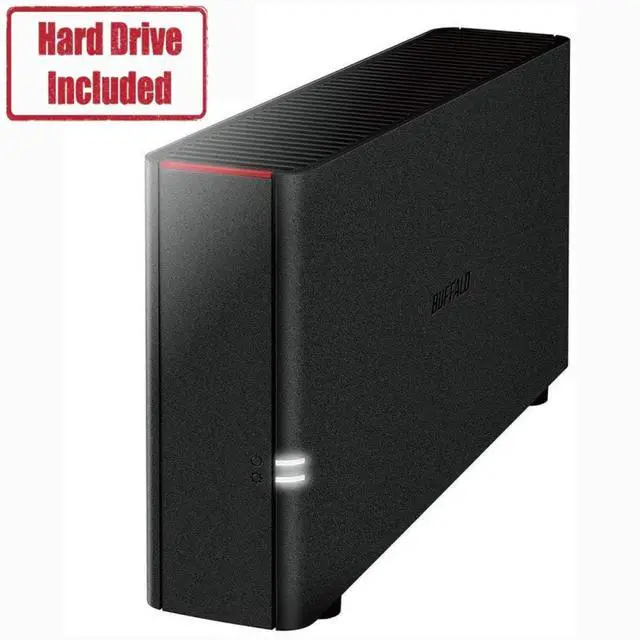
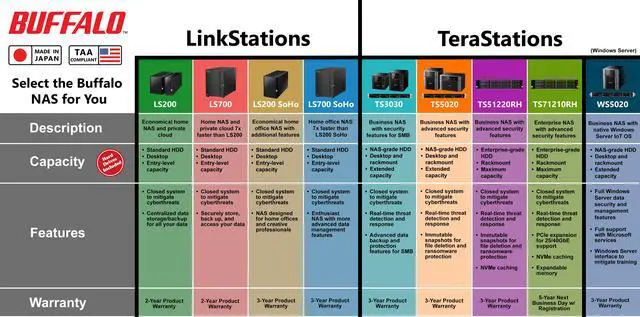
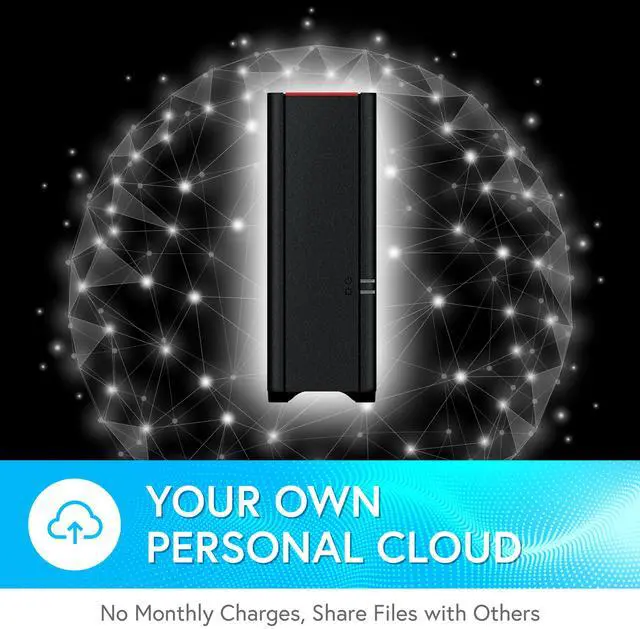
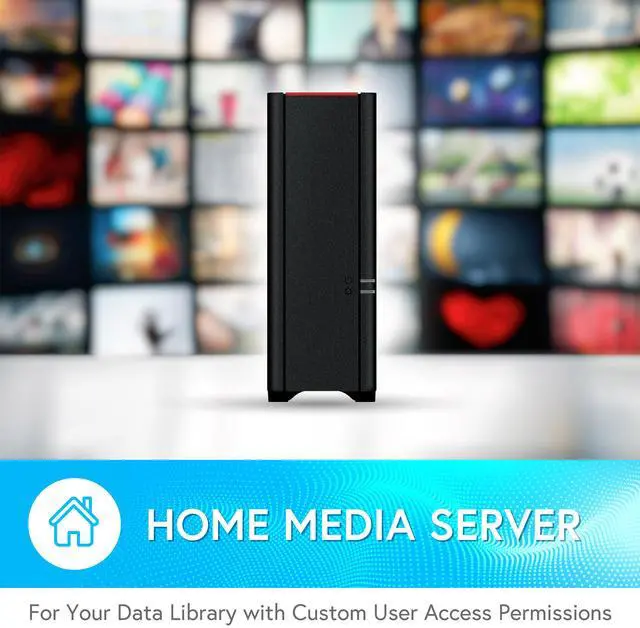
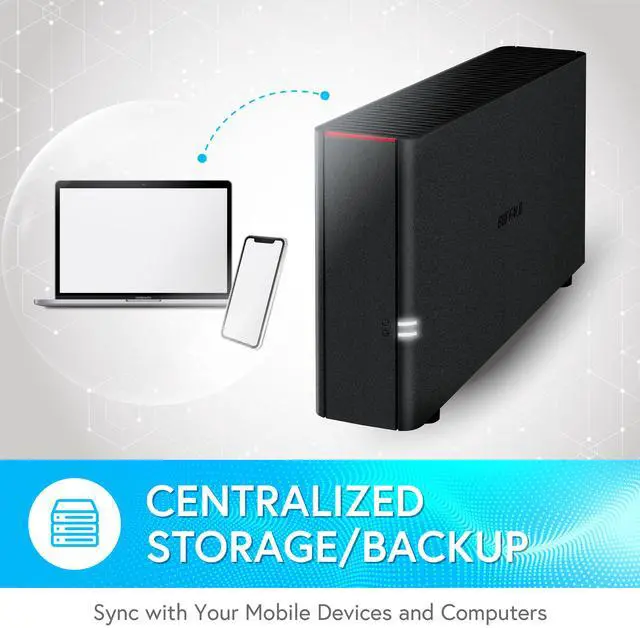
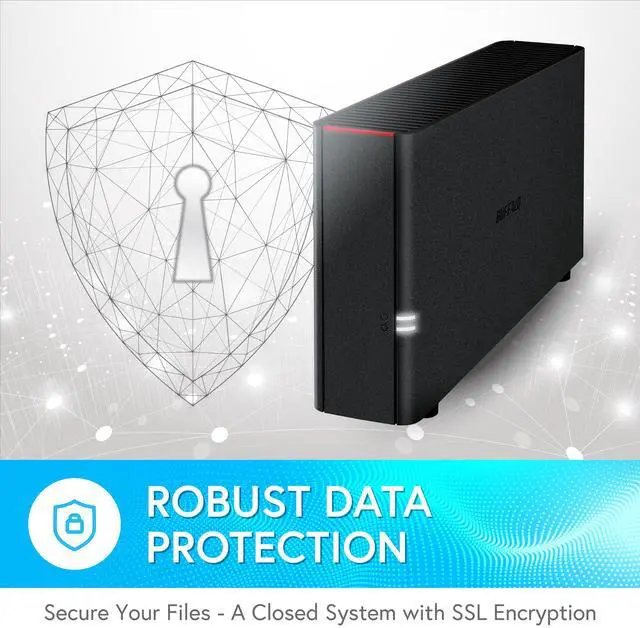





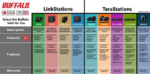










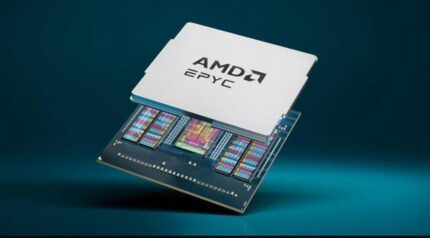
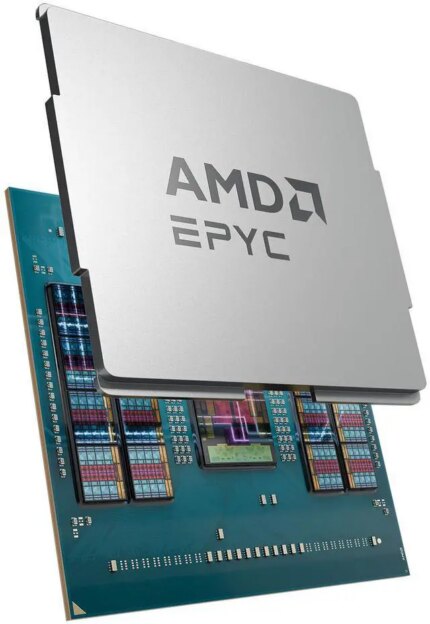
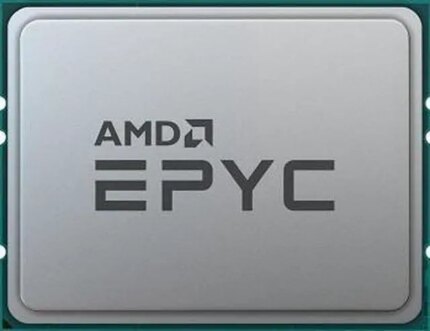


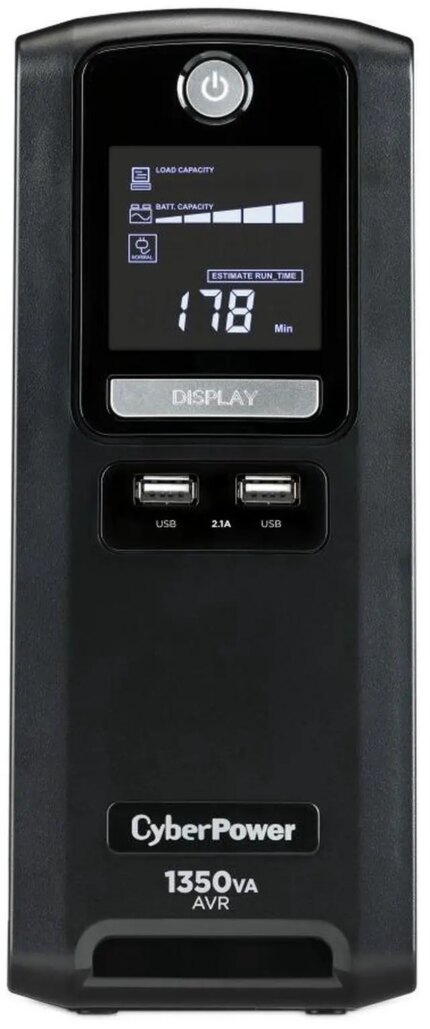
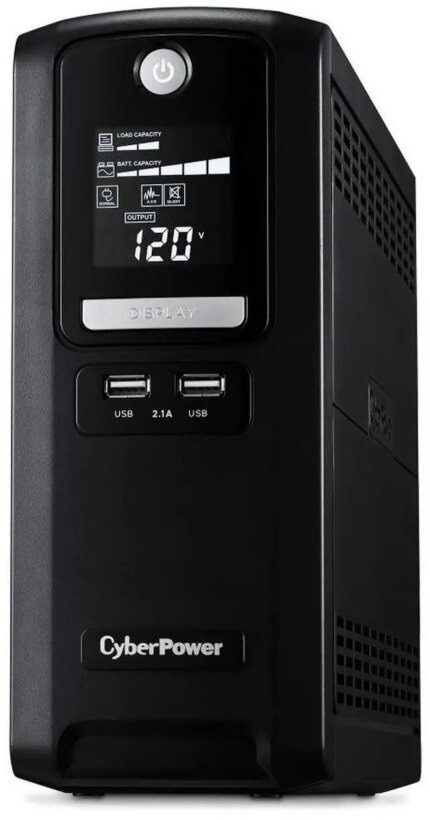
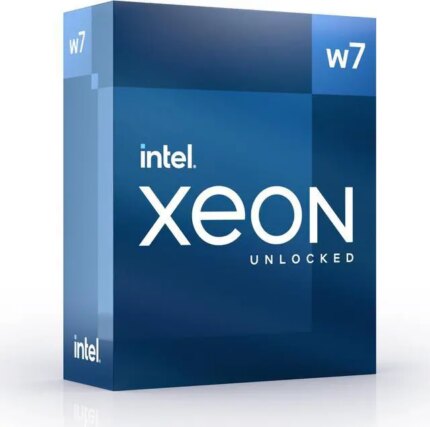
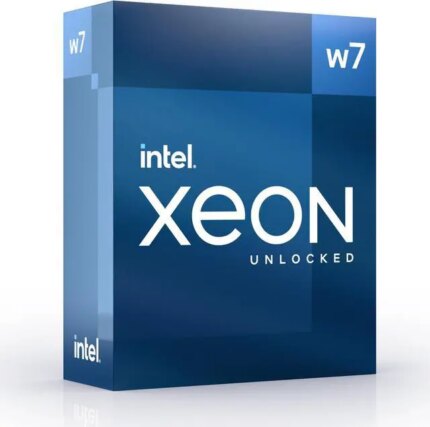



Sean M. –
Pros: Easy setup
good backups
Very fast transfer speeds
Just as easy on Linux as Windows Cons: No cons
Anonymous –
Pros: gobbs of storage space, small footprint, comes with everything you need to set up Cons: is a bit difficult to set up on laptops….had a hard time finding the drive on the network at first, but after second search, was found with no issues. has a firmware update as soon as you hook it up (you MUST do it before you can get it to connect to laptops). Overall Review: aside from the few cons, its a awesome drive, comes up as soon as windows is booted. easy to access (put a shortcut to it on your desktop), even with a gigabit Ethernet, its still a bit slow transferring large files. this replaced a Lenovo EMC storage server that quit (the drive was fine…still have it in fact), this is by far better than the Lenovo ever was….this from an avid Lenovo owner! think about that!
Anonymous –
Pros: very good build Cons: hard to change HDD Overall Review: decently good price for the decently good quality
Michael C. –
Pros: Was only able to access via web interface with local local IP address. Cons: Could not be mapped as a shared drive from Windows 10 computers.
Unable to connect via web interface. Overall Review: Find something better.
I would have returned it but box got tossed.
Anonymous –
Pros: Reasonable speed,quiet,has a on/off switch on it Cons: Does not seem to go to sleep Overall Review: So far I like it better than my old mybook and mycloud drives. Time will tell over the long haul.
Also not sure if it is encrypted like the WD drives. If it is and the enclosure dies I will not be able to retreive the data off the drive.