Asustor Xpanstor 4 AS5004U 4 Bay NAS Storage Capacity Expander
$438.20 Original price was: $438.20.$396.00Current price is: $396.00.
Asustor Xpanstor 4 AS5004U 4 Bay NAS Storage Capacity Expander
| Best Seller Ranking |
#99 in Desktop NAS |
|---|---|
| Brand |
Asustor |
| Series |
XPANSTOR 4 |
| Model |
AS5004U |
| Type |
Accessory |
| Ports |
1 x USB 3.2 Gen 2 Type-C |
| HDD Interface |
4 x SATA (4 x Bay) |
| Form Factor |
4-Bay |
| Operating System |
ADM 4.2.4 Onwards |
| Included HDD Capacity |
Diskless System |
| Max Capacity |
88TB |
| Drive Compatibility |
3.5"/2.5" HDD/SSD |
| Power |
100V to 240V AC |
| Power Consumption |
Operation: 24.68 WDisk Hibernation: 6.02 W |
| Temperature |
0°C~40°C (32°F~104°F) |
| Humidity |
5% to 95% RH |
| Usage |
Backup & stream media through personal cloud |
| Dimensions |
6.85" x 6.69" x 9.06" |
| Weight |
4.48 lbs. |
| First Listed on Newegg |
February 08 ,2024 |
2 reviews for Asustor Xpanstor 4 AS5004U 4 Bay NAS Storage Capacity Expander


MAECENAS IACULIS
Vestibulum curae torquent diam diam commodo parturient penatibus nunc dui adipiscing convallis bulum parturient suspendisse parturient a.Parturient in parturient scelerisque nibh lectus quam a natoque adipiscing a vestibulum hendrerit et pharetra fames nunc natoque dui.
ADIPISCING CONVALLIS BULUM
- Vestibulum penatibus nunc dui adipiscing convallis bulum parturient suspendisse.
- Abitur parturient praesent lectus quam a natoque adipiscing a vestibulum hendre.
- Diam parturient dictumst parturient scelerisque nibh lectus.
Scelerisque adipiscing bibendum sem vestibulum et in a a a purus lectus faucibus lobortis tincidunt purus lectus nisl class eros.Condimentum a et ullamcorper dictumst mus et tristique elementum nam inceptos hac parturient scelerisque vestibulum amet elit ut volutpat.


 Components & Storage
Components & Storage Software & Services
Software & Services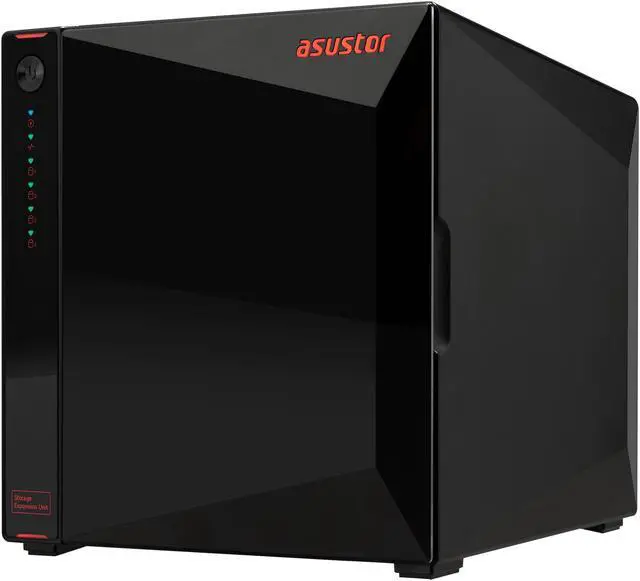



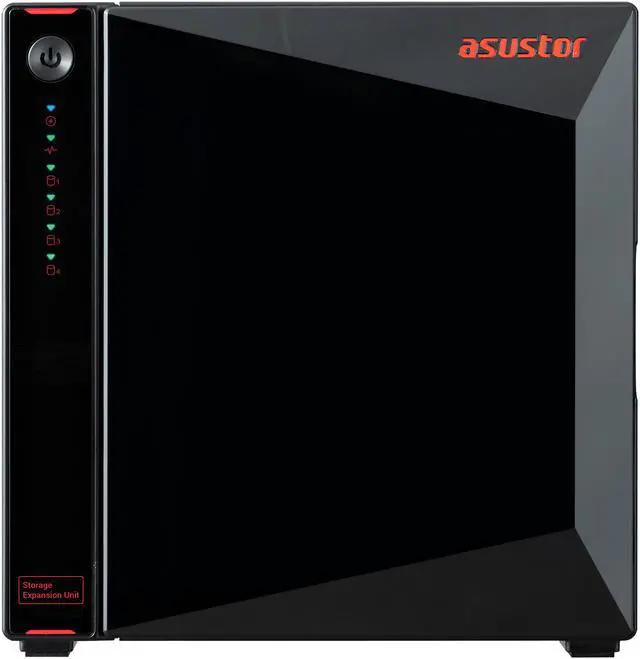







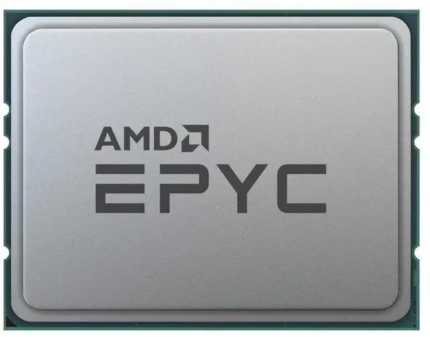

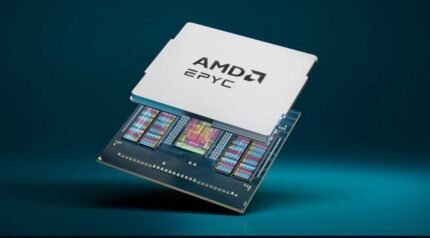
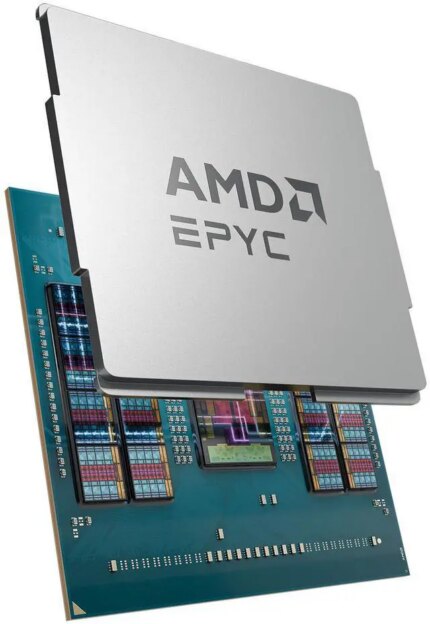
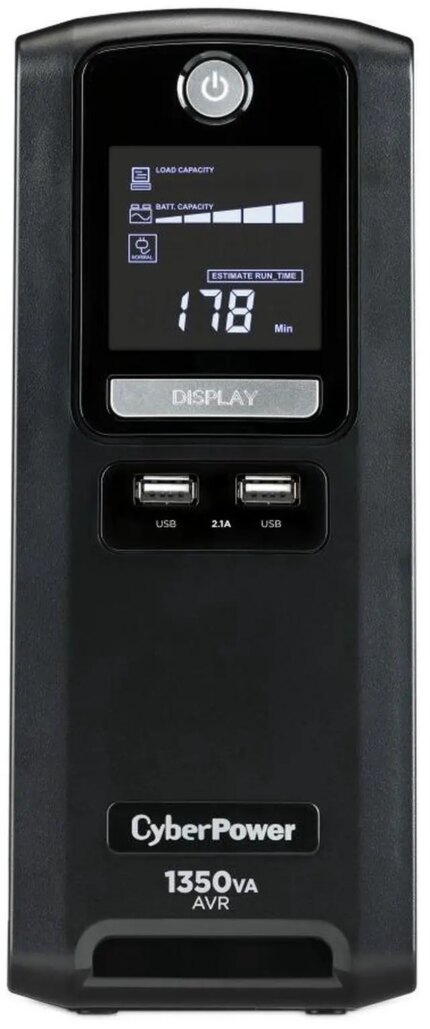
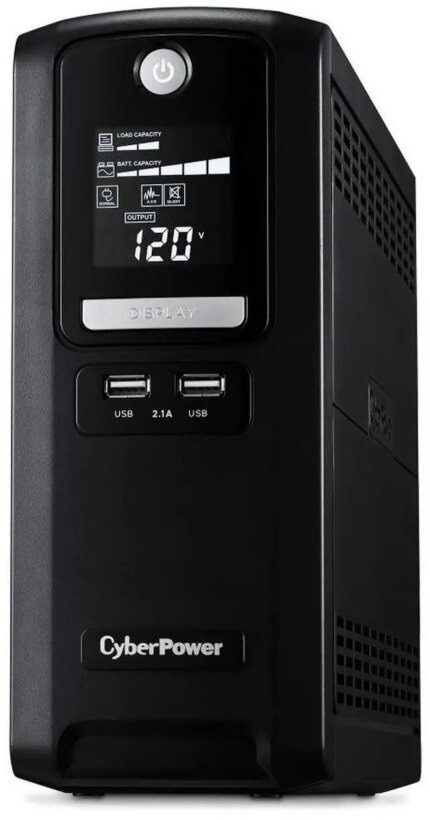
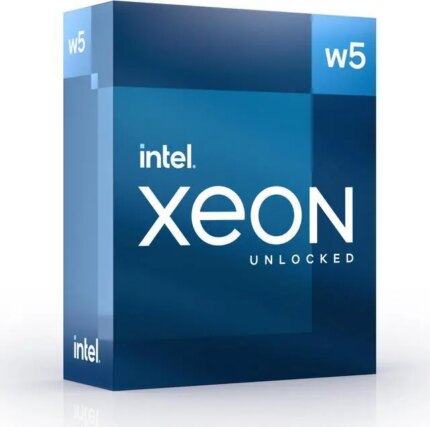


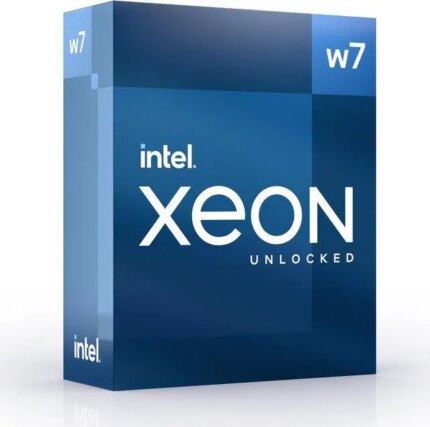



Ethan H. –
Pros: Asustor made expanding their NAS servers as easy as possible. Insert drives, connect power and USB, configure through ADM, done.
I was not expecting the performance of drives in the expansion unit to match those in the main NAS itself. When connected to an AS6202T, there was absolutely no difference in throughput for equivalent drives in the expansion unit in either JBOD or RAID 1 operation. This was with both network adapters connected and either a single workstation hammering the NAS through a 10GbE link or multiple machines active at once.
When I connected the AS6004U expansion unit to an AS6210T having quad 1GbE adapters enabled, I again saw no difference in transfer speeds in JBOD or RAID 1 mode vs. drives in the main enclosure, but there was a measurable (10-30%) reduction in speed accessing a RAID 10 array of 7200K drives. Not bad performance – Asustor is making the most of their USB 3 connection.
The expansion itself unit stays quiet even under load when the fan is set to Auto. Swapping the expander between NAS head units was possible, although ADM complained and maintaining existing arrays takes work. If you are only connecting to a single NAS, that’s a non-issue. Cons: I only have a couple of minor complaints. Asustor NAS units turn off the drive LED indicators when a particular drive is in sleep mode. The indicators never turn off on the AS6400U however. The drives themselves spin down (tested using a noisy drive) but the external status lights do not change.
Now that Asustor offers NAS units with 10GbE connectivity, the USB 3 data path will become a speed limiter. This could be seen to some extent with the AS6210T, but only when four GbE streams were active at once accessing a fast array
. Overall Review: The drive sleds are not tool free. If you have installed drives in rack mount servers, the sleds will be familiar. The interior is metal, but all the cladding is plastic whose durability I can’t speak to but suffice it to say I wouldn’t be comfortable swapping drives on a regular basis.
A few minor warts aside, the AS6004U offers solid performance, simple setup, at a reasonable price. Definitely worth considering if your NAS is running out of available slots.