

ASUS TUF Gaming Montitor 31.5” 1440P HDR(VG32AQA1A) – QHD (2560 x 1440), 170Hz, 1ms, Extreme Low Motion Blur, FreeSync Premium, DisplayPort, HDMI,
$308.33
ASUS TUF Gaming Montitor 31.5” 1440P HDR(VG32AQA1A) – QHD (2560 x 1440), 170Hz, 1ms, Extreme Low Motion Blur, FreeSync Premium, DisplayPort, HDMI, HDR-10, Shadow Boost, VESA Wall Mountable
| Best Seller Ranking |
#19 in Gaming Monitor |
|---|---|
| Brand |
ASUS |
| Model |
VG32AQA1A |
| Part Number |
90LM07L0-B033B0 |
| Screen Size |
32" |
| Widescreen |
Yes |
| Glare Screen |
Non-glare |
| Panel |
VA |
| Display Type |
WQHD |
| Adaptive Sync Technology |
FreeSync™ Premium |
| Resolution |
2560 x 1440 (2K) |
| Viewing Angle |
178° (H) ,178° (V) |
| Aspect Ratio |
16:9 |
| Brightness |
300 cd/m2 |
| Contrast Ratio |
3000:1 |
| Response Time |
1 ms |
| Color Gamut |
sRGB 99% |
| Display Colors |
16.7 Million |
| Monitor Pixel Density |
0.272mm |
| Refresh Rate |
170 Hz |
| HDR Standard |
HDR10 |
| Curved Surface Screen |
Flat Panel |
| HDMI |
2 x HDMI (v2.0) |
| DisplayPort |
1 x DisplayPort 1.2 |
| Headphone |
3.5 mm earphone-jack |
| Power Consumption |
Power Consumption |
| Stand Adjustments |
Tilt +20° ~ -5°Kensington Lock Yes |
| Built-in Speakers |
2W x 2 stereo ,RMS |
| VESA Compatibility - Mountable |
100 x 100mm |
| Features |
Variable OD ,Shadow Boost ,ELMB ,FreeSync Premium ,DisplayWidget Lite |
| Dimensions H x W x D |
Phys. Dimension with Stand (W x H x D) 28.2 x 19.54 x 8.42 inPhys. Dimension without Stand (W x H x D) 28.2 x 16.78 x 2.16 inBox Dimension (W x H x D) 31.61 x 7.36 x 22.05 in |
| Weight |
Net Weight with Stand 14.77 lbs.Net Weight without Stand 12.57 lbs.Gross Weight 21.43 lbs. |
| Package Contents |
Power cord ,Power adapter ,Warranty card ,QSG ,DP cable |
| First Listed on Newegg |
January 23 ,2023 |
15 reviews for ASUS TUF Gaming Montitor 31.5” 1440P HDR(VG32AQA1A) – QHD (2560 x 1440), 170Hz, 1ms, Extreme Low Motion Blur, FreeSync Premium, DisplayPort, HDMI,


MAECENAS IACULIS
Vestibulum curae torquent diam diam commodo parturient penatibus nunc dui adipiscing convallis bulum parturient suspendisse parturient a.Parturient in parturient scelerisque nibh lectus quam a natoque adipiscing a vestibulum hendrerit et pharetra fames nunc natoque dui.
ADIPISCING CONVALLIS BULUM
- Vestibulum penatibus nunc dui adipiscing convallis bulum parturient suspendisse.
- Abitur parturient praesent lectus quam a natoque adipiscing a vestibulum hendre.
- Diam parturient dictumst parturient scelerisque nibh lectus.
Scelerisque adipiscing bibendum sem vestibulum et in a a a purus lectus faucibus lobortis tincidunt purus lectus nisl class eros.Condimentum a et ullamcorper dictumst mus et tristique elementum nam inceptos hac parturient scelerisque vestibulum amet elit ut volutpat.


 Components & Storage
Components & Storage Software & Services
Software & Services

































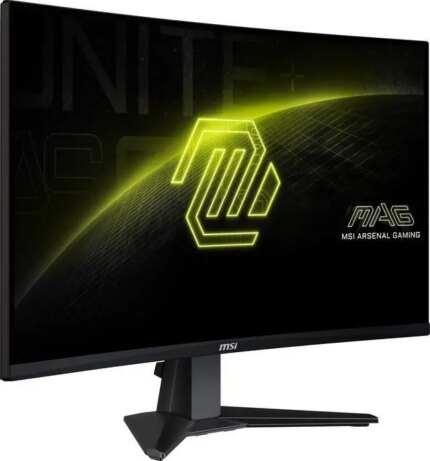
Anonymous –
Overall Review: Yes I recommended
Anonymous –
Overall Review: The shipping was fast and professionnal with Purolator.
The monitor is excellent, im waiting for more money to buy 4k with 250 hz !
Marc D. –
Overall Review: I think this monitor is a downgrade from my 1080p monitor, the colors seem washed out and are nowhere near my other asus monitor. I cannot recommend this monitor based on the quality of the panel
Anderson –
Pros: Big. Like a 32-inch TV. Evenly lit and bright. Cons: Depending on your Windows settings, some of the features don’t work. The menu is strange, but once you look up the instructions, it’s not bad. Getting the game features to work out of the box isn’t easy. I can’t figure out how to get OD working. Overall Review: For the money, you can’t beat this monitor. 144 Hz @ 1440P.
Anonymous –
Pros: Optional game preset modes Cons: None so far Overall Review: Buying another one for my son
Neil M. –
Overall Review: The monitor was very dark, the colors were blown out, and there was a visible screen door effect. It came with the brightness set to 90%, and no amount of adjustment to the settings seemed to improve the image.
I have the non-HDR version of this monitor, which I’ve been extremely happy with, and I ended up sending this back and just getting another of those.