
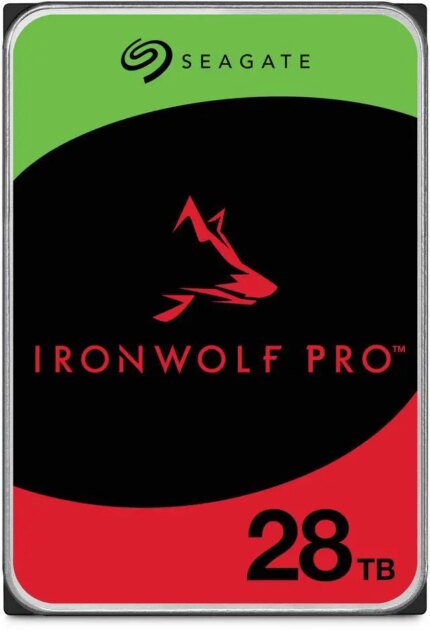
ASUS ROG STRIX X870E-E GAMING WIFI
$592.39
ASUS ROG STRIX X870E-E GAMING WIFI AMD AM5 X870 ATX motherboard 18+2+2 power stages, Dynamic OC Switcher, Core Flex, DDR5 AEMP, WiFi 7, 5x M.2, PCIe 5.0, Q-Release Slim, USB4, AI OCing & Networking
| Best Seller Ranking |
#9 in AMD Motherboards |
|---|---|
| Brand |
ASUS |
| Model |
ROG STRIX X870E-E GAMING WIFI |
| Part Number |
90MB1IB0-M0AAY0 |
| CPU Socket Type |
AM5 |
| CPU Type |
Ryzen 7000 Series ,Ryzen 8000 Series ,Ryzen 9000 Series |
| Chipset |
AMD X870E |
| Number of Memory Slots |
4x288pin (DDR5) |
| Memory Standard |
DDR5 4400 |
| Maximum Memory Supported |
192GB |
| Channel Supported |
Dual Channel |
| ECC Supported |
Yes |
| Buffer Supported |
Un-buffered |
| Memory Feature |
Supports up to8000+MT/s(OC) with Ryzen 9000 Series Processors,8400+MT/s(OC) with Ryzen 8000 Series Processors,8000+MT/s(OC) with Ryzen 7000 Series Processors,ECC and Non-ECC Un-buffered DIMM*Dual Channel Memory Architecture Supports AMD EXTended Profiles for Overclocking (EXPO)NitroPath DRAM TechnologyASUS Enhanced Memory Profile (AEMP)* Non-ECC ,Un-buffered DDR5 Memory supports On-Die ECC function |
| PCI Express 5.0 x16 |
AMD Ryzen 9000 & 8000 & 7000 Series Desktop Processors1 x PCIe 5.0 x16 slots (supports x16 mode) |
| PCI Express 4.0 x16 |
AMD X870E Chipset1 x PCIe 4.0 x16 slot (supports x4 mode) |
| Serial ATA SATA |
4 x SATA 6Gb/s |
| M.2 |
AMD Ryzen 9000 & 8000 & 7000 Series Desktop ProcessorsM.2_1 slot (Key M) ,type 2242/2260/2280 (supports PCIe 5.0 x4 mode)M.2_2 slot (Key M) ,type 2242/2260/2280 (supports PCIe 5.0 x4 mode)**M.2_3 slot (Key M) ,type 2242/2260/2280/22110 (supports PCIe 5.0 x4 mode)**AMD X870E ChipsetM.2_4 slot (Key M) ,type 2280 (supports PCIe 4.0 x4 mode)M.2_5 slot (Key M) ,type 2280 (supports PCIe 4.0 x4 mode)** M.2_2 & M.2_3 slots share bandwidth with PCIEX16(G5). When M.2_2 & M.2_3 are occupied with SSD devices ,PCIEX16(G5) will run x8 only. |
| SATA RAID |
*AMD RAIDXpert2 Technology supports both PCIe RAID 0/1/5/10 and SATA RAID 0/1/5/10. RAID 5 Funciton is only supportted by AMD Ryzen 9000 series CPU. |
| Audio Chipset |
ROG SupremeFX 7.1 Surround Sound High Definition Audio CODEC ALC4080*- Impedance sense for front and rear headphone outputs- Supports: Jack-detection ,Multi-streaming ,Front Panel MIC Jack-retasking- High quality 120 dB SNR stereo playback output and 110 dB SNR recording input- Supports up to 32-Bit/384 kHz playbackAudio Features – Audio Shielding- Savitech SV3H712 AMP – Gold-plated audio jacks- Rear optical S/PDIF out port – Premium audio capacitors- Audio cover* The LINE OUT port on the rear panel does not support spatial audio. If you wish to use spatial audio ,make sure to connect your audio output device to the audio jack on the front panel of your chassis or use a USB interface audio device. |
| Audio Channels |
7.1 Channels |
| Max LAN Speed |
5Gbps |
| Wireless LAN |
Wi-Fi 802.11 be |
| Bluetooth |
Bluetooth 5.4 |
| Back I/O Ports |
2 x USB4 (40Gbps) ports (2 x USB Type-C)1 x USB 20Gbps port (1 x USB Type-C with up to 30W PD Fast-charge)10 x USB 10Gbps ports (9 x Type-A + 1 x USB Type-C)1 x HDMI port1 x Wi-Fi Module1 x Realtek 5Gb Ethernet2 x Gold-plated audio jacks 1 x Optical S/PDIF out port1 x BIOS FlashBack button 1 x Clear CMOS button |
| Onboard USB |
1 x USB 20Gbps connector (supports USB Type-C) 2 x USB 5Gbps headers support additional 4 USB 5Gbps ports3 x USB 2.0 headers support additional 6 USB 2.0 ports |
| Other Connectors |
Fan and Cooling related 1 x 4-pin CPU Fan header1 x 4-pin CPU OPT Fan header1 x 4-pin AIO Pump header5 x 4-pin Chassis Fan headersMiscellaneous3 x Addressable Gen 2 headers1 x CPU Over Voltage jumper1 x FlexKey button 1 x Front Panel Audio header (F_AUDIO)1 x Start button1 x 10-1 pin System Panel header1 x Thermal Sensor header |
| Form Factor |
ATX |
| Dimensions W x L |
12.0" x 9.6" |
| Power Pin |
1 x 24-pin Main Power connector2 x 8-pin +12V CPU Power connectors |
| BIOS Feature |
256 Mb Flash ROM ,UEFI AMI BIOS |
| Windows 11 |
Supported |
| Features |
Extreme Engine Digi+- 5K Black Metallic Capacitors ASUS Q-Design – M.2 Q-Latch- M.2 Q-Release- M.2 Q-Slide- PCIe Slot Q-Release Slim (with PCIe SafeSlot)- Q-Antenna- Q-Code- Q-Dashboard- Q-DIMM- Q-LED (CPU [red] ,DRAM [yellow] ,VGA [white] ,Boot Device [yellow green])- Q-SlotASUS Thermal Solution- M.2 heatsinks- M.2 heatsink backplate- VRM heatsink designASUS EZ DIY- BIOS FlashBack™ button- BIOS FlashBack™ LED- Clear CMOS button- ProCool II- Pre-mounted I/O shield- SafeSlot- SafeDIMMAura Sync- Addressable Gen 2 headers |
| Package Contents |
Cables2 x SATA 6Gb/s cables Additional Cooling Kit1 x Thermal pad for M.2 22110Miscellaneous1 x ASUS Wi-Fi moving antennas 1 x Cable ties pack1 x M.2 Q-Latch package2 x M.2 Q-Slides1 x ROG key chain1 x ROG Strix stickers5 x M.2 RubbersDocumentation1 x Quick start guide |
| First Listed on Newegg |
September 30 ,2024 |
8 reviews for ASUS ROG STRIX X870E-E GAMING WIFI


MAECENAS IACULIS
Vestibulum curae torquent diam diam commodo parturient penatibus nunc dui adipiscing convallis bulum parturient suspendisse parturient a.Parturient in parturient scelerisque nibh lectus quam a natoque adipiscing a vestibulum hendrerit et pharetra fames nunc natoque dui.
ADIPISCING CONVALLIS BULUM
- Vestibulum penatibus nunc dui adipiscing convallis bulum parturient suspendisse.
- Abitur parturient praesent lectus quam a natoque adipiscing a vestibulum hendre.
- Diam parturient dictumst parturient scelerisque nibh lectus.
Scelerisque adipiscing bibendum sem vestibulum et in a a a purus lectus faucibus lobortis tincidunt purus lectus nisl class eros.Condimentum a et ullamcorper dictumst mus et tristique elementum nam inceptos hac parturient scelerisque vestibulum amet elit ut volutpat.


 Components & Storage
Components & Storage Software & Services
Software & Services







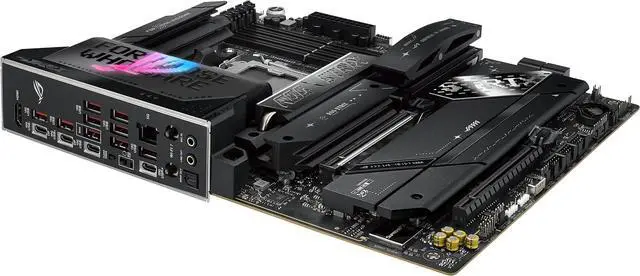












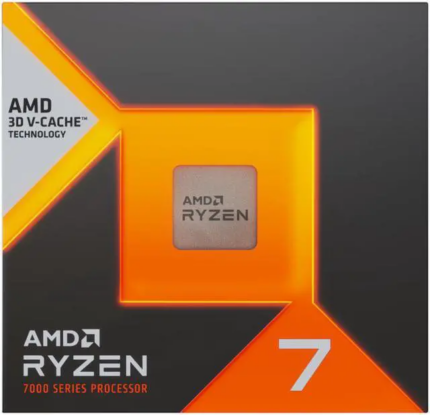




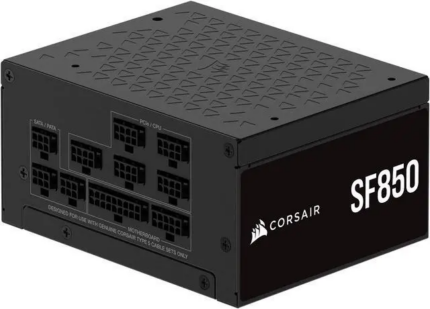





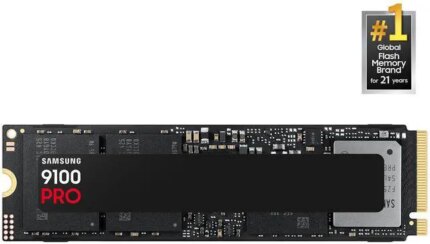
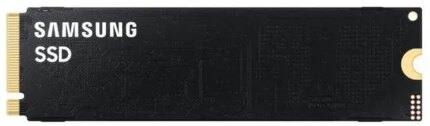
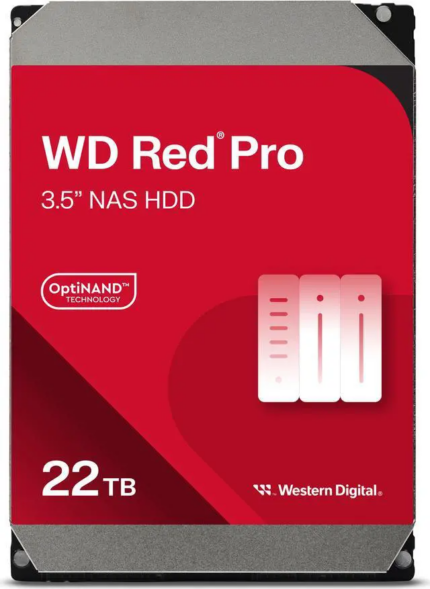

Anonymous –
Pros: Great Memory support – Motherboard is simple and easy to install and setup Cons: – Be careful about having a screw driver that will fit the top screws for the m.2 ssds. I had to dig out a small enough screwdriver to get that top cover off. Overall Review: Great motherboard, would recommend
Hydrus –
Pros: – Lots of overclocking features
– lots of fast USB ports
– wifi 7 Cons: The system struggles with EXPO profiles. I have QVL memory from corsair, 2 sticks of 32GB that were switched out from G.skill QVL ram, 9800 x3d. Unfortunately, on about 1 out 5 boots the system stutters like crazy. This also happens when waking from sleep. Disabling EXPO fixes the problem. The board also currently has a bug where M.2 drive in slots 2 and 3 don’t show up. In addition, the slots also share bandwidth with the GPU PCI express x 16 slot, so if you put anything there GPU runs at 8x which is annoying. Also expensive. Overall Review: Thinking about returning this product. Tested every component, switched out the GPU (4090), can’t get stable EXPO with QVL ram. Not sure if I should wait for BIOS updates and lose the ability to return or just return. Right now I’d say don’t buy this board and wait for something more stable.
Owen L. –
Pros: -Lots of features
-Aesthetics Cons: -Expo instability
-No Windows 10 support for Wifi drivers
-Buggy BIOS and issues with shuddering in windows
-M.2 NVME drives dropping Overall Review: This board may be fine for someone inexperienced but the issues with EXPO, M.2 NVME Drives dropping, and general buggy behavior make it so that I cannot recommend. This board should not have made it to production with such a litany of issues. Days wasted with different troubleshooting techniques, hardware configurations, BIOS versions, settings, and nothing resolves. Disappointed. Asus’s support forum is filled with problems with the X870E chipset boards and little to no resolves for the issues being experienced.
Anonymous –
Pros: – Compact
– Tons of M.2
– Amazing memory support
– Amazing OOTB CPU support
– Not running too hot under normal use Cons: – Needs good airflow on more resource intensive tasks (CFD simulations) as the chipset tends to get hot
– Make sure your P8 CPU cables are long enough (for full tower ATX case). The top left corner location was a bit of challenge for me
– Armory crate software needs more work Overall Review: I would deffinitely recommend based on 1 week usage ! Would update if issues arise along the way
Anonymous –
Overall Review: Just recently there are few cases over Asia where 800 series owner found out about their cards PCB got damaged due to this flawed design. (Testing video posted)If I see more cases appearing over the weekend I will returning the unit
Anonymous –
Overall Review: It was a very beefy motherboard which provided great performance and temps when it did turn on. Had a bad experience trying to enable OC features on RAM. Started getting failed POST codes, slow boot ups and shut downs, and such. The straw that broke the camels back was a whole row of USB ports completely went out on me. I had to return it. 2/5
Stephen Giffin –
Pros: None…. Cons: Board is a pure junk….
Has issues with what they called supported memory. Using supported ram will only initialize one stick of ram will not support. tested both memory sticks they both run fine.
Has issues with samsung SSD’s. Overall Review: I have used ASUS for over 10 years. Probably the last motherboard from ASUS I will buy.
Wesley E. –
Pros: Has every modern convenience you need for a 9800X3D (or similar) platform. Cons: None Overall Review: Paired with a 9800X3D, ROG Astral 5090 and 32gb of 6000mt ram.